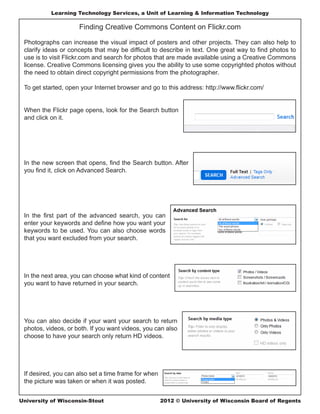
Creative Commons Licensed Content in Flickr
- 1. Learning Technology Services, a Unit of Learning & Information Technology Finding Creative Commons Content on Flickr.com Photographs can increase the visual impact of posters and other projects. They can also help to clarify ideas or concepts that may be difficult to describe in text. One great way to find photos to use is to visit Flickr.com and search for photos that are made available using a Creative Commons license. Creative Commons licensing gives you the ability to use some copyrighted photos without the need to obtain direct copyright permissions from the photographer. To get started, open your Internet browser and go to this address: http://www.flickr.com/ When the Flickr page opens, look for the Search button and click on it. In the new screen that opens, find the Search button. After you find it, click on Advanced Search. In the first part of the advanced search, you can enter your keywords and define how you want your keywords to be used. You can also choose words that you want excluded from your search. In the next area, you can choose what kind of content you want to have returned in your search. You can also decide if your want your search to return photos, videos, or both. If you want videos, you can also choose to have your search only return HD videos. If desired, you can also set a time frame for when the picture was taken or when it was posted. University of Wisconsin-Stout 2012 © University of Wisconsin Board of Regents
- 2. Learning Technology Services, a Unit of Learning & Information Technology In the last section, be certain to check the box titled, “Only search within Creative Commons-licensed content.” If desired, you can also check boxes for content which can be used commercially or content which can be modified, adapted, or built upon. When you have set all your search parameters, click on the Search button at the bottom of the screen. Depending on what you searched for, you may get only a few results, or you may get several pages of results. For a larger view of an image, click on the thumbnail image. When the image opens, there will be information about its Creative Commons license to the right of the image. If you don’t know what the licensing symbols mean, click where it says, “Some rights reserved.” A window will open and the licensing terms will be explained. If you want to use the picture and the license meets your needs, go to the area above the picture. Open the Actions dropdown menu and choose View all sizes. Usually, there is a variety of sizes to choose from. Choose the appropriate size by clicking on it and then choosing to download. University of Wisconsin-Stout 2 2011 2012 © University of Wisconsin Board of Regents
- 3. Learning Technology Services, a Unit of Learning & Information Technology Depending on the browser you are using, you will get different messages about downloading the image. You should choose to Save the image when a message appears. This ensures that the image will now reside on your computer. Firefox Internet Explorer Things to Consider • If you are unsure of the proper size to download, it is best to choose the largest size and use your layout or printing program to reduce the size of the photo to fit in the space. This will help to ensure that you have a good resolution. • If you see images that are exactly alike and posted by multiple people, it is possible that one or more of the people posting the image does not own the copyright to the image. If you suspect that this is the case, try using a different image. • It is a nice courtesy to inform the person who posted the picture that you have downloaded it and how you will use it. University of Wisconsin-Stout 3 2011 2012 © University of Wisconsin Board of Regents
