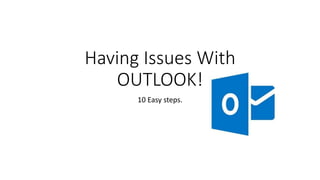
Having Issues With OUTLOOK?
- 1. Having Issues With OUTLOOK! 10 Easy steps.
- 2. About Outlook! • Outlook is presently the most effective standard email/calendaring application for practically everyone. It generally works brilliantly, but every so often Outlook falter leaving you in no man’s land. It might seem like an uphill task to get things going again but the fact of the matter is that is really isn’t.
- 3. 1) PST Scanning • As one may expect, PST files will certainly create faults where they thwart Outlook from working properly. Simply run scanpst.exe for every PST file in Outlook. PST scanning maybe time consuming as it backs up your data files, scan for errors, and repair those errors. • To run Scan PST, you'll need to locate the scanpst.exe executable in your WINDOWS folder found in the window installation drive.
- 4. 2) Archive the PST File • When a PST file becomes bulky, it usually causes problems with Outlook. Achieving these files will help Outlook to run much smoother. It is recommended to achieve at least once a year thereby cleaning up some space on the server as well.
- 5. 3) Rename OST • Renaming the present OST file resolves lots of issues. Exit Outlook, locate and open the folder that contains the outlook data files and rename the files with “.ost” extension to something else like .old. Start Outlook again. This time, it will restructure that .ost file and Outlook should work just fine
- 6. 4) Delete/rebuild profile • If you are still facing issues, you can simply try deleting your Outlook profile. If Outlook is setup with a POP account, the current Inbox and other features like calendar, etc should be exported as a data file. If it’s either setup as an Exchange server or IMAP account, then you won’t need to do anything. Open the Control Panel, go to Mail then Profiles and delete the profile.
- 7. 5) Disable add-ons • Outlook ad-ons tend to slow down the application considerably. Start Outlook in safe mode (outlook.exe /safe) and check if Outlook operates faster. If yes, then you need to do disable suspect add-ons which can be found from the Trust center, and restart Outlook normally. You'll know when you've found the culprit, as Outlook should run normally.
- 8. 6) Disable virus scan • Antivirus tools scan all your incoming and outgoing emails which can affects Outlook’s performance. Temporarily stop the antivirus application and check if this works out.
- 9. 7) Run in safe mode • Running in safe mode is a good way to Troubleshoot Outlook. Running in safe mode is a simple way to help sort out the root of all your Outlook Errors.
- 10. 8) Run with resetnav • The “outlook.exe /resetnavpane” command will reset all customizations that you have made to the Outlook's navigation pane. This will help if you modify the navigation pane post which find Outlook malfunctioning or has troubles opening. Note that users will lose any customizations that have made to the navigation pane.
- 11. 9) Migrate PSTs from the server • Outlook is going to overload if you have more than a single PST file that connects to a remote location. Shifting these archives to a drive on your local machine will Improve Outlook Performance.
- 12. 10) Adjust calendar permissions • The trouble with invitations for others to utilize their calendars doesn’t permit you to create or edit any schedule; To Change the Outlook Permission Settings, right-click the shared calendar, go to Properties and then to the Permissions tab. Here, you can give permission to others according to your convenience.
