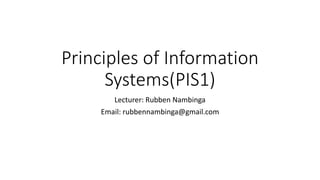
Lesson 2 Information Systems.pptx
- 1. Principles of Information Systems(PIS1) Lecturer: Rubben Nambinga Email: rubbennambinga@gmail.com
- 2. Introduction to Information Systems Lesson Objectives At the end of this lesson you will be able to: • Define what an information system is by identifying its major components; • Describe different types of information systems • Understand the difference between data and information
- 3. What is Information Systems A set of interrelated components that collect, manipulate, store, disseminate and provide feedback to meet an objective.
- 4. Data, Information, and Knowledge Data: Raw facts Information: Collection of facts organized in such a way that they have value beyond the facts themselves Process: Converting data into useful outputs Knowledge: Awareness and understanding of a set of information
- 5. The Characteristics of Valuable Information Accessible - Information should be easily accessible by authorized users, so they can obtain it in the right format. Accurate – Information should be error free. Complete – Complete information should contain all the important facts. Secure – Information should be secure from access by unauthorized users. Timely – Timely information is delivered when it is needed.
- 6. Components of Information Systems Hardware: Computer-based information systems use computer hardware, such as processors, monitors, keyboard and printers. Software: These are the programs used to organize, process and analyze data. Databases: Information systems work with data, organized into tables and files. Network: Different elements need to be connected to each other, especially if many different people in an organization use the same information system. Procedures: These describe how specific data are processed and analyzed in order to get the answers for which the information system is designed.
- 7. Types of Information Systems Transaction Processing Systems - They are usually operated directly by front line staff, which provide the key data required to support the management of operations. Management Information Systems – They are management-level systems that are used by middle managers to help ensure the smooth running of the organization in the short to medium term. Decision Support Systems – They are knowledge based system, used by senior managers.
- 8. Review Questions 1. Give 5 examples of information systems 2. Apart from the above discussed types of information systems, discuss 3 more types.
- 9. END