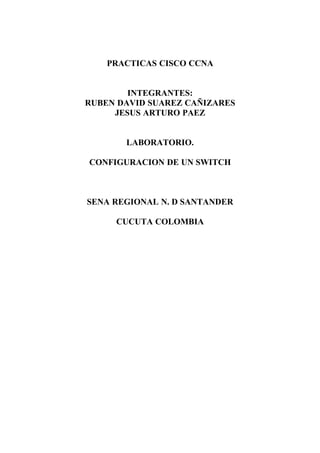
PROYECTO VLANS
- 1. PRACTICAS CISCO CCNA INTEGRANTES: RUBEN DAVID SUAREZ CAÑIZARES JESUS ARTURO PAEZ LABORATORIO. CONFIGURACION DE UN SWITCH SENA REGIONAL N. D SANTANDER CUCUTA COLOMBIA
- 2. Objetivos Crear una configuración de switch y verificarla Determina la versión firmware del switch Crear 6 Vlans, asignarles nombre y asignarles puertos de asociado Designacion Nombre del Dirección IP VLAN Mascara de subred Puertos del Switch Switch asignados Switch 2 Contabilidad 192.168.90.33 255.255.255.224 Fa 0/1 Switch 3 Almacén 192.168.90.65 255.255.255.224 Fa 0/3 Switch 4 Personal 192.168.90.97 255.255.255.224 Fa 0/4 Switch 5 Ventas 192.168.90.129 255.255.255.224 Fa 0/5 Switch 6 Tesorería 192.168.90.161 255.255.255.224 Fa 0/6 Switch 7 192.168.90.193 255.255.255.224 Fa 0/7 Gerencia Switch Control 192.168.90.2 255.255.255.224 Fa 0/2 Multilayer 3560
- 3. 1) VISUALICE LA INFORMACION DEL IOS Switch>SHOW VERSION Cisco IOS Software, C3560 Software (C3560-ADVIPSERVICESK9-M), Version 12.2(37)SE1, RELEASE SOFTWARE (fc1) Copyright (c) 1986-2007 by Cisco Systems, Inc. Compiled Thu 05-Jul-07 22:22 by pt_team Image text-base: 0x00003000, data-base: 0x01500000
- 4. ROM: C3560 Boot Loader (C3560-HBOOT-M) Version 12.2(25r)SEC, RELEASE SOFTWARE (fc4) System returned to ROM by power-on This product contains cryptographic features and is subject to United States and local country laws governing import, export, transfer and use. Delivery of Cisco cryptographic products does not imply third-party authority to import, export, distribute or use encryption. Importers, exporters, distributors and users are responsible for compliance with U.S. and local country laws. By using this product you agree to comply with applicable laws and regulations. If you are unable to comply with U.S. and local laws, return this product immediately. A summary of U.S. laws governing Cisco cryptographic products may be found at: http://www.cisco.com/wwl/export/crypto/tool/stqrg.html If you require further assistance please contact us by sending email to export@cisco.com. cisco WS-C3560-24PS (PowerPC405) processor (revision P0) with 122880K/8184K bytes of memory. Processor board ID CAT1037RJF7 24 FastEthernet/IEEE 802.3 interface(s) 2 Gigabit Ethernet/IEEE 802.3 interface(s) 512K bytes of flash-simulated non-volatile configuration memory. Base ethernet MAC Address : 0050.0F8D.CD43 Motherboard assembly number : 73-9673-09 Power supply part number : 341-0029-05 Motherboard serial number : CAT103758VY Power supply serial number : DTH1036C7UB Model revision number : P0 Motherboard revision number : A0 Model number : WS-C3560-24PS-E System serial number : CAT1037RJF7 Top Assembly Part Number : 800-26380-04 Top Assembly Revision Number : B0 Version ID : V06 CLEI Code Number : COM1100ARC Hardware Board Revision Number : 0x01 Switch Ports Model SW Version SW Image ------ ----- ----- ---------- ---------- * 1 26 WS-C3560-24PS 12.2(37)SE1 C3560-ADVIPSERVICESK Configuration register is 0xF
- 5. 2) CREAR Y ASIGNAR NOMBRE A LAS VLANS DE DEPARTAMENTOS Switch#vlan database Switch#vlan 2 name Contabilidad Switch#vlan 3 name Almacen Switch#vlan 4 name Ventas Switch#vlan 5 name Personal Switch#vlan 6 name Tesoreria Switch#vlan 7 name Gerencia Switch#exit 3) ASIGNAR PUERTOS A VLAS VLANS Switch#config t VLAN2 Switch(config)interface fastethernet 0/1 Switch(config-if)switchport mode access Switch(config-if)switchport access vlan 2 Switch(config-if)end VLAN3 Switch(config)interface fastethernet 0/3 Switch(config-if)switchport mode access Switch(config-if)switchport access vlan 3 Switch(config-if)end VLAN 4 Switch(config)interface fastethernet 0/4 Switch(config-if)switchport mode access Switch(config-if)switchport access vlan 4 Switch(config-if)end VLAN 5 Switch(config)interface fastethernet 0/5 Switch(config-if)switchport mode access Switch(config-if)switchport access vlan 5 Switch(config-if)end VLAN 6 Switch(config)interface fastethernet 0/6 Switch(config-if)switchport mode access Switch(config-if)switchport access vlan 6 Switch(config-if)end VLAN7
- 6. Switch(config)interface fastethernet 0/7 Switch(config-if)switchport mode access Switch(config-if)switchport access vlan 7 Switch(config-if)end 4) AHORA VISUALIZAMOS LAS VLANS Switch#show Vlan A continuación deben aparecer todas las Vlans creadas, y las Vlans x default VLAN Name Status Ports ---- -------------------------------- --------- ------------------------------- 1 default active Fa0/2, Fa0/8, Fa0/9, Fa0/10 Fa0/11, Fa0/12, Fa0/13, Fa0/14 Fa0/15, Fa0/16, Fa0/17, Fa0/18 Fa0/19, Fa0/20, Fa0/21, Fa0/22 Fa0/23, Fa0/24, Gig0/1, Gig0/2 2 contabilidad active Fa0/1 3 almacen active Fa0/3 4 personal active Fa0/4 5 ventas active Fa0/5 6 tesoreria active Fa0/6 7 gerencia active Fa0/7 1002 fddi-default active 1003 token-ring-default active 1004 fddinet-default active 1005 trnet-default active 5) CONFIGURAR PROTOCOLO RIP SWITCH MULTILAYER Switch>enable Switch# config t Switch(config)Router rip Switch(config-router)network 192.168.90.0 VISUALISAR LOS CAMBIOS REALISADOS Switch#show running-config interface FastEthernet0/1 switchport access vlan 2 ! interface FastEthernet0/2 switchport mode access ! interface FastEthernet0/3
- 7. switchport access vlan 3 switchport mode access ! interface FastEthernet0/4 switchport access vlan 4 switchport mode access ! interface FastEthernet0/5 switchport access vlan 5 switchport mode access ! interface FastEthernet0/6 switchport access vlan 6 switchport mode access ! interface FastEthernet0/7 switchport access vlan 7 switchport mode access interface Vlan1 ip address 192.168.90.2 255.255.255.224 ! interface Vlan2 ip address 192.168.90.33 255.255.255.224 ! interface Vlan3 ip address 192.168.90.65 255.255.255.224 ! interface Vlan4 ip address 192.168.90.97 255.255.255.224 ! interface Vlan5 ip address 192.168.90.129 255.255.255.224 ! interface Vlan6 ip address 192.168.90.161 255.255.255.224 ! interface Vlan7 ip address 192.168.90.193 255.255.255.224 router rip network 192.168.90.0 COMPROBANDO CONECTIVIDAD. Comando Ping Packet Tracer PC Command Line 1.0
- 8. PC>ping 192.168.90.2 Pinging 192.168.90.2 with 32 bytes of data: Reply from 192.168.90.2: bytes=32 time=78ms TTL=255 Reply from 192.168.90.2: bytes=32 time=17ms TTL=255 Reply from 192.168.90.2: bytes=32 time=31ms TTL=255 Reply from 192.168.90.2: bytes=32 time=32ms TTL=255 Ping statistics for 192.168.90.2: Packets: Sent = 4, Received = 4, Lost = 0 (0% loss), Approximate round trip times in milli-seconds: Minimum = 17ms, Maximum = 78ms, Average = 39ms PC>ping 192.168.90.33 Pinging 192.168.90.33 with 32 bytes of data: Reply from 192.168.90.33: bytes=32 time=16ms TTL=255 Reply from 192.168.90.33: bytes=32 time=31ms TTL=255 Reply from 192.168.90.33: bytes=32 time=17ms TTL=255 Reply from 192.168.90.33: bytes=32 time=2ms TTL=255 Ping statistics for 192.168.90.33: Packets: Sent = 4, Received = 4, Lost = 0 (0% loss), Approximate round trip times in milli-seconds: Minimum = 2ms, Maximum = 31ms, Average = 16ms PC>ping 192.168.90.655 Ping request could not find host 192.168.90.655. Please check the name and try again. PC>ping 192.168.90.65 Pinging 192.168.90.65 with 32 bytes of data: Reply from 192.168.90.65: bytes=32 time=47ms TTL=255 Reply from 192.168.90.65: bytes=32 time=31ms TTL=255 Reply from 192.168.90.65: bytes=32 time=31ms TTL=255 Reply from 192.168.90.65: bytes=32 time=31ms TTL=255 Ping statistics for 192.168.90.65: Packets: Sent = 4, Received = 4, Lost = 0 (0% loss), Approximate round trip times in milli-seconds: Minimum = 31ms, Maximum = 47ms, Average = 35ms PC>ping 192.168.90.97 Pinging 192.168.90.97 with 32 bytes of data: Reply from 192.168.90.97: bytes=32 time=63ms TTL=255
- 9. Reply from 192.168.90.97: bytes=32 time=31ms TTL=255 Reply from 192.168.90.97: bytes=32 time=31ms TTL=255 Reply from 192.168.90.97: bytes=32 time=31ms TTL=255 Ping statistics for 192.168.90.97: Packets: Sent = 4, Received = 4, Lost = 0 (0% loss), Approximate round trip times in milli-seconds: Minimum = 31ms, Maximum = 63ms, Average = 39ms PC>ping 192.168.90.161 Pinging 192.168.90.161 with 32 bytes of data: Reply from 192.168.90.161: bytes=32 time=46ms TTL=255 Reply from 192.168.90.161: bytes=32 time=47ms TTL=255 Reply from 192.168.90.161: bytes=32 time=31ms TTL=255 Reply from 192.168.90.161: bytes=32 time=47ms TTL=255 Ping statistics for 192.168.90.161: Packets: Sent = 4, Received = 4, Lost = 0 (0% loss), Approximate round trip times in milli-seconds: Minimum = 31ms, Maximum = 47ms, Average = 42ms PC>ping 192.168.90.193 Pinging 192.168.90.193 with 32 bytes of data: Reply from 192.168.90.193: bytes=32 time=78ms TTL=255 Reply from 192.168.90.193: bytes=32 time=31ms TTL=255 Reply from 192.168.90.193: bytes=32 time=31ms TTL=255 Reply from 192.168.90.193: bytes=32 time=18ms TTL=255 Ping statistics for 192.168.90.193: Packets: Sent = 4, Received = 4, Lost = 0 (0% loss), Approximate round trip times in milli-seconds: Minimum = 18ms, Maximum = 78ms, Average = 39ms PC>ping 192.168.90.192 Pinging 192.168.90.192 with 32 bytes of data: Reply from 192.168.90.2: bytes=32 time=31ms TTL=255 Reply from 192.168.90.2: bytes=32 time=44ms TTL=255 Reply from 192.168.90.2: bytes=32 time=42ms TTL=255 Reply from 192.168.90.2: bytes=32 time=31ms TTL=255 Ping statistics for 192.168.90.192: Packets: Sent = 4, Received = 4, Lost = 0 (0% loss), Approximate round trip times in milli-seconds: Minimum = 31ms, Maximum = 44ms, Average = 37ms
- 10. PC>ping 192.168.90.194 Pinging 192.168.90.194 with 32 bytes of data: Request timed out. Reply from 192.168.90.194: bytes=32 time=188ms TTL=127 Reply from 192.168.90.194: bytes=32 time=156ms TTL=127 Reply from 192.168.90.194: bytes=32 time=96ms TTL=127 Ping statistics for 192.168.90.194: Packets: Sent = 4, Received = 3, Lost = 1 (25% loss), Approximate round trip times in milli-seconds: Minimum = 96ms, Maximum = 188ms, Average = 146ms PC>ping 192.168.90.194 Pinging 192.168.90.194 with 32 bytes of data: Reply from 192.168.90.194: bytes=32 time=141ms TTL=127 Reply from 192.168.90.194: bytes=32 time=90ms TTL=127 Reply from 192.168.90.194: bytes=32 time=107ms TTL=127 Reply from 192.168.90.194: bytes=32 time=93ms TTL=127 Ping statistics for 192.168.90.194: Packets: Sent = 4, Received = 4, Lost = 0 (0% loss), Approximate round trip times in milli-seconds: Minimum = 90ms, Maximum = 141ms, Average = 107ms PC>ping 192.168.90.67 Pinging 192.168.90.67 with 32 bytes of data: Request timed out. Reply from 192.168.90.67: bytes=32 time=156ms TTL=127 Reply from 192.168.90.67: bytes=32 time=94ms TTL=127 Reply from 192.168.90.67: bytes=32 time=94ms TTL=127 Ping statistics for 192.168.90.67: Packets: Sent = 4, Received = 3, Lost = 1 (25% loss), Approximate round trip times in milli-seconds: Minimum = 94ms, Maximum = 156ms, Average = 114ms PC>ping 192.168.90.67 Pinging 192.168.90.67 with 32 bytes of data: Reply from 192.168.90.67: bytes=32 time=125ms TTL=127 Reply from 192.168.90.67: bytes=32 time=94ms TTL=127 Reply from 192.168.90.67: bytes=32 time=94ms TTL=127
- 11. Reply from 192.168.90.67: bytes=32 time=81ms TTL=127 Ping statistics for 192.168.90.67: Packets: Sent = 4, Received = 4, Lost = 0 (0% loss), Approximate round trip times in milli-seconds: Minimum = 81ms, Maximum = 125ms, Average = 98ms PC>ping 192.168.90.38 Pinging 192.168.90.38 with 32 bytes of data: Request timed out. Reply from 192.168.90.38: bytes=32 time=156ms TTL=127 Reply from 192.168.90.38: bytes=32 time=78ms TTL=127 Reply from 192.168.90.38: bytes=32 time=78ms TTL=127 Ping statistics for 192.168.90.38: Packets: Sent = 4, Received = 3, Lost = 1 (25% loss), Approximate round trip times in milli-seconds: Minimum = 78ms, Maximum = 156ms, Average = 104ms PC>ping 192.168.90.38 Pinging 192.168.90.38 with 32 bytes of data: Reply from 192.168.90.38: bytes=32 time=172ms TTL=127 Reply from 192.168.90.38: bytes=32 time=91ms TTL=127 Reply from 192.168.90.38: bytes=32 time=98ms TTL=127 Reply from 192.168.90.38: bytes=32 time=105ms TTL=127 Ping statistics for 192.168.90.38: Packets: Sent = 4, Received = 4, Lost = 0 (0% loss), Approximate round trip times in milli-seconds: Minimum = 91ms, Maximum = 172ms, Average = 116ms PC>ping 192.168.90.36 Pinging 192.168.90.36 with 32 bytes of data: Request timed out. Reply from 192.168.90.36: bytes=32 time=144ms TTL=127 Reply from 192.168.90.36: bytes=32 time=81ms TTL=127 Reply from 192.168.90.36: bytes=32 time=64ms TTL=127 Ping statistics for 192.168.90.36: Packets: Sent = 4, Received = 3, Lost = 1 (25% loss),
- 12. Approximate round trip times in milli-seconds: Minimum = 64ms, Maximum = 144ms, Average = 96ms PC>ping 192.168.90.36 Pinging 192.168.90.36 with 32 bytes of data: Reply from 192.168.90.36: bytes=32 time=172ms TTL=127 Reply from 192.168.90.36: bytes=32 time=78ms TTL=127 Reply from 192.168.90.36: bytes=32 time=62ms TTL=127 Reply from 192.168.90.36: bytes=32 time=62ms TTL=127 Ping statistics for 192.168.90.36: Packets: Sent = 4, Received = 4, Lost = 0 (0% loss), Approximate round trip times in milli-seconds: Minimum = 62ms, Maximum = 172ms, Average = 93ms PC>ping 192.168.90.3 Pinging 192.168.90.3 with 32 bytes of data: Reply from 192.168.90.3: bytes=32 time=47ms TTL=128 Reply from 192.168.90.3: bytes=32 time=2ms TTL=128 Reply from 192.168.90.3: bytes=32 time=3ms TTL=128 Reply from 192.168.90.3: bytes=32 time=15ms TTL=128 Ping statistics for 192.168.90.3: Packets: Sent = 4, Received = 4, Lost = 0 (0% loss), Approximate round trip times in milli-seconds: Minimum = 2ms, Maximum = 47ms, Average = 16ms