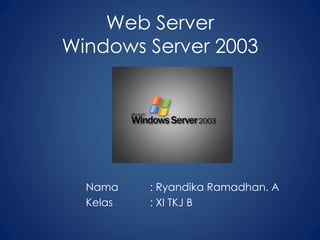
Web Server di Windows Server 2003
- 1. Web Server Windows Server 2003 Nama : Ryandika Ramadhan. A Kelas : XI TKJ B
- 2. Daftar Menu Mengubah Gambar di IIS Web Server Konfigurasi Web Server
- 4. 1. Buka “Start Menu” > pilih “Control Panel” > kemudian pilih “Add or Remove Programs”
- 5. 2. Setelah itu, pilih “Add/Remove Windows Components”
- 6. 3. Pada Windows Component, pilih “Aplication Server”. Jika sudah pilih “Details”
- 7. 4. Berikan tanda centang di “Internet Information Services (IIS). Klik “Ok”
- 8. 5. Pilih “Next” untuk melanjutkan penambahan komponen Aplication Server yang sudah di centang
- 9. 6. Tunggu proses penambahan komponen hingga selesai
- 10. 7. Pilih “Finish” untuk mengakhiri kotak dialog
- 11. 8. Buka Start Menu > pilih “Administrative Tools” > pilih “Internet Information Services (IIS) Manager”
- 12. 9. Klik kanan mouse pada folder “Web Sites”, lalu pilih “New”, kemudian pilih “Web Sites”
- 13. 10. Pilih “Next” pada tampilan “Web Site Creation”
- 14. 11. Selanjutnya, isikan deskripsi web pada tampilan “Web Site Description”. Jika sudah, pilih “Next”
- 15. 12. Lalu masukkan IP Address untuk web site yang dibuat. Lalu “Next”
- 16. 13. Pada tampilan “Web Site Home Directory”, klik “Browse” untuk meletakkan direktori . Cari folder ‘Inetpub” dan pilih folder “wwwroot” yang terletak di “Local Disk C:”
- 18. 14. Pada tampilan “Web Site Access Permission”, centang tulisan “Read” dan “Write”. Karena permision “Write” digunakan untuk mengubah file, gambar, dan sebagainya yang ada di folder IIS
- 19. 15. Pilih “Finish” untuk mengakhiri kotak dialog
- 20. 16. Sesudah itu, klik kanan mouse pada Web Site yang telah dibuat. Jika sudah, pilih “Properties”
- 21. 17. Masuk ke tampilan “Documents”, kemudian tambahkan seperti: “index.php”, “index.html”, “index.asp”
- 23. 18. Tambahkan Host Baru di DNS anda, dengan cara klik kanan mouse pada DNS anda, kemudian pilih “New Host”
- 24. 19. Ketikkan Name Host “www” karena disini ingin membuat “Host www” dan masukkan IP Address”. Jika sudah, pilih “Add Host”
- 26. 20. Test Subdomain, “nslookup www.(Domain)” di CMD. Jika Name Server dan IP add muncul semua, berarti konfigurasi sudah benar
- 27. 21. Kemudian Cek IIS yang telah dibuat melalui aplikasi “Internet Explorer” dan ketikkan di Address “http://localhost/”
- 28. Mengubah Gambar di IIS Web Server
- 29. 1. Masuk ke “Local Disk C:”, kemudian pilih folder “Inetpub”. Lalu pilih folder “wwwroot”
- 30. 2. Klik kanan mouse pada file “iisstart.htm”, kemudian pilih “Open With” dan pilih “Notepad”, dan jangan lupa masukkan gambar yang digunakan pada saat tampilan “localhost” ke dalam folder “wwwroot”.
- 31. 3. Kemudian edit tulisan yang ada di file “iisstart.htm”, dengan mengubah nama file gambar di setelah tulisan “img src= namafile.extensi”. Jika sudah, Save file “iisstart.htm” yang telah anda ubah
- 32. 4. Setelah di Save, kemudian ketikkan pada Address “http://localhost” di aplikasi “Internet Explorer” dan lihat hasilnya
- 33. 5. Setting terlebih dahulu IP pada Client, dengan memasukkan IP Server di preferred DNS
- 34. 6. Cek di aplikasi “Internet Explorer” melalui Client dengan mengetikkan “www.(subdomain)” di kolom Address
- 35. 7. Cek juga melalui cmd dengan mengetikkan perintah “ping www.(subdomain)”
- 36. Terimakasih
