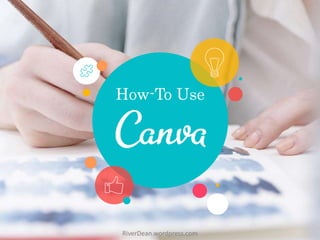
How to Design a Baby Shower Invitation in Canva
- 2. Open your Internet Browser and go to www.canva.com RiverDean.wordpress.com 2
- 3. This is the Canva homepage RiverDean.wordpress.com 3
- 4. There are 3 ways to sign up RiverDean.wordpress.com 4
- 5. First is using your Facebook account RiverDean.wordpress.com 5
- 6. RiverDean.wordpress.com 6 You will be asked to login to your Facebook account
- 7. Another is using your Google account RiverDean.wordpress.com 7
- 8. RiverDean.wordpress.com 8 Type in your Gmail address and click next
- 9. RiverDean.wordpress.com 9 Then input your password and click next
- 10. Lastly, you can sign up using other email account RiverDean.wordpress.com 10
- 11. RiverDean.wordpress.com 11 Type in your Full Name
- 12. RiverDean.wordpress.com 12 Type in your email address
- 13. RiverDean.wordpress.com 13 Type in your email address again to confirm
- 14. RiverDean.wordpress.com 14 Type in the password you will use for Canva
- 15. This is the Welcome wizard when you first login to Canva RiverDean.wordpress.com 15
- 16. TIP Selecting WHAT DO YOU DO from the list, Canva will help you by displaying the templates related to your work first. You can always use all other templates if you needed to. RiverDean.wordpress.com 16
- 17. Select None of the above applies if you are unsure RiverDean.wordpress.com 17
- 18. You can select what you want to create right away RiverDean.wordpress.com 18
- 19. We will select Play with Canva for now RiverDean.wordpress.com 19
- 20. The Canva Dashboard This is the starting page every time we login to Canva RiverDean.wordpress.com 20
- 21. This is our Canva dashboard RiverDean.wordpress.com 21
- 22. These are the most popular Canva Templates RiverDean.wordpress.com 22
- 23. Click More to show all available templates RiverDean.wordpress.com 23
- 24. Canva will show you all of their available templates RiverDean.wordpress.com 24
- 25. TIP Canva templates are using image sizes that are optimized for what you intend to use them for. Hovering or pointing your mouse to the templates will show you what the image size will be. RiverDean.wordpress.com 25
- 26. If what you need is not in the templates RiverDean.wordpress.com 26
- 27. You can also use custom dimensions RiverDean.wordpress.com 27
- 28. For now we will select Facebook Post RiverDean.wordpress.com 28
- 29. A new tab will be opened for our selected design RiverDean.wordpress.com 29
- 30. For your first Canva design, this dialog will show RiverDean.wordpress.com 30
- 31. Click Got it, thanks! RiverDean.wordpress.com 31
- 32. Let’s Get Familiar With Canva I will show you how to get around with the Canva menu, buttons and interface RiverDean.wordpress.com 32
- 33. “ If I had six hours to chop down a tree, I’d spend the first four hours sharpening my axe. – Abraham Lincoln – 16th U.S. President and now a Vampire hunter RiverDean.wordpress.com 33
- 34. This is the Canva Menu bar RiverDean.wordpress.com 34
- 35. Clicking this Canva brings you to your starting dashboard RiverDean.wordpress.com 35
- 36. File allows you to Save, Make a copy, and Resize RiverDean.wordpress.com 36
- 37. Undo the last action you did RiverDean.wordpress.com 37
- 38. TIP You can also use the keyboard shortcut CTRL+Z to undo your last actions like how most common editing software has. Most common keyboard shortcuts like for Copy and Paste are can also be used. RiverDean.wordpress.com 38
- 39. Redo the actions you undid using the Undo RiverDean.wordpress.com 39
- 40. Help will open the Canva support page RiverDean.wordpress.com 40
- 41. Status that displays if your work was saved or not RiverDean.wordpress.com 41
- 42. Design name of the Canva design you are working RiverDean.wordpress.com 42
- 43. Share to your social media account, or as link, or embed RiverDean.wordpress.com 43
- 45. Make public to share your design to all Canva users RiverDean.wordpress.com 45
- 46. RiverDean.wordpress.com 46 This is the Canva Side panel
- 47. RiverDean.wordpress.com 47 Layout contains templates that you can customize
- 48. RiverDean.wordpress.com 48 Elements have all graphical objects for your design
- 49. RiverDean.wordpress.com 49 Free Photos that you can add and use to your design
- 50. RiverDean.wordpress.com 50 Click or drag photos to add to your design
- 51. RiverDean.wordpress.com 51 There are customizable photo filters for dramatic effects
- 52. RiverDean.wordpress.com 52 Crop the selected image to remove unwanted parts
- 53. RiverDean.wordpress.com 53 Flip the image either vertically and/or horizontally
- 54. RiverDean.wordpress.com 54 Grids help you organize images in a pleasing format
- 55. RiverDean.wordpress.com 55 Click or drag the grid to add to your design
- 56. RiverDean.wordpress.com 56 Frames are like grids that are photo containers
- 57. RiverDean.wordpress.com 57 But they have different shapes and decorative designs
- 58. RiverDean.wordpress.com 58 Customizable shapes for your creative designs
- 59. RiverDean.wordpress.com 59 Lines as your separator or for other creative purposes
- 60. RiverDean.wordpress.com 60 Illustrations are like clip art
- 61. RiverDean.wordpress.com 61 Icons for logos and more simple graphics
- 62. RiverDean.wordpress.com 62 Charts to display your data graphically
- 63. RiverDean.wordpress.com 63 All graphics related to the Canva brand
- 64. RiverDean.wordpress.com 64 Here contains the editable text elements
- 65. RiverDean.wordpress.com 65 These are the basic text formats to get you started
- 66. RiverDean.wordpress.com 66 There are also lots of typography templates
- 67. RiverDean.wordpress.com 67 Background options for your design
- 68. RiverDean.wordpress.com 68 Click to use a simple solid background color
- 69. RiverDean.wordpress.com 69 You can also select from the available patterns
- 70. RiverDean.wordpress.com 70 There are also background images for a fee
- 71. RiverDean.wordpress.com 71 Paid images will have the Canva watermark
- 72. RiverDean.wordpress.com 72 But there are also FREE background images
- 73. RiverDean.wordpress.com 73 Uploads contain the images that you own
- 74. RiverDean.wordpress.com 74 Click this button to upload your images
- 75. RiverDean.wordpress.com 75 Uploaded images from your computer will display here
- 76. RiverDean.wordpress.com 76 Purchased Canva images will be shown here
- 77. RiverDean.wordpress.com 77 You can use your Facebook photos if you sign in
- 78. Let’s Start Designing in Canva Now that we have sharpened our axes, it’s time to chop down that tree. RiverDean.wordpress.com 78
- 79. I am showing you the final design first so you can visualize it before we start making it. RiverDean.wordpress.com 79
- 80. “ Visualize this thing that you want, see it, feel it, believe in it. Make your mental blue print, and begin to build. – Robert Collier – American author of self-help books RiverDean.wordpress.com 80
- 81. Browse and select from the Layout templates RiverDean.wordpress.com 81
- 82. Click on the image to select RiverDean.wordpress.com 82
- 83. Press delete from keyboard or use the Canva delete button RiverDean.wordpress.com 83
- 84. The frame element will be left behind RiverDean.wordpress.com 84
- 85. Browse for a new frame to replace it RiverDean.wordpress.com 85
- 86. Click to add the frame to our design RiverDean.wordpress.com 86
- 87. Drag and move the new frame over the older frame RiverDean.wordpress.com 87
- 88. A guide will be shown that it is aligned with the old frame RiverDean.wordpress.com 88
- 89. Click Back to arrange the new frame backwards RiverDean.wordpress.com 89
- 90. Keep clicking Back until we can see the old frame RiverDean.wordpress.com 90
- 91. Click and move the old frame then delete it RiverDean.wordpress.com 91
- 92. Select the new frame then click on the Color picker RiverDean.wordpress.com 92
- 93. Select the white color RiverDean.wordpress.com 93
- 94. Type in baby at the Search box RiverDean.wordpress.com 94
- 95. Drag this photo to the frame RiverDean.wordpress.com 95
- 96. The photo will snap inside the frame RiverDean.wordpress.com 96
- 97. Double click the photo so we can adjust it RiverDean.wordpress.com 97
- 98. Drag the photo to move it and center the photo subject RiverDean.wordpress.com 98
- 99. Click the Check button to apply the changes RiverDean.wordpress.com 99
- 100. It will now look like this RiverDean.wordpress.com 100
- 101. Let’s change the colors to match the new image RiverDean.wordpress.com 101
- 102. Click to select the shape that we will change RiverDean.wordpress.com 102
- 103. TIP You may think at first that the shape used in the image is a triangle. After selecting the shape, it is actually a rectangle. Since the angle of triangles cannot be changed, you can use rectangles and rotate them instead. RiverDean.wordpress.com 103
- 104. Click on the color picker RiverDean.wordpress.com 104
- 105. I will select this shade of blue color RiverDean.wordpress.com 105
- 106. Now let’s select the other shape RiverDean.wordpress.com 106
- 107. Change the color to orange RiverDean.wordpress.com 107
- 108. We will now edit the text RiverDean.wordpress.com 108
- 109. Click on one of the texts RiverDean.wordpress.com 109
- 110. You will notice that there are like two boxes RiverDean.wordpress.com 110
- 111. These texts are grouped RiverDean.wordpress.com 111
- 112. TIP Two or more texts objects can be grouped together and treated as one object. Actions like copy, move, resize, and more can be done once and will apply to all the objects in the group. RiverDean.wordpress.com 112
- 113. Click and select the text to be replaced RiverDean.wordpress.com 113
- 114. Then type in the new text RiverDean.wordpress.com 114
- 115. Do the same to the other texts RiverDean.wordpress.com 115
- 116. We will ungroup these texts to resize them separately RiverDean.wordpress.com 116
- 117. Click outside the group to unselect them all RiverDean.wordpress.com 117
- 118. Click on the first text that we will edit RiverDean.wordpress.com 118
- 119. Click on font selection and choose a childish font RiverDean.wordpress.com 119
- 120. We will select Schoolbell RiverDean.wordpress.com 120
- 121. Resize the font using the Font size tool RiverDean.wordpress.com 121
- 122. We will select 42 as the new Font size RiverDean.wordpress.com 122
- 123. The text box automatically creates a new line RiverDean.wordpress.com 123
- 124. Resize the text box to stretch wider RiverDean.wordpress.com 124
- 125. Now it has same width like the text below it RiverDean.wordpress.com 125
- 126. Click on the box line and drag to move the text upwards RiverDean.wordpress.com 126
- 127. Now that looks better when it has good space RiverDean.wordpress.com 127
- 128. TIP When moving an object around your Canva design, you can also use the Arrow keys from your keyboard. You can do this to all movable elements like text, shapes, frames, images, etc. RiverDean.wordpress.com 128
- 129. Let’s resize the bottom text box to same width RiverDean.wordpress.com 129
- 130. Change the Font name to Schoolbell RiverDean.wordpress.com 130
- 131. Select 32 as the new Font size RiverDean.wordpress.com 131
- 132. I tried using the uppercase tool for ALL CAPS text RiverDean.wordpress.com 132
- 133. It didn’t look that good so I undid it using the undo RiverDean.wordpress.com 133
- 134. Let’s adjust the spacing of the selected text RiverDean.wordpress.com 134
- 135. Adjust the letter spacing until it aligns to the other texts RiverDean.wordpress.com 135
- 136. Line height is adjusted for the space between lines of text RiverDean.wordpress.com 136
- 137. We will add a new text for the author of this quote RiverDean.wordpress.com 137
- 138. Click the body text to add it RiverDean.wordpress.com 138
- 139. Drag and move the new text below the other texts RiverDean.wordpress.com 139 Move here
- 140. Change the text alignment to left RiverDean.wordpress.com 140
- 141. Type in the name of author: Morgan Beart RiverDean.wordpress.com 141
- 142. Change the Font name to League Spartan RiverDean.wordpress.com 142
- 143. TIP We are using only 2 Font styles for this design to keep it simple. Avoid using too many font and type styles. You can simplify your designs but still keep them bursting with brilliance. RiverDean.wordpress.com 143
- 144. Change the font size to 21 RiverDean.wordpress.com 144
- 145. Change the font color to white RiverDean.wordpress.com 145
- 146. Click to rename our design RiverDean.wordpress.com 146
- 147. Type the name that makes you easily identify your design RiverDean.wordpress.com 147
- 148. Click Done to apply the new design name RiverDean.wordpress.com 148
- 149. TIP Start your design names with the design type you created. This will give you an idea about the image size and use of this design. You can use something like FBP – Baby Steps for our sample design where FBP means Facebook Post or maybe FBC if you are designing a Facebook Cover. Make something that helps identify your designs while browsing them from your dashboard. RiverDean.wordpress.com 149
- 150. Downloading our Designs in Canva Time to use and share our creative design to the world RiverDean.wordpress.com 150
- 152. Canva supports 4 File types for downloading our design RiverDean.wordpress.com 152
- 154. PNG is recommended but we will select JPG RiverDean.wordpress.com 154
- 156. Our design is now in our Downloads folder RiverDean.wordpress.com 156
- 157. We can close this tab after all changes are saved RiverDean.wordpress.com 157
- 158. All our created designs can be accessed from our dashboard RiverDean.wordpress.com 158
- 159. Just click the design to edit it again RiverDean.wordpress.com 159
- 160. That’s it! We just had our first Canva design. These little steps should be able to help you start your own designs soon. RiverDean.wordpress.com 160
