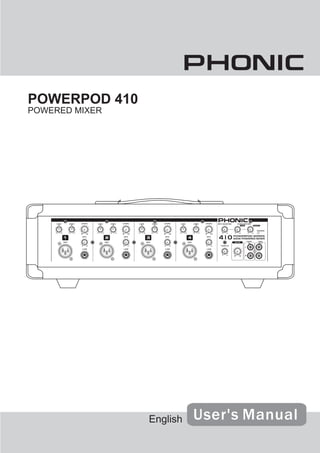
PowerPod 410 Powered Mixer Quick Start Guide
- 2. IMPORTANT SAFETY INSTRUCTIONS The apparatus shall not be exposed to dripping or splashing and that no objects with liquids, such as vases, shall be placed on the apparatus. The MAINS plug is used as the disconnect device, the disconnect device shall remain readily operable. Warning: the user shall not place this apparatus in the area during the operation so that the mains switch can be easily accessible. 1. Read these instructions before operating this apparatus. CAUTION 2. Keep these instructions for future reference. RISK OF ELECTRIC SHOCK DO NOT OPEN 3. Heed all warnings to ensure safe operation. . Follow all instructions provided in this document. CAUTION: TO REDUCE THE RISK OF ELECTRIC SHOCK, DO NOT REMOVE COVER (OR BACK) . Do not use this apparatus near water or in locations NO USER SERVICEABLE PARTS INSIDE where condensation may occur. REFER SERVICING TO QUALIFIED PERSONNEL 6. Clean only with dry cloth. Do not use aerosol or liquid cleaners. Unplug this apparatus before cleaning. The lightning flash with arrowhead symbol, within an equilateral triangle, is intended to alert the user to the 7. Do not block any of the ventilation openings. Install presence of uninsulated “dangerous voltage” within the in accordance with the manufacturer’s instructions. product’ 8. Do not install near any heat sources such as radiators, magnitude to constitute a risk of electric shock to persons. heat registers, stoves, or other apparatus (including . The exclamation point within an equilateral triangle is in- . Do not defeat the safety purpose of the polarized or tended to alert the user to the presence of important operat- grounding-type plug. A polarized plug has two blades ing and maintenance (servicing) instructions in the literature with one wider than the other. A grounding type plug accompanying the appliance. has two blades and a third grounding prong. The wide blade or the third prong is provided for your safety. If WARNING: To reduce the risk of or electric shock, do the provided plug does not into your outlet, consult not expose this apparatus to rain or moisture. an electrician for replacement of the obsolete outlet. 10. Protect the power cord from being walked on or CAUTION: Use of controls or adjustments or performance pinched particularly at plug, convenience receptacles, of procedures other than those may result in and the point where they exit from the apparatus. hazardous radiation exposure. 11. Only use attachments/accessories by the manufacturer. 12. Use only with a cart, stand, tripod, bracket, or table by the manufacturer, or sold with the apparatus. When a cart is used, use caution when moving the cart/apparatus combination to avoid injury from tip- over. 13. Unplug this apparatus during lighting storms or when unused for long periods of time. 1. Refer all servicing to service personnel. Servicing is required when the apparatus has been damaged in any way, such as power-supply cord or plug is damaged, liquid has been spilled or objects have fallen into the apparatus, the apparatus has been exposed to rain or moisture, does not operate normally, or has been dropped.
- 3. POWERPOD 410 Powered Mixer INTRODUCTION .....................................................................................................................4 FEATURES ..............................................................................................................................4 GETTING STARTED ...............................................................................................................4 TYPICAL CONNECTING LEADS ...........................................................................................5 CHANNEL STRIP DESCRIPTION ..........................................................................................6 MASTER SECTION DESCRIPTION .......................................................................................6 REAR PANEL DESCRIPTION ................................................................................................7 APPLICATION .........................................................................................................................8 DIMENSIONS ........................................................................................................................10 SPECIFICATIONS ..................................................................................................................11 BLOCK DIAGRAM .......................................................................................................................12 APPENDIX ......................................................................................................................................13 Phonic preserves the right to improve or alter any information within this document without prior notice. V1.0 JAN 26th,2007
- 4. INTRODUCTION GETTING STARTED Congratulations on your purchase of the Phonic 1. Before turning on the power, set the Master output Powerpod 410 Powered Mixer. The Powerpod 410 control to the off position. is built into a rugged wooden cabinet for heavy-duty 2. Always turn the power off before connecting or use. In order to get the best performance from your disconnecting cables. Powerpod 410, please read all of this safety and operation manual before operating the mixers and 3. Cleck the AC Voltage before connecting the AC keep the manual for future reference. plug. 4. Do not obstruct the back panel at all for proper ventilation. FEATURES 4 mono input channels for a wide range of Microphone and Line level signals from separate input sockets Built-in 100 watt power amplifier (max. output) Built-in Digital Delay Super musical 2-band EQ at mono channels Record out Tape in with level control POWERPOD 410
- 6. CHANNEL STRIP DESCRIPTION MASTER SECTION DESCRIPTION 1. LOW EQ 6. DIGITAL DELAY The control has shelving response giving 15dB of The signal from the input channels, processed by the boost or cut at 80Hz. Add warmth to vocals or extra built-in digital delay will feed to the master output. punch to guitars, drums and synths by turning to the There are three knobs here to control the effect of right. Turn to the left to reduce stage rumble, hum or digital delay. to improve a mushy sound. LEVEL - This knob adjusts the mix level of the effect 2. HIGH EQ sound. Turn to the right to boost high frequencies, adding TIME - This knob adjusts the internal time of the crispness to percussion from drum machines, cymbals delays; turn to the right to increase the interval time and synths. Turn to the left to cut these frequencies, between two delays. reducing sibilance or hiss. The control has a shelving REPEAT - To increase the rate of the delays, turn this response giving 15dB of boost or cut at 12kHz. knob to the right. You will hear the signal repeat at a 3. LEVEL CONTROL faster rate. The Level Control determines the proportion of the 7. POWER INDICATOR channel signal in the mix, and provides a clear visual When the power switch at the rear panel is turned on, indication of channel level. this indicator will illumnate so the user may be aware 4. MIC LINE INPUT of it. The MIC input accepts XLR phone jack while the LINE 8. TAPE IN CONTROL input accepts a 1/4” type phone jack. Please use a low impedance microphone and a properly wired This knob adjusts the level of signal from the Tape In cable for best results. You can only use one of the two to the Main bus. connectors at the same time. 9. MASTER CONTROL 5. EFFECT This adjusts the final level of the Main bus. It controls This knob decides the signal level which will be sent to the Main bus signal which is output to the speakers. the built-in digital delay effect control. 10. TAPE IN AND REC OUT The TAPE IN sockets allow cassette recorders or CD 1 2 3 players to be added to the Main output. The RECORD OUTPUT, with RCA phono sockets, provides signal output to a cassette deck and home audio equipment. The nominal output level and impedance are -10dBV/ 600ohms. 5 6 4 7 8 9 10 POWERPOD 410
- 7. 11 12 13 REAR PANEL DESCRIPTION 11. POWER SWITCH 13. MAIN OUT / AMP IN This switches the powered mixer on and This unbalanced insert point is a break between the off. While turn it on, the power on blue LED main out and built-in amplifier to allow the main output indicator will light up on the master section of front to be sent to an external signal processor or power panel. amplifier. The insert is a 1/4’ phone jack socket which is normally bypassed. When a jack is inserted, the 12. SPEAKER OUTPUT JACKS signal path is broken. Speakers can be connected to these sockets, two speakers can be connected to the powered mixer. The main output signal appears on the TIP of the plug When using 2 speakers at the same time, use 8~16 and the external signal is returned on the RING. A ohms speakers. When using one speaker only, use a “Y” lead may be required to connect to equipment 4~8 ohms speaker. The total minimum required load with separate send and return jacks as shown below: is 4 ohms. If the total load is less than 4 ohms, it may damage this powered mixer. POWERPOD 410
- 8. APPLICATION GENERAL APPLICATION POWERPOD 410
- 9. LIVE BAND WITH ADDITIONAL AMPLIFIER POWERPOD 410
- 10. DIMENSIONS * All measurements are shown in mm/inches. 10 POWERPOD 410
- 11. SPECIFICATIONS POWER AMP, max. output power in watts Number of Power channels 1 8Ω 65 4Ω 100 Inputs Balanced mono Mic/Line channels 4 2T input 1 Outputs Main out TRS, unbal. Channel Strips 4 Volume Controls Rotary Master Section Rotary Fader Master Built-in Digital Effect Digital Delay (2ms-150ms) Noise (20Hz to 20KHz bandwidth, line inputs to master output) Master output, all faders down -86dBu Power amp output, all faders down -55dBu THD Power output, 20Hz to 20KHz @100 watts, 4Ω 1% Crosstalk (1KHz @ 0dBu, 20Hz to 20KHz bandwidth, channel in to master output) Channel fader down -63dB Frequency Response (Mic input to output) 20Hz ~ 20KHz, line level o/p @ +4dBu into 600Ω +1/-3dB 20Hz ~ 20KHz, power amp o/p 1 watt into 8Ω +1/-3dB Sensitivity @ mixer output +4dBu Mic/Line -50dBu/-35dBu Tape in -6dBu Channel Equalization 2-band, ±15dB Low EQ 80Hz Hi EQ 12KHz Microphone Preamp E.I.N. (150 ohms terminated, max. -122dBm gain) Power Consumption 80 watts Power Requirements 100-120, 220-240 VAC, 50-60 Hz 465.0 x 155.0 x 210.0mm Dimensions(WxHxD) (18.31”x6.10”x8.27”) Weight 7.4 kg (16.3 lbs) POWERPOD 410 11
- 12. BLOCK DIAGRAM 12 POWERPOD 410
- 13. APPENDIX Reference Books Phonic recommends the following books for those interested in advanced audio engineering and sound system operation: Sound System Engineering by Don and Carolyn Anatomy of a Home Studio: How Everything Davis, Focal Press, ISBN: 0-240-80305-1 Really Works, from Microphones to Midi by Scott Wilkinson, Steve Oppenheimer, Mark Isham. Mix Sound Reinforcement Handbook by Gary D. Books, ISBN: 091837121X Davis, Hal Leonard Publishing Corporation, ISBN: 0-88188-900-8 Live Sound Reinforcement: A Comprehensive Guide to P.A. and Music Reinforcement Systems Audio System Design and Installation by Philip and Technology by Scott Hunter Stark. Mix Books, Giddings, Focal Press, ISBN: 0-240-80286-1 ISBN: 0918371074 Practical Recording Techniques by Bruce and Audiopro Home Recording Course Vol 1: A Jenny Bartlett, Focal Press, ISBN: 0-240-80306-X Comprehensive Multimedia Audio Recording Text Modern Recording Techniques by Huber by Bill Gibson. Mix Books, ISBN: 0918371104 Runstein, Focal Press, ISBN: 0-240-80308-6 Audiopro Home Recording Course Vol. 2: A Sound Advice – The Musician’s Guide to the Comprehensive Multimedia Audio Recording Text Recording Studio by Wayne Wadham, Schirmer by Bill Gibson. Mix Books, ISBN: Books, ISBN: 0-02-872694-4 Professional Microphone Techniques by David Mills Huber, Philip Williams. Hal Leonard Publishing Corporation, ISBN: 0-87288-685-9 POWERPOD 410 13
- 14. 6103 Johns Road #7
