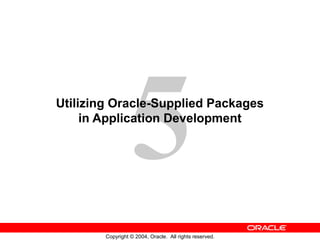
plsql Les05
- 1. 5 Copyright © 2004, Oracle. All rights reserved. Utilizing Oracle-Supplied Packages in Application Development
- 2. 5-2 Copyright © 2004, Oracle. All rights reserved. Objectives After completing this lesson, you should be able to do the following: • Describe how the DBMS_OUTPUT package works • Use UTL_FILE to direct output to operating system files • Use the HTP package to generate a simple Web page • Describe the main features of UTL_MAIL • Call the DBMS_SCHEDULER package to schedule PL/SQL code for execution
- 3. 5-3 Copyright © 2004, Oracle. All rights reserved. Using Oracle-Supplied Packages The Oracle-supplied packages: • Are provided with the Oracle server • Extend the functionality of the database • Enable access to certain SQL features that are normally restricted for PL/SQL For example, the DBMS_OUTPUT package was originally designed to debug PL/SQL programs.
- 4. 5-4 Copyright © 2004, Oracle. All rights reserved. List of Some Oracle-Supplied Packages Here is an abbreviated list of some Oracle-supplied packages: • DBMS_ALERT • DBMS_LOCK • DBMS_SESSION • DBMS_OUTPUT • HTP • UTL_FILE • UTL_MAIL • DBMS_SCHEDULER
- 5. 5-5 Copyright © 2004, Oracle. All rights reserved. How the DBMS_OUTPUT Package Works The DBMS_OUTPUT package enables you to send messages from stored subprograms and triggers. • PUT and PUT_LINE place text in the buffer. • GET_LINE and GET_LINES read the buffer. • Messages are not sent until the sender completes. • Use SET SERVEROUTPUT ON to display messages in iSQL*Plus. PUT_LINE GET_LINE PUT NEW_LINE GET_LINES SET SERVEROUT ON [SIZE n] EXEC proc Buffer Output
- 6. 5-6 Copyright © 2004, Oracle. All rights reserved. Interacting with Operating System Files The UTL_FILE package extends PL/SQL programs to read and write operating system text files. UTL_FILE: • Provides a restricted version of operating system stream file I/O for text files • Can access files in operating system directories defined by a CREATE DIRECTORY statement. You can also use the utl_file_dir database parameter. EXEC proc O/S fileUTL_FILE CREATE DIRECTORY my_dir AS '/dir'
- 7. 5-7 Copyright © 2004, Oracle. All rights reserved. Yes No Close the text file File Processing Using the UTL_FILE Package • Reading a file • Writing or appending to a file Get lines from the text file Put lines into the text file Open for reading Open for write/append More to read? Yes No More to write? f:=FOPEN(dir,file,'r') f:=FOPEN(dir,file,'w') f:=FOPEN(dir,file,'a') GET_LINE(f,buf,len) PUT(f,buf) PUT_LINE(f,buf) FCLOSE(f)
- 8. 5-8 Copyright © 2004, Oracle. All rights reserved. Exceptions in the UTL_FILE Package You may have to handle one of these exceptions when using UTL_FILE subprograms: • INVALID_PATH • INVALID_MODE • INVALID_FILEHANDLE • INVALID_OPERATION • READ_ERROR • WRITE_ERROR • INTERNAL_ERROR The other exception not in the UTL_FILE package is: • NO_DATA_FOUND and VALUE_ERROR
- 9. 5-9 Copyright © 2004, Oracle. All rights reserved. FUNCTION FOPEN (location IN VARCHAR2, filename IN VARCHAR2, open_mode IN VARCHAR2) RETURN UTL_FILE.FILE_TYPE; FUNCTION IS_OPEN (file IN FILE_TYPE) RETURN BOOLEAN; FOPEN and IS_OPEN Function Parameters Example: PROCEDURE read(dir VARCHAR2, filename VARCHAR2) IS file UTL_FILE.FILE_TYPE; BEGIN IF NOT UTL_FILE.IS_OPEN(file) THEN file := UTL_FILE.FOPEN (dir, filename, 'r'); END IF; ... END read;
- 10. 5-10 Copyright © 2004, Oracle. All rights reserved. CREATE OR REPLACE PROCEDURE sal_status( dir IN VARCHAR2, filename IN VARCHAR2) IS file UTL_FILE.FILE_TYPE; CURSOR empc IS SELECT last_name, salary, department_id FROM employees ORDER BY department_id; newdeptno employees.department_id%TYPE; olddeptno employees.department_id%TYPE := 0; BEGIN file:= UTL_FILE.FOPEN (dir, filename, 'w'); UTL_FILE.PUT_LINE(file, 'REPORT: GENERATED ON ' || SYSDATE); UTL_FILE.NEW_LINE (file); ... Using UTL_FILE: Example
- 11. 5-11 Copyright © 2004, Oracle. All rights reserved. FOR emp_rec IN empc LOOP IF emp_rec.department_id <> olddeptno THEN UTL_FILE.PUT_LINE (file, 'DEPARTMENT: ' || emp_rec.department_id); END IF; UTL_FILE.PUT_LINE (file, ' EMPLOYEE: ' || emp_rec.last_name || ' earns: ' || emp_rec.salary); olddeptno := emp_rec.department_id; END LOOP; UTL_FILE.PUT_LINE(file,'*** END OF REPORT ***'); UTL_FILE.FCLOSE (file); EXCEPTION WHEN UTL_FILE.INVALID_FILEHANDLE THEN RAISE_APPLICATION_ERROR(-20001,'Invalid File.'); WHEN UTL_FILE.WRITE_ERROR THEN RAISE_APPLICATION_ERROR (-20002, 'Unable to write to file'); END sal_status; / Using UTL_FILE: Example
- 12. 5-12 Copyright © 2004, Oracle. All rights reserved. Generating Web Pages with the HTP Package • The HTP package procedures generate HTML tags. • The HTP package is used to generate HTML documents dynamically and can be invoked from: – A browser using Oracle HTTP Server and PL/SQL Gateway (mod_plsql) services – An iSQL*Plus script to display HTML output Web client Oracle HTTP Server Buffer SQL script Generated HTML mod_plsql Oracle database BufferHTP
- 13. 5-13 Copyright © 2004, Oracle. All rights reserved. Using the HTP Package Procedures • Generate one or more HTML tags. For example: • Used to create a well-formed HTML document: htp.bold('Hello'); -- <B>Hello</B> htp.print('Hi <B>World</B>'); -- Hi <B>World</B> BEGIN -- Generates: htp.htmlOpen; ---------> htp.headOpen; ---------> htp.title('Welcome'); --> htp.headClose; ---------> htp.bodyOpen; ---------> htp.print('My home page'); htp.bodyClose; ---------> htp.htmlClose; ---------> END; <HTML> <HEAD> <TITLE>Welcome</TITLE> </HEAD> <BODY> My home page </BODY> </HTML>
- 14. 5-14 Copyright © 2004, Oracle. All rights reserved. Creating an HTML File with iSQL*Plus To create an HTML file with iSQL*Plus, perform the following steps: 1. Create a SQL script with the following commands: 2. Load and execute the script in iSQL*Plus, supplying values for substitution variables. 3. Select, copy, and paste the HTML text that is generated in the browser to an HTML file. 4. Open the HTML file in a browser. SET SERVEROUTPUT ON ACCEPT procname PROMPT "Procedure: " EXECUTE &procname EXECUTE owa_util.showpage UNDEFINE proc
- 15. 5-15 Copyright © 2004, Oracle. All rights reserved. Using UTL_MAIL The UTL_MAIL package: • Is a utility for managing e-mail that includes such commonly used e-mail features as attachments, CC, BCC, and return receipt • Requires the SMTP_OUT_SERVER database initialization parameter to be set • Provides the following procedures: – SEND for messages without attachments – SEND_ATTACH_RAW for messages with binary attachments – SEND_ATTACH_VARCHAR2 for messages with text attachments
- 16. 5-16 Copyright © 2004, Oracle. All rights reserved. Installing and Using UTL_MAIL • As SYSDBA, using iSQL*Plus: – Set the SMTP_OUT_SERVER (requires DBMS restart). – Install the UTL_MAIL package. • As a developer, invoke a UTL_MAIL procedure: ALTER SYSTEM SET SMTP_OUT_SERVER='smtp.server.com' SCOPE=SPFILE @?/rdbms/admin/utlmail.sql @?/rdbms/admin/prvtmail.plb BEGIN UTL_MAIL.SEND('otn@oracle.com','user@oracle.com', message => 'For latest downloads visit OTN', subject => 'OTN Newsletter'); END;
- 17. 5-17 Copyright © 2004, Oracle. All rights reserved. Sending E-Mail with a Binary Attachment Use the UTL_MAIL.SEND_ATTACH_RAW procedure: CREATE OR REPLACE PROCEDURE send_mail_logo IS BEGIN UTL_MAIL.SEND_ATTACH_RAW( sender => 'me@oracle.com', recipients => 'you@somewhere.net', message => '<HTML><BODY>See attachment</BODY></HTML>', subject => 'Oracle Logo', mime_type => 'text/html' attachment => get_image('oracle.gif'), att_inline => true, att_mime_type => 'image/gif', att_filename => 'oralogo.gif'); END; /
- 18. 5-19 Copyright © 2004, Oracle. All rights reserved. Sending E-Mail with a Text Attachment Use the UTL_MAIL.SEND_ATTACH_VARCHAR2 procedure: CREATE OR REPLACE PROCEDURE send_mail_file IS BEGIN UTL_MAIL.SEND_ATTACH_VARCHAR2( sender => 'me@oracle.com', recipients => 'you@somewhere.net', message => '<HTML><BODY>See attachment</BODY></HTML>', subject => 'Oracle Notes', mime_type => 'text/html' attachment => get_file('notes.txt'), att_inline => false, att_mime_type => 'text/plain', att_filename => 'notes.txt'); END; /
- 19. 5-21 Copyright © 2004, Oracle. All rights reserved. DBMS_SCHEDULER Package The database Scheduler comprises several components to enable jobs to be run. Use the DBMS_SCHEDULER package to create each job with: • A unique job name • A program (“what” should be executed) • A schedule (“when” it should run) Program Window Arguments Arguments Job class ScheduleJob
- 20. 5-23 Copyright © 2004, Oracle. All rights reserved. Creating a Job A job can be created in several ways by using a combination of in-line parameters, named Programs, and named Schedules. You can create a job with the CREATE_JOB procedure by: • Using in-line information with the “what” and the schedule specified as parameters • Using a named (saved) program and specifying the schedule in-line • Specifying what should be done in-line and using a named Schedule • Using named Program and Schedule components Note: Creating a job requires the CREATE JOB system privilege.
- 21. 5-24 Copyright © 2004, Oracle. All rights reserved. Creating a Job with In-Line Parameters Specify the type of code, code, start time, and frequency of the job to be run in the arguments of the CREATE_JOB procedure. Here is an example that schedules a PL/SQL block every hour: BEGIN DBMS_SCHEDULER.CREATE_JOB( job_name => 'JOB_NAME', job_type => 'PLSQL_BLOCK', job_action => 'BEGIN ...; END;', start_date => SYSTIMESTAMP, repeat_interval=>'FREQUENCY=HOURLY;INTERVAL=1', enabled => TRUE); END; /
- 22. 5-25 Copyright © 2004, Oracle. All rights reserved. Creating a Job Using a Program • Use CREATE_PROGRAM to create a program: • Use overloaded CREATE_JOB procedure with its program_name parameter: BEGIN DBMS_SCHEDULER.CREATE_JOB('JOB_NAME', program_name => 'PROG_NAME', start_date => SYSTIMESTAMP, repeat_interval => 'FREQ=DAILY', enabled => TRUE); END; BEGIN DBMS_SCHEDULER.CREATE_PROGRAM( program_name => 'PROG_NAME', program_type => 'PLSQL_BLOCK', program_action => 'BEGIN ...; END;'); END;
- 23. 5-26 Copyright © 2004, Oracle. All rights reserved. Creating a Job for a Program with Arguments • Create a program: • Define an argument: • Create a job specifying the number of arguments: DBMS_SCHEDULER.DEFINE_PROGRAM_ARGUMENT( program_name => 'PROG_NAME', argument_name => 'DEPT_ID', argument_position=> 1, argument_type=> 'NUMBER', default_value => '50'); DBMS_SCHEDULER.CREATE_PROGRAM( program_name => 'PROG_NAME', program_type => 'STORED_PROCEDURE', program_action => 'EMP_REPORT'); DBMS_SCHEDULER.CREATE_JOB('JOB_NAME', program_name => 'PROG_NAME', start_date => SYSTIMESTAMP, repeat_interval => 'FREQ=DAILY', number_of_arguments => 1, enabled => TRUE);
- 24. 5-27 Copyright © 2004, Oracle. All rights reserved. Creating a Job Using a Schedule • Use CREATE_SCHEDULE, to create a schedule: • Use CREATE_JOB referencing the schedule in the schedule_name parameter: BEGIN DBMS_SCHEDULER.CREATE_JOB('JOB_NAME', schedule_name => 'SCHED_NAME', job_type => 'PLSQL_BLOCK', job_action => 'BEGIN ...; END;', enabled => TRUE); END; BEGIN DBMS_SCHEDULER.CREATE_SCHEDULE('SCHED_NAME', start_date => SYSTIMESTAMP, repeat_interval => 'FREQ=DAILY', end_date => SYSTIMESTAMP +15); END;
- 25. 5-28 Copyright © 2004, Oracle. All rights reserved. Setting the Repeat Interval for a Job • Using a calendaring expression: • Using a PL/SQL expression: repeat_interval=> 'FREQ=HOURLY; INTERVAL=4' repeat_interval=> 'FREQ=DAILY' repeat_interval=> 'FREQ=MINUTELY;INTERVAL=15' repeat_interval=> 'FREQ=YEARLY; BYMONTH=MAR,JUN,SEP,DEC; BYMONTHDAY=15' repeat_interval=> 'SYSDATE + 36/24' repeat_interval=> 'SYSDATE + 1' repeat_interval=> 'SYSDATE + 15/(24*60)'
- 26. 5-29 Copyright © 2004, Oracle. All rights reserved. Creating a Job Using a Named Program and Schedule • Create a named program called PROG_NAME by using the CREATE_PROGRAM procedure. • Create a named schedule called SCHED_NAME by using the CREATE_SCHEDULE procedure. • Create a job referencing the named program and schedule: BEGIN DBMS_SCHEDULER.CREATE_JOB('JOB_NAME', program_name => 'PROG_NAME', schedule_name => 'SCHED_NAME', enabled => TRUE); END; /
- 27. 5-30 Copyright © 2004, Oracle. All rights reserved. Managing Jobs • Run a job: • Stop a job: • Drop a job, even if it is currently running: DBMS_SCHEDULER.RUN_JOB('SCHEMA.JOB_NAME'); DBMS_SCHEDULER.STOP_JOB('SCHEMA.JOB_NAME'); DBMS_SCHEDULER.DROP_JOB('JOB_NAME', TRUE);
- 28. 5-31 Copyright © 2004, Oracle. All rights reserved. Data Dictionary Views • [DBA | ALL | USER]_SCHEDULER_JOBS • [DBA | ALL | USER]_SCHEDULER_RUNNING_JOBS • [DBA | ALL]_SCHEDULER_JOB_CLASSES • [DBA | ALL | USER]_SCHEDULER_JOB_LOG • [DBA | ALL | USER]_SCHEDULER_JOB_RUN_DETAILS • [DBA | ALL | USER]_SCHEDULER_PROGRAMS
- 29. 5-32 Copyright © 2004, Oracle. All rights reserved. Summary In this lesson, you should have learned how to: • Use various preinstalled packages that are provided by the Oracle server • Use the following packages: – DBMS_OUTPUT to buffer and display text – UTL_FILE to write operating system text files – HTP to generate HTML documents – UTL_MAIL to send messages with attachments – DBMS_SCHEDULER to automate processing • Create packages individually or by using the catproc.sql script
- 30. 5-33 Copyright © 2004, Oracle. All rights reserved. Practice 5: Overview This practice covers the following topics: • Using UTL_FILE to generate a text report • Using HTP to generate a Web page report • Using DBMS_SCHEDULER to automate report processing
Notas del editor
- Lesson Aim In this lesson, you learn how to use some of the Oracle-supplied packages and their capabilities. This lesson focuses on the packages that generate text- or Web-based output, e-mail processing, and the provided scheduling capabilities.
- Using Oracle-Supplied Packages Packages are provided with the Oracle server to allow either of the following: PL/SQL access to certain SQL features The extension of the functionality of the database You can use the functionality provided by these packages when creating your application, or you may simply want to use these packages as ideas when you create your own stored procedures. Most of the standard packages are created by running catproc.sql. The DBMS_OUTPUT package is the one that you will be most familiar with during this course. You should know about this package if you attended the Oracle Database 10g: PL/SQL Fundamentals course.
- List of Some Oracle-Supplied Packages The list of PL/SQL packages provided with an Oracle database grows with the release of new versions. It would be impossible to cover the exhaustive set of packages and their functionality in this course. For more information, refer to the PL/SQL Packages and Types Reference 10g manual (previously known as the PL/SQL Supplied Packages Reference). This lesson covers the last five packages in this list. The following is a brief description of all listed packages: The DBMS_ALERT package supports asynchronous notification of database events. Messages or alerts are sent on a COMMIT command. The DBMS_LOCK package is used to request, convert, and release locks through Oracle Lock Management services. The DBMS_SESSION package enables programmatic use of the ALTER SESSION SQL statement and other session-level commands. The DBMS_OUTPUT package provides debugging and buffering of text data. The HTP package writes HTML-tagged data into database buffers. The UTL_FILE package enables reading and writing of operating system text files. The UTL_MAIL package enables composing and sending of e-mail messages. The DBMS_SCHEDULER package enables scheduling and automated execution of PL/SQL blocks, stored procedures, and external procedures or executables.
- Using the DBMS_OUTPUT Package The DBMS_OUTPUT package sends textual messages from any PL/SQL block into a buffer in the database. Procedures provided by the package include: PUT to append text from the procedure to the current line of the line output buffer NEW_LINE to place an end-of-line marker in the output buffer PUT_LINE to combine the action of PUT and NEW_LINE; to trim leadings spaces GET_LINE to retrieve the current line from the buffer into a procedure variable GET_LINES to retrieve an array of lines into a procedure-array variable ENABLE/DISABLE to enable or disable calls to the DBMS_OUTPUT procedures The buffer size can be set by using: The SIZE n option appended to the SET SERVEROUTPUT ON command, where n is between 2,000 (the default) and 1,000,000 (1 million characters) An integer parameter between 2,000 and 1,000,000 in the ENABLE procedure Practical Uses You can output results to the window for debugging purposes. You can trace code execution path for a function or procedure. You can send messages between subprograms and triggers. Note: There is no mechanism to flush output during the execution of a procedure.
- Interacting with Operating System Files The Oracle-supplied UTL_FILE package is used to access text files in the operating system of the database server. The database provides read and write access to specific operating system directories by using: A CREATE DIRECTORY statement that associates an alias with an operating system directory. The database directory alias can be granted the READ and WRITE privileges to control the type of access to files in the operating system. For example: CREATE DIRECTORY my_dir AS &apos;/temp/my_files&apos;;GRANT READ, WRITE ON my_dir TO public. The paths specified in the utl_file_dir database initialization parameter The preferred approach is to use the directory alias created by the CREATE DIRECTORY statement, which does not require the database to be restarted. The operating system directories specified by using either of these techniques should be accessible to and on the same machine as the database server processes. The path (directory) names may be case sensitive for some operating systems. Note: The DBMS_LOB package can be used to read binary files on the operating system. DBMS_LOB is covered in the lesson titled “Manipulating Large Objects.”
- File Processing Using the UTL_FILE Package Using the procedures and functions in the UTL_FILE package, open files with the FOPEN function. You then either read from or write or append to the file until processing is done. After completing processing the file, close the file by using the FCLOSE procedure. The following are the subprograms: The FOPEN function opens a file in a specified directory for input/output (I/O) and returns a file handle used in subsequent I/O operations. The IS_OPEN function returns a Boolean value whenever a file handle refers to an open file. Use IS_OPEN to check if the file is already open before opening the file. The GET_LINE procedure reads a line of text from the file into an output buffer parameter. (The maximum input record size is 1,023 bytes unless you specify a larger size in the overloaded version of FOPEN.) The PUT and PUT_LINE procedures write text to the opened file. The PUTF procedure provides formatted output with two format specifiers: %s to substitute a value into the output string and for a new line character. The NEW_LINE procedure terminates a line in an output file. The FFLUSH procedure writes all data buffered in memory to a file. The FCLOSE procedure closes an opened file. The FCLOSE_ALL procedure closes all opened file handles for the session.
- Exceptions in the UTL_FILE Package The UTL_FILE package declares seven exceptions that indicate an error condition in the operating system file processing. The UTL_FILE exceptions are: INVALID_PATH if the file location or file name was invalid INVALID_MODE if the OPEN_MODE parameter in FOPEN was invalid INVALID_FILEHANDLE if the file handle was invalid INVALID_OPERATION if the file could not be opened or operated on as requested READ_ERROR if an operating system error occurred during the read operation WRITE_ERROR if an operating system error occurred during the write operation INTERNAL_ERROR if an unspecified error occurred in PL/SQL Note: These exceptions must always be prefaced with the package name. UTL_FILE procedures can also raise predefined PL/SQL exceptions such as NO_DATA_FOUND or VALUE_ERROR. The NO_DATA_FOUND exception is raised when reading past the end of a file by using UTL_FILE.GET_LINE or UTL_FILE.GET_LINES.
- FOPEN and IS_OPEN Function Parameters The parameters include the following: location parameter: Specifies the name of a directory alias defined by a CREATE DIRECTORY statement, or an operating system–specific path specified by using the utl_file_dir database parameter filename parameter: Specifies the name of the file, including the extension, without any path information open_mode string: Specifies how the file is to be opened. Values are: &apos;r&apos; for reading text (use GET_LINE) &apos;w&apos; for writing text (PUT, PUT_LINE, NEW_LINE, PUTF, FFLUSH) &apos;a&apos; for appending text (PUT, PUT_LINE, NEW_LINE, PUTF, FFLUSH) The return value from FOPEN is a file handle whose type is UTL_FILE.FILE_TYPE. The handle must be used on subsequent calls to routines that operate on the opened file. The IS_OPEN function parameter is the file handle. The IS_OPEN function tests a file handle to see if it identifies an opened file. It returns a Boolean value of TRUE if the file has been opened; otherwise it returns a value of FALSE indicating that the file has not been opened. The slide example shows how to combine the use of the two subprograms. Note: For the full syntax, refer to PL/SQL Packages and Types Reference 10g.
- Using UTL_FILE: Example In the example, the sal_status procedure creates a report of employees for each department, along with their salaries. The data is written to a text file by using the UTL_FILE package. In the code example, the variable file is declared as UTL_FILE.FILE_TYPE, a package type that is a record with a field called ID of the BINARY_INTEGER data type. For example: TYPE file_type IS RECORD (id BINARY_INTEGER); The field of FILE_TYPE record is private to the UTL_FILE package and should never be referenced or changed. The sal_status procedure accepts two parameters: The dir parameter for the name of the directory in which to write the text file The filename parameter to specify the name of the file For example, to call the procedure, use: EXECUTE sal_status(&apos;MY_DIR&apos;, &apos;salreport.txt&apos;) Note: The directory location used (MY_DIR) must be in uppercase characters if it is a directory alias created by a CREATE DIRECTORY statement. When reading a file in a loop, the loop should exit when it detects the NO_DATA_FOUND exception. The UTL_FILE output is sent synchronously. DBMS_OUTPUT procedures do not produce output until the procedure is completed.
- Using UTL_FILE: Example (continued) The output for this report in the salreport.txt file is as follows: SALARY REPORT: GENERATED ON 08-MAR-01 DEPARTMENT: 10 EMPLOYEE: Whalen earns: 4400 DEPARTMENT: 20 EMPLOYEE: Hartstein earns: 13000 EMPLOYEE: Fay earns: 6000 DEPARTMENT: 30 EMPLOYEE: Raphaely earns: 11000 EMPLOYEE: Khoo earns: 3100 ... DEPARTMENT: 100 EMPLOYEE: Greenberg earns: 12000 ... DEPARTMENT: 110 EMPLOYEE: Higgins earns: 12000 EMPLOYEE: Gietz earns: 8300 EMPLOYEE: Grant earns: 7000 *** END OF REPORT ***
- Generating Web Pages with the HTP Package The HTP package contains procedures that are used to generate HTML tags. The HTML tags that are generated typically enclose the data provided as parameters to the various procedures. The slide illustrates two ways in which the HTP package can be used: Most likely your procedures are invoked by the PL/SQL Gateway services, via the mod_plsql component supplied with Oracle HTTP Server, which is part of the Oracle Application Server product (represented by the solid lines in the graphic). Alternatively (as represented by the dotted lines in the graphic), your procedure can be called from iSQL*Plus that can display the generated HTML output, which can be copied and pasted to a file. This technique is used in this course because Oracle Application Server software is not installed as a part of the course environment. Note: The HTP procedures output information to a session buffer held in the database server. In the Oracle HTTP Server context, when the procedure completes, the mod_plsql component automatically receives the buffer contents, which are then returned to the browser as the HTTP response. In SQL*Plus, you must manually execute: A SET SERVEROUTPUT ON command The procedure to generate the HTML into the buffer The OWA_UTIL.SHOWPAGE procedure to display the buffer contents
- Using the HTP Package Procedures The HTP package is structured to provide a one-to-one mapping of a procedure to standard HTML tags. For example, to display bold text on a Web page, the text must be enclosed in the HTML tag pair &lt;B&gt; and &lt;/B&gt;. The first code box in the slide shows how to generate the word Hello in HTML bold text by using the equivalent HTP package procedure, that is, HTP.BOLD. The HTP.BOLD procedure accepts a text parameter and ensures that it is enclosed in the appropriate HTML tags in the HTML output that is generated. The HTP.PRINT procedure copies its text parameter to the buffer. The example in the slide shows how the parameter supplied to the HTP.PRINT procedure can contain HTML tags. This technique is only recommended if you need to use HTML tags that cannot be generated by using the set of procedures provided in the HTP package. The second example in the slide provides a PL/SQL block that generates the basic form of an HTML document. The example serves to illustrate how each of the procedures generates the corresponding HTML line in the enclosed text box on the right. The benefit of using the HTP package is that you create well-formed HTML documents, eliminating the need to manually type the HTML tags around each piece of data. Note: For information about all the HTP package procedures, refer to the PL/SQL Packages and Types Reference 10g manual.
- Creating an HTML File with iSQL*Plus The slide example shows the steps for generating HTML by using any procedure and saving the output into an HTML file. You should perform the following steps: 1.Turn on server output with the SET SERVEROUTPUT ON command. Without this, you will receive exception messages when running procedures that have calls to the HTP package. 2.Execute the procedure that contains calls to the HTP package.Note: This will not produce any output, unless the procedure has calls to the DBMS_OUTPUT package. 3.Execute the OWA_UTIL.SHOWPAGE procedure to display the text. This call actually displays the HTML content that is generated from the buffer. The ACCEPT command prompts for the name of the procedure to execute. The call to OWA_UTIL.SHOWPAGE displays the HTML tags in the browser window. You can then copy and paste the generated HTML tags from the browser window into an HTML file, typically with an .htm or .html extension. Note: If you are using SQL*Plus, then you can use the SPOOL command to direct the HTML output directly to an HTML file. The SPOOL command is not supported in iSQL*Plus; therefore, the copy-and-paste technique is the only option.
- Using UTL_MAIL The UTL_MAIL package is a utility for managing e-mail that includes commonly used e-mail features such as attachments, CC, BCC, and return receipt. The UTL_MAIL package is not installed by default because of the SMTP_OUT_SERVER configuration requirement and the security exposure this involves. When installing UTL_MAIL, you should take steps to prevent the port defined by SMTP_OUT_SERVER being swamped by data transmissions. To install UTL_MAIL, log in as a DBA user in iSQL*Plus and execute the following scripts: @$ORACLE_HOME/rdbms/admin/utlmail.sql @$ORACLE_HOME/rdbms/admin/prvtmail.plb You should define the SMTP_OUT_SERVER parameter in the init.ora file database initialization file: SMTP_OUT_SERVER=mystmpserver.mydomain.com The SMTP_OUT_SERVER parameter specifies the SMTP host and port to which UTL_MAIL delivers out bound e-mail. Multiple servers can be specified, separated by commas. If the first server in the list is unavailable, then UTL_MAIL tries the second server, and so on. If SMTP_OUT_SERVER is not defined, then this invokes a default setting derived from DB_DOMAIN, which is a database initialization parameter specifying the logical location of the database within the network structure. For example: db_domain=mydomain.com
- Installing and Using UTL_MAIL The slide shows how to configure the SMTP_OUT_SERVER parameter to the name of the SMTP host in your network, and how to install the UTL_MAIL package that is not installed by default. Changing the SMTP_OUT_SERVER parameter requires restarting the database instance. These tasks are performed by a user with SYSDBA capabilities. The last example in the slide shows the simplest way to send a text message by using the UTL_MAIL.SEND procedure with at least a subject and a message. The first two required parameters are the following : The sender e-mail address (in this case, [email_address]) The recipients e-mail address (for example, [email_address]). The value can be a comma-separated list of addresses. The UTL_MAIL.SEND procedure provides several other parameters, such as cc, bcc, and priority with default values, if not specified. In the example, the message parameter specifies the text for the e-mail, and the subject parameter contains the text for the subject line. To send an HTML message with HTML tags, add the mime_type parameter (for example, mime_type=&gt;&apos;text/html&apos;). Note: For details about all the UTL_MAIL procedure parameters, refer to the PL/SQL Packages and Types Reference 10g manual.
- Sending E-Mail with a Binary Attachment The slide shows a procedure calling the UTL_MAIL.SEND_ATTACH_RAW procedure to send a textual or an HTML message with a binary attachment. In addition to the sender, recipients, message, subject, and mime_type parameters that provide values for the main part of the e-mail message, the SEND_ATTACH_RAW procedure has the following highlighted parameters: The attachment parameter (required) accepts a RAW data type, with a maximum size of 32,767 binary characters. The att_inline parameter (optional) is Boolean (default TRUE) to indicate that the attachment is viewable with the message body. The att_mine_type parameter (optional) specifies the format of the attachment. If not provided, it is set to application/octet. The att_filename parameter (optional) assigns any file name to the attachment. It is NULL by default, in which case the name is assigned a default name. The get_image function in the example uses a BFILE to read the image data. Using a BFILE requires creating a logical directory name in the database by using the CREATE DIRECTORY statement. The details of working with a BFILE are covered in the lesson titled “Manipulating Large Objects.” The code for get_image is shown on the following page.
- Sending E-Mail with a Binary Attachment (continued) The get_image function uses the DBMS_LOB package to read a binary file from the operating system: CREATE OR REPLACE FUNCTION get_image( filename VARCHAR2, dir VARCHAR2 := &apos;TEMP&apos;) RETURN RAW IS image RAW(32767); file BFILE := BFILENAME(dir, filename); BEGIN DBMS_LOB.FILEOPEN(file, DBMS_LOB.FILE_READONLY); image := DBMS_LOB.SUBSTR(file); DBMS_LOB.CLOSE(file); RETURN image; END; / To create the directory called TEMP, execute the following statement in iSQL*Plus: CREATE DIRECTORY temp AS &apos;e: emp&apos;; Note: You require the CREATE ANY DIRECTORY system privilege to execute this statement.
- Sending E-Mail with a Text Attachment The slide shows a procedure that calls the UTL_MAIL.SEND_ATTACH_VARCHAR2 procedure to send a textual or an HTML message with a text attachment. In addition to the sender, recipients, message, subject, and mime_type parameters that provide values for the main part of the e-mail message, the SEND_ATTACH_VARCHAR2 procedure has the following parameters highlighted: The attachment parameter (required) accepts a VARCHAR2 data type, maximum size of 32767 binary characters. The att_inline parameter (optional) is a Boolean (default TRUE) to indicate that the attachment is viewable with the message body. The att_mine_type parameter (optional) specifies the format of the attachment. If not provided, it is set to application/octet. The att_filename parameter (optional) assigns any file name to the attachment. It is NULL by default, in which case, the name is assigned a default name. The get_file function in the example uses a BFILE to read a text file from the operating system directories for the value of the attachment parameter, which could simply be populated from a VARCHAR2 variable. The code for get_file is shown on the following page.
- Sending E-Mail with a Text Attachment (continued) The get_file function uses the DBMS_LOB package to read a binary file from the operating system, and uses the UTL_RAW package to convert the RAW binary data into readable text data in the form of a VARCHAR2 data type: CREATE OR REPLACE FUNCTION get_file( filename VARCHAR2, dir VARCHAR2 := &apos;TEMP&apos;) RETURN VARCHAR2 IS contents VARCHAR2(32767); file BFILE := BFILENAME(dir, filename); BEGIN DBMS_LOB.FILEOPEN(file, DBMS_LOB.FILE_READONLY); contents := UTL_RAW.CAST_TO_VARCHAR2( DBMS_LOB.SUBSTR(file)); DBMS_LOB.CLOSE(file); RETURN contents; END; / Note: Alternatively, you could read the contents of the text file into a VARCHAR2 variable by using the UTL_FILE package functionality. The preceding example requires the TEMP directory to be created similar to the following statement in iSQL*Plus: CREATE DIRECTORY temp AS &apos;e: emp&apos;; Note: The CREATE ANY DIRECTORY system privilege is required to execute this statement.
- DBMS_SCHEDULER Package Oracle Database 10g provides a collection of subprograms in the DBMS_SCHEDULER package to simplify management and to provide a rich set of functionality for complex scheduling tasks. Collectively, these subprograms are called the Scheduler and can be called from any PL/SQL program. The Scheduler enables database administrators and application developers to control when and where various tasks take place. By ensuring that many routine database tasks occur without manual intervention, you can lower operating costs, implement more reliable routines, and minimize human error. The diagram shows the following architectural components of the Scheduler: A job is the combination of a program and a schedule. Arguments required by the program can be provided with the program or the job. All job names are of the form [schema.]name. When you create a job, you specify the job name, a program, a schedule, and (optionally) job characteristics that can be provided through a job class. A program determines what should be run. Every automated job involves a particular executable, whether it is a PL/SQL block, a stored procedure, a native binary executable, or a shell script. A program provides metadata about a particular executable and may require a list of arguments. A schedule specifies when and how many times a job is executed.
- DBMS_SCHEDULER Package (continued) A job class defines a category of jobs that share common resource usage requirements and other characteristics. At any given time, each job can belong to only a single job class. A job class has the following attributes: A database service name. The jobs in the job class will have an affinity to the particular service specified. That is, the jobs will run on the instances that cater to the specified service. A resource consumer group, which classifies a set of user sessions that have common resource-processing requirements. At any given time, a user session or job class can belong to a single resource consumer group. The resource consumer group that the job class associates with determines the resources that are allocated to the job class. A window is represented by an interval of time with a well-defined beginning and end, and is used to activate different resource plans at different times. The slide focuses on the job component as the primary entity. However, a program, a schedule, a window, and a job class are components that can be created as individual entities that can be associated with a job to be executed by the Scheduler. When a job is created, it may contain all the information needed in-line, that is, in the call that creates the job. Alternatively, creating a job may reference a program or schedule component that was previously defined. Examples of this are discussed in the next few pages. For more information about the Scheduler, see the eStudy titled Oracle Database 10g: Configure and Manage Jobs with the Scheduler.
- Creating a Job The component that causes something to be executed at a specified time is called a job. Use the DBMS_SCHEDULER.CREATE_JOB procedure of the DBMS_SCHEDULER package to create a job, which is in a disabled state by default. A job becomes active and scheduled when it is explicitly enabled. To create a job, you: Provide a name in the form [schema.]name Need the CREATE JOB privilege Note: A user with the CREATE ANY JOB privilege can create a job in any schema except the SYS schema. Associating a job with a particular class requires the EXECUTE privilege for that class. In simple terms, a job can be created by specifying all the job details—the program to be executed (what) and its schedule (when)—in the arguments of the CREATE_JOB procedure. Alternatively, you can use predefined Program and Schedule components. If you have a named Program and Schedule, then these can be specified or combined with in-line arguments for maximum flexibility in the way a job is created. A simple logical check is performed on the schedule information (that is, checking the date parameters when a job is created). The database checks whether the end date is after the start date. If the start date refers to a time in the past, then the start date is changed to the current date.
- Creating a Job with In-Line Parameters You can create a job to run a PL/SQL block, stored procedure, or external program by using the DBMS_SCHEDULER.CREATE_JOB procedure. The CREATE_JOB procedure can be used directly without requiring you to create Program or Schedule components. The example in the slide shows how you can specify all the job details in-line. The parameters of the CREATE_JOB procedure define “what” is to be executed, the schedule, and other job attributes. The following parameters define what is to be executed: The job_type parameter can be one of three values: PLSQL_BLOCK for any PL/SQL block or SQL statement. This type of job cannot accept arguments. STORED_PROCEDURE for any stored stand-alone or packaged procedure. The procedures can accept arguments that are supplied with the job. EXECUTABLE for an executable command-line operating system application The schedule is specified by using the following parameters: The start_date accepts a time stamp, and the repeat_interval is string-specified as a calendar or PL/SQL expression. An end_date can be specified. Note: String expressions that are specified for repeat_interval are discussed later. The example specifies that the job should run every hour.
- Creating a Job Using a Program The DBMS_SCHEDULER.CREATE_PROGRAM procedure defines a program that must be assigned a unique name. Creating the program separately for a job enables you to: Define the action once and then reuse this action within multiple jobs Change the schedule for a job without having to re-create the PL/SQL block Change the program executed without changing all the jobs The program action string specifies a procedure, executable name, or PL/SQL block depending on the value of the program_type parameter, which can be: PLSQL_BLOCK to execute an anonymous block or SQL statement STORED_PROCEDURE to execute a stored procedure, such as PL/SQL, Java, or C EXECUTABLE to execute operating system command-line programs The example shown in the slide demonstrates calling an anonymous PL/SQL block. You can also call an external procedure within a program, as in the following example: DBMS_SCHEDULER.CREATE_PROGRAM(program_name =&gt; &apos;GET_DATE&apos;, program_action =&gt; &apos;/usr/local/bin/date&apos;, program_type =&gt; &apos;EXECUTABLE&apos;); To create a job with a program, specify the program name in the program_name argument in the call to the DBMS_SCHEDULER.CREATE_JOB procedure, as shown.
- Creating a Job for a Program with Arguments Programs, such as PL/SQL or external procedures, may require input arguments. Using the DBMS_SCHEDULER.DEFINE_PROGRAM_ARGUMENT procedure, you can define an argument for an existing program. The DEFINE_PROGRAM_ARGUMENT procedure parameters include the following: The program_name specifies an existing program that is to be altered. The argument_name specifies a unique argument name for the program. The argument_position specifies the position in which the argument is passed when the program is called. The argument_type specifies the data type of the argument value that is passed to the called program. The default_value specifies a default value that is supplied to the program, if the job that schedules the program does not provide a value. The slide shows how to create a job executing a program with one argument. The program argument default value is 50. To change the program argument value for a job, use: DBMS_SCHEDULER.SET_JOB_ARGUMENT_VALUE( job_name =&gt; &apos;JOB_NAME&apos;, argument_name =&gt; &apos;DEPT_ID&apos;, argument_value =&gt; &apos;80&apos;);
- Creating a Job Using a Schedule You can create a common schedule that can be applied to different jobs without having to specify the schedule details each time. The following are the benefits of creating a schedule: It is reusable and can be assigned to different jobs. Changing the schedule affects all jobs using the schedule. The job schedules are changed once, not multiple times. A schedule is precise to only the nearest second. Although the TIMESTAMP data type is more accurate, the scheduler rounds off anything with a higher precision to the nearest second. The start and end times for a schedule are specified by using the TIMESTAMP data type. The end_date for a saved schedule is the date after which the schedule is no longer valid. The schedule in the example is valid for 15 days after using it with a specified job. The repeat_interval for a saved schedule must be created by using a calendaring expression. A NULL value for repeat_interval specifies that the job runs only once. Note: You cannot use PL/SQL expressions to express the repeat interval for a saved schedule.
- Setting the Repeat Interval for a Job When scheduling repeat intervals for a job, you can specify either a PL/SQL expression (if it is within a job argument) or a calendaring expression. The examples in the slide include the following: FREQ=HOURLY;INTERVAL=4 indicates a repeat interval of every four hours. FREQ=DAILY indicates a repeat interval of every day, at the same time as the start date of the schedule. FREQ=MINUTELY;INTERVAL=15 indicates a repeat interval of every 15 minutes. FREQ=YEARLY;BYMONTH=MAR,JUN,SEP,DEC;BYMONTHDAY=15 indicates a repeat interval of every year on March 15, June 15, September 15, and December 15. With a calendaring expression, the next start time for a job is calculated using the repeat interval and the start date of the job. Note: If no repeat interval is specified (in other words, if a NULL value is provided in the argument), the job runs only once on the specified start date.
- Creating a Job Using a Named Program and Schedule The example in the slide shows the final form for using the DBMS_SCHEDULER.CREATE_JOB procedure. In this example, the named program (PROG_NAME) and schedule (SCHED_NAME) are specified in their respective parameters in the call to the DBMS_SCHEDULER.CREATE_JOB procedure. With this example, you can see how easy it is to create jobs by using a predefined program and schedule. Some jobs and schedules can be too complex to cover in this course. For example, you can create windows for recurring time plans and associate a resource plan with a window. A resource plan defines attributes about the resources required during the period defined by execution window. For more information, refer to the eStudy titled Oracle Database 10g: Configure and Manage Jobs with the Scheduler.
- Managing Jobs After a job has been created, you can: Run the job by calling the RUN_JOB procedure specifying the name of the job. The job is immediately executed in your current session. Stop the job by using the STOP_JOB procedure. If the job is running currently, it is stopped immediately. The STOP_JOB procedure has two arguments: job_name: Name of the job to be stopped force: Tries to gracefully terminate a job. If this fails and force is set to TRUE, then the job slave is terminated. (Default value is FALSE). To use force, you must have the MANAGE SCHEDULER system privilege. Drop the job with the DROP_JOB procedure. This procedure has two arguments: job_name: Name of the job to be dropped force: Whether the job should be stopped and dropped if it is currently running (Default value is FALSE.) If the DROP_JOB procedure is called and the job specified is currently running, then the command fails unless the force option is set to TRUE. If the force option is set to TRUE, then any instance of the job that is running is stopped and the job is dropped. Note: To run, stop, or drop a job that belongs to another user, you need ALTER privileges on that job or the CREATE ANY JOB system privilege.
- Data Dictionary Views The DBA_SCHEDULER_JOB_LOG view shows all completed job instances, both successful and failed. To view the state of your jobs, use the following query: SELECT job_name, program_name, job_type, state FROM USER_SCHEDULER_JOBS; To determine which instance a job is running on, use the following query: SELECT owner, job_name, running_instance, resource_consumer_group FROM DBA_SCHEDULER_RUNNING_JOBS; To determine information on how a job ran, use the following query: SELECT job_name, instance_id, req_start_date, actual_start_date, end_date, completion_statusFROM ALL_SCHEDULER_JOB_LOG; To determine the status of your jobs, use the following query: SELECT job_name, status, error#, run_duration, cpu_used FROM USER_SCHEDULER_JOB_RUN_DETAILS;
- Summary This lesson covers a small subset of package provided with the Oracle database. You have extensively used DBMS_OUTPUT for debugging purposes and displaying procedurally generated information on the screen in iSQL*Plus. In this lesson, you should have learned how to use the power features provided by the database to create text files in the operating system using UTL_FILE, generate HTML reports with the HTP package, send e-mail with or without binary or text attachments using the UTL_MAIL package, and schedule PL/SQL and external code for execution with the DBMS_SCHEDULER package. Note: For more information about all PL/SQL packages and types, refer to the PL/SQLPackages and Types Reference 10g manual.
- Practice 5: Overview In this practice, you use UTL_FILE to generate a text file report of employees in each department. You create a procedure to generate an HTML version of the employee report, and write a SQL script file to spool the results to a text file. You use the DBMS_SCHEDULER to run the first report that creates a text file every 5 minutes.
- Practice 5 1.Create a procedure called EMPLOYEE_REPORT that generates an employee report in a file in the operating system, using the UTL_FILE package. The report should generate a list of employees who have exceeded the average salary of their departments. a.Your program should accept two parameters. The first parameter is the outputdirectory. The second parameter is the name of the text file that is written. Note: Use the directory location value UTL_FILE. Add an exception-handling section to handle errors that may be encountered when using the UTL_FILE package. b.Invoke the program, using the second parameter with a name such as sal_rptxx.txt where xx represents your user number (for example, 01, 15, and so on). The following is a sample output from the report file: Employees who earn more than average salary: REPORT GENERATED ON 26-FEB-04 Hartstein 20 $13,000.00 Raphaely 30 $11,000.00 Marvis 40 $6,500.00 ... *** END OF REPORT *** Note: The data displays the employee’s last name, department ID, and salary. Ask your instructor to provide instructions on how to obtain the report file from the server using the Putty PSFTP utility. 2.Create a new procedure called WEB_EMPLOYEE_REPORT that generates the same data as the EMPLOYEE_REPORT. a.First execute SET SERVEROUTPUT ON, and then execute htp.print(&apos;hello&apos;) followed by executing OWA_UTIL.SHOWPAGE. The exception messages generated can be ignored. b.Write the WEB_EMPLOYEE_REPORT procedure using the HTP package togenerate an HTML report of employees with a salary greater than the average for their departments. If you know HTML, create an HTML table; otherwise, create simple lines of data.Hint: Copy the cursor definition and the FOR loop from the EMPLOYEE_REPORT procedure for the basic structure for your Web report. c.Execute the procedure using iSQL*Plus to generate the HTML data into a server buffer, and execute the OWA_UTIL.SHOWPAGE procedure to display contents of the buffer. Remember that SERVEROUTPUT should be ON before you execute the code. d.Create an HTML file called web_employee_report.htm containing the output result text that you select and copy from the opening &lt;HTML&gt; tag to the closing &lt;/HTML&gt; tag. Paste the copied text into the file and save it to disk. Double-click the file to display the results in your default browser.
- Practice 5 (continued) 3.Your boss wants to run the employee report frequently. You create a procedure that uses the DBMS_SCHEDULER package to schedule the EMPLOYEE_REPORT procedure for execution. You should use parameters to specify a frequency, and an optional argument to specify the number of minutes after which the scheduled job should be terminated. a.Create a procedure called SCHEDULE_REPORT that provides the following two parameters:- interval to specify a string indicating the frequency of the scheduled job- minutes to specify the total life in minutes (default of 10) for the scheduled job, after which it is terminated. The code divides the duration by the quantity (24 60) when it is added to the current date and time to specify the termination time.When the procedure creates a job, with the name of EMPSAL_REPORT by calling DBMS_SCHEDULER.CREATE_JOB, the job should be enabled and scheduled for the PL/SQL block to start immediately. You must schedule an anonymous block to invoke the EMPLOYEE_REPORT procedure so that the file name can be updated with a new time, each time the report is executed. The EMPLOYEE_REPORT is given the directory name supplied by your instructor for task 1, and the file name parameter is specified in the following format:sal_rptxx_hh24-mi-ss.txt, where xx is your assigned user number and hh24-mi-ss represents the hours, minutes, and seconds.Use the following local PL/SQL variable to construct a PL/SQL block: plsql_block VARCHAR2(200) := &apos;BEGIN&apos;|| &apos; EMPLOYEE_REPORT(&apos;&apos;UTL_FILE&apos;&apos;,&apos;|| &apos;&apos;&apos;sal_rptXX_&apos;&apos;||to_char(sysdate,&apos;&apos;HH24-MI-S&apos;&apos;)||&apos;&apos;.txt&apos;&apos;);&apos;|| &apos;END;&apos;; This code is provided to help you because it is a nontrivial PL/SQL string to construct. In the PL/SQL block, XX is your student number. b.Test the SCHEDULE_REPORT procedure by executing it with a parameter specifying a frequency of every 2 minutes and a termination time 10 minutes after it starts.Note: You must connect to the database server by using PSFTP to check whether your files are created. c.During and after the process, you can query the job_name and enabled columns from the USER_SCHEDULER_JOBS table to check if the job still exists.Note: This query should return no rows after 10 minutes have elapsed.