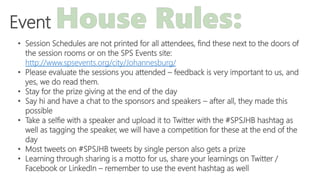
Co-Authoring Documents using Teams, OneDrive and Office at SPS Johannesburg 2019
- 1. Event • Session Schedules are not printed for all attendees, find these next to the doors of the session rooms or on the SPS Events site: http://www.spsevents.org/city/Johannesburg/ • Please evaluate the sessions you attended – feedback is very important to us, and yes, we do read them. • Stay for the prize giving at the end of the day • Say hi and have a chat to the sponsors and speakers – after all, they made this possible • Take a selfie with a speaker and upload it to Twitter with the #SPSJHB hashtag as well as tagging the speaker, we will have a competition for these at the end of the day • Most tweets on #SPSJHB tweets by single person also gets a prize • Learning through sharing is a motto for us, share your learnings on Twitter / Facebook or LinkedIn – remember to use the event hashtag as well
- 2. Sasja Beerendonk Collaborate to Co-Author Documents using Microsoft Teams & Office @sbeerendonk I help to increase productivity of employees with the use of smart tools.
- 3. What we will do What is co-authoring? We’re not productive! New way of co-authoring documents Me – We – Key: When to use what Create & Share files Collaborate in and on files Final touches and distribution © Copyright & proprietary Silverside B.V.
- 4. What is Co-Authoring Documents? The process of a group of people to create Office documents using smart Office 365 collaboration tools using any device, any time, to improve: • process speed • easier creation • reviewing by peers • findability • version management • quality of the document © Copyright & proprietary Silverside B.V.
- 5. Co-authoring documents • Share documents • Create content – be smart • Review • Do version management • Collaborate real-time • Publish © Copyright & proprietary Silverside B.V.
- 6. How do you distinguish different file versions? A Version number in the file name B Date in the file name C Description in the file name D Put the file in another folder E Editor name in the file name F Draft – Final in the file name G Other? © Copyright & proprietary Silverside B.V.
- 7. Versioning nightmare © Copyright & proprietary Silverside B.V.
- 8. Productivity Survey IDC white paper 2012 - Bridging the Information Worker Productivity Gap: New Challenges and Opportunities for IT 83% use separate files for different document versions 42% lose track of which document is the most recent version 20% of files are duplicates of files that exist elsewhere in their file system Information workers and IT professionals found that they spend an average of 4.5 hours a week looking for documents They are spending half of those 4.5 hours searching for, and not finding, the files they need Then they spend the other half recreating what they haven’t found © Copyright & proprietary Silverside B.V.
- 9. 11 • © Copyright & proprietary Silverside B.V. © Copyright & proprietary Silverside B.V.
- 10. Thank you for being late © Copyright & proprietary Silverside B.V.
- 11. Re-think the way we collaborate © Copyright & proprietary Silverside B.V.
- 12. The way we work now • Email for conversation, discussion, information sharing, file sharing • Fileshares and hard drives for file sharing • Old collaboration habits, low digital skills Result: • Inefficient creation and review process • Duplicate files almost impossible to find the right file / version © Copyright & proprietary Silverside B.V.
- 13. Problems doing the way we work now © Copyright & proprietary Silverside B.V.
- 14. The way we work new The way we work NOW The way we work NEW © Copyright & proprietary Silverside B.V.
- 15. From ‘Send to’ to ‘Share with’ Reports Report.docx Report_Ron.docx Report_22032018.docx © Copyright & proprietary Silverside B.V.
- 16. From ‘Send to’ to ‘Share with’ Reports Report.docx © Copyright & proprietary Silverside B.V.
- 17. Stop Doing • Using fileshares & hard drives to share and collaborate on files • Renaming files for doing versioning • Only using Comments and Track-Changes © Copyright & proprietary Silverside B.V.
- 18. How to start doing efficient co-authoring? From ‘Send to’ to ‘Share with’ From ‘Me’ to ‘We’ to ‘Key’ © Copyright & proprietary Silverside B.V.
- 19. We Team Productivity Day-to-day business in groups Operations Agile – Shared Habits - Moderate Governance Key Organisation Productivity Key to the organisation Core business processes Formal – Structure – Strong Governance Me Personal Productivity Effective and efficient use of tools @home – mobile - @work Personal Choice – No Governance Productivity & Mobile Apps Group Collaboration Apps Knowledge Sharing & Communication & Process Apps Outlook OneDrive Delve Skype for Business / Teams Chat Word Excel PowerPoint Sway OneNote To –Do MyAnalytics Mobile apps Teams Planner Groups Team Site Forms Flow Stream SharePoint Hubs Communication Sites Yammer Stream Power BI StaffHub / Teams Firstline Workers Dynamics 365 PowerApps © Copyright & Proprietary Silverside B.V. Personal Productivity skills & habits effect Team Productivity © Copyright & proprietary Silverside B.V.
- 20. We Team Productivity Day-to-day business in groups Operations Agile – Shared Habits - Moderate Governance Key Organisation Productivity Key to the organisation Core business processes Formal – Structure – Strong Governance Me Personal Productivity Effective and efficient use of tools @home – mobile - @work Personal Choice – No Governance Personal Productivity Scenarios Team Productivity Scenarios Organisation Productivity Scenarios Personal Email / Calendar productivity General Office productivity Online and offline access to my files Mobile access to my files Finding expertise Smarter Task Management Collaborate as a team Co-authoring documents Smarter meetings Running a project Plan and Organise work Sharing knowledge Running formal & complex projects Smarter decisions Onboarding employees Profiling Expertise © Copyright & Proprietary Silverside B.V. Personal Productivity skills & habits effect Team Productivity © Copyright & proprietary Silverside B.V.
- 21. Document life-cycle Draft • Me (OneDrive) • We (Teams) Collaborate • Me (OneDrive) • We (Teams) Publish • We (Teams) • Key (SharePoint) Use OneDrive only in these situations: • When the file really has very strict privacy, and can only be shared with select colleagues you do not need a team for • Only temporarily, as a rough draft to be shared with team later • When a source file needs to be shared with several teams who edit it individually Key: • Very formal – Legal, official versioning, approval • Create a copy of the file with a new filename (timestamp) • Save it as a pdf • We: • Keep the automatic versioning • No renaming • Delete previous versions if necessary • Save it as a pdf Use Teams for the whole co-authoring process, in the working document: • Use Office Mobile, Office Online, Office Desktop • Edit and review using Office and Teams features Use Teams when you start your draft / concept and need to collaborate with colleagues regularly © Copyright & proprietary Silverside B.V.
- 22. From review to finalise Co-creation Feedback Proofreading Approval Edit file offline (serial) Use Check-out / Check-In Conversation in Teams Styling Conversation in Teams Like in Teams Edit real-time Comments in Office / pdf files Spelling / Language Thesaurus Approval Workflow (Flow) Track-Changes Inking Translate Dictate Chat using Teams Chat or SfB Chat in Office Proofing Speech: Dictation / Read Aloud • Language, Translation, Spelling, Thesaurus • Researcher Meet face-to-face using Audio/Video meeting (Teams only) Track-Changes © Copyright & proprietary Silverside B.V.
- 23. Demo ‘Me’ Using OneDrive for Co-Authoring Documents Draft • Me (OneDrive) Collaborate • Me (OneDrive)
- 24. Demo ‘We’ Using Teams for Co-Authoring Documents Draft • We (Teams) Collaborate • We (Teams)
- 25. Demo ‘We’ • Using Microsoft Office for creating, reviewing, publishing documents Collaborate • We (Teams & Office)
- 26. Demo ‘Key’ Using Teams & Office to publish documents • Inspect & remove data • Prevent people making changes • Distribute
Editor's Notes
- Watch this video about how easily we get confused when doing versioning in copies of documents. https://youtu.be/CvbLVVRzJF8
- Groups tend to all use many kinds of name changing for files, to indicate what version it is. Many practices include: Adding the date or year Adding v1, v2, etcetera, or any kind of ascending numbering Adding one’s own name Adding text to indicate drafts or concepts, and final versions, but then get stuck when the final version needs to change after all: the result: finalfinal, or realfinal! The problem with these practices is, that we can never be sure if we are seeing the most recent version, just by looking at file names. Especially if they can reside in a combination of email boxes, D:\ drives, and P:\ drives.
- IDC white paper published in 2012 Bridging the Information Worker Productivity Gap: New Challenges and Opportunities for IT
- Too many apps, not enough productivity Change may be inevitable, but the struggle to keep up doesn’t have to be. QuickHelp™, helps organizations transform the way they interact with their Microsoft tools. QuickHelp is the only learning solution that goes beyond traditional software training to help unique users change their habits and do better work faster. You already have the right software; we’ll help you get the results. 76% of organizations still rely on email attachments to collaborate on documents. - Bob Larrivee, Chief Analyst of AIIM Market Intelligence, 2016 Business requires focus: Humanize Collaboration tools Bring all apps to a single place – The email client Deliver topic-driven interface – The way the human brain works Draw the diagram about the technology / adaptability gap
- The transformation to a new way of collaboration is going from the way we work NOW, to the way we work NEW. This is a transition that for Omron as a whole could take several years. With the influx of these new apps and possibilities for Me-We and Key productivity scenarios, teams will have to re-think their current way of working. Teams have their daily work to do towards a common goal, that in itself most likely does not change. But because of new tools, new smart practices come available to be more effective and efficient. You need to practice to change the way you work now, to the way you work new. At first it may seem like hard work, because old habits die hard. But after some time the new way of working will be completely normal. You will discover that this new way of working has in fact become the way you work now. Animate this logo to demosntrate the above paragraph.
- Key element for you to change the way you work, is to move from a ‘send to’ mentality towards a ‘share with’ mentality. The traditional habit is to startwriting an email with some information, and to send a file on the P:\ drive (or your D:\ drive) to selected people, by attaching them to your email. Each recipient will then make changes, saving the file and renaming in their own way, and sending them back. We’ve seen what this results in: email trees and file version nightmare! Rather than sending emails with file attachments to selected people, the new way to collaborate as a team is to share the file in a central place, Teams, where all your colleagues can access it, make changes and save as a new version automatically!
- When sharing with, the start point for collaboration is the Team. You share the file there. Team mebers get a notification from your message there along with a link to the file. Everybody makes changes to the file right there. Each time someone edits the file, it is automatically saved as a new version. And everybody automatically opens the most recent file! Rather then sending emails with information around the file, each team member can add comments in the Team’s conversation area
- Draft: Use OneDrive only in these situations: when the file really has very strict privacy, and can only be shared with select colleagues you do not need a team for only temporarily, as a rough draft to be shared with team later When a source file needs to be shared with several teams who edit it individually Use Teams when you start your draft / concept and need to collaborate with colleagues regularly Collaborate: Use Teams for the whole co-authoring process Office Online Office mobile Office desktop This is the living document / working document Each edit results in a new version (on the background) Co-authoring Comments Conversation Chat / Audio/Video Chat Reviewing Publish: Very formal – Legal, official versioning, approval Create a copy of the file with a new filename (timestamp) Save it as a pdf Save it in KEY Updates for the team – not so formal Keep the automatic versioning No renaming Delete previous versions if necessary Keep it in WE
- Demo create a file in Word online, Share with a colleague Go to Shared with Me – No good overview – all in one pile – My Files – difficult to manage who shared with Show OneDrive synced in my File Explorer – No shared with me! When a colleague exits the organization, all access is lost.
- Demo collaboration in Teams (in browser because of Live Event). Add a File to Files (previously created OneDrive Word file) Add a file to the Conversation – Link to file in Teams, or Upload from OneDrive (from me to we) – Add message (from send to, to share with) Open file in Teams – Edit Real time / AutoSave Co-editing Conversation Audio/Video while collaborating Open file in Office application Real time / AutoSave Co-editing Chat real-time
- Demo features for creation of documents (Word): Write or Dictate? Language, Translation, Spelling, Thesaurus Researcher / Smart Lookup Track Changes? Comments Inking / Daw Check-Out / Check-In from Word – add comments Version History from Word Version history from Teams – Open in SharePoint
- Demo the Office options for publishing, with an opened Word, Excel and PowerPoint file: Inspect document & remove data Comments, Revisions Document Properties Ink Off-slide content (only ppt) Presentation Notes (only ppt) Prevent people making changes with Protect Document Always Open Read-Only Encrypt wit Password Restrict editing / Protect sheet or workbook (only Excel) Restrict Access (IRM) Mark as Final Distribute Save as PDF: Export PDF/XPS Document Publish to Stream (ppt only) Share in another Team or in SharePoint site
- Thank you to the speakers!
