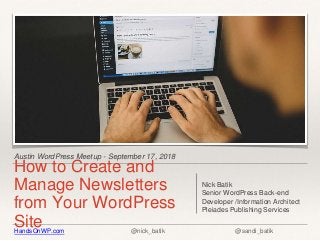
2018 create and manage wp newsletters
- 1. HandsOnWP.com @nick_batik @sandi_batik Austin WordPress Meetup - September 17, 2018 How to Create and Manage Newsletters from Your WordPress Site Nick Batik Senior WordPress Back-end Developer /Information Architect Pleiades Publishing Services
- 2. HandsOnWP.com @nick_batik @sandi_batik What Is eMail Marketing ❖ Email marketing is an efficient way to stay connected with your clients while also promoting your business ❖ eMail Marketing is ❖ Cost Effective ❖ Relatively Simple To Do ❖ Results Can Be Easily Tracked
- 3. HandsOnWP.com @nick_batik @sandi_batik Why Building Your eMail List is Critical ❖ An email list is a list of names and email addresses of people who gave you permission to send them updates and promotions from your business via email ❖ When a site visitor signs up giving you 'permission' to contact them by email, that user has taken the first step in building an ongoing businesses relationship
- 4. HandsOnWP.com @nick_batik @sandi_batik Permission Marketing ❖ In 1999, Seth Godin, published Permission Marketing: Turning Strangers into Friends and Friends into Customers ❖ This book changed how we viewed and approached marketing ❖ How to Use Permission Marketing to Build Your WordPress Business
- 5. HandsOnWP.com @nick_batik @sandi_batik Permission Marketing ❖ Offers the site visitor an incentive to voluntarily share their email (giving you permission to contact them) ❖ Makes sure that in exchange for the site visitor's trust, your offer delivers value beyond expectation and familiarizes your prospect with your product or service ❖ Continues to enhance the bonus offerings to assure that the prospect maintains and even extends their level of permission based on the perceived value you offer
- 6. HandsOnWP.com @nick_batik @sandi_batik Permission Marketing ❖ Over time, your communications offering further incentives, build a trusted source relationship with the consumer who continues to grant access ❖ As your potential client becomes more familiar with your product or service, and you have made a favorable impression they are willing to become paying customers
- 7. HandsOnWP.com @nick_batik @sandi_batik Why eMail Marketing Works ❖ eMail is Personal ❖ eMail is Purposeful ❖ eMail is Targeted ❖ You Own your eMail List ❖ eMail is One-On-One
- 8. HandsOnWP.com @nick_batik @sandi_batik What is MailChimp? ❖ MailChimp is an easy to use eMail marketing software (EMS) that has several great WordPress plugins for designing, sending and saving templates of your emails. ❖ Provides a quick and easy way of creating, sending, tracking email campaigns ❖ Shows who opened your emails, and whether they clicked your links
- 9. HandsOnWP.com @nick_batik @sandi_batik MailChimp for WordPress ❖ The MailChimp for WordPress plugin is a great solution for subscribing visitors to your MailChimp List. ❖ The Featured Images in RSS & MailChimp Email plugin outputs images in your RSS feed to MailChimp, and other services that use RSS feed data for content marketing
- 10. HandsOnWP.com @nick_batik @sandi_batik MailChimp Helps You ❖ Design email newsletters ❖ Nurture relationships by keeping in touch ❖ Stay on top of mind with your prospects ❖ Provide valuable information to build a relationship of Trust ❖ Automate the process of sending emails
- 11. HandsOnWP.com @nick_batik @sandi_batik You’re Ready, almost set — but before you go… Before You Push the Button on your first MailChip eMail campaign There Is Some Stuff You Need To Know…
- 12. HandsOnWP.com @nick_batik @sandi_batik Making sure your newsletters get to the right inboxes ❖ Acceptable ❖ Clear email / newsletter signup form ❖ Manual entry of recent customers
- 13. HandsOnWP.com @nick_batik @sandi_batik Making sure your newsletters get to the right inboxes ❖ Not Acceptable ❖ “Contact Us,” “Apply For A Quote,” or “More Information” forms ❖ Informally collected email addresses ❖ Any kind of third party list (publicly available, purchased, rented, or partner) ❖ MailChimp Compliance Team http://mailchimp.com/contact/?department=complianc e
- 14. HandsOnWP.com @nick_batik @sandi_batik Structuring Your eMail List ❖ You have the option to create multiple lists, but… ❖ MailChimp determines monthly rates by total subscriber count ❖ duplicate subscribers across multiple lists count toward that total
- 15. HandsOnWP.com @nick_batik @sandi_batik Structuring Your eMail List ❖ Keep your list clean and your billing rate low: ❖ by maintaining a single list ❖ segmenting data ❖ interest groups
- 16. HandsOnWP.com @nick_batik @sandi_batik Creating Your List ❖ Choose Lists from your MailChimp dashboard ❖ Click the Create List button in the upper righthand corner. ❖ On the List details page, you can choose a name ❖ Set the default From name and email address ❖ Write a short subscribers remind – how and why they’re receiving email from you. ❖ When you’re finished, click Save.
- 17. HandsOnWP.com @nick_batik @sandi_batik No Subscribers Yet? No Problem! ❖ MailChimp can automatically generate a signup form for your list, which you can easily: ❖ customize ❖ share ❖ post on your website
- 18. HandsOnWP.com @nick_batik @sandi_batik Subscription Forms ❖ MailChimp offers the ability to easily customize subscription form options ❖ Gather to segment your list ❖ Forms require double opt-in ❖ For more information about the double opt-in
- 19. HandsOnWP.com @nick_batik @sandi_batik Importing Your eMail List ❖ Importing a list of contacts or subscribers who have opted-in to receiving email: ❖ Uploading a CSV or tab delimited text file ❖ Copying and pasting your list from Excel ❖ Importing contacts from your Mac Address Book ❖ Import directly from a third-party application or program—like Salesforce, Google Docs, or Highrise
- 20. HandsOnWP.com @nick_batik @sandi_batik Building and Customizing Signup Forms ❖ MailChimp automatically generates a series of signup forms and response emails ❖ The Create forms page has tools to customize: ❖ Unsubscribe sequence, ❖ Update profile sequence ❖ Double opt-in process
- 21. HandsOnWP.com @nick_batik @sandi_batik Signup forms ❖ Steps for creating and designing forms in MailChimp: ❖ Embedded forms - Generate code that can be embedded on your website ❖ Subscriber popup form - a signup form in a popup on your website ❖ Form integrations - integrations with Wufoo, CoffeeCup, Twitter, WordPress, and Squarespace ❖ Facebook form - Add a signup form to your Facebook page. ❖ Tablet form - Collect signups in store or at events with Chimpadeedoo for iPad or Android tablets
- 22. HandsOnWP.com @nick_batik @sandi_batik Build It ❖ To build your signup form and begin customizing: ❖ Navigate to the Lists page ❖ Select the appropriate list ❖ click Signup forms, then General forms ❖ Click the Build it tab
- 23. HandsOnWP.com @nick_batik @sandi_batik Build It ❖ Default fields: Email address, First name, and Last name. Imported lists can containing additional fields ❖ Add a field tab on the right side of the page ❖ Customize field text and set default merge field values ❖ Click Save & Exit to save all changes to your form
- 24. HandsOnWP.com @nick_batik @sandi_batik Adding an Extra Security to Form ❖ Preventing spambots from adding email addresses to your list: ❖ Check the Protect your signup form with reCAPTCHA ❖ A Google reCAPTCHA box that says "I'm not a robot." will be included on your signup form
- 25. HandsOnWP.com @nick_batik @sandi_batik Design It ❖ Choose the colors, styles, and fonts ❖ Style changes are made universally and not form by form ❖ MailChimp applies changes to each of the other forms and response emails for your list ❖ Use the MailChip Knowledge Base for tips on customizing the look and feel of your list forms and response emails.
- 26. HandsOnWP.com @nick_batik @sandi_batik Translate It ❖ Translate it tab enables or customized translations in any of MailChimp's 40+ supported languages
- 27. HandsOnWP.com @nick_batik @sandi_batik Creating Templates and Campaigns ❖ Once your list and forms are set up, you’re ready to start building an email message to send out to your subscribers ❖ MailChimp refers eMail messages you design and send to your subscribers a “Campaign” ❖ Each campaign is built using a preset layout called a “template”
- 28. HandsOnWP.com @nick_batik @sandi_batik Creating or Importing a Custom Templates ❖ You can import your own templates or create custom coded templates for design or branding needs ❖ Templates you create are found under the Saved Templates tab ❖ To customize templates you will need to use the MailChimp Template Language
- 29. HandsOnWP.com @nick_batik @sandi_batik Creating a MailChip Campaign ❖ Variety of basic email layouts you can customize easily ❖ Many layouts use a drag and drop editor ❖ You can save your design as a template for future campaigns
- 30. HandsOnWP.com @nick_batik @sandi_batik Creating Campaigns ❖ Regular Campaigns ❖ Plain-Text Campaigns ❖ A/B Testing Campaigns ❖ RSS-Driven Campaigns ❖ You can create a series of automated emails with MailChimp's Automation features
- 31. HandsOnWP.com @nick_batik @sandi_batik Regular Campaigns ❖ Recipients: ❖ Determine which subscribers will receive the campaign. ❖ You can choose to send it to the entire list ❖ Segmentation tool targets list ❖ subscriber data, campaign or e-commerce activity, group membership, manual selection, other
- 32. HandsOnWP.com @nick_batik @sandi_batik Campaign Setup ❖ Choose a name (not visible to the recipient) ❖ Email subject ❖ From name ❖ From email address
- 33. HandsOnWP.com @nick_batik @sandi_batik Tracking Options ❖ Add Google Analytics tracking to track clicks from your campaigns all the way to purchases on your website ❖ If you want to track purchases, you'll want to be sure Google Analytics is set up to track conversions
- 34. HandsOnWP.com @nick_batik @sandi_batik Merge tags ❖ Merge tags personalize response emails, automation workflows, and regular campaigns. ❖ Merge tags pull personalized or dynamic data from your list to: ❖ Greet each subscriber by their first name in the email ❖ Populate RSS or social media information ❖ Translate content in a campaign ❖ Populate unique coupon codes / links for each subscriber ❖ Include/exclude content within each email based on a subscriber’s profile information
- 35. HandsOnWP.com @nick_batik @sandi_batik Merge tag Resources ❖ Getting Started with Merge Tags ❖ All the Merge Tags Cheat Sheet ❖ How Conditional (or Smart) Merge Tags Work ❖ Smart Merge Tags and Groups ❖ Troubleshooting Merge Tags
- 36. HandsOnWP.com @nick_batik @sandi_batik Preview and Test Your Campaign ❖ Use Preview Mode to see how your campaign will render on desktop and mobile environments. ❖ If you're using merge tags in your campaign — they're replaced with placeholder text ❖ Placeholders let you know that the merge tags will be replaced with subscriber-specific information when you send the campaign ❖ You can preview subscriber-specific information before a campaign is sent
- 37. HandsOnWP.com @nick_batik @sandi_batik Preview and Test Your Campaign ❖ Send test emails to any email address ❖ Preview the mobile version of your campaign directly from your mobile device ❖ Use the Link Checker to make sure that all links in your campaign are valid ❖ Set up Social Cards* for your campaign.
- 38. HandsOnWP.com @nick_batik @sandi_batik Preview and Test Your Campaign ❖ Inbox Inspector ❖ Automates the testing and renders campaign as they will appear across multiple email clients ❖ Can also run spam filter checks on the content to help identify potential red flags in your campaign ❖ Is free for all users with monthly paid accounts—up to 25 inspections can be run each week at no cost. ❖ Users with free and pay-as-you-go plans can purchase a single Inbox Inspection for $3
- 39. HandsOnWP.com @nick_batik @sandi_batik Sending Your Campaign ❖ Confirm is the final the step of the campaign building process ❖ Scan the campaign to verify that all previous steps properly completed ❖ Confirm will alert you to anything that might need your attention before sending ❖ You can preview both the HTML and plain-text version ❖ Run a final Inbox Inspection, or send one last test email to make sure everything is just right
- 40. HandsOnWP.com @nick_batik @sandi_batik Pushing SEND ❖ Send the campaign immediately or to schedule it for a specific date and time ❖ Paid accounts have 3 additional scheduling options: ❖ Send Time Optimization ❖ Timewarp ❖ Batch Delivery
- 41. HandsOnWP.com @nick_batik @sandi_batik Avoiding Spam Filters / Junk Files ❖ Learn how spam filters think ❖ Spam filters look at a long list of criteria to decide whether or not your email is junk ❖ SPAM criteria grows/adapts as spam filters learn more every time someone clicks the Mark as spam in their email client ❖ MailChimp has a dedicated guide - How to Avoid Spam Filters
- 42. HandsOnWP.com @nick_batik @sandi_batik Common Mistakes ❖ Lists: Sending to inactive, stale, or non-permission-based lists ❖ Formatting: ALL CAPS, crazy colors, and too !!! many !!!exclamation !!! points !!!! ❖ Content: Anything about getting money, paying less money, or money-back guarantees ❖ Code: Sloppy code, extra tags, code pulled in from Microsoft Word ❖ Images: Too many images, or one single image with no text
- 43. HandsOnWP.com @nick_batik @sandi_batik Mail Chimp Reports ❖ Help you analyze the performance of your campaign ❖ Provide insights for future campaigns ❖ MailChimp Mobile give you access from your mobile device ❖ manage lists, add subscribers, send campaigns, view your reports
- 44. HandsOnWP.com @nick_batik @sandi_batik Understanding MailChimp Reports ❖ Overview gives you at-a-glance information about your campaign ❖ opens, clicks, social engagement, unsubscribes, and bounces
- 45. HandsOnWP.com @nick_batik @sandi_batik Understanding MailChimp Reports ❖ Activity menu ❖ View or export recipients that interacted with your campaign in a specific way ❖ View all subscribers who received, opened, didn’t open, or clicked a link in your campaign ❖ See which addresses bounced, unsubscribed, or even filed an abuse complaint
- 46. HandsOnWP.com @nick_batik @sandi_batik Understanding MailChimp Reports ❖ Links gives you a better idea of how well each tracked link within a campaign performed ❖ Find a list of all tracked URLs from the campaign ❖ The number of total and unique clicks for each one ❖ Populate a click map to give you a visual representation of how each link performed
- 47. HandsOnWP.com @nick_batik @sandi_batik Understanding MailChimp Reports ❖ Social reveals who has: ❖ liked your campaign on Facebook ❖ provides a list of the top influencers and referrers ❖ displays a map of clicks from around the globe ❖ Keep in mind you’ll need integrate your account with Facebook — which is a moving target…
- 49. HandsOnWP.com @nick_batik @sandi_batik Presenters Sandi Batik - Event Host & Organizer WordPress evangelist, consultant, trainer, curricula developer, author, unapologetic geek, unrepentant capitalist, lucky enough to do what I love everyday. I’ve served as Austin WordPress Meetup co-organizer since 2010. With my husband Nick Batik, co-founded Pleiades Publishing Services in 1992 and Hands-On WordPress Training in 2010. Follow me @sandi_batik / @WPATX Contact me at: handsonwp.com Nick Batik Started in web development in 1994 and have been a WordPress consultant, and web developer since 2007. A WordPress evangelist, I’ve served as Austin WordPress Meetup co-organizer since 2010. With my partner, co-founded Pleiades Publishing Services in 1992 and Hands-On WordPress Training in 2010. Follow me @nick_batik / @WPATX Contact me at: handsonwp.com
Editor's Notes
- Regular Campaigns are the most common type of HTML email MailChimp users send. You can design and customize the designed HTML and plain-text versions of these emails, and choose whether to send them immediately or schedule them for later. • Plain-Text Campaigns are the simplest form of mass email you can send. As the name suggests, these campaigns will only contain text, and have no formatting options. • A/B Testing Campaigns are a great tool for testing subject lines, From names, sending times, and content. MailChimp sends up to three different versions of the email to small portions of your list, track their performance, then send the "winning" version to all remaining subscribers. • RSS-Driven Campaigns allow you to automate your eMail marketing by combining content from an RSS feed with user-friendly MailChimp templates. Like the other campaign types, you can control when these campaigns go out and who receives them.
- Social Cards let you choose a featured image and snippet of text that appears when your campaign is shared by anyone on Facebook and Twitter, or when viewed in Gmail’s grid view.
- Send Time Optimization analyzes the activity history of the subscribers in your list to determine and distribute the campaign at the optimal sending time. • Timewarp delivers the campaign to your list based on the recipient's time zone, rather than the time zone selected in your MailChimp account. • With Batch Delivery, rather than sending your campaign out to the whole list at once, this feature will send the campaign in timed batches.
