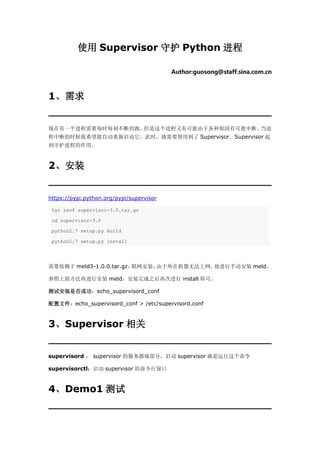
使用Supervisor守护python进程
- 1. 使用 Supervisor 守护 Python 进程 Author:guosong@staff.sina.com.cn 1、需求 现在有一个进程需要每时每刻不断的跑,但是这个进程又有可能由于各种原因有可能中断。当进 程中断的时候我希望能自动重新启动它,此时,就需要使用到了 Supervisor。Supervisor 起 到守护进程的作用。 2、安装 https://pypi.python.org/pypi/supervisor tar zxvf supervisor-3.0.tar.gz cd supervisor-3.0 python2.7 setup.py build python2.7 setup.py install 需要依赖于 meld3-1.0.0.tar.gz,联网安装,由于所在机器无法上网,故进行手动安装 meld。 参照上面方法再进行安装 meld,安装完成之后再次进行 install 即可。 测试安装是否成功:echo_supervisord_conf 配置文件:echo_supervisord_conf > /etc/supervisord.conf 3、Supervisor 相关 supervisord : supervisor 的服务器端部分,启动 supervisor 就是运行这个命令 supervisorctl:启动 supervisor 的命令行窗口 4、Demo1 测试
- 2. 需求是对本地的 API 进程进行守护,要求这个服务能在意外停止后自动重启。 API 的执行命令为:python2.6 /data1/guosong/mysqlapi/main/api_main.py --port=8005 修改配置文件: [program:mysqlapi] command = python2.6 /data1/guosong/mysqlapi/main/api_main.py --port=8005 autostart = true autorestart = true startsecs = 3 stdout_logfile = /data1/guosong/mysqlapi/log/mysqlapi_demo1.log 启动 supervisord: [root@typhoeus79 mysqlapi]# ps aux |grep super root 15377 0.0 0.0 61268 788 pts/3 R+ 16:23 0:00 grep super [root@typhoeus79 mysqlapi]# supervisord Unlinking stale socket /var/tmp/supervisor.sock [root@typhoeus79 mysqlapi]# ps aux |grep super root 15458 0.0 0.0 147148 7976 ? Ss 16:23 0:00 /usr/bin/python /usr/bin/supervisord root 15533 0.0 0.0 61268 792 pts/3 S+ 16:23 0:00 grep super 查看进程状态: [root@typhoeus79 mysqlapi]# supervisorctl mysqlapi RUNNING pid 15460, uptime 0:01:19 supervisor> status mysqlapi RUNNING pid 15460, uptime 0:01:21 supervisor> exit [root@typhoeus79 mysqlapi]# ps aux |grep 8005 root 15460 0.2 0.0 208436 15484 ? S 16:23 0:00 python2.6 /data1/guosong/mysqlapi/main/api_main.py --port=8005 root 16314 0.0 0.0 61268 788 pts/3 S+ 16:24 0:00 grep 8005 [root@typhoeus79 mysqlapi]# kill 测试: [root@typhoeus79 mysqlapi]# ps aux |grep 8005 root 15460 0.2 0.0 208436 15484 ? S 16:23 0:00 python2.6 /data1/guosong/mysqlapi/main/api_main.py --port=8005 root 16314 0.0 0.0 61268 788 pts/3 S+ 16:24 0:00 grep 8005
- 3. [root@typhoeus79 mysqlapi]# [root@typhoeus79 mysqlapi]# kill 15460 [root@typhoeus79 mysqlapi]# ps aux |grep 8005 root 17431 21.0 0.0 208436 15484 ? S 16:25 0:00 python2.6 /data1/guosong/mysqlapi/main/api_main.py --port=8005 root 17437 0.0 0.0 61268 772 pts/3 R+ 16:25 0:00 grep 8005 [root@typhoeus79 mysqlapi]# kill -9 17431 [root@typhoeus79 mysqlapi]# ps aux |grep 8005 |grep -v grep root 17540 7.0 0.0 208440 15488 ? S 16:25 0:00 python2.6 /data1/guosong/mysqlapi/main/api_main.py --port=8005 [root@typhoeus79 mysqlapi]# 使用 kill 以及 kill -9 进程的 id 都发生变化 使用 supervisorctl 进行程序重启: [root@typhoeus79 mysqlapi]# supervisorctl stop all mysqlapi: stopped [root@typhoeus79 mysqlapi]# ps aux |grep 8005 |grep -v grep [root@typhoeus79 mysqlapi]# supervisorctl start all mysqlapi: started [root@typhoeus79 mysqlapi]# ps aux |grep 8005 |grep -v grep root 19649 3.0 0.0 208440 15488 ? S 16:28 0:00 python2.6 /data1/guosong/mysqlapi/main/api_main.py --port=8005 [root@typhoeus79 mysqlapi]# 5、Demo2 测试 守护多个进程,修改/etc/supervisord.conf 配置 [program:mysqlapi] command=python26 /data1/guosong/mysqlapi/main/api_main.py --port=140%(process_num)02d process_name=%(program_name)s_%(process_num)02d ; process_name expr (default %(program_name)s) numprocs=8 numprocs_start=81 startretries=3 stopwaitsecs=10
- 4. autorstart=true log_stdout=true log_stderr=true logfile=/data1/guosong/mysqlapi/log/mysql_api_demo.log 超过 2 位数如何表示? command=python26 /data1/guosong/mysqlapi/main/api_main.py --port=140%(process_num)02d 结果演示: 6、问题集锦 问题 1-mysqlapi entered FATAL state, too many start retries too quickly: 2014-05-15 17:26:30,898 INFO exited: mysqlapi (exit status 1; not expected) 2014-05-15 17:26:30,899 INFO received SIGCLD indicating a child quit 2014-05-15 17:26:31,901 INFO gave up: mysqlapi entered FATAL state, too many start retries too quickly 原因在于版本导致,api 的脚本版本为 python26,故使用 supervisord 也需要使用 python26 进行安装,查看进程信息如下: root 24058 0.0 0.0 151420 10204 ? Ss 18:28 0:00 /usr/bin/python26 /usr/bin/supervisord -c /etc/supervisord.conf 问题 2- http://127.0.0.1:9001 refused connection: [root@typhoeus79 20140515]# supervisorctl http://10.75.xxx.xxx:9001 refused connection
- 5. 原因在于没有开启 inet_http_server,配置文件默认使用分号注释每行 将 inet_http_server 前面的分号去除后,重新开启 supervisord [root@typhoeus79 20140515]# /etc/init.d/supervisord stop Stopping supervisord: [ OK ] [root@typhoeus79 20140515]# supervisord -c /etc/supervisord.conf [root@typhoeus79 20140515]# supervisorctl mysqlapi:mysqlapi_81 RUNNING pid 32513, uptime 0:00:02 mysqlapi:mysqlapi_82 RUNNING pid 32511, uptime 0:00:02 mysqlapi:mysqlapi_83 RUNNING pid 32512, uptime 0:00:02 mysqlapi:mysqlapi_84 RUNNING pid 32509, uptime 0:00:02 mysqlapi:mysqlapi_85 RUNNING pid 32510, uptime 0:00:02 mysqlapi:mysqlapi_86 RUNNING pid 32507, uptime 0:00:02 mysqlapi:mysqlapi_87 RUNNING pid 32508, uptime 0:00:02 mysqlapi:mysqlapi_88 RUNNING pid 32514, uptime 0:00:02 访问界面: