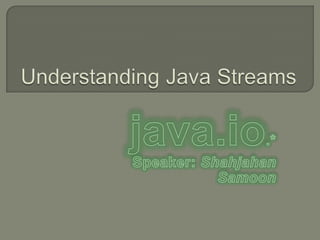
Understanding java streams
- 2. Understand the stream Know the difference between byte and character streams Know Java’s byte stream classes Know Java’s character stream classes Know the predefined streams Use byte streams Use byte streams for file I/O Read and write binary data Use character streams Use character streams for file I/O Object Serialization Object Deserialization
- 3. A stream is an abstract representation of an input or output device that is a source of, or destination for, data. You can write data to a stream and read data from a stream. You can visualize a stream as a sequence of bytes that flows into or out of your program Java programs perform I/O through streams. A stream is an abstraction that either produces or consumes information. A stream is linked to a physical device by the Java I/O system. All streams behave in the same manner, even if the actual physical devices they are linked to differ. Thus, the same I/O classes and methods can be applied to any type of device. For example, the same methods that you use to write to the console can also be used to write to a disk file. Java implements streams within class hierarchies defined in the java.io package.
- 4. Modern versions of Java define two types of Streams: byte and character. Byte streams provide a convenient means for handling input and output of bytes. Byte streams are used, for example, when reading or writing binary data. They are especially helpful when working with files. Character streams are designed for handling the input and output of characters. Character streams use Unicode and, therefore, can be internationalized. Also, in some cases, character streams are more efficient than byte streams. At the lowest level, all I/O is still byte-oriented. The character-based streams simply provide a convenient and efficient means for handling characters.
- 5. Byte streams are defined by using two class hierarchies. At the top of these are two abstract classes: InputStream and OutputStream. InputStream defines the characteristics common to byte input streams and OutputStream describes the behavior of byte output streams. From InputStream and OutputStream are created several concrete subclasses that offer varying functionality and handle the details of reading and writing to various devices, such as disk files.
- 6. Character streams are defined by using two class hierarchies topped by these two abstract classes: Reader and Writer. Reader is used for input, and Writer is used for output. Concrete classes derived from Reader and Writer operate on Unicode character streams. From Reader and Writer are derived several concrete subclasses that handle various I/O situations. In general, the character-based classes parallel the byte-based classes.
- 7. As you know, all Java programs automatically import the java.lang package. This package defines a class called System, which encapsulates several aspects of the run-time environment. Among other things, it contains three predefined stream variables, called in, out, and err. These fields are declared as public and static within System. This means that they can be used by any other part of your program and without reference to a specific System object. System.out refers to the standard output stream. By default, this is the console. System.in refers to standard input, which is by default the keyboard. System.err refers to the standard error stream, which is also the console by default. However, these streams can be redirected to any compatible I/O device.
- 8. BufferedInputStream InputStream BufferedOutputStream ObjectInputStream ByteArrayInputStream ObjectOutputStream ByteArrayOutputStream OutputStream DataInputStream PipedInputStream DataOutputStream PipedOutputStream FileInputStream PrintStream FileOutputStream PushbackInputStream FilterInputStream RandomAccessFile FilterOutputStream SequenceInputStream
- 9. BufferedReader LineNumberReader BufferedWriter OutputStreamWriter CharArrayReader PipedReader CharArrayWriter PipedWriter FileReader PrintWriter FileWriter PushbackReader FilterReader Reader FilterWriter StringReader InputStreamReader StringWriter
- 10. import java.io.*; class ReadBytes { public static void main(String args[]) throws Exception { byte data[] = new byte[10]; System.out.println("Enter some characters."); System.in.read(data); System.out.print("You entered: "); for(int i=0; i < data.length; i++) System.out.print((char) data[i]); } }
- 11. class WriteDemo { public static void main(String args[]) { int b; b = 'X'; System.out.write(b); System.out.write('n'); } }
- 12. import java.io.*; class ShowFile { public static void main(String args[]) throws IOException { int i; FileInputStream fin = new FileInputStream(args[0]); do { i = fin.read(); if(i != -1) System.out.print((char) i); } while(i != -1); fin.close(); } }
- 13. import java.io.*; class CopyFile { public static void main(String args[]) throws Exception { int i; FileInputStream fin = new FileInputStream(args[0]); FileOutputStream fout = new FileOutputStream(args[1]); do { i = fin.read(); if(i != -1) fout.write(i); } while(i != -1); fin.close(); fout.close(); } }
- 14. import java.io.*; class RWData { public static void main(String args[]) throws Exception { DataOutputStream dataOut = new DataOutputStream(new FileOutputStream("testdata")); int i = 10; double d = 1023.56; boolean b = true; System.out.println("Writing " + i); dataOut.writeInt(i); System.out.println("Writing " + d); dataOut.writeDouble(d); System.out.println("Writing " + b); dataOut.writeBoolean(b); System.out.println("Writing " + 12.2 * 7.4); dataOut.writeDouble(12.2 * 7.4); dataOut.close(); System.out.println(); DataInputStream dataIn = new DataInputStream(new FileInputStream("testdata")); i = dataIn.readInt(); System.out.println("Reading " + i); d = dataIn.readDouble(); System.out.println("Reading " + d); b = dataIn.readBoolean(); System.out.println("Reading " + b); d = dataIn.readDouble(); System.out.println("Reading " + d); dataIn.close(); } }
- 15. import java.io.*; class CompFiles { public static void main(String args[])throws Exception { int i=0, j=0; FileInputStream f1 = new FileInputStream(args[0]); FileInputStream f2 = new FileInputStream(args[1]); do { i = f1.read(); j = f2.read(); if(i != j) break; } while(i != -1 && j != -1); if(i != j) System.out.println("Files differ."); else System.out.println("Files are the same."); f1.close(); f2.close(); } }
- 16. import java.io.*; class ReadChars { public static void main(String args[]) throws Exception { char c; BufferedReader br = new BufferedReader( new InputStreamReader(System.in)); System.out.println("Enter characters, period to quit."); do { c = (char) br.read(); System.out.println(c); } while(c != '.'); } }
- 17. import java.io.*; Create BufferedReader class ReadLines { public static void main(String args[]) Throws Exception { BufferedReader br = new BufferedReader(new InputStreamReader(System.in)); String str; System.out.println("Enter lines of text."); System.out.println("Enter 'stop' to quit."); do { str = br.readLine(); System.out.println(str); } while(!str.equals("stop")); } }
- 18. import java.io.*; public class PrintWriterDemo { public static void main(String args[]) { PrintWriter pw = new PrintWriter(System.out, true); int i = 10; double d = 123.65; pw.println("Using a PrintWriter."); pw.println(i); pw.println(d); pw.println(i + " + " + d + " is " + (i+d)); } }
- 19. import java.io.*; class KtoD { public static void main(String args[]) throws Exception { String str; FileWriter fw = new FileWriter("test.txt"); BufferedReader br = new BufferedReader( new InputStreamReader(System.in)); System.out.println("Enter text ('stop' to quit)."); do { System.out.print(": "); str = br.readLine(); if(str.compareTo("stop") == 0) break; str = str + "rn"; // add newline fw.write(str); } while(str.compareTo("stop") != 0); fw.close(); } }
- 20. import java.io.*; class DtoS { public static void main(String args[]) throws Exception { FileReader fr = new FileReader("test.txt"); BufferedReader br = new BufferedReader(fr); String s; while((s = br.readLine()) != null) { System.out.println(s); } fr.close(); } }
- 21. class MyClass implements Serializable { double id; String name; String course; public MyClass(double i, String n, String c) { id=i; name=n;course=c; } public String toString() { return “ID: " + id + “nNAME: " + name + “nCOURSE: "+ course; } }
- 22. import java.io.*; public class SerializationDemo { public static void main(String args[]) throws Exception{ // Object serialization MyClass object1 = new MyClass(2342, “Shahjahan”, “Java”); System.out.println("object1: " + object1); FileOutputStream fos = new FileOutputStream("serial"); ObjectOutputStream oos = new ObjectOutputStream(fos); oos.writeObject(object1); oos.flush(); oos.close(); }
- 23. // Object deserialization MyClass object2; FileInputStream fis = new FileInputStream("serial"); ObjectInputStream ois = new ObjectInputStream(fis); object2 = (MyClass)ois.readObject(); ois.close(); System.out.println("object2: " + object2); } }
- 24. import java.util.zip.*; import java.io.*; public class GZIPcompress { public static void main(String[] args)throws IOException { BufferedReader in = new BufferedReader( new FileReader(args[0])); BufferedOutputStream out = new BufferedOutputStream( new GZIPOutputStream( new FileOutputStream("test.gz"))); int c; while((c = in.read()) != -1) out.write(c); in.close(); out.close(); BufferedReader in2 = new BufferedReader( new InputStreamReader(new GZIPInputStream( new FileInputStream("test.gz")))); String s; while((s = in2.readLine()) != null) System.out.println(s); } }
