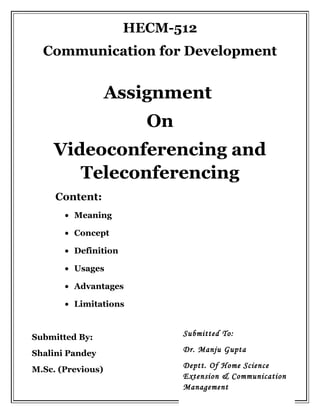
HECM-512 Communication on Videoconferencing and Teleconferencing
- 1. HECM-512 Communication for Development Assignment On Videoconferencing and Teleconferencing Content: • Meaning • Concept • Definition • Usages • Advantages • Limitations Submitted By: Shalini Pandey M.Sc. (Previous) Submitted To: Dr. Manju Gupta Deptt. Of Home Science Extension & Communication Management
- 2. Teleconferencing Teleconferencing means telephone meeting among two or more participants through a telecommunication medium. It is a generic term for linking people between two or more locations by electronics. Teleconferencing means meeting through a telecommunications medium. Teleconferencing consists of a live real time session between multiple participants with the ability to hear and see each other as well as share data and applications. Alternatively, teleconferencing can be thought of as an aggregation of audio conferencing, video conferencing, and data conferencing (or application sharing). Definition: “Teleconferencing is an aggregation of audio conferencing, video conferencing, and data conferencing, and includes multiple participants in a live real-time session.” Types of Teleconferencing 1. Audio conference 2. Audio-graphic conference 3. Video conference 4. Computer conference Audio conference: it involves transmission of voice only which are amplified at each end by the speaker system. It can usually be handled over regular telephone lines rather than needing a satellite as only voice will be transferred. It’s the most cost effective type. In this the trainees can listen to the change agent and can also hold a conversation with the agent and also with another group of trainees sitting at another place that might be interconnected. Voice-only; sometimes called conference calling. Interactively links people in remote locations via telephone lines. Audio bridges tie all lines together. Meetings can be conducted via audio conference. Audio-graphic conference: it employs voice plus graphic display capability. The most frequently used graphic supplement is a facsimile machine, which transmits electronically and reproduces at remote location anything that can be written/typed on paper. The additional cost of such operations is justified in cases where mathematical formulas and visual diagrams are critical to understanding. Uses narrow band tele communications channels to transmit visual information such as graphics, alpha-numeric, documents, and video pictures as an adjunct to voice communication. Other terms are desk-top computer conferencing and enhanced audio. Devices include electronic tablets/boards; freeze-frame video terminals, integrated graphics
- 3. systems (as part of personal computers), Fax, remote-access microfiche and slide projectors, optical graphic scanners, and voice/data terminals Video-conference: Combines audio and video to provide voice communications and video images. Can be one-way video/two-way audio or two-way video/two-way audio. It can display anything that can be captured by a TV camera. The advantage is the capability to display moving images. In two-way audio/video systems, a common application is to show people which creates a social presence that resembles face-to-face meetings and classes and enables participants to see the facial expressions and physical demeanor of participants at remote sites. Graphics are used to enhance understanding. There are three basic systems: freeze frame, compressed, and full-motion video. in this a television type picture is transmitted through a mounted camera on T.V. and displayed along with the audio message. The common format is to send out a full motion video presentation for example, a lecture speaker and to receive back voice only from the recipient sites e.g. questions of the speaker. If full motion is not necessary to get the point across, freeze frame, video consisting of single frame of the presentation can be transmitted at much less expense. Computer conference: Uses telephone lines to connect two or more computers and modems. Anything that can be done on a computer can be sent over the lines. It can be synchronous or asynchronous. An example of an asynchronous mode is electronic mail. Using electronic mail (E-Mail), memos, reports, updates, and newsletters can be sent to anyone on the local area network (LAN) or wide area network (WAN). Items generated on computer which are normally printed and then sent by facsimile can be sent by E-Mail. some of the major online systems, like the source and CompuServe, have established certain ‘areas’ of the network for an exchange of information among users on the particular topic. This endeavor is known as electronic or computer conferencing and simply an extended, and more intensive, form of electronic mail. There are two types of electronic conferencing: a. Delayed time b. Real time Delayed time: it is closely resembles electronic mail. The conference takes place in a simple shared ‘mail box’ on the remote system. Real time conference is thoroughly interactive and more closely resemble a telephone conference call- except that of course that communication is in ‘writing’. This type of conferencing is especially useful among smaller groups of specialist who need to keep in frequent contact in order to exchange ideas, share the latest information on research grants and contacts, or comment on each other’s work.
- 4. Setting up Teleconferencing To set up teleconference we require one way video and two ways audio. At the organisation site, it would be a studio with television camera and microphone plus a telephone switch board to receive incoming calls and a speaker system to amplify those voices. The voice and the picture of the instructor in the studio would be send up to a satellite by means of an up link- a transmitter sending signal from earth to satellite. The distribution system whether telephone line or satellite based, could be owned by the teleconference originator (a dedicated network) or it could be rented for one time use(an adhoc network). At the receiving sites there will be a downlink – a satellite dish with a decoder to receive a signals, a display stress, such as a video projector and a telephone to allow voice communication back to the original site. Trainees can ask questions by pressing a button on the console in the recipient site, all calls are queued up automatically and are answered. IGNOU has established basically a system which consists of one way video and two way audio teleconferencing networks. It has also been called by several names like “Talkback Network”, “Interactive Narrowcasting” or “Interactive Television Network”. There are three basic component of this system. These are: • The teaching end (studio and uplink earth station) • The receiving end (the class room/conference hall) • The space craft or satellite Advantages • Save Time: Content presented by one or many sources is received in many places simultaneously and instantly. Travel is reduced resulting in more productive time. Communication is improved and meetings are more efficient. It adds a competitive edge that face-to-face meetings do not. • Lower Costs: Costs (travel, meals, lodging) are reduced by keeping employees in the office, speeding up product development cycles, improving performance through frequent meetings with timely information. • Accessible: Through any origination site in the world. Larger Audiences: More people can attend. The larger the audience, the lower the cost per person. • Larger Audiences: More people can attend. The larger the audience, the lower cost per person. • Adaptable: Useful for business, associations, hospitals, and institutions to discuss, inform, train, educate or present.
- 5. • Flexible: With a remote receive or transmit truck, a transmit or receive site can be located anywhere. • Security: Signals can be encrypted (scrambled) when it is necessary. Encryption prevents outside viewers. • Unity: Provides a shared sense of identity. People feel more a part of the group...more often. Individuals or groups at multiple locations can be linked frequently. • Timely: For time-critical information, sites can be linked quickly. An audio or point- to-point teleconference can be convened in three minutes. • Interactive: Dynamic; requires the user's active participation. It enhances personal communication. When used well for learning, the interactivity will enhance the learning and the teaching experience. • Enhances productivity • It can be used both by educational institutions and corporations for group meeting and for instruction (tele-training). • It can prove expert instructor to remote centers through teleconferencing. • It offers uniform, quality controlled instruction to learner scattered over many or over a large area. • It allows learners at multiple locations to interact with the instructor and with each other. • It gives large number of learner’s simultaneous access to fresh and accurate information. • It provides in-service updating without leaving the work place. • Ensures that the message gets through i.e. it is properly received understood and assimilated. • Teleconferencing is a very useful technology for telemedicine and telenursing applications, such as diagnosis, consulting, transmission of medical images, etc., in real time in countries • Teleconferencing provides students with the opportunity to learn by participating in a 2-way communication platform. • Teachers and lecturers from all over the world can be brought to classes in remote or otherwise isolated places.
- 6. • Students are able to explore, communicate, analyze and share information and ideas with one another. Limitations • Initial cost of equipment’s are very high • Difficult for complex interpersonal communication • Socializing is less than a face-to-face meeting. • Although costs are falling, purchasing or reusing the needed hardware and paying the hourly rates for satellite or telephone line are still expensive. • The complexity of the equipment involved raises many possibilities for disruptive technical malfunctions • True dialogue among the participants is impeded by the unfamiliar often intimating technology. • The audience expectation broadcast quality presentation often leads to productions that impress but do not instruct. VIDEO CONFERENCING Concept In telecommunication the term video conference has following meanings 1. A teleconference that include video communication. 2. Pertaining to a two way electronic communications system that permits two or more persons in different locations to engage in the equivalent of face to face audio and video communication Video conferencing technology allows two or more people at different location to see and hear each other at the same time. In addition, it is often possible to share computer application such as internet pages, library catalogue, documents, or software. This rich communication technology offer new possibilities for Schools College and libraries including formal instruction (courses, lessons, and tutoring), connection with guest speakers’ expert, multi school project collaboration, professional activities such as meetings and interviews and community events. Prior to video, few methods of long distance live communications were available. Audio conferencing, such as telephones and on-line chat program allowed for real-time
- 7. conversions, but didn’t allow for much in the wave of personal response. Seeing the person being spoken to is an integral part of communication and could not be satisfied with the current technologies. With the coming of video, option for communication has expanded. Definition and meaning “Video conferencing in its most basic form is the transmission of the image (video) and speech (audio) back and forth between two or more physically separated location. This is accomplished through the use of cameras, video displays, microphones, and speakers.” Video conferencing can be described as a method of conferencing between two or more location where both sound and vision are conveyed electronically so as to enable simultaneous interactive communication. It can also open up new method of communication, e.g. linking many international sites simultaneously. Sometimes two or more group of people in separate location use audio and video links to conduct a conference. The process requires specially equipped rooms. The participant must be arranged so that they can be seen by the cameras and a special sound system must be installed to ensure clear transmission of sound without acoustic feedback. Arrangements must be made so that visual and material can be directly fed in to the system so that it can be viewed by all the participants. Video conferencing has emerged as a form of teleconferencing and is perceived as a new, fast growing medium. It has potential of saving travel cost and time. Video conferencing uses telecommunication of audio and video to bring people at different sites together for meeting. With integrated video, voice and data capabilities, video conferencing lets any one connect and collaborate anytime, anywhere. Teach a class, participant in a meeting, or talk to one-on- one with the colleague or interview a job candidate with full audio and video enhanced features allows to play DVD tape, show a PowerPoint or other application directly from your laptop or use a document camera to share information. Types of Video conferencing There are two types of video conferencing: 1. Point to point conferencing 2. Multipoint conferencing Point to point conferencing Its communication link between any two location. Each site sees and hears the other sites at all times
- 8. Multipoint conferencing It is a link between varieties of locations. A video conference that connect to more than two sites through the use of a multi-point control unit, or MCU. Participants at all sites can hear one another at all times and see the site that is currently speaking. Videoconferencing Components • Cameras (to capture and send video from your local endpoint) • Video displays (to display video received from remote endpoints) • Microphones (to capture and send audio from your local endpoint) • Speakers (to play audio received from remote endpoints) In Addition, Two Additional Requirements: • Codec - "compressor/de-compressor“ - makes the audio/video data "small enough" to be practical for sending over expensive network connections. A codec takes analog signals, compresses and digitizes them, and transmits the signals over digital phone lines. • The Supporting System and the Network Connection Various Uses of video conferencing • Presentations • Virtual meetings • Videoconference-based learning • JIT (just in time) events • Recruitment/search committees • General meetings Additional Uses: • Project coordination
- 9. • Informal work sessions • Alumni relations • Question and answer sessions Video conferencing systems In a networked environment, the videoconference can be a point to point or point to multipoint operation, in a two way configuration. Different parties can hear and see each other, while one way video conference the audio visual information is transmitted from one location to a number of geographically scattered sites. Here the possibility of feedback is limited. The video conference can also be either motion in nature, where the visual clarity of the participants movement are conveyed, or non-motion freeze-frame conference where the individual and still pictures produced by a video camera are relayed and subsequently received one at a time in the receiving end. Among these systems, the two-way video conference is more popular and widely used. This is helpful in training and distance education programme involving audio-visual presentation where detailed charts, illustrations and complex diagrams can be transmitted along with narration. The recent advances in digital video compression permit the transmission of full motion video through standard telephone lines at lower cost. Moreover, the video conferencing system is also available in portable and desktop configurations such as picture phone, portable videophone and video PCs that occupy less space and can be used for personal video-conferencing. Benefits of Videoconferencing • Can improve work quality • Increase productivity • Reduce costs • Save money and time. • Build relationships. • Communicate “face to face” where it would otherwise be impossible. • Avoid travels. • Collaborate between teacher and learner • Improves communication
- 10. • Groups can meet more frequently • Critical meetings can be convened in less time • More faculty and staff can be involved Benefits of Videoconference-based Learning • Reduction in time, money and labor involved in providing other communication material and arranging extension program • Social benefits include new opportunities to overcome geographical isolation, increased social interaction, opportunities to organize and advocate for social change, equalization of urban rural disparities and new links between urban and rural communities. • It improves retention and appeal to a variety of learning styles by including diverse media such as audio, video, graphics, animation and computer applications. • Closely resembles traditional classroom-based education; permits learners to be active participants in the process • Faculty and staff needs can be met more quickly through just-in-time training • More faculty and staff can be trained faster without increasing training resources • Guest lecturers can be easily integrated into the course • Enables any site to be the provider of the learning activities. • Videoconferencing is cost-effective, when you consider the traveling costs for traditional training. • Videoconference-based learning exploits the already acquired videoconferencing technologies and network infrastructure. Limitations of Videoconferencing • The initial cost of the equipment and leasing the lines to transmit conferences may be prohibitive. • Unless a strong effort is made by the instructor, students not located with the instructor may remain uninvolved in the course.
- 11. • If visuals, like handwritten or copied materials, are not properly prepared, students may have a difficult time reading them. • If the “pipe” that carries the transmission among sites is not large enough, the students may observe “ghost images” when rapid movement occurs in “real time” • If the system is not properly configured, class members may observe an audio “echo” effect. The result is audio interference that detracts from the learning environment. • The absence of QOS (Quality of Service) provides virtually no guarantee of a satisfying and successful experience • Though the technology is improving, a successful videoconference is dependent upon the connections and technologies at all of the participating sites, AND the network infrastructure • Security issues Reference: 1. Grover Indu, Nishi Sethi & Deepak Grover; handbook of Communication and Media, 2004, page no. 332-339 2. Somani, L.L.;2012; Extension methodologies for Tranfer of Agricultural Technology; page no. 264-272 3. Acharya S.K., M.M. Adhikary; Communication the Process & Application in Extension Education, page no. 251 4. Rathakrishnan T., Communication Techniques in Farm Extension, page no. 195 5. http://en.wikipedia.org/wiki/Videoconferencing#Multipoint_videoconferencing 6. http://www.itsco.org/multimedia/ivc.html 7. http://www.lcsc.edu/ivc/ 8. http://www.webopedia.com/TERM/T/teleconference.html 9. http://www.videoconferencingadvice.com/video-conferencing-advantages- disadvantages.html 10.http://www.seminarslides.com/ppt/SEMINAR-ON-TELECONFERENCING 11. http://www.tecweb.org/eddevel/edtech/teleconf.html
