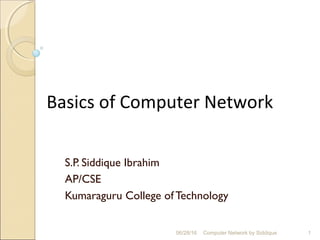
Basic networking
- 1. Basics of Computer Network S.P. Siddique Ibrahim AP/CSE Kumaraguru College ofTechnology 1Computer Network by Siddique06/28/16
- 2. Data Communication • Communicate-sharing the information(local or Remote) • Local-usually occurs face to face • Remote-take place over distance. • Telecommunication-includes telephone, telegraphy and television means communication at a distance. • The data-refers to information presented in whatever form is agreed upon by the parties creating and using the data. 2Computer Network by Siddique06/28/16
- 3. Data Communication • Are exchange of data between two devices via some transmission medium such as a wired cable (or) Wireless. • To exchange of digital information from two digital devices is called data communication. 3Computer Network by Siddique06/28/16
- 4. Character tics • Delivery- the system must deliver to correct destination. • Accuracy- Data that have been altered in transmission and left uncorrected are unusable. • Timeliness(Real time transmission)-Late are useless. • Jitter-Uneven receive of packet 4Computer Network by Siddique06/28/16
- 5. Communication model(Components)or Requirement of Data communication • Two devices • Message-The message is the information to be communicated. Popular forms text,pic,images,video, audio,number. • Protocol(A-Set of rules that govern data communication) • Sender and Receiver(computer, workstation,mobile) • Transmission medium- physical path by which a message travels from sender to receiver. 5Computer Network by Siddique06/28/16
- 6. 1.6 Figure 1.1 Components of a data communication system Computer Network by Siddique06/28/16
- 7. Data RepresentationData Representation Information today in different forms like text,number, images, audio and video. Text: In data communication, text is represented as a bit pattern. Unicode-32bits ASCII-first 127 characters in Unicode 1.7Computer Network by Siddique06/28/16
- 8. Number: Number also represented in bit patterns ASCII not used to represent Number. Number directly converted into binary to simplify mathematical operations. 1.8Computer Network by Siddique06/28/16
- 9. ImagesImages Also represented in bit pattern. Image is composed of matrix of pixels, each pixel is a small dot. The size of the images depends on resolution. (can be divided into 1000 or 10000) After divide into pixel each will assigned a bit pattern 1.9Computer Network by Siddique06/28/16
- 10. Black and white-1-bit pattern is enough. Not black and white-increase the bit pattern like 00-black, 01-gray, 11-white. Audio: Sound or music-Analog(continuous not discrete) Video: Movie or broadcasting of a picture. 1. 10Computer Network by Siddique06/28/16
- 11. 1. 11 Figure 1.2 Data flow plex, and full-duplex) Computer Network by Siddique06/28/16
- 12. What is Network • A network is a series of points or nodes interconnected by communication paths. Networks can interconnect with other networks and contain subnetworks. • Networking is the convenient way of making information accessible to anyone, anytime & anywhere. • Set of technologies that connects computers. Allows communication and collaboration between users 12Computer Network by Siddique06/28/16
- 13. A system of interconnected computers and computerized peripherals such as printers is called computer network.This interconnection among computers facilitates information sharing among them. Computers may connect to each other by either wired or wireless media. 13Computer Network by Siddique06/28/16
- 14. What is Network • A network is a group of two or more computer systems linked together. There are many types of computer networks, including the following: • local-area networks (LANs): The computers are geographically close together (that is, in the same building).wide-area networks (WANs): The computers are farther apart and are connected by telephone lines or radio waves.campus-area networks (CANs): The computers are within a limited geographic area, such as a campus or military base.metropolitan-area networks MANs): A data network designed for a town or city.home-area networks (HANs): A network contained within a user's home that connects a person's digital devices. 14Computer Network by Siddique06/28/16
- 15. BenefitsBenefits 1. Allows File Sharing 2. Provides Convenient Resource sharing 3. Flexible to be used 4. Common control 5. Easy communication 6. Internet 7. Promoted gaming 06/28/16 Computer Network by Siddique 15
- 16. Social Networking • the use of dedicated websites and applications to interact with other users, or to find people with similar interests to one's own. • A social structure made of nodes that are generally individuals or organizations. A social network represents relationships and flows between people, groups, organizations, animals, computers or other information/knowledge processing entities. 16Computer Network by Siddique06/28/16
- 17. Use of Network • Interact with others to exchange information and develop professional(Linkedin) or social contacts(Facebook). • A group or system of interconnected people or things. 17Computer Network by Siddique06/28/16
- 18. The Uses of a NetworkThe Uses of a Network Simultaneous access to data ◦ Data files are shared Access can be limited ◦ Shared files stored on a server ◦ Software can be shared Site licenses Network versions Application servers 9A-18 Computer Network by Siddique06/28/16
- 19. The Uses of a NetworkThe Uses of a Network Shared peripheral device ◦ Printers and faxes are common shares ◦ Reduces the cost per user ◦ Devices can be connected to the network ◦ Print servers control network printing Manage the print queue 9A-19 Computer Network by Siddique06/28/16
- 20. Sharing DataSharing Data 9A-20 File server contains documentsFile server contains documents used by other computers.used by other computers. Computer Network by Siddique06/28/16
- 21. The Uses of a NetworkThe Uses of a Network Personal communication ◦ Email Instantaneous communication ◦ Conferencing Tele conferencing Videoconferencing Audio-conferencing Data-conferencing ◦ Voice over IP Phone communication over network wires 9A-21 Computer Network by Siddique06/28/16
- 22. Voice Over IPVoice Over IP 9A-22 Computer Network by Siddique06/28/16
- 23. The Uses of a NetworkThe Uses of a Network Easier data backup ◦ Backup copies data to removable media ◦ Server data backed up in one step 9A-23 Computer Network by Siddique06/28/16
- 24. The Uses of a NetworkThe Uses of a Network Easier data backup ◦ Backup copies data to removable media ◦ Server data backed up in one step 9A-24 Computer Network by Siddique06/28/16
- 25. ChallengesChallenges 1. Security difficulties 2. ComputerViruses and malware 3. Lake of independence 06/28/16 Computer Network by Siddique 25
- 26. Type of Connection ◦ Point to Point - single transmitter and receiver ◦ Multipoint - multiple recipients of single transmission Physical Topology ◦ Connection of devices ◦ Type of transmission - unicast, mulitcast, broadcast 1. 26 Physical Structures Computer Network by Siddique06/28/16
- 27. 1. 27 Figure 1.3 Types of connections: point-to-point and multipoint Computer Network by Siddique06/28/16
- 28. Network CriteriaNetwork Criteria A network must meet a number of criteria to be considered as effective and efficient. They are: 1. Performance 2. Reliability 3. Security 28Computer Network by Siddique06/28/16
- 29. PerformancePerformance I.Transit time: It is the amount of time required for a message to travel from one device to another device. 29Computer Network by Siddique06/28/16
- 30. II. Response time:II. Response time: It is the elapsed time between an inquiry and a response. The performance can be measured by number factors are, i. Number of user –slow response and heavy traffic load ii.Type of transition medium iii. Hardware iv. Software 30Computer Network by Siddique06/28/16
- 31. ReliabilityReliability The reliability is measured by frequency to failure, the time it takes a link to recover from a failure and the network’s robustness in a catastrophe. 31Computer Network by Siddique06/28/16
- 32. i. Frequency of Failure: A network that fails often ii. Recovery time: How much time it takes to recover service after a failure has occurred? iii. Catastrophe: Failures due to such reasons are fire, earthquake, theft… 32Computer Network by Siddique06/28/16
- 33. 3. Security:3. Security: It refers to protecting data from unauthorized access and viruses. i. Unauthorized Access: Sensitive data must be protected from unauthorized access. Protection can be done by user identification and passwords at the lowest level.At the highest level, encryption techniques may use. ii.Viruses: A virus is an illicitly introduced code that damages the system. 33Computer Network by Siddique06/28/16
- 34. Classification of ComputerClassification of Computer NetworksNetworks Computer networks are classified based on various factors.They include: Geographical span Inter-connectivity Administration Architecture 34Computer Network by Siddique06/28/16
- 35. Geographical SpanGeographical Span Geographically a network can be seen in one of the following categories: It may be spanned across your table, among Bluetooth enabled devices, Ranging not more than few meters. It may be spanned across a whole building, including intermediate devices to connect all floors. It may be spanned across a whole city. It may be spanned across multiple cities or provinces. It may be one network covering whole world. 35Computer Network by Siddique06/28/16
- 36. Inter-ConnectivityInter-Connectivity Components of a network can be connected to each other differently in some fashion. By connectedness we mean either logically, physically, or both ways. Every single device can be connected to every other device on network, making the network mesh. All devices can be connected to a single medium but geographically disconnected, created bus-like structure. Each device is connected to its left and right peers only, creating linear structure. 36Computer Network by Siddique06/28/16
- 37. All devices connected together with a single device, creating star-like structure. All devices connected arbitrarily using all previous ways to connect each other, resulting in a hybrid structure. 37Computer Network by Siddique06/28/16
- 38. AdministrationAdministration From an administrator’s point of view, a network can be private network which belongs a single autonomous system and cannot be accessed outside its physical or logical domain.A network can be public, which is accessed by all. 38Computer Network by Siddique06/28/16
- 39. Network ArchitectureNetwork Architecture Computer networks can be discriminated into various types such as Client-Server, peer-to-peer or hybrid, depending upon its architecture. There can be one or more systems acting as Server. Other being Client, requests the Server to serve requests. Server takes and processes request on behalf of Clients. Two systems can be connected Point-to-Point, or in back-to- back fashion.They both reside at the same level and called peers. There can be hybrid network which involves network architecture of both the above types. 39Computer Network by Siddique06/28/16
- 40. Network ApplicationsNetwork Applications Resource sharing such as printers and storage devices Exchange of information by means of e-Mails and FTP Information sharing by using Web or Internet Interaction with other users using dynamic web pages IP phones Video conferences Parallel computing Instant messaging 40Computer Network by Siddique06/28/16
- 41. How Networks Are StructuredHow Networks Are Structured Client/Server network ◦ Nodes and servers share data roles ◦ Nodes are called clients ◦ Servers are used to control access ◦ Database software Access to data controlled by server ◦ Server is the most important computer 9A-41 Computer Network by Siddique06/28/16
- 42. Types of ServerTypes of Server Centralized Decentralized 42Computer Network by Siddique06/28/16
- 43. How Networks Are StructuredHow Networks Are Structured Peer to peer networks (P2PN) ◦ All nodes are equal ◦ Nodes access resources on other nodes ◦ Each node controls its own resources ◦ Most modern OS allow P2PN ◦ Distributing computing is a form ◦ Kazaa 9A-43 Computer Network by Siddique06/28/16
- 44. P2PN conceptsP2PN concepts All are server Meta data Chunk file Server up and down-Remaining will be continued Example :torrent and Multiplayer online games 44Computer Network by Siddique06/28/16
- 45. Types of CN:Personal AreaTypes of CN:Personal Area NetworkNetwork A Personal Area Network (PAN) is smallest network which is very personal to a user. This may include Bluetooth enabled devices or infra-red enabled devices. PAN has connectivity range up to 10 meters. PAN may include wireless computer keyboard and mouse, Bluetooth enabled headphones, wireless printers, and TV remotes. 45Computer Network by Siddique06/28/16
- 46. 46Computer Network by Siddique06/28/16
- 47. Common NetworkTypesCommon NetworkTypes Local Area Network (LAN) LAN provides a useful way of sharing the resources between end users.The resources such as printers, file servers, scanners, and internet are easily sharable among computers. ◦ Contains printers, servers and computers ◦ Systems are close to each other ◦ Contained in one office or building ◦ Organizations often have several LANS 9A-47 Computer Network by Siddique06/28/16
- 48. LAN(Contd.,)LAN(Contd.,) Number of systems connected in LAN may vary from as least as two to as much as 16 million. LAN uses either Ethernet or Token-ring technology. Ethernet is most widely employed LAN technology and uses Star topology, while Token-ring is rarely seen. LAN can be wired, wireless, or in both forms at once. 48Computer Network by Siddique06/28/16
- 49. 49Computer Network by Siddique06/28/16
- 50. Common NetworkTypesCommon NetworkTypes Wide Area Networks (WAN) ◦ Two or more LANs connected ◦ Over a large geographic area ◦ Typically use public or leased lines Phone lines Satellite ◦ The Internet is a WAN 9A-50 Computer Network by Siddique06/28/16
- 51. WANWAN the Wide Area Network (WAN) covers a wide area which may span across provinces and even a whole country. Generally, telecommunication networks are Wide Area Network.These networks provide connectivity to MANs and LANs. Since they are equipped with very high speed backbone,WANs use very expensive network equipment. 51Computer Network by Siddique06/28/16
- 52. 52Computer Network by Siddique06/28/16
- 53. It can be in the form of Ethernet,Token- ring,ATM, or Fiber Distributed Data Interface (FDDI). Metro Ethernet is a service which is provided by ISPs.This service enables its users to expand their Local Area Networks. For example, MAN can help an organization to connect all of its offices in a city. 53Computer Network by Siddique06/28/16
- 54. 54Computer Network by Siddique06/28/16
- 55. Hybrid NetworkTypesHybrid NetworkTypes Campus Area Networks (CAN) ◦ A LAN in one large geographic area ◦ Resources related to the same organization ◦ Each department shares the LAN 9A-55 Computer Network by Siddique06/28/16
- 56. Hybrid NetworkTypesHybrid NetworkTypes Metropolitan Area Network (MAN) ◦ Large network that connects different organizations ◦ Shares regional resources ◦ A network provider sells time 9A-56 Computer Network by Siddique06/28/16
- 57. Hybrid NetworkTypesHybrid NetworkTypes Home Area Network (HAN) ◦ Small scale network ◦ Connects computers and entertainment appliances ◦ Found mainly in the home 9A-57 Computer Network by Siddique06/28/16
- 58. Hybrid NetworkTypesHybrid NetworkTypes Personal Area Network (PAN) ◦ Very small scale network ◦ Range is less than 2 meters ◦ Cell phones, PDAs, MP3 players 9A-58 Computer Network by Siddique06/28/16
- 59. Internetwork A network of networks is called an internetwork, or simply the internet. It is the largest network in existence on this planet.The internet hugely connects all WANs and it can have connection to LANs and Home networks. Internet uses TCP/IP protocol suite and uses IP as its addressing protocol. Present day, Internet is widely implemented using IPv4. Because of shortage of address spaces, it is gradually migrating from IPv4 to IPv6. Internet enables its users to share and access enormous amount of information worldwide. It uses WWW, FTP, email services, audio, and video streaming etc.At huge level, internet works on Client-Server model. Internet uses very high speed backbone of fiber optics.To inter-connect various continents, fibers are laid under sea known to us as submarine communication cable. Internet is widely deployed onWorld Wide Web services using HTML linked pages and is accessible by client software known as Web Browsers. When a user requests a page using some web browser located on some Web Server anywhere in the world, the Web Server responds with the proper HTML page.The communication delay is very low. Internet is serving many proposes and is involved in many aspects of life. Some of them are: 59Computer Network by Siddique06/28/16
- 60. Web sites E-mail Instant Messaging Blogging Social Media Marketing Networking Resource Sharing Audio andVideo Streaming 60Computer Network by Siddique06/28/16
- 61. 1. 61 1-3 THE INTERNET1-3 THE INTERNET TheThe InternetInternet has revolutionized many aspects of our dailyhas revolutionized many aspects of our daily lives. It has affected the way we do business as well as thelives. It has affected the way we do business as well as the way we spend our leisure time. The Internet is away we spend our leisure time. The Internet is a communication system that has brought a wealth ofcommunication system that has brought a wealth of information to our fingertips and organized it for our use.information to our fingertips and organized it for our use. Organization of the Internet Internet Service Providers (ISPs) Topics discussed in this section:Topics discussed in this section: Computer Network by Siddique06/28/16
- 62. 1. 62 Figure 1.13 Hierarchical organization of the Internet Computer Network by Siddique06/28/16
- 63. 1. 63 1-4 PROTOCOLS1-4 PROTOCOLS A protocol is synonymous with rule. It consists of a set ofA protocol is synonymous with rule. It consists of a set of rules that govern data communications. It determines whatrules that govern data communications. It determines what is communicated, how it is communicated and when it isis communicated, how it is communicated and when it is communicated. The key elements of a protocol are syntax,communicated. The key elements of a protocol are syntax, semantics and timingsemantics and timing Syntax Semantics Timing Topics discussed in this section:Topics discussed in this section: Computer Network by Siddique06/28/16
- 64. Syntax ◦ Structure or format of the data ◦ Indicates how to read the bits - field delineation Semantics ◦ Interprets the meaning of the bits ◦ Knows which fields define what action Timing ◦ When data should be sent and what ◦ Speed at which data should be sent or speed at which it is being received. 1. 64 Elements of a Protocol Computer Network by Siddique06/28/16
Editor's Notes
- Teaching Tip Figure 9A.2 on page 342 visually describes the sharing process. It can be helpful to have students open a shared file that you control. Make a change then have the students open it again. Alternatively, share a document and allow your students to write in it. Then demonstrate how the shared document changes. Spend time discussing why application servers need to be so powerful.
- Teaching tip Figure 9A.4 on page 344 shows a print queue. It can be helpful to demonstrate your classroom queue.
- Teaching tip It is fun if you can setup a teleconference in your classroom. Students get to learn how to join or create the conference. Additionally, they learn how to participate. Finally, students have fun, especially with shared whiteboards.
- Insider information The text describes needing special software to back up data from user drives. However, the backup utility that comes with Windows 2000 and XP is capable of performing this chore.
- Insider information The text describes needing special software to back up data from user drives. However, the backup utility that comes with Windows 2000 and XP is capable of performing this chore.
- Teaching tip Discuss how users managing their own security settings can be bad.
- Teaching tip Use a real world example to describe an organization with interconnected LANs.
- Teaching tip Blockbuster Video uses a WAN to connect it’s stores nationwide. Customers from Pittsburgh may rent videos in Hilton Head. Late fees will even be displayed!
- Teaching tip An example of a regional resource is a supercomputer. For example, Pittsburgh has the Pittsburgh Super Computing center (www.psc.edu). The various colleges in Pittsburgh connect to the center through a MAN in Pittsburgh.
- Insider information PAN is very new. Few devices support PAN. High end cell phones include Bluetooth technology. Once the technology matures, Bluetooth will allow the creation of a PAN.
