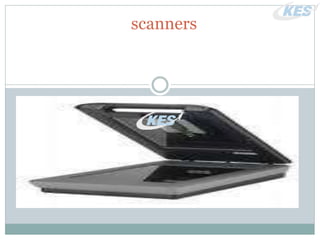
Scanners
- 1. scanners
- 2. Introduction Scanner is a device that translates hard copy into soft copy. It translates data on a sheet of paper to a form that can be stored on a computer. In other words converting of a document into digital format. Data can be in either form of text or graphics.
- 3. Types of Scanners Flatbed Scanners. Sheet Fed Scanners. Slide Scanners. Drum Scanners.
- 4. Most widely usd scanner. Different kinds of scanners. Flatbed scanners also known as desktop scanners. Similar to Xerox machine. The image or document must be placed face down on the glass plate of the scanner. Flatbed Scanners
- 5. Sheet Fed Scanners This scanner is used for scanning sheets of papers. Sheet Fed scanner is versatile in scanning. It can not scan bound documents. We can not scan books. Document should be fed into the scanner.
- 6. Slide Scanners We can scan photo slides with the help of a slide scanner. The basic use of these scanners is digitalization of photographs. Cost and effectiveness of scanning is high.
- 7. The costly scanner High application scanner Drum scanners are used for high quality applications. Drum scanners use a Photomultiplier Tube(PMT). Photomultiplier tube is a vacuum tube that converts light into electrical energy. Drum Scanners
- 8. Parts of scanner Front panel of a scanner. Scanner cover. Rear panel of scanner. Fluorescent lamp. Stepper motor and belt. Stabilizer bar. Mirrors with lens assembly.
- 9. Front panel of a scanner The front portion of a scanners contain a power indication light, the light blinks when a scan is in progress. Some scanners also have a power on/off button that is used to turn on the scanner. Connector LED’s. Parallel USB Access point.
- 10. Made up of with a glass. Must be kept dust free and dry The scanner cover protects the scanning surface from dust and other external particles. The cover holds documents and images in in place during the scanning operation. It provides a background for the scanning process. Scanner cover
- 11. The back panel of the scanner contains different ports for connecting the scanner. The power port connects the scanner to the power outlet. The other port connects the scanner to the parallel, USB, Fire wire or SCSI port of the computer.
- 12. Fluorescent lamp The light that is shines on the paper reflects back. Scan head comprises of mirrors, lens, filter.
- 13. Security of the scanner. A stabilizer bar enables that the movement of scan head along the document smoothly. The scan head captures the light reflected from the document. It acts as a back bone to the scanner. Stabilizer bar
- 14. Types of scanner connectors Parallel scanner. USB scanner. Fire wire scanner. SCSI scanner. Wire less scanner. Network Scanners
- 15. We must configure the scanner according to the instructions in the manual. proper configuration of the scanner ensures better scanning results. You may not have to configure the scanner if it is an automatically detected plug and play device. If scanner is manually detected, you may have to further configure it manually.
- 16. Calibration of the scanner eliminates the need to edit images that looks improper. It is good to calibrate the scanner once in a month. Calibration prevents scanned images from looking different as compared to printed images and the image on the monitor are all identical. Calibration is a method to scan an image and then make corrections.
- 17. Steps in a scanner calibration 1. Scan an image. 2. Compare the colors on the scanned image to the original color of the image. 3. Build a profile that corrects the scanners production of colors. 4. Refer to manual. 5. Set profile as scanner profile.
- 18. THANK YOU
