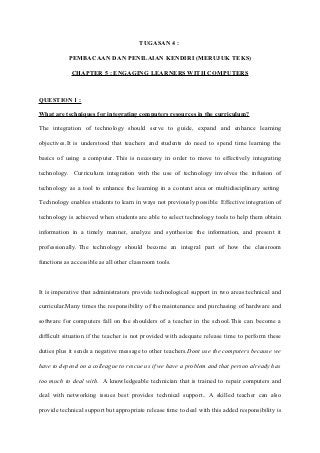
CHAPTER 5 : ENGAGING LEARNERS WITH COMPUTERS
- 1. TUGASAN 4 : PEMBACAAN DAN PENILAIAN KENDIRI (MERUJUK TEKS) CHAPTER 5 : ENGAGING LEARNERS WITH COMPUTERS QUESTION 1 : What are techniques for integrating computers resources in the curriculum? The integration of technology should serve to guide, expand and enhance learning objectives.It is understood that teachers and students do need to spend time learning the basics of using a computer. This is necessary in order to move to effectively integrating technology. Curriculum integration with the use of technology involves the infusion of technology as a tool to enhance the learning in a content area or multidisciplinary setting Technology enables students to learn in ways not previously possible Effective integration of technology is achieved when students are able to select technology tools to help them obtain information in a timely manner, analyze and synthesize the information, and present it professionally. The technology should become an integral part of how the classroom functions as accessible as all other classroom tools. It is imperative that administrators provide technological support in two areas:technical and curricular.Many times the responsibility of the maintenance and purchasing of hardware and software for computers fall on the shoulders of a teacher in the school.This can become a difficult situation if the teacher is not provided with adequate release time to perform these duties plus it sends a negative message to other teachers.Dont use the computers because we have to depend on a colleague to rescue us if we have a problem and that person already has too much to deal with. A knowledgeable technician that is trained to repair computers and deal with networking issues best provides technical support.. A skilled teacher can also provide technical support but appropriate release time to deal with this added responsibility is
- 2. a must. Classroom teachers should be educated on basic troubleshooting measures but should also understand that they are not expected to be technicians. Administrators must also seek ways to provide curricular support to teachers. Teachers need professional development on integrating technology plus a knowledgeable teacher to work in the classroom with them as they work to find ways to integrate technology. A technology coordinator hired by the school division is often an ideal person for providing curriculum support in the area of technology. The technology coordinator can provide professional development plus mentor teachers in their classrooms. Administrators should also ensure that a professional development fund is in place to encourage teachers to take advantage of conferences and workshops that focus on integrating technology into the curriculum. QUESTION 2 : Describe 5 types of software that can be used in the classroom. 5 Types of Instructional Software 1) Drill and Practice- This method allows learners to work problems or answer questions and get feed back on correctness. The feedback is usually as simple as “OK” or “No Try Again”. There are many benefits to this software. A few are that it gives immediate feedback, its motivating because the kids enjoy being on the computer, and it saves the teacher time. Teachers can use this software for the replacement of worksheets or even as homework. The best way might even be to help the student prepare for test. 2) Tutorial- This method is most a teachers classroom instruction. It is usually used as the unit of teaching and not as a supplement. Gagne said that good tutorial software should address all nine instructional events. There are 2 categories when talking about tutorials. The first is Linear, its simple and gives the same instruction and feedback to everybody in the class. Branching is a little more complex. It directs students on different paths based on the answers that students gives. The tutorials should not replace the teachings form the teacher.
- 3. It can be used as a review of the instruction, another learning strategies and can be used when the teacher is not available. 3) Simulation- This is best described as a computerized model of a real or imagined system that is designed to teach how the system works. Most simulations make the student choose tasks to do or the order in which to do them. There are 2 mail types of simulations, Ones that teach about something and one that’s teaches how to do something. Simulations that teach about something are usually physical or iterative. Simulations that teach how to do something are usually procedural or situational. The best benefit has been in the field of science. But that doesn’t mean that the other subject are left out. There are many benefits to using simulations. A few examples are that they compress time, it gets the students involoved, it makes experiments safe, makes the impossible become possible, it saves money and resources, and it allows for students to understand complex processes. 4) Instructional Games- Most students like these the most. They have appealing formats and activities and good instructional value. Plus the students feel like they are planning games but they are actually learning. This should not be an everyday occurrence but it is good for a reward. The main benefit form these games are that it makes the classroom fun and the students want to learn. The main way these games are incorporated into the classroom is in place of worksheets, to help teach cooperative group working skills and the big on is s an award. 5) Problem-Solving- This is made up mostly of simulations and instructional games. The problem solving software is used for providing opportunities to practice solving various kinds of content area problems. If a student is having a hard time in one subject this might be a good software to use to help them. Some benefits to this software is that it helps improve interest and motivation and also prevents inert knowledge. Teachers may use this software to teach component skills, provide support in solving problems and it also encourages problem solving. http://coachcfranklin.blogspot.com/2012/06/5-types-of-instructional-software.html
- 4. QUESTION 3 : Discuss the advantage and limitation of using computer resources in learning. Using computers in school has many advantages. It actually makes learning more interactive. Lessons can now be taught through the LCD, and this will enable students to watch and picture what the teacher is teaching. For example, a physics teacher is teaching about the concept of nuclear fission, but the experiment on it cannot be conducted in the school's science lab, because it's to dangerous. But, with the usage of a computer and a LCD, students will be able to see that experiment done by others, enabling them to understand better. The usage of computers also match learner' development needs with personal interests. Students are always finding something new to let their brains feed on, as they are born curious. With the usage of computers, it makes learning more real. They are able to picture it three dimensionally. Students who learn using computer will be able to share information among the school community and family members too! This is because they have a much clearer concept on what has been thought by the teachers. Students might also pick up a few new skills, like leaning how to use the computer, and relate that knowledge to his or her family members. But, every good thing has its cons too. One of the many disadvantages of using computers in school is all teachers and students enter school, most of them are computer literate. When students enter school, most of them are computer illiterate, unless they have gone for classes on learning computers or their parents have thought them. Furthermore, not all teachers are computer literate too. Therefore, a high cost is needed to send the teachers to learn these computer skills required. Teachers would also then need o waste quite some time teaching students how to use the computer, when this time can be used to start teaching the syllabus. A large sum of money has to be allocated by the school too to pay off the high cost of maintenance of the computer. Computers need to be maintained by buying anti virus programs to protect the computer from computer viruses, and programs needed to use to teach and keep the computers in working condition. Instead of wasting this large amount of money on computer maintenance, why not spend it on something that will benefit the students? For example, more trees can be bought and planted in the school compounds to
- 5. cool the school down with the money allocated for the maintenance of computers. In this way, students will be able to learn in a much more cooling environment. The data available needs to be frequently updated too. Everyday, new things are being invented, new theories are being theorized, old concepts are being changed because of new findings... etc. This means the data stored in the computers for the students and teachers must be updated daily to prevent it from becoming stale. This involves great effort and loads of time. There is also a risk of data loss and corrupted data. Sometimes, when a student doesn't close the program properly or doesn't save the data properly, it migh lead to data loss or corrupted data. This means, someone has to keep a backup for all the data stored in the computer and also monitor and check on the computer after each computer has been used. This job is tedious and not many people would want to hold this responsiblility. Therefore, there are many advantages and disadvantages of using computers in schools. In the end, it's up to the students and teachers themselves to decide whether the usage of computer benefits them or destorys them. http://dantingcs.blogspot.com/2009/10/advantage-and-disadvantage-of-using.html