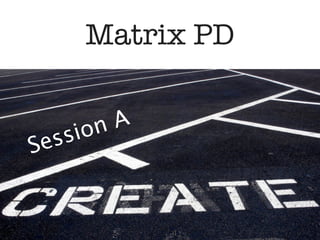
Create IT A - Matrix PD
- 1. Matrix PD on A Sessi
- 4. Project Connect Survey sjsd.k12.mo.us You must be logged in. Click on Teaching and Learning Project Connect Project Connect Surveys Teacher
- 5. Our Morning How has our world changed visually? Combining Text & Images Death by PowerPoint - Enter Haiku Deck A Different Approach to Summarizing Vocabulary Videos
- 6. Today’s Apps Phonto Skitch Doodle Buddy Haiku Deck Qrafter
- 7. SAMR Model Puentedura
- 8. THINK - PAIR - SHARE 1. WHAT HAS CHANGED VISUALLY IN THE LAST 20 YEARS? 2. HOW HAS THIS CHANGED TEACHING AND LEARNING? HTTP://WWW.FLICKR.COM/PHOTOS/WFRYER/1013633841/IN/PHOTOSTREAM/
- 9. Digital Literacy The Power of Images & Symbols
- 10. According to research from 3M, we process visuals 60,000x faster than text.
- 11. “Digital Natives”-Our Students! Processing Order - Picture, Video, Sound -> Text “Digital Immigrants”- That’s Us! Processing Order - Text--> Picture, Video, Sound http://www.flickr.com/photos/judybaxter/5484879/sizes/l/
- 12. “Transfer (actual learning) improves 89% when images are integrated into the instruction.” ~Dr. Lynell Burmark
- 13. So, if we know we need to use images, where do we get them?
- 14. So, if we know we need to use images, where do we get them? ne t ots te r een Sh In Scr Camera Drawing
- 15. IMAGE SEARCH OPTIONS Young Men’s Tools by pj vanf Compfight Pics4Learning Multicolr Search Lab
- 16. Task #1: Digital Literacy Is... 1. Think About Digital Literacy... 2. Use Compfight to find an image that illustrates digital literacy. 3. Save your image to your photos.
- 17. Combining Images & Text Skitch Phonto Doodle Buddy 4. Using either Skitch or Phonto complete the prompt Digital Literacy Is... and add it to your photo. 5. Be sure give credit for the photo by copying the link of the photo from Compfight and pasting it on the photo. 6. Save to your photos.
- 18. Options for Sharing Our Work:
- 19. Options for Sharing Our Work: ro us Po ste
- 20. Options for Sharing Our Work: TV 0r Ap ple pp ct io nsA Re fle ro us Po ste
- 21. Options for Sharing Our Work: TV 0r Ap ple pp ct io nsA Re fle SJSD ro us W eb p Po ste Scho age ol W ires
- 22. Options for Sharing Our Work: 0r SJS ple TV D Ap sA pp B lo fle ct io n gs Re SJSD ro us W eb p Po ste Scho age ol W ires
- 23. Options for Sharing Our Work: 0r SJS pp le TV DB A ns A pp lo g efl ec ti o s R Edmodo SJSD ro us W eb p Po ste Scho age ol W ires
- 24. Sharing Our Work with Posterous 6. Email your creation to proj3ctconn3ct@posterous.com Go to photos. Click the share button. Change the subject line to something that describes your project as that will be the title of your blog post on Posterous.
- 25. App Review Skitch Phonto Doodle Buddy
- 26. QR Code Reader: Qrafter (App)
- 28. Create It - Session A
- 29. Creating QR Codes qrcode.kaywa.com Another Option: QR Stuff - www.qrstuff.com Creates QR codes linked to plain text, email, web sites, etc.
- 30. Task 3 - Create a QR Code for your School Wires page or Blog. 1. Go to your School Wires Page or Blog in Safari. 2. Copy the URL. 3. In Safari go to qrcode.kawya.com 4. Save the QR Code to your photos.
- 31. Think - Pair - Share Discuss ways that QR codes could be utilized in your classroom. Add your ideas to the School Wires Discussion forum under Create It A
- 32. Death By Powerpoint What other PowerPoint mistakes have you seen?
- 33. Haiku Deck
- 34. Task #2 - Create a Presentation 1. Using Haiku Deck create a 4-5 slide presentation to...
- 36. What does sharing look like with Haiku Deck? To Share you have to create an account. Export - Saves as PPT & emails Email sends a link to the Haiku Deck website. From the web site you can get an embed code. Email your creation to proj3ctconn3ct@posterous.com Change the subject line to something that describes your Haiku Deck as that will be the title of your blog post on Posterous.
- 38. Task 4 - Use Comic Life to Summarize 1. Create a comic to summarize our day! What have you learned today? What are you excited about implementing in your classroom? Email your completed comic as a Standard JPEG to: proj3ctconn3ct@posterous.com
- 39. i ew e v p R p App Review A g - r i n h a S
- 41. Task #5 - Vocabulary Video 1. Choose a tier 2 vocabulary Word. 2. Create a 3-5 Page Educreations Screencast to illustrate your word. Ideas: Include the definition, use the word in a sentence and use images to represent the word. Record your thinking! Email to: proj3ctconn3ct@posterous.com
- 42. ie w ev App Reviewp R Ap g - r i n h a S
- 43. We value your feedback! PD Evaluation
Notas del editor
- \n
- Introduce our Team - Where you can find us online? \nTwitter - SJSD Blogs\n\n
- Link to Teacher Survey\n
- Review Our Agenda for the Day - \n
- \n
- SAMR Model PUENDUra\n
- \n
- \n
- \n
- \n
- \n
- \n
- \n
- ADD Creative Commons Image Here\nAsk Should I show how to use compfight\nIdea for those that have used comp fight - Explore the other two \n
- \n
- \n
- \n
- \n
- \n
- \n
- \n
- \n
- \n
- \n
- \n
- \n
- \n
- \n
- \n
- \n
- \n
- \n
- \n
- \n
- \n
- \n
- \n
- \n
- \n
- \n
- \n
