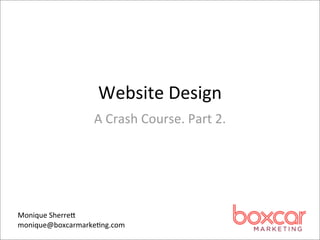
Tech 802: Web Design Part 2
- 1. Website Design A Crash Course. Part 2. Monique Sherre, monique@boxcarmarke4ng.com
- 2. Tech Papers Due Jan 18 and Feb 1. You will submit them by pos4ng online for the class (and the internet at large). h,p://www.ccsp.sfu.ca/wp-‐login.php Add new post > category Student Presentations & Papers Each paper will be reviewed—online—by one of your classmates before the following Friday. i.e., you will each write two papers and comment on two papers (1-‐2 paragraphs of intelligent commentary). The choice of the exact topics is yours, however, the paper topics need to be related to the topics listed in the syllabus and cleared and/or nego4ated with Monique in advance. Papers should be roughly 1500–2000 words (about 5 pages single spaced in Word—but you're going to post them to the CCSP website with links and references), and take a clear posi4on on the topic. You can see examples of previous years here: h,p://tkbr.ccsp.sfu.ca/pub802/papers-‐september/ h,p://tkbr.ccsp.sfu.ca/pub802/papers-‐2/ h,p://tkbr.ccsp.sfu.ca/pub802/papers-‐3/ 2
- 3. When & Why Do We Re-‐Design • BoxcarMarke4ng.com — no mobile • Raincoast.com — aesthe4c update • ABCBookWorld.com — legacy CMS • NewSite.com — new company, new project 3
- 4. 1st Part of Web Design Workflow Stage 1: Where to start? • Client: Kick-‐off MeeDng > CreaDve brief • Research: current site review, compeDtor sites, persona, analyDcs • Proposal, CosDng & Scope Document • ExperDse required Stage 2: What’s Involved • Content architecture • Wireframes & Page elements • Asset collecDon • Keyword research • Client: agreement on direcDon, branding, personas Stage 3: What’s It Going to Look Like • Design mockups 4
- 5. We’re going to talk about Design & Technology Tasks Today • Design comps are commonly created as PSD files (layered) • A programmer (or the designer) converts the PSD into HTML and CSS 5
- 6. 6
- 7. Before That...I Want to Fill in the Blanks • How do you get a domain name? • How do you get hos4ng? • How do you install WordPress, another CMS or upload your HTML & CSS files? 7
- 8. How Do You Get a Domain Name • yoursite.com • URLs are purchase from a Registrar. • .com or .ca is approx. $11/yr • This process is called “domain registra4on” • Use NameCheap.com, avoid GoDaddy.com • WhoisGuard protects your registra4on info • SSL is secure socket layer and required for ecommerce sites. You can purchase these cer4ficates through the registrar and assign it to the domain in ques4on • DNS is domain name system and is a series of seangs that map domain names to IP addresses. Think of DNS as the phone book of the web. • Avoid having the same company as a registrar and host 8
- 9. Finding an Available Name • Make sure your domain name is available but also that a similar username is available on social media. • Namechk.com — checks username and URL • Domain Name Generators can help for unique names • For personal sites, consider using your name 9
- 10. How to Get HosDng? • Bluehost.com is good for WordPress, also Dreamhost.com • Look for high GB or unlimited Hos4ng Space, unlimited file transfer • This is Shared HosLng—the most common, and cheapest. Also means a black-‐hat site could go rogue on your server and impact your website • Managed HosLng is like WordPress.com (you don’t do any upgrades yourself) • VPS HosLng (virtual private server) is like a dedicated server but cheaper, eg. Linode.com. Good for pros who need root access to make adjustments to system sogware • Dedicated Server is completely customizable, only for your site. eg. Rackspace.com • Cloud HosLng is pay as you go, eg Amazon EC2 10
- 11. How to Install WordPress • Hosts like Bluehost.com have a 1-‐click process • If you are self installing, you need access to your web server via FTP login (login details from the host), a text editor (TextWrangler) and an FTP client (FileZilla). • Follow the famous 5-‐minute install process h,p://codex.wordpress.org/Installing_WordPress • Which includes crea4ng a database and user with full admin access, usually through the control panel (it’s easier to create the database some4mes than to find your login info for the host) • Pick a very simple theme, which you can then customize, i.e., Twenty Twelve theme is a responsive theme that looks great on any device • (We’ll discuss customizing themes next week with Chris4ne) 11
- 12. Design Piaalls Source: Don’t Make Me Think by Steve Krug 12
- 13. Source: Don’t Make Me Think by Steve Krug 13
- 14. Good Design • Good Design is dependent on Good Content and Good Technology. • So all 3 groups need to work together because if we have good content, if we have a good website concept with layout and graphics that support the content, and if we have good structured HTML and CSS -‐-‐ only then do we have a good website. • A good designer works not only on the graphics and colour pale,e, but needs to understand how to organize their PSD file so that a programmer can easily convert it to HTML and CSS, but they also need to understand the content role of SEO, copywri4ng and marke4ng tools. 14
- 15. Quick Walkthrough of a Redesign Pre-‐2009 —> 2009 Redesign 15
- 16. Sketch > Wireframe > Design 16
- 17. Branding & Tagline Nav Wrapper Sidebar Content Footer 17
- 18. 18
- 19. 19
- 20. 20
- 21. 21
- 22. 22
- 23. ChrisDne’s going to help us next week 23
- 24. In the meanDme, we need to install WordPress Solo or in Partners? Local or Web Host? Local: Mamp or Xamp is installed on your computer -‐ h,p://www.mamp.info/en/index.html (Macs) -‐ h,p://www.apachefriends.org/en/xampp-‐windows.html (PC) Web Host: I recommend bluehost, dreamhost, webnames... anything but Godaddy. Next, install WordPress so we can then: -‐ Upload themes -‐ Upload plugins -‐ Go through all the seangs 24
- 25. Local • STEP 1: DOWNLOAD. • Mamp or Xamp is installed on your computer -‐ h,p://www.mamp.info/en/index.html (Macs) -‐ h,p://www.apachefriends.org/en/xampp-‐windows.html (PC) • Download WordPress: h,p://wordpress.org/download/ • STEP 2: CREATE DATABASE & USER Launch MAMP applica4on from your computer -‐ Follow install hdp://codex.wordpress.org/Installing_WordPress_Locally_on_Your_Mac_With_MAMP -‐ If web hos4ng: h,p://codex.wordpress.org/Installing_WordPress -‐ OR see below • Click on phpMyAdmin > Databases > Create database • wordpress is a good databasename (DB_NAME) • click the person/lock icon to specify privileges • Add user. wordpress can be used for wordpressusername (DB_USER) • Host = localhost • Password should be difficult to guess (DB_PASSWORD) • All privileges 25
- 26. Local (conDnued) • STEP 3: SET UP wp-‐config.php – Unzip WordPress, rename wp-‐config-‐sample.php to wp-‐config.php then open in text editor – Enter database informa4on from the previous step under the sec4on // ** MySQL seangs – Use the online generator to create your security keys: h,ps:// api.wordpress.org/secret-‐key/1.1/salt/ • STEP 4: UPLOAD FILES – Re-‐zip the WordPress folder with the new wp-‐config.php – MAMP > Import > select zipped file • STEP 5: RUN THE INSTALL SCRIPT – Copy/Paste WordPress folder to MAMP > htdocs – Go to h,p://localhost:8888/wordpress/ – Complete the seangs and click install 26
- 27. Local > Login & Experiment -‐ Go through the admin and poke around at everything -‐ Create a few blog posts -‐ Create a few pages -‐ Add images -‐ Upload themes (Ac4vate Twenty Eleven theme, try Customizing it) -‐ Upload plugins -‐ Go through all the seangs -‐-‐> Get very familiar with the admin. Chris4ne won't have 4me to go through this in class. -‐-‐> Search for tutorials on “customizing wp themes” or “PSD to HTML tutorials” 27
- 28. HosDng WP • You can develop the site on your local host, then install wp on your web host and use the export/import func4on to migrate the site from your local host to the live web host • Or you can develop directly on your web host. • Follow the same instruc4ons but – STEP 4: UPLOAD FILES, use gp to upload the wordpress folder to the root directory of your website (h,p://domain.com) – STEP 5: RUN INSTALL, go to h,p://domain.com/wp-‐admin/install.php 28
- 29. Assignment: Move Forward • Start customizing your WordPress install and show me where you’ve go_en to on Monday. • AlternaDvely, if you have a site you’re working on, let me know about it and what your next steps are. • Or if you’d like to start planning your poraolio site (or thinking about the ABCBookWorld project), here are a few places to start: Content 1. Users (Personas): Who are they, what info are they seeking? 2. Content: What should be there? How should you structure it (Nav, Site Arch)? 3. Context: What do you need/want the site to do for you? Who do you compete against? 4. MarkeDng: How will people find your site? (Discoverability—SEO & AnalyDcs, PromoDons—SMM) Design 5. IdenDty needs, Branding, Colours 6. Scope: What’s in / out for Phase 1? 7. Wireframes: sketch it out 8. Design comps: layered PSD Technology 9. Technology needs: domain name? hosDng? email? 10. Plaaorm opDons: Wordpress? 11. Tool integraDons: Social Media? 12. Coding the prototype: Find a template, follow a tutorial, create a working prototype
- 30. See you tomorrow! • Meet Alan Twigg 30
