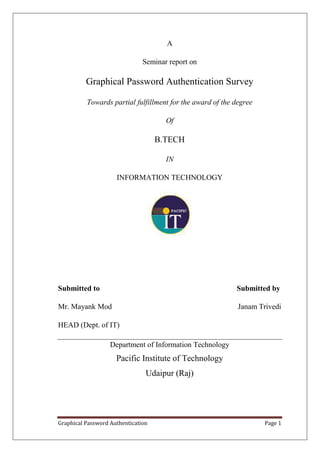
Vshantaram
- 1. A Seminar report on Graphical Password Authentication Survey Towards partial fulfillment for the award of the degree Of B.TECH IN INFORMATION TECHNOLOGY Submitted to Submitted by Mr. Mayank Mod Janam Trivedi HEAD (Dept. of IT) Department of Information Technology Pacific Institute of Technology Udaipur (Raj) Graphical Password Authentication Page 1
- 2. Graphical Password Authentication Survey Graphical Password Authentication Page 2
- 3. ABSTRACT The most common computer authentication method is to use alphanumerical usernames and passwords. This method has been shown to have significant drawbacks. For example, users tend to pick passwords that can be easily guessed. On the other hand, if a password is hard to guess, then it is often hard to remember. To address this problem, some researchers have developed authentication methods that use pictures as passwords. In this paper, we conduct a comprehensive survey of the existing graphical password techniques. We classify these techniques into two categories: recognition-based recall-based approaches We discuss the strengths and limitations of each method and point out the future research directions in this area. We also try to answer two important questions: “Are graphical passwords as secure as text-based passwords?”; “What are the major design and implementation issues for graphical passwords?” This survey will be useful for information security researchers and practitioners who are interested in finding an alternative to text-based authentication methods. Graphical Password Authentication Page 3
- 4. TABLE OF CONTENTS CHAPTER TITLE PAGE NO NO 1 INTRODUCTION 5 2 AUTHENTICATION METHODS 8 2.1 OVERVIEW OF METHODS 9 3 THE SURVEY 10 3.1 RECOGNISTION TECH. 11 3.2 RECALL TECH 17 4 CONCLUSION 20 REFERRENCE 24 Graphical Password Authentication Page 4
- 5. CHAPTER-1 INTRODUCTION Graphical Password Authentication Page 5
- 6. INTRODUCTION Human factors are often considered the weakest link in a computer security system. Point out that there are three major areas where human- computer interaction is important: Authentication Security option Development of secure system Here we focus on the authentication problem. The most common computer authentication method is for a user to submit a user name and a text password. The vulnerabilities of this method have been well known. One of the main problems is the difficulty of remembering passwords. Studies have shown that users tend to pick short passwords or passwords that are easy to remember. Unfortunately, these passwords can also be easily guessed or broken. According to a recent Computerworld news article, the security team at a large company ran a network password cracker an d within 30 seconds, they identified about 80% of the passwords. On the other hand, passwords that are hard to guess or break are often hard to remember. Studies showed that since user can only remember a limited number of passwords, they tend to write them down or will use the same passwords for different accounts. To address the problems with traditional username- password authentication, alternative authentication methods, such as biometrics, have been used. In this paper, however, we will focus on another alternative: using pictures as passwords. Graphical password schemes have been proposed as a possible alternative to text-based schemes, motivated partially by the fact that humans can remember pictures better than text; psychological studies supports such assumption. Pictures are generally easier to be remembered or recognized than text. In addition, if the number of possible pictures is sufficiently large, the possible password space of a graphical password scheme may exceed that of text- based schemes and thus presumably offer better resistance to dictionary attacks. Because of these (presumed) advantages, th ere is a Graphical Password Authentication Page 6
- 7. growing interest in graphical password. In addition to workstation and web log-in applications, graphical passwords have also been applied to ATM machines and mobile devices. In this report, we conduct a comprehensive survey of the existing graphical password techniques. We will discuss the strengths and limitations of each method and also point out future research directions in this area. In conducting this survey, we want to answer the following questions: 1) Are graphical passwords as secure as text password? 2) What are the major design and implementation issues for graphical passwords? This paper will be particularly useful for researchers who are interested in developing new graphical password algorithms as well as industry practitioners who are interested in deploying graphical password techniques. Graphical Password Authentication Page 7
- 8. CHAPTER-2 AUTHENTICATION METHODS Graphical Password Authentication Page 8
- 9. 2.1) OVERVIEW OF THE AUTHENTICATION METHODS Current authentication methods can be divided into three main areas: Token based authentication Biometric based authen tication Knowledge based authentication Token based techniques, such as key cards, bank cards an d smart cards are widely used. Many token-based authentication systems also use kno wledge based techniques to enhance security. For example, ATM cards are generally used together with a PIN number. Biometric based authentication techniques, such as fingerprints, iris scan, or facial recognition, are not yet widely adopted. The major drawback of this approachis that such systems can be expensive, and the identification process can be slow and often unreliable. However, this type of technique provides the highest level of security. Knowledge based techniques are the most widely used authentication techniques and include both text-based an d picture-based passwords. Th e picture- based techniques can be further divided into two categories: Recognition based Recall based Using recognition-based techniques, a user is presented with a set of images and the user passes the authentication by recognizing and iden tifying the images he or she selected during the registration stage. Using recall-based techniques, a user is asked to reproduce something that h e or she created or selected earlier during the registration stage. Graphical Password Authentication Page 9
- 10. CHAPTER-3 THE SURVEY Graphical Password Authentication Page 10
- 11. 3.1) Recognition Based Techniques Dhamija and Perrig proposed a graphical authentication scheme based on the Hash Visualization technique. In their system, the user is asked to select a certain number of images from a set of random pictures generated by a program (figure 1). Later, the user will be required to identify the pre- selected images in order to be authenticated. The results showed that 90% of all participants succeeded in the authentication using this technique, while only70% succeeded using text-based passwords and PINS. The average log-in time, however, is longer than the traditional approach. A weakness of this system is that the server n eeds to store the seeds of the portfolio images of each user in plain text. Also, the process of selecting a set of pictures from the picture database can be tedious and time consuming for the user. Akula and Devisetty’s algorithm is similar to the technique proposed by Dhamija and Perrig. The difference is that by using hash function SHA-1,which produces a 20 byte output, the authentication is secure and require less memory. The authors suggested a possible future improvement by providing persistent storage and this could be deployed on the Internet, cell phones and PDA's. Figure 1.Random images used by Dhamija and Perrig Graphical Password Authentication Page 11
- 12. Wein shall and Kirkpatrick sketched several authentication schemes, such as picture recognition, object recognition, and pseudo word recognition, and conducted a n umber of user studies. In the picture recognition study, a user is trained to recognize a large set of images (100 – 200 images) selected from a database of 20,000 images. After one to three months, users in their study were able to recognize over 90% of the images in the training set. This study showed th at pictures are the most effective among the three schemes tested. Pseudo codes can also be used, but require proper setting and training. FIG.3 A SHOULDER SURFING RESIST PASSWORD Sobrado and Birget developed a graphical password technique that deals with the shoulder- surfing problem. In the first scheme, the system will display a number of pass-objects (pre-selected by user) among many other objects. To be authenticated, a user needs to recognize pass-objects and click inside the convex hull formed by all the pass-objects (figure 2). In order to make the password hard to guess, Sobrado and Birget suggested using 1000 objects, which makes the display very crowded and the objects almost indistinguishable, but using fewer objects may lead to a smaller password space, since the resulting convex hull can be large. In their second algorithm, a user moves a frame (and the objects within it) until the pass object on the frame lines up with th e other two pass- objects. The authors also suggest repeating the process a few more times to minimize the likelihood of a few more times to minimize the likelihood of logging in by randomly clicking or rotating. The main drawback of these algorithms is that the log in process can be slow. Graphical Password Authentication Page 12
- 13. Figure 3 Another shoulder surfing resistant scheme developed by Hong Scientists proposed another shoulder-surfing resistant algorithm. In th is algorithm, a user selects a number of pictures as pass-objects. Each pass-object has several variants and each variant is assigned a unique code. During authentication, the user is challenged with several scenes. Each scene contains several pass-objects (each in th e form of a randomly chosen variant) and man y decoy-objects. The user has to type in a string with the unique codes corresponding to the pass-object variants present in the scene as well as a code indicating the relative location of the pass- objects in reference to a pair of eyes. The argument is that it is very hard to crack this kind of password even if the whole auth indication process s is recorded on video because where is no mouse click to give away the pass-object in formation. However, th is method still requires users to memorize the alphanumeric code for each pass-object variant. Hong later extended this approach to allow the user to assign their own codes to pass-object variants. Figure 3 shows the log-in screen of this graphical password scheme. However, this method still forces the user to memorize many text strings and Graphical Password Authentication Page 13
- 14. therefore suffer from the many drawbacks of text-based passwords. Figure 4 an example of Pass faces “Passface” is a technique developed by Real User Corporation. The basic idea is as follows. The user will be asked to choose four images of human faces from a face database as th eir future password. In the authentication stage, the user sees a grid of nine faces, consisting of one face previously chosen by the user and eight decoy faces (figure 4). The user recognizes and clicks anywhere on the known face. This procedure is repeated for several rounds. The user is authenticated if he/she correctly identifies the four faces. The technique is based on the assumption that people can recall human faces easier than other pictures. User studies by Valentine have shown that Passfaces are very memorable over long intervals. Comparative studies conducted by Brostoff and Sasse showed that Passfaces had only a third of the login failure rate of text-based passwords, despite having about a third the frequency of use. Their study also showed that the Passface-based log– in process took longer than text passwords and therefore was used less frequently by users. However the effectiveness of this method is still uncertain. Davis studied the graphical passwords created usin g the Passface technique and found obvious patterns among these passwords. For example, most users tend to choose faces of people from the same race. This makes the Passface password somewhat predictable. This problem may be alleviated by arbitrarily assigning faces to users, but doing so would make it hard for Graphical Password Authentication Page 14
- 15. people to remember the password. Jan sen proposed a graphical password mechanism for mobile devices. During the enrollment stage, a user selects a theme (e.g. sea, cat, etc.) which consists of thumbnail photos and then registers a sequence of images as a password (figure 5). During the authentication, the user must enter th e registered images in the correct sequence. One drawback of this technique is that since the number of thumbnail images is limited to 30, the password space is small. Each thumbnail image is assigned a numerical value, and the sequence of selection will generate a numerical password. The result sh owed that the image sequence length was generally shorter than the textural password length. To address this problem, two pictures can be combined to compose a new alphabet element, th us expanding the image alphabet size. Figure 5. A graphical password scheme Takada and Koike discussed a similar graphical password technique for mobile devices. This technique allows users to use their favorite image for authentication. The users first register their favorite images (pass-images) with the server. During authentication, a user has to go through several rounds of verification. At each round, Graphical Password Authentication Page 15
- 16. the user either selects a pass-image among several decoy-images or chooses nothing if no pass-image is present. The program would authorize a user only if all verifications are successful. Allowing users to register their own images makes it easier for user to remember their pass-images. A notification mechanism is also implemented to notify users when new images are registered in order to prevent unauthorized image registration. This method does not necessarily make it a more secure authentication method than text-based passwords. As shown in the studies by Davis users’ choices of picture passwords are often predictable. Allowing users to use their own pictures would make the password even more predictable. 3.2) Recall Based Techniques In this section we discuss two types of picture password techniques: reproducing a drawing and repeating a selection. Jermyn proposed a technique, called “Draw- a - secret (DAS)”, which allows the user to draw their unique password (figure 6). A user is asked to draw a simple picture on a 2D grid. The coordinates of the grids occupied by the picture are stored in the order of the drawing. During authentication, the user is asked to re-draw the picture. If the drawing touches the same grids in the same sequence, then the user is authenticated. Jermyn, et al. suggested that given reasonable-length passwords in a 5 X 5 grid, the full password space of DAS is larger than that of the full text password space. Graphical Password Authentication Page 16
- 17. Figure 6. Draw-a-Secret (DAS) technique Thorpe and van Oorschot analyzed the memorable password space of the graphical password scheme by Jermyn. They introduced the concept of graphical dictionaries and studied the possibility of a brute-force attack using such dictionaries. They defined a length parameter for the DAS type graphical passwords and showed that DAS passwords of length 8 or larger on a 5 x 5 grid may be less susceptible to dictionary attack than textual passwords. They also showed that the space of mirror symmetric graphical passwords is significantly smaller than the full DAS password space. Since people recall symmetric images better than asymmetric images, it is expected that a significant fraction of users will choose micro symmetric passwords. If so, then the security of the DAS scheme may be substantially lower than originally believed. This problem can be resolved by using longer passwords. Thorpe and van Oorschot showed that th e size of the space of mirror symmetric passwords of length about L + 5 exceeds that of the full password space for corresponding length L <= 14 on a 5 x 5 grid. Thorpe and van Oorschot further studied the impact of password length and stroke-count as a complexity property of the DAS scheme. Their study showed that stroke-count has the largest impact on the DAS password space -- The size of DAS password space decreases significantly with fewer strokes for a fixed password length. The length of a DAS password also has a significant impact but the impact is not as strong as the stroke-count. To improve the security, Thorpe and van Oorschot proposed a “Grid Selection” technique. The selection grid is an initially large, fine grained grid from which the user selects a drawing grid a rectangular region to zoom in on , in which they may enter their password (figure 7). This would significantly increase the DAS password space. Goldberg did a user study in which they used a technique called “Passdoodle”. This is a graphical password comprised of handwritten designs or text, usually drawn with a stylus onto a touch sensitive screen. Their study concluded that users were able to remember complete doodle images as able to remember complete doodle images as studies also showed that people are less likely to recall the order in which they drew a DAS password. However, since the user study was done using a paper prototype Graphical Password Authentication Page 17
- 18. instead of computer programs, with verifications done by a human rather than computer, the accuracy of this study is still uncertain. Figure 7. Grid selection: user selects a drawing grid Nali and Thorpe conducted further analysis of the“Draw-A-Secret (DAS)”.In their study, users were asked to draw a DAS password on paper in order to determine if there are predictable characteristics in the graphical passwords that people choose. The study did not find any predictability in the start and end points for DAS password strokes, but found that certain symmetries (e.g. crosses and rectangles), letters, and numbers were common. This study showed that users choose graphical passwords with predictable characteristics, particularly those proposed as "memorable". If this study is indicative of the population, the probability in which some of these characteristics occur would reduce the entropy of the DAS password space. However, this user study only asked the users to draw a memorable password, but did not do any recall-test on whether or not the passwords were really memorable. Graphical Password Authentication Page 18
- 19. Figure 8. A signature is drawn by mouse. Syukri, proposes a system where authentication is conducted by having the user drawing their signature using a mouse (figure 8). Their technique included two stages, registration and verification. During the registration stage: the user will first be asked to draw their signature with a mouse, and then the system will extract the signature area and either en large or scale-down the signature, and rotates if needed, (also known as normalizing). The information will later be saved into the database. The verification stage first takes the user input, and does the normalization again, and then extracts the parameters of the signature. After that, the system conducts verification using geometric average means and a dynamic update of the database. According to the paper the rate of successful verification was satisfying. The biggest advantage of this approach is that there is n o need to memorize one’s signature and signatures are hard to fake. However, not everybody is familiar with using a mouse as a writing device; the signature can therefore be hard to draw. One possible solution to this problem would be to use a pen-like input device, but such devices are not widely used, and adding new hardware to the current system can be expensive. We believe such a technique is more useful for small devices such as a PDA, which may already have a stylus. Graphical Password Authentication Page 19
- 20. CHAPTER-4 CONCLUSION Graphical Password Authentication Page 20
- 21. Very little research has been done to study the difficulty of cracking graphical passwords. Because graphical passwords are not widely used in practice, there is no report on real cases of breaking graphical passwords. Here we briefly exam some of the possible techniques for breaking graphical passwords and try to do a comparison with text-based passwords. Brute force search The main defense against brute force search is to have a sufficiently large password space. Tex t-based passwords have a password space of 94^N, where N is the length of the password, 94 is the number of printable characters excluding SPACE. Some graphical password techniques have been shown to provide a password space similar to or larger than that of text-based passwords. Recognition based graphical passwords tend to have smaller password spaces than th e recall based methods. It is more difficult to carry out a brute force attack against graphical passwords than text-based passwords. The attack programs need to automatically generate accurate mouse motion to imitate human input, which is particularly difficult for recall based graphical passwords. Overall, we believe a graphical password is less vulnerable to brute force attacks than a text-based password. Dictionary attacks Since recognition based graphical passwords involve mouse in put instead of keyboard input, it will be impractical to carry out dictionary attacks against this type of graphical passwords. For some recall based graphical passwords, it is possible to use a dictionary attack but an automated dictionary attack will be much more complex than a text based dictionary attack. More research is needed in this area. Overall, we believe graphical passwords are less vulnerable to dictionary attacks than text-based passwords. Guessing Unfortunately, it seems that graphical passwords are often predictable, a serious problem typically associated with text-based passwords. For example, studies on the Graphical Password Authentication Page 21
- 22. Passface technique have shown that people often choose weak and predictable graphical password Spyware Except for a few exceptions, key logging or key listen in g spyware cannot be used to break graphical passwords. It is not clear whether “mouse tracking” spyware will be an effective tool against graphical passwords. However, mouse motion alone is not enough to break graphical passwords. Such information has to be correlated with application information, such as window position and size, as well as timing information. Shoulder surfing Like text based passwords, most of the graphical passwords are vulnerable to shoulder surfing. At this point, only a few recognition-based techniques are designed to resist shoulder-surfing. None of the recall-based based techniques are considered should-surfing resistant. Social engineering Comparing to text based password, it is less convenient for a user to give away graphical passwords to another person. For example, it is very difficult to give away graphical passwords over the phone. Setting up a phishing web site to obtain graphical passwords would be more time consuming. Overall, we believe it is more difficult to break graphical passwords using the traditional attack methods like brute force search, dictionary attack, and spyware. There is a need for more in -depth research that investigates possible attack methods against graphical passwords. The past decade has seen a growing interest in using graphical passwords as an alternative to the traditional text-based passwords. In this paper, we have conducted a comprehensive survey of existing graphical password techniques. The current Graphical Password Authentication Page 22
- 23. graphical password techniques can be classified into two categories: recognition-based and recall-based techniques. Although the main argument for graphical passwords is that people are better at memorizing graphical passwords than text-based passwords, the existing user studies are very limited and there is n ot yet convincing evidence to support this argument. Our preliminary analysis suggests that it is more difficult to break graphical passwords using the traditional attack methods such as brute force search, dictionary attack, or spyware. However, since there is not yet wide deployment of graphical password systems, the vulnerabilities of graphical passwords are still not fully understood. Overall, the current graphical password techniques are still immature. Much more research and user studies are needed for graphical password techniques to achieve higher levels of maturity and usefulness. Graphical Password Authentication Page 23
- 24. References: Websites: http://www.passlogix.com/rd/maglev.php www.howstuffworks.com/pass/login www.passauthent.org/1095/.nsa/.htm Books: Susan Wiedenbeck “BASIC RESULT FOR PASSWORD AUTHENTICATION” Asia Edition : McGraw Hill, 2010 AlexBrodskiy “GRAPHICAL PASSWORD AUTHENTICATION SURVEY” Asia Edition : Pearson Publication, 2011 Graphical Password Authentication Page 24
