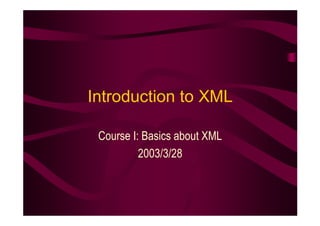
Introduction to xml
- 1. Introduction to XML Course I: Basics about XML 2003/3/28
- 2. Outline • A first look at XML • XML Syntax
- 3. What is XML? • Some important facts about XML – XML stands for the eXtensible Markup Language – It was developed by W3C • World Wide Web Consortium • www.w3.org – XML 1.0 (2nd Edition) • W3C recommendation • http://www.w3.org/TR/REC-xml – XML 1.1 • Candidate recommendation
- 4. Evolution of WWW • Web was once a publishing tool for scientific documents only. • Now it is a full-fledged medium, like TV or print. – Furthermore, Web is an Interactive medium – Over 800 million Web pages are written with HTML
- 5. Problems of HTML (I) • Over the years, HTML has been extended – HTML has close to 100 tags – Supporting technologies has been introduced by vendors – Still more tags are needed! • Example – E-commerce applications need tags for prices, product references – Streaming would nee tags to control the flow of media – HTML is already on the verge of collapsing under its own weight!!
- 6. Problems of HTML (II) • Some applications would benefit greatly from a reduction in the tag count! – More and more people are accessing Web from PDA and smart phones • Mobile devices are not as powerful as PC • The complex Web language cannot be processed • The web tags are more than the web content itself
- 7. Basic Principles of XML • Increasing specialized applications need more tags, while other applications want a simple language – W3C resolve this dilemma by making two changes to HTML • No predefined tags • Stricter syntax
- 8. No Predefined Tags (I) • XML has no predefined tags. – The author creates all the tags he needs • If u need a certain tag, just make it HTML <table> <tr> <td>Price USD 499 </td> <td><a href=”/newsletter”><b>Pineapplesoft Link</b></a></td> </tr> </table> XML <price currency=“usd”>499.00</price> <toc xlink:href=”/newsletter”>Pineapplesoft Link</toc>
- 9. No Predefined Tags (II) • How does the browser know what the author- defined tag looks like? – Style sheet • Can we compare different prices? • What about the current and previous browsers? • Can we simplify Web site maintenance?
- 10. Stricter Syntax • More than 50% codes in a browser are devoted to handle errors or sloppiness on the author’s part. – Due to increasing using HTML editors – Browsers are growing in size and becoming slower • XML adopt a strict syntax for smaller and faster browsers <p>Welcome to our site! <img src=logo.jpg> <p>Welcome to our site! <img src=”logo.jpg”/></p>
- 11. Document Structures (I) • An example INTERNAL MEMO title From: Bh Huang To: Conrad Ho Regarding: Using User Attention Model in header Watermarking Have u finished the job? Can I adopt the program directly?I think it will be of great benefits by using the user attention model. body Bh
- 12. Document Structures (II) <?xml version=“1.0”?> <memo> <header> <from>Bh Huang </from> <to>Conrad Ho</to> <subject> Using User Attention Model in Watermarking </subject> </header> <body> <para>Have u finished the job? Can I adopt the program directly?I think it will be great benefits in using the user attention model.</para> <signature>Bh</signature> </body> </memo>
- 13. Application of XML • Most popular applications of XML – Document applications manipulate information primarily intended for human consumption – Data applications manipulate information primarily intended for software communications
- 14. Document Publishing (I) • XML concentrates on the structure of the document, making it independent of the delivery medium HTML PDF WML XML Document
- 15. Document Publishing (II) • It is possible to edit and maintain documents in XML and automatically publish them on different media – More and more publication are available online and in print – Web is changing rapidly – New markup languages are introduced for specific devices
- 16. Data Applications • If the structure of a document can be expressed in XML, so as the structure of a database. • XML web site can be regarded as a large database that application can tap
- 17. Near-term Applications of XML • Large web site maintenance • Exchange information between organizations • Content made available to different web sites • E-commerce applications where different organizations collaborate to server a customer • Scientific applications with new markup languages for formulas or specifications • E-books needs to express rights and ownerships
- 18. Syntax of XML
- 19. <?xml version="1.0"?> <!-- Download from www.marchal.com or www.mcp.com --> <address-book> An Example <entry> <name>John Doe</name> <address> <street>34 Fountain Square Plaza</street> John Doe <region>OH</region> 34 Fountain Square Plaza <postal-code>45202</postal-code> Cincinnati, OH 45202 <locality>Cincinnati</locality> US <country>US</country> </address> 513-744-8889 (preferred) <tel preferred="true">513-744-8889</tel> 513-744-7098 <tel>513-744-7098</tel> jdoe@emailaholic.com <email href="mailto:john@emailaholic.com"/> Jack Smith </entry> 513-744-3465 <entry> <name>Jack Smith</name> jsmith@emailaholic.com <tel>513-744-3465</tel> Never leave messages on his <email href="mailto:jack@emailaholic.com"/> answering machine. Email instead. <comments>Never leave messages on his answering machine. <b>Email instead.</b></comments> Plain text file </entry> </address-book> •Which one is easier to read? •Which one is easier for software to interpret? XML Document
- 20. Elements • Fundamental Units of XML – E.g. <tel>513-744-7098</tel> – Each element is surrounded by a start tag and an end tag, which are quite similar to HTML • Start tag is the element name contained in the “<“ and “>” pair • End tag must include an additional “/” – Both a start tag and a end tag is required for an element
- 21. Naming an Element • The names of elements must follow specific rules. – The element name must start with letters or _ – Other parts of an element name can consist letters, digits, -, ., or -. – Spaces are not allowed in an element name – Element names are case-sensitive <copyright-information> <123> <address> address-book <p> <first name> <ADDRESS> AddressBook <base64> <Tom&jerry> <Address> Suggested writing <decompte.client> <firstname> Illegal Case sensitivity Legal
- 22. Attributes • Additional information of elements – <tel preferred=”true”>513-744-8889</tel> • An attribute is consisting of its attribute name and value. • Attribute names must follow the same rules as element names • Start tag of an element can contain more than one or no attributes • Quote marks are required!! (quotes can be ‘ or “) – <confidentiality level=“I don’t know”>This document is not confidential </confidentiality> • Attributes are not parts of element names
- 23. Special Attributes • xml:space – Specifying the space handling style • preserve: preserving all spaces • default: neglecting repeated spaces • xml:lang – Specifying content of the element is written in which language • <p xml:lang=“en-GB”>What colour is it?</p> • <p xml:lang=“en-US”>What color is it?</p>
- 24. Empty Elements • Elements having no contents are called empty elements – <email href=“bhhuang@ms23.hinet.net” /> – <email href=“bhhuang@ms23.hinet.net”></email>
- 25. Hierarchical Structure <?xml version="1.0"?> <!-- Download from www.marchal.com or www.mcp.com --> <address-book> of Elements <entry> Containing texts <name>John Doe</name> <address> <street>34 Fountain Square Plaza</street> <region>OH</region> <postal-code>45202</postal-code> <locality>Cincinnati</locality> <country>US</country> </address> <tel preferred="true">513-744-8889</tel> <tel>513-744-7098</tel> <email href="mailto:john@emailaholic.com"/> </entry> Containing other elements <entry> <name>Jack Smith</name> <tel>513-744-3465</tel> <email href="mailto:jack@emailaholic.com"/> Containing mixture of both <comments>Never leave messages on his answering machine. <b>Email instead.</b></comments> </entry> </address-book>
- 26. Hierarchical Structure of Elements (cont.) <entry> Correct •Elements containing other elements <name>Jack Smith</name> are called parents <tel>513-744-3465</tel> •Elements contained in other elements <email href="mailto:jack@emailaholic.com"/> are called children <comments>Never leave messages on his answering machine. <b>Email instead.</b></comments> •Children must be fully contained </entry> within their parents <entry> <name>Jack Smith</name> <tel>513-744-3465</tel> <email href="mailto:jack@emailaholic.com"/> <comments>Never leave messages on his answering machine. <b>Email instead. </entry> </comments> </b> Wrong
- 27. The Root Element • Each document should have only one root element – All other elements must be children of the root element <?xml version="1.0"?> Wrong <?xml version="1.0"?> Correct <entry> <address-book> <name>John Doe</name> <entry> <email href="mailto:john@emailaholic.com"/> <name>John Doe</name> </entry> <email href="mailto:john@emailaholic.com"/> <entry> </entry> <name>Jack Smith</name> <entry> <email href="mailto:jack@emailaholic.com"/> <name>Jack Smith</name> </entry> <email href="mailto:jack@emailaholic.com"/> </entry> </address-book>
- 28. The XML Declaration • The first line in an XML document is called the XML declaration – <?xml version="1.0"?> • As long as a document contains the XML declaration, it means that it is a XML document • XML version is included in the XML declaration • XML declaration is now optional, but is suggested to be included too •Current version of XML is 1.0. •The second edition is only the first edition with errors corrected.
- 29. Comments • Comments are surrounded by “<!--” and “-->” • Since comments are read by human users only, the XML parsers will neglect them automatically. – E.g. <!-- Download from www.marchal.com or www.mcp.com --> • Comments cannot be added within an element – E.g. <name <!-- an invalid comment -->>Jack </name>
- 30. Unicode • Unicode support all languages in the world that are still being used and mathematical or other symbols • All characters in Unicode are represented by 16 bits – The XML file size will be 2X larger than usual text file – Solution: specifying “UTF-8” or “UTF-16” in XML declaration – E.g. <?xml version=“1.0” encoding=“ISO-9959-1” ?>
- 31. Entity • Complicated XML documents are usually located within several files • The organizing unit of XML documents is entity • E.g. if we defined an entity “us” with value “United States” – <country>&us;</country> – <country>United States></country>
- 32. Predefined Entities • < < Entity reference: • & & <company> Marks & Spencer</company> • > ]]> <company> Marks & Spencer</company> • ' ‘ • " “ Character reference: <name> Benoît Marchal</name>
- 33. Processing Instruction • The mechanism to insert non-XML statement into an XML document – Compromising the structural property of XML – Enclosure with “<?” and “>” – The first word is called target, to which application or device the instruction is directed • <?xml version=“1.0” encoding=“ISO-8859-1” ?> • <?xml-stylesheet href=“simple-ie5.xsl” type=“text/xsl” ?>
- 34. CDATA Sections • Enclosure with “<![CDATA[“ and “]]>” <? xml version=“1.0”?> <example> • XML parser will neglect all <![CDATA[ escaping symbols <?xml version=“1.0”?> <entry> • Used when entity <name> John Doe</name> references are used too </entry>]]> frequently or another XML </example> document is included
- 35. Common Errors • The end tag is missing • XML is case sensitive • Using spaces in element names • Quotes of the attribute value is missing