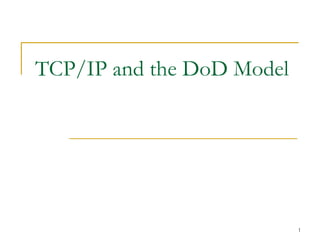
TCP/IP and the DoD Model Explained
- 1. 1 TCP/IP and the DoD Model
- 2. 2 Overview The Transmission Control Protocol/Internet Protocol (TCP/IP) suite was created by the Department of Defense (DoD) to ensure and preserve data integrity, as well as maintain communications in the event of catastrophic war. So it follows that if designed and implemented correctly, a TCP/IP network can be a truly dependable and resilient one. We’ll begin by taking a look at the DoD’s version of TCP/IP and then compare this version and its protocols with the OSI reference model.
- 3. 3 The DoD model is basically a condensed version of the OSI model—it’s composed of four, instead of seven, layers:
- 4. 4 Layers Function The Process/Application layer defines protocols for node-to-node application communication and also controls user-interface specifications. The Host-to-Host layer parallels the functions of the OSI’s Transport layer, defining protocols for setting up the level of transmission service for applications. The Internet layer corresponds to the OSI’s Network layer, designating the protocols relating to the logical transmission of packets over the entire network. The equivalent of the Data Link and Physical layers of the OSI model, the Network Access layer oversees hardware addressing and defines protocols for the physical transmission of data.
- 6. 6 What is a protocol? A set of rules or standards that control data transmission and other interactions between networks, computers, peripheral devices, and operating systems. The same protocol must be used on the sending and receiving devices. It is possible for two devices that use different protocols to communicate with each other, but a gateway is needed in between.
- 7. 7 The Process/Application Layer Protocols Telnet - allows a user on a remote client machine, called the Telnet client, to access the resources of another machine, the Telnet server. Telnet makes client machine appear as though it were a terminal directly attached to the server. File Transfer Protocol (FTP) - is the protocol that actually lets us transfer files, and it can accomplish this between any two machines using it. Usually users are subjected to authentication Network File System (NFS) - a protocol specializing in file sharing allowing two different types of file systems to interoperate. Simple Mail Transfer Protocol (SMTP) - uses a spooled, or queued, method of mail delivery. POP3 is used to receive mail. Simple Network Management Protocol (SNMP) - collects and manipulates valuable network information. This protocol stands as a watchdog over the network, quickly notifying managers of any sudden turn of events. Domain Name Service (DNS) - resolves hostnames—specifically, Internet names, such as www.aau.edu.et to the IP address 10.6.10.3 Dynamic Host Configuration Protocol (DHCP) - gives IP addresses to hosts. It allows easier administration and works well in small-to-even-very-large network environments.
- 8. 8 The Host-to-Host Layer Protocols Transmission Control Protocol (TCP) - takes large blocks of information from an application and breaks them into segments. It numbers and sequences each segment so that the destination’s TCP protocol can put the segments back into the order the application intended. Uses three way handshaking User Datagram Protocol (UDP) - does not sequence the segments and does not care in which order the segments arrive at the destination. But after that, UDP sends the segments off and forgets about them. It doesn’t follow through, check up on them, or even allow for an acknowledgment of safe arrival— complete abandonment. TCP for reliability and UDP for faster transfers.
- 9. 9 Port Numbers TCP and UDP must use port numbers to communicate with the upper layers, because they’re what keeps track of different conversations crossing the network simultaneously. These port numbers identify the source and destination application or process in the TCP segment. There are 2^16 = 65536 ports available. Well-known ports - The port numbers range from 0 to 1023. Registered ports - The port numbers range from 1024 to 49151. Registered ports are used by applications or services that need to have consistent port assignments. Dynamic or private ports - The port numbers range from 49152 to 65535. These ports are not assigned to any protocol or service in particular and can be used for any service or application. If a port is closed/blocked, you cannot communicate with the computer by the protocol using that port. Eg. If port 25 is blocked you cannot send mail. Firewalls by default block all ports. You should know the port numbers of different protocols!!
- 10. 10 Port numbers for TCP and UDP TCP Ports UDP Ports Telnet 23 SNMP 161 SMTP 25 TFTP 69 HTTP 80 DNS 53 FTP 21 POP3 110 DNS 53 HTTPS 443 SSH 22
- 11. 11 The Internet Layer Protocols Internet Protocol (IP) essentially is the Internet layer. The other protocols found here merely exist to support it. It can do this because all the machines on the network have a software, or logical, address called an IP address. Internet Control Message Protocol (ICMP) works at the Network layer and is used by IP for many different services. ICMP is a management protocol and messaging service provider for IP. The following are some common events and messages that ICMP relates to: Destination Unreachable If a router can’t send an IP datagram any further, it uses ICMP to send a message back to the sender, advising it of the situation. Buffer Full If a router’s memory buffer for receiving incoming datagrams is full, it will use ICMP to send out this message until the congestion abates. Hops Each IP datagram is allotted a certain number of routers, called hops, to pass through. If it reaches its limit of hops before arriving at its destination, the last router to receive that datagram deletes it. The executioner router then uses ICMP to send an obituary message, informing the sending machine of the demise of its datagram. Ping (Packet Internet Groper) uses ICMP echo messages to check the physical and logical connectivity of machines on a network. Traceroute Using ICMP timeouts, Traceroute is used to discover the path a packet takes as it traverses an internetwork.
- 12. 12 Address Resolution Protocol (ARP) finds the hardware address of a host from a known IP address. ARP interrogates the local network by sending out a broadcast asking the machine with the specified IP address to reply with its hardware address. Reverse Address Resolution Protocol (RARP) discovers the identity of the IP address for diskless machines by sending out a packet that includes its MAC address and a request for the IP address assigned to that MAC address. A designated machine, called a RARP server, responds with the answer, and the identity crisis is over.
- 13. 13
- 14. 14 IP Addressing One of the most important topics in any discussion of TCP/IP is IP addressing. An IP address is a numeric identifier assigned to each machine on an IP network. An IP address is a software address, not a hardware address IP addressing was designed to allow a host on one network to communicate with a host on a different network, regardless of the type of LANs the hosts are participating in.
- 15. 15 IP Terminology Bit A bit is one digit, either a 1 or a 0. Byte A byte is 8 bits, Octet An octet, made up of 8 bits, is just an ordinary 8-bit binary number. Network address This is the designation used in routing to send packets to a remote network— for example, 10.0.0.0, 172.16.0.0, and 192.168.10.0. Broadcast address The address used by applications and hosts to send information to all nodes on a network is called the broadcast address. Examples include 255.255.255.255, which is all networks, all nodes; 172.16.255.255, which is all subnets and hosts on network 172.16.0.0; and 10.255.255.255, which broadcasts to all subnets and hosts on network 10.0.0.0.
- 16. 16 The Hierarchical IP Addressing Scheme An IP address consists of 32 bits of information. These bits are divided into four sections, referred to as octets or bytes, each containing 1 byte (8 bits). You can depict an IP address using one of three methods: Dotted-decimal, as in 172.16.30.56 Binary, as in 10101100.00010000.00011110.00111000 Hexadecimal, as in AC.10.1E.38 All these examples represent the same IP address.
- 17. 17 The advantage of this scheme is that it can handle a large number of addresses, namely 4.3 billion (a 32- bit address space with two possible values for each position—either 0 or 1—gives you 232, or 4,294,967,296). The disadvantage of the flat addressing scheme, and the reason it’s not used for IP addressing, relates to routing. If every address were unique, all routers on the Internet would need to store the address of each and every machine. This two- or three-level scheme is comparable to a telephone number. The first section, the area code, designates a very large area. The second section, the prefix, narrows the scope to a local calling area. The final segment, the customer number, zooms in on the specific connection.
- 18. 18 IPv4 vs IPv6 An IPv4 address (which we just call an IP address from now on) is comprised of four sets of 8 bits, or octets. sooner or later we will be moved to IPv6 as IPv4 is nearly depleted IPv6 offers more addresses than could possibly be used in the foreseeable future. IPv6 uses a 128-bit address (2128 possible addresses!!!) IPv6 address is composed of eight octet pairs in hexadecimal, separated by colons. 42DE:7E55:63F2:21AA:CBD4:D773:CC21:554F
- 19. 19 Network Addressing The network address (which can also be called the network number) uniquely identifies each network. Every machine on the same network shares that network address as part of its IP address. In the IP address 172.16.30.56, for example, 172.16 is the network address. The node address is assigned to, and uniquely identifies, each machine on a network. This part of the address must be unique because it identifies a particular machine. This number can also be referred to as a host address. In the sample IP address 172.16.30.56, the 30.56 is the node address. The designers of the Internet decided to create classes of networks based on network size. For the small number of networks possessing a very large number of nodes, they created the rank Class A network. At the other extreme is the Class C network, which is reserved for the numerous networks with a small number of nodes. The class distinction for networks between very large and very small is predictably called the Class B network.
- 20. 20 Summary of the three classes of networks
- 21. 21 Network Address Range: Class A The first bit of the first byte in a Class A network address must always be off, or 0. This means a Class A address must be between 0 and 127, inclusive. 00000000 = 0 01111111 = 127
- 22. 22 Network Address Range: Class B In a Class B network, the first bit of the first byte must always be turned on, but the second bit must always be turned off. If you turn the other 6 bits all off and then all on, you will find the range for a Class B network: 10000000 = 128 10111111 = 191
- 23. 23 Network Address Range: Class C For Class C networks, the first 2 bits of the first octet as always turned on, but the third bit can never be on. Following the same process as the previous classes, convert from binary to decimal to find the range. Here’s the range for a Class C network: 11000000 = 192 11011111 = 223 The addresses between 224 and 255 are reserved for Class D and E networks. Class D (224–239) is used for multicast addresses and Class E (240–255) for scientific purposes.
- 24. 24 Network Addresses: Special Purpose
- 25. 25 Private IP Addresses These addresses can be used on a private network, but they’re not routable through the Internet. This is designed for the purpose of creating a measure of well-needed security, but it also conveniently saves valuable IP address space. If every host on every network had to have real routable IP addresses, we would have run out of IP addresses to hand out years ago. But by using private IP addresses, ISPs, corporations, and home users only need a relatively tiny group of bona fide IP addresses to connect their networks to the Internet.
- 26. 26 Reserved IP Addresses So, what private IP address should I use? •When you’re setting up a corporate network—regardless of how small it is— you should use a Class A network address because it gives you the most flexibility and growth options. •But if you’re setting up a home network, you’d opt for a Class C address because it is the easiest for people to understand and configure.
- 27. 27 Use of Private Addresses
- 28. 28 Broadcast Addresses Layer 2 broadcasts These are sent to all nodes on a LAN. they usually don’t go past the LAN boundary (router) also known as hardware broadcasts Broadcasts (layer 3) These are sent to all nodes on the network. reach all hosts on a broadcast domain. have all host bits on can also be “all networks and all hosts,” as indicated by 255.255.255.255 good example of a broadcast message is an Address Resolution Protocol (ARP) request.
- 29. 29 Unicast - These are sent to a single destination host. a DHCP client request is a good example of a unicast Multicast - These are packets sent from a single source, and transmitted to many devices on different networks. allow point-to-multipoint communication enables multiple recipients to receive messages without flooding the messages to all hosts on a broadcast domain Routers forward copies of the packet broadcast out every interface that has hosts subscribed to that group address.
- 30. 30 The Network Access Protocols Ethernet Uses CSMA/CD and CSMA/CA Token Ring Uses Token passing FDDI Uses double ring logical topology Review Lecture 4 - Networking Technologies.