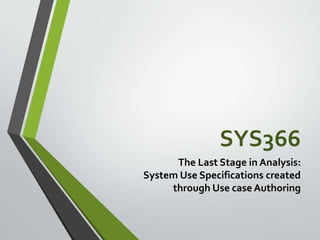
SYS366
- 1. SYS366 The Last Stage in Analysis: System Use Specifications created through Use case Authoring
- 2. Today • Systems Use Case Specifications • Systems Use Case Authoring
- 3. Our Metaphor • Specifications are based on the dialogue metaphor • This dialogue expresses that the User and Computer Interact by Sending Messages
- 4. What is a dialogue?
- 5. Designing Dialogs • The process of designing the overall sequences that users follow to interact with an information system • the sequence in which information is displayed to and obtained from the user
- 6. Sequence • understanding how the user will interact with the system • clear understanding of user, task, technological and environmental characteristics
- 7. “ ” The [systems] use case specifications provide the substance of the [systems] use case model and they are the basis for most of the …modeling work… More than 90% of the [systems] use-case model lies beneath the surface, in the textual use-case specifications themselves Use Case Modeling, Kurt Bittner & Ian Spence, Addison-Wesley, 2003, p. 30
- 8. “ ” [Systems] use cases are more than just a named ellipse and a brief description. For each [systems] use case there will also be a [systems] use-case specification where the full story of the use case is told. Use Case Modeling, Kurt Bittner & Ian Spence, Addison-Wesley, 2003, p. 30
- 9. Systems Use Case Specifications • “The use case specification tells a story of how a system and its actors collaborate to achieve a specific goal • This collaboration takes the form of a dialogue between the system and its actors • It is a step-by-step description of a particular way of using a system”* *Use Case Modeling, Kurt Bittner & Ian Spence,Addison-Wesley, 2003, p. 24
- 10. Story-based Structure • “Just like a story, every use case should have • a clear beginning (how the actor starts the use case) • Middle (how the system and actors work together) • End how the use case is concluded”* *Use Case Modeling, Kurt Bittner & Ian Spence,Addison-Wesley, 2003, p. 24
- 11. Systems Use Case Specification • Not a complete description of all possible ways that some task is performed • Does not say how the system is designed or implemented • Describes typical ways (or cases) of using the system* *Use Case Modeling, Kurt Bittner & Ian Spence,Addison-Wesley, 2003, pp. 24-25
- 12. Systems Use Case Specifications Systems Use Case Specifications are required to define, in detail, the processing that needs to happen in each use case
- 13. Systems Use Case Specifications • The Systems Use Case Specification must include: • Who the actors are • How the actors are interacting with the system at any point in time • What data is used and how • All normal logic (HD)
- 14. Today • Systems Use Case Specifications • Systems Use Cases Authoring
- 15. “ ” The Systems Use Case and its Specification evolves through the authoring process. *Systems Use Cases Modeling by Bittner & Spence, Page 152
- 16. The Authoring Life Cycle Start Discover Briefly Describe Scenario Detailed Description Complete System Use Case Specification Complete
- 17. Step 1: Discovery • Through the identified Features and Functions • Through experience • Shown on a Systems Use Case diagram • Place holder for the Systems Use Case Specification • AVisual Index, providing a context for the Specification * Systems Use Case Modeling, Kurt Bittner & Ian Spence, Addison-Wesley, 2003, pp. 153-154
- 18. Step 2: Brief Description • Once the Systems Use Case has been identified, it should be described • Example: MaintainUsers This Use Case enables a System Administrator to add new users to the system when they join the company, update existing user information, and remove users when they should no longer have access. The manager may also produce reports and send login information to users if required
- 19. Step 3: Scenario • Focuses on the most important behaviour of the system • Represents a single path through the logic of the use case • Emphasizes usability • Helps describe user intent and actions, along with the response of the system • Describes what is happening inside the system
- 20. Example of an Scenario Dialogue Step Actor (Administrator) System 1 Request to add new user Display user entry form Request username and password 2 Provide new user’s username and password Validate data entered Request additional information 3 Enter full user details Wait 4 Complete data entry Validate data Save new user to system Return to main menu and display confirmation message
- 21. The Scenario The goal of a scenario is to capture the essence of the required dialog without forcing the designers into any particular technology or mode of interaction
- 23. The Scenario and UI • Scenarios are very effective for facilitating user interfaces, but do not determine the user interface • Too much detail often limits and constrains the creativity of the user interface designer’s possibilities
- 24. Step 4: Detailed Description • Start adding to the Scenario the detail required to complete the full specification of the system: • Preconditions • Successful Post Conditions • Data Used • Here the use case is evolving as more and more detail is added to flesh out the processing
- 25. Step 5: Fully Described • The final state in the evolution of a use case specification • The use case specification now has a complete set of scenarios • Unambiguously defines all of the inputs and outputs involved in the processing
- 26. Step 5: Fully Described • One of the best checks of whether a use case specification is finished is to ask if you could use the scenarios to derive system tests. • The best way to tell if the use cases fit the purpose is to pass them along to the test team for test design. • If the team is satisfied that they can use the use cases to support this activity, then the use case specifications contain sufficient levels of detail.