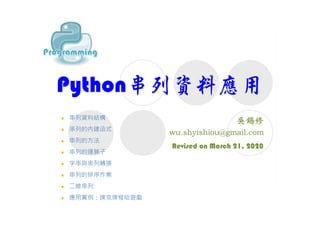
Python程式設計 - 串列資料應用
- 1. Python串列資料應用 Revised on March 21, 2020 串列資料結構 串列的內建函式 串列的方法 串列的運算子 字串與串列轉換 串列的排序作業 二維串列 應用實例:撲克牌梭哈遊戲
- 2. 程式使用變數來儲存運算資料級及結果,當程式需要運算多筆資料時 (5位學生的測驗成績),若個別以變數宣告,必須宣告5個int整數變 數來儲存這5個成績: quiz1 = 71 quiz2 = 83 quiz3 = 67 quiz4 = 49 quiz5 = 59 如果是50位學生的成績,我們需要50個變數;如此使得程式碼維護變 得相當麻煩 觀察上述測驗成績的5個變數,其擁有的共同特性: 變數有循序性,擁有順序的編號1~5 變數的資料型態相同都是int 串列資料 1/7 2
- 3. 我們可以將5個成績變數集合起來,使用⼀個名稱quizzes代表: quizzes = [71, 83, 67, 49, 59] 串列(List)如同是排成⼀列的箱子,每⼀個箱子可儲存⼀筆資料,稱 為「元素 (Element)」,以此例quizzes串列內有5個元素,每個元 素是單⼀值,稱為⼀維串列 串列資料 2/7 71 83 67 49 59 索引 0 1 2 3 4 3
- 4. Python串列資料(list)類似其它程式語言的陣列資料(array),但串 列元素允許是不同資料型別 串列名稱 = [元素1, 元素2, 元素3, …] quizzes = [71, 83, 67, 49, 59] #整數串列 fruit = ['appl', 'orange', 'melon'] #字串串列 price = ['apple', 17, 'orange', 23] #不同資料型別組成之串列 mylist = [] #空串列 串列使用索引值(Index)來存取串列元素,索引值從0開始,不得超出 串列範圍 print (quizzes[0]) #71 索引值可以是負數,-1表⽰最後⼀個元素,-2表⽰倒數第二個元素, ⼀樣不能超過串列範圍 print (quizzes[-1]) #59 串列資料 3/7 4
- 5. 冒號運算子用來取得串列資料的子串列或元素(slicing語法) [start:end] 從start到end-1 [start:end:increment] 從start到end-1,遞增取值 [start:end:decrement] 從start到end+1,遞減取值 串列資料 4/7 5 #-2表示倒數第二個元素
- 7. 串列在建立時已存放有元素的初值,但如同變數⼀樣,允許更新元素 內容: 串列名稱[索引] = 資料 串列資料 7/7
- 8. 串列的元素可以是另⼀個串列,形成多維串列 employee = [["joe", 23], ["mary", 21], ["david", 22]] 允許每⼀維元素為不規則 多維串列元素的存取是使用多個中括號索引組合 print(employee[1]) #["mary", 21] print(employee[1][1]) #21 del list[n1:n2] 刪除list串列n1到n2-1元素 del list[n1:n2:n3] 刪除list串列n1到n2-1元素,刪除間隔為n3 串列資料 5/7 8
- 9. len(list) 取得串列元素數目 min(list) 取得list串列中最小的元素值 max(list) 取得list串列中最大的元素值 sum(list) 計算list串列元素的總和 sorted(list) 回傳⼀個由小到大排序的list,並不會改變原來的串列資料 串列的內建函式 1/2
- 10. 串列的內建函式 2/2
- 11. list.append(n1) 將n1加到list串列最後,n1可以是元素或串列 list.clear() 刪除串列所有的元素 list.count(n1) n1元素在list串列中出現的次數 list.extend(list2) 將list2加到list串列最後 list.index(n1) list串列中第1個n1元素的索引值 串列的方法 1/3
- 12. list.insert(n, n1) 在listl串列位置n插入n1元素 list.pop(n) 從list串列取出位置n元素,並將n1自list串列中移除;省略參數n 表⽰最後⼀個元素 list.remove(n1) 從list串列移除第⼀個n1元素 list.reverse() 反轉串列順序 list.sort() 將串列由小到大排序 串列的方法 2/3
- 13. 串列的方法 3/3 13
- 14. in 判斷指定資料是否存在於串列中 not in 判斷指定資料是否不存在於串列中 = 複製串列 + 連結兩個串列 * 複製串列元素 串列的運算子 1/2
- 15. 串列的運算子 2/2
- 16. 字串資料可使用spilt()方法分割為字串串列 字串串列 = 字串.split(切割字元, 分割次數) 預設使用空字元(空格、换行n或跳格t)做為切割字元 分割次數,預設為-1,表⽰全部分割 字串與串列轉換 1/2
- 17. 將字串串列的元素可使用join方法,連接成⼀個⻑字串 字串 = '連結字元'.join(字串串列) 字串與串列轉換 2/2
- 18. 串列的元素,可以按資料值由小到大的排列方式,重新安排元素順序 串列名稱.sort() #將串列元素由小到大排列 串列名稱.sort(reverse = True) #將串列元素由大到小排列 串列的元素,可以按反方向重新排列元素的順序 串列名稱.reverse() 串列的排序 1/2
- 19. 使用sort()方法排序串列,是採就地排序方式,串列經排序後會失去 原有的排列順序。若要有排序後的結果,又要保有排序前的原貌,就 得使用sorted()函式來複製串列並排序 新串列 = sorted(串列名稱, reverse = True|False) reverse = True,進行由大到小排序;reverse = False,進行由小到 大排序 串列的排序 2/2
- 20. 排序是資料處理上常用的技術,如果程式語言未內建排序方法時,就 只能自行依據排序演算法撰寫排序程式 氣泡排序法是最常⾒的⼀種排序演算法 氣泡排序法是採用兩相鄰串列元素的元素值做比較,若是做遞增排列 時,元素值較小者排前面,元素值較大者排後面 處理的方式是由左而右進行兩兩比較,當左邊元素的元素值比右邊元素的 元素值大時,即進行交換工作 在第⼀次排序時,元素值最大的元素會移到最右邊;第二次排列時,元素 值第二大的元素移到最右邊算過來的第二位;以此類推… 氣泡排序法的排列次數,是串列元素個數減1。而每次排列的比較次數, 是參加排序的元素數減1。每⼀次排列比較後,會有⼀個元素值被放⾄正 確的元素位置 氣泡排序法 1/6
- 22. 4 15 20 13 6 氣泡排序法 3/6 4 15 20 13 6 不用換 不用換 4 15 20 13 6 交換 4 15 13 20 6 交換 4 15 13 6 20 第⼀次排序
- 23. 第二次排序 4 15 13 6 20 氣泡排序法 4/6 4 15 13 6 20 不用換 4 13 15 6 20 交換 4 13 6 15 20 交換
- 24. 第三次排序 4 13 6 15 20 氣泡排序法 5/6 4 13 6 15 20 不用換 4 6 13 15 20 交換
- 25. 第四次排序 4 6 13 15 20 氣泡排序法 6/6 不用換 4 6 13 15 20
- 26. 二維串列的註標有兩組,第⼀組註標稱為「列」(row),第二組註標 稱為「行」(column) 凡是能以表格方式呈現的資料,都可以使用二維串列,如:座位表、 課表 二維串列中,每⼀列的個數沒有限定要相同 二維串列中若每⼀列的個數都相同,就構成了⼀個矩陣串列 二維串列 1/4
- 27. 建立二維陣列的方式 直接建立 串列名稱 = [[元素00, 元素01, 元素02, ...], [元素10, 元素11, 元素12, ...], [元素20, 元素21, 元素22, ...], ...]] test1 = [[0, 0, 0], [0, 0, 0], [0, 0, 0]] 使用列表生成 m = n = 3 test2 = [[0 for i in range(m)] for j in range(n)] 二維串列 2/4
- 28. 不規則二維陣列 test3 = [[] for i in range(3)] test3[0] = [1, 2, 3] test3[1] = [4, 5] test3[2] = [6, 7, 8, 9] 二維串列 3/4
- 29. 二維串列 4/4
- 30. 每位玩家發5張牌,自動分析玩家手牌內容,顯⽰手牌內容及梭哈牌型 Lab 撲克牌梭哈(show hand)遊戲 1/12 30 牌型 說明 舉例 同花順 Straight Flush 五張同樣花色的並連續數字 紅心A、紅心2、紅心3、紅心4、紅心5 鐵支 Four of a Kind 五張牌中有四張同樣數字的牌 紅心A、黑桃A、磚塊A、梅花A、梅花2 胡蘆 Full house 五張牌中有三張同樣數字與兩張同樣數字的牌 紅心A、黑桃A、磚塊A、梅花2、梅花2 同花 Flush 五張同樣花色的牌 紅心A、紅心8、紅心9、紅心J、紅心K 順子 Straight 連續數字的五張牌 紅心A、黑桃2、紅心3、紅心4、梅花5 三條 Three of a Kind 五張牌中有三張同樣數字的牌 紅心A、黑桃A、梅花A、紅心3、紅心4 兩對 Two Pairs 五張牌中有各有兩張同樣數字的牌 紅心A、黑桃A、紅心K、黑桃K、紅心2 一對 One Pair 五張牌中有二張同樣數字的牌 紅心A、黑桃A、紅心3、紅心4、紅心5 散牌 High card 五張牌花色、數字皆不相同,並數字不連續 紅心A、黑桃8、紅心9、紅心J、紅心10
- 31. Lab 撲克牌梭哈(show hand)遊戲 2/12
- 32. 設定玩家入數 player = int(input('輸入玩家人數:')) 撲克牌花色串列 suits = ['黑桃','紅心','方塊','方塊'] 建立撲克牌組 //建立deck串列,元素值0~12表⽰黑桃,13~25表⽰紅心,26~38表⽰方塊,39~51表⽰梅花 deck = [] for i in range(0, 52): deck.append(i) 洗牌 random.shuffle(deck) Lab 撲克牌梭哈(show hand)遊戲 3/12 0 1 2 3 ... 50 51 32 deck[]
- 33. 建立show_card()副程式,用來顯⽰撲克牌 def show_card(card): suit = card//13 #花色 print(' %s'%(suits[suit]), end='') number = card%13 #牌值 if (number==0): print('A', end='') elif(number==10): print('J', end='') elif(number==11): print('Q', end='') elif(number==12): print('K', end='') else: print(number+1, end='') 測試 show_card(14) Lab 撲克牌梭哈(show hand)遊戲 4/12 33
- 34. 發牌,每人發5張牌 //建立card二維串列,用來記錄玩家的撲克牌 card = [[] for i in range(0,player)] #二維串列,用來記錄玩家手牌 k=0 for i in range(0, 5): for j in range(0, player): card[j].append(deck[k]) k+=1 Lab 撲克牌梭哈(show hand)遊戲 5/12 34 player card[[]] int int int int int int int int int int int int int int int
- 35. 統計玩家手牌之牌值 //建立rank二維串列,用來統計玩家各牌值撲克牌之張數,ACE牌可算1或14 rank = [[0 for i in range(14)] for j in range(player)] for i in range(0, player): for j in range(0, 5): rank[i][card[i][j]%13] += 1 rank[i][13]=rank[i][0] //ACE牌也可當14點 Lab 撲克牌梭哈(show hand)遊戲 6/12 player rank[[]] int int ... int int int ... int int int ... int 14 35
- 36. 檢查梭哈牌型:同花 #建立flush串列,用來記錄玩家的撲克牌是否為同花 flush = [False for i in range(player)] #檢查玩家5張牌是否相同花色 for i in range(player): flush[i] = (card[i][0]//13==card[i][1]//13==card[i][2]//13==card[i][3]//13== card[i][4]//13) Lab 撲克牌梭哈(show hand)遊戲 7/12 36 _Bool _Bool ... _Bool player flush[]
- 37. 檢查梭哈牌型:順子 #建立straight串列,用來記錄玩家的撲克牌是否為順子 straight = [False for i in range(player)] #檢查玩家5張牌值是否為連續 for i in range(player): for j in range(0, 10): if (rank[i][j]==0): continue for k in range(1, 5): if (rank[i][j+k]==0): break if (k==4): straight[i]=True Lab 撲克牌梭哈(show hand)遊戲 8/12 37 _Bool _Bool ... _Bool player straight[] player rank[[]] int int ... int int int ... int int int ... int 14
- 38. 統計玩家牌型組合 #建立count二維串列,用來統計玩家撲克牌中之相同牌值情形 #count[2]==1表⽰⼀對;count[2]==2表⽰兩對;count[3]==1表⽰三條;count[4]==1表⽰鐵支 count = [[0 for i in range(5)] for j in range(player)] for i in range(player): for j in range(13): count[i][rank[i][j]]+=1 Lab 撲克牌梭哈(show hand)遊戲 9/12 38 player rank[[]] int int ... int int int ... int int int ... int 14
- 39. 建立show_hand()副程式,用來顯⽰梭哈牌型 def show_hand(player): if(flush[player] and straight[player]): print("同花順n") return if(count[player][4]==1): print("鐵支n") return if(count[player][3]==1 and count[player][2]==1): print("葫蘆n") return if(flush[player]): print("同花n") return if (straight[player]): print("順子n") return Lab 撲克牌梭哈(show hand)遊戲 10/12 39
- 41. 顯⽰每位玩家之手牌及梭哈牌型 for i in range(player): print('第%d位玩家:'%(i+1)) for j in range(5): #顯⽰玩家手牌內容 show_card(card[i][j]) print('n 梭哈牌型:', end='') show_hand(i) #顯⽰玩家手牌梭哈牌型 Lab 撲克牌梭哈(show hand)遊戲 12/12 41
- 42. colors串列中有256個顏色值,若要分割這個串列,使顯⽰由第2個顏色值開 始,間隔3個顏色值後再顯⽰下⼀個顏色值,直到最後,則下列何者正確? A. colors[2::4] B. colors[1::4] C. colors[::3] D. colors[1::3] 自我評量 1/7
- 43. emp串列中有150名員工姓名,最後10名為臨時員工,若要顯⽰不含臨時員工 的員工姓名,則下列何者正確? A. emp[0:-9] B. emp[1:-10] C. emp[:-10] D. emp[:-9] 自我評量 2/7
- 44. 下列程式碼,執行後輸出值為何? arr1 = [11, 22] arr2 = [33, 44] arr3 = arr1 + arr2 arr4 = arr3 * 2 print(arr4) A. [[22, 44],[66, 88]] B. [22, 44, 66, 88] C. [[11, 22], [33, 44], [11, 22], [33, 44]] D. [11, 22, 33, 44, 11, 22, 33, 44] 自我評量 3/7
- 45. A為可儲存n筆整數的串列 A = […,…,…,……] p = A[0] q = A[0] for I in range(n): if A[i]>p: p = A[i] if A[i]<q: q = A[i] 程式碼運算後,下列何者錯誤 A. p是A串列資料中的最大值 B. q是A串列資料中的最小值 C. q<p D. A[0]<=p 自我評量 4/7
- 46. 下列程式執行後,輸出為何? arr = [y for y in range(10)] sum = 0 for i in range(1, 9) sum = sum – arr[i-1] + arr[i] + arr[i+1] print(sum) A. 44 B. 52 C. 54 D. 63 自我評量 5/7
- 47. 執行下列程式,若依序輸入整數0,1,2,3,4,5,6,7,8,9 arr = [0 for x in range(10)] for i in range(10): arr[(i+2)%10] = eval(input()) 則arr串列內容為何 A. [0, 1, 2, 3, 4, 5, 6, 7, 8, 9] B. [2, 0, 2, 0, 2, 0, 2, 0, 2, 0] C. [9, 0, 1, 2, 3, 4, 5, 6, 7, 8] D. [8, 9, 0, 1, 2, 3, 4, 5, 6, 7] 自我評量 6/7
- 48. 執行下列程式,輸出為何? for i in range(1, 5): A[i] = 2 + i * 4 B[i] = i * 5 C = 0 for i in range(1, 5): if B[i]>A[i]: C = C + (B[i] % A[i]) else: C = 1 print(C) A. 1 B. 4 C. 3 D. 333 自我評量 7/7
