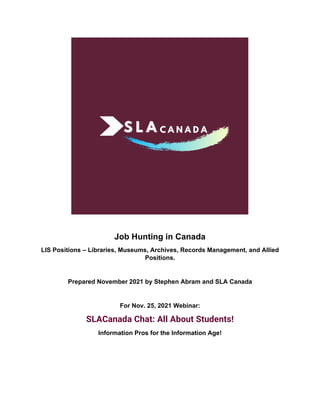
Sla job finding sites
- 1. Job Hunting in Canada LIS Positions – Libraries, Museums, Archives, Records Management, and Allied Positions. Prepared November 2021 by Stephen Abram and SLA Canada For Nov. 25, 2021 Webinar: SLACanada Chat: All About Students! Information Pros for the Information Age!
- 2. Generic Job Sites (Canada, National) Monster MONSTER.ca https://www.monster.ca/ MONSTER.com https://www.monster.com/ Workopolis Workopolis was founded in 1999 and provides job services to Canadians in both French and English. For over 15 years, Workopolis has toiled to connect millions of Canadians with their dream job. https://www.workopolis.com/en/ Library and Information Professional Positions The Partnership Job Boards: Canada’s national network of provincial and territorial Library Associations https://partnershipjobs.ca/ ELUTA.ca Official job search engine of the Canada's Top 100 Employers® project Sample: https://www.eluta.ca/Librarian-jobs ALA JobList https://joblist.ala.org/ General LIS Job Links ALA Education & Careers is a listing of general jobs and jobs divided by specialty Association of Research Libraries: search all or entry level positions Library and Information Technology Association: check new jobs updated weekly or search by region at LITA's site LibraryAssociates.com: recruiting hub for information professionals. CILIP (UK) Information Professionals Jobs https://informationprofessionaljobs.com/
- 3. Best Lists in Canada (curated by INALJ – I Need A Library Job) The Partnership Job Boards: Canada’s national network of provincial and territorial Library Associations https://partnershipjobs.ca/ Welcome to the Partnership Job Board! The Partnership Job Board lists positions available to library and information personnel from coast to coast to coast. The Job Board was developed and is managed by the British Columbia Library Association to support members of The Partnership, Canada’s national network of provincial and territorial library associations. The Job Board is free to job seekers, and is a paid service for employers. The employer is responsible for all job posting content. BCLA does not participate in the hiring process and does not forward messages or applications to employers. INALJ [I Need A Library Job] Ontario: The nexus of information professionals and information potential / Library and LIS jobs Websites for Jobs Job Board • The Canadian Library Association lists library jobs all over Ontario • The Canadian Heritage Information Network job board posts Museum, Archive and Art Gallery positions all over Canada • The Ontario Library Association does that too • The University of Toronto’s iSchool Job Site lists all types of LIS industry jobs all over Ontario • So does the University of Western Ontario’s FIMS Job Site • Apply to Education is a one stop shop for Teacher-Librarian, Librarian and Library Technician jobs with ON School Boards (note: you’ll have to create an account, and to apply for jobs you have to purchase credits) • Go to Charity Village for LIS jobs in the Non-Profit sector • APRA Canada: Jobs in Prospect/Advancement/Development Research • Pillar Nonprofit Network • Media Job Search Canada • Academic Libraries/Information Service Providers • Algoma University • Algonquin College • Brescia University College • Brock University • Cambrian College • Canadore College • Carleton University • Centennial College
- 4. • Collège Boréal (French) • Conestoga College • Confederation College • Conrad Grebel University College • Durham College • Fanshawe College • Fleming College • George Brown College • Georgian College • Goethe-Institut • Humber College • Huron University College • King’s University College • Lakehead University • Lambton College • Laurentian University • Loyalist College • McMaster University • The Michener Institute • Mohawk College • Niagara College • Nipissing University • Northern College • OCAD University • Queen’s University • Queen’s University Archives • Queen’s University(Library Technician postings) • Queen’s University(Librarian postings) • Redeemer University College • Renison University College • Ryerson University • Saint-Paul University • Sault College • Seneca College • Sheridan College • St. Clair College • St. Jerome’s University • St. Lawrence College • St. Paul’s University College • St. Peter’s Seminary • Trent University • Trinity College • Tyndale University College & Seminary • University College of the North • University of Guelph • University of Ontario Institute of Technology (UOIT)
- 5. University of Ottawa (Staff Positions) University of Ottawa (Faculty Positions) University of St. Michael’s College University of Toronto University of Sudbury University of Waterloo University of Western Ontario (Staff Positions) University of Western Ontario (Faculty Positions) University of Windsor (Staff Positions) University of Windsor (Faculty Positions) Victoria University Wilfrid Laurier University York University Corporate Libraries/Information Service Providers Bennett Jones LLP Blackberry The Co-operators CPP Investment Board Crown Records Management Desire2Learn (educational software) Economical Insurance Group Equitable Life of Canada Google (3 offices in Ontario with suitable positions such as UX/UI Design) Manulife Financial Metafore IT Solutions Miller Thomson Ontario Teachers Insurance Plan Sun Life Financial Government Libraries/Information Service Providers Careers in the Federal Public Service (ON) (includes: CSIS, International Development Research Centre, National Research Council of Canada, Library & Archives Canada and the Library of Parliament to name a few) Careers in the Ontario Public Service (includes: Archives of Ontario and Southern Ontario Library Services, to name a few) City of Kawartha Lakes City of Ottawa City of St. Catharines (including Museum) City of Timmins (includes Public Library) County of Lambton (includes Library & Museum) Haldimand County (includes Archives, Public Library & Museums) Halton Region (including Museum) Legislative Assembly of Ontario Municipality of Chatham-Kent (includes Archives & Public Library) Oxford County Library Region of Waterloo (includes Archives, Public Library & Museum) Standards Council of Canada
- 6. Town of Grimsby (includes Archives & Public Library) Town of Tillsonburg (including Public Library) Township of Spring Water (includes Public Library) Township of Nipigon (includes Public Library & Museum) Wellington County (includes Archives, Public Library & Museum) Information Service Providers Info-Tech Research Group JDRF (Medical Research & Prospect Research) LexisNexis Metroline Research Group (Market Research) OpenText (EDRM Software) PMG Intelligence (Market Research) Library Services Library Bound Inc. Library Services Centre (No jobs on site; advertise on FIMS and iSchool boards) Ontario Library Services – North Museums & Archives Anglican Church of Canada Archives Art Gallery of Ontario Art Gallery of Hamilton Canada Science & Technology Museum Canadian Museum of Nature Canadian War Museum Lord Cultural Resources National Gallery of Canada (Art Gallery with Library and Archival Services) Royal Ontario Museum (has multiple library service departments) Thunder Bay Museum Public & Regional Libraries Ajax Public Library Aurora Public Library Bancroft Public Library Barrie Public Library Belleville Public Library Blue Mountains Public Library Bradford West Gwillimbury Public Library Brantford Public Library Brampton Public Library Brock Township Public Library Brockville Public Library Bruce County Public Library Burlington Public Library Caledon Public Library/Town of Caledon Cambridge Public Library Clarington Public Library Cobourg Public Library Collingwood Public Library
- 7. County of Brant Public Library County of Grey Public Library County of Prince Edward Public Library County of Simcoe Public Library East Gwillimbury Public Library Edwardsburgh/Cardinal Public Library Elgin County Public Library Essa Public Library Essex County Public Library Greater Sudbury Public Library Guelph Public Library Haliburton County Public Library Halton Hills Public Library Hamilton Public Library Hawkesbury Public Library Huntsville Public Library Huron County Public Library Innisfil Public Library Kawartha Public Library Kingston-Frontenac Public Library Kitchener Public Library Lincoln Public Library London Public Library Markham Public Library Meaford Public Library Milton Public Library Mississauga Public Library Mississippi Mills Public Library Newmarket Public Library Niagara Falls Public Library Niagara on the Lake Public Library Oakville Public Library Oliver Paipoonge Public Library Orangeville Public Library Orillia Public Library Oshawa Public Library Ottawa Public Library Pelham Public Library Pembroke Public Library Perth & District Union Public Library Pickering Public Library Port Hope Public Library Quinte West Public Library Richmond Hill Public Library Rideau Lakes Public Library Sault Ste. Marie Public Library
- 8. Scugog Public Library Selwyn Public Library St. Catharines Public Library Stormont, Dundas & Glengarry County Public Library Thunder Bay Public Library Toronto Public Library Township of Muskoka Lakes Public Library Township of Russell Public Library Vaughan Public Libraries Waterloo Public Library Welland Public Library Whitby Public Library Whitchurch-Stouffville Public Library Windsor Public Library Woodstock Public Library Special Libraries Bruyère Continuing Care Canadian Centre on Substance Abuse Canadian Mortgage & Housing Corporation Centre for Addiction & Mental Health • The Centre for International Governance Innovation • CNIB • Health Sciences North • The Law Society of Upper Canada & LibraryCo (the non-profit provincial Law Library system run by the Law Society) • London Health Science Centre • Orillia Soldiers’ Memorial Hospital • Ottawa Hospital • The Perimeter Institute for Theoretical Physics (fun fact: Stephen Hawking had an office here!) • Royal College of Physicians & Surgeons of Canada • The Royal Ottawa Hospital • Sick Kids Hospital • St. Michael’s Hospital • Sport Information Resource Centre (SIRC) • St. Joseph’s Care Group • Toronto Botanical Garden • Toronto International Film Festival • Thunder Bay District Health Unit • Trillium Health Partners • University Health Network • Waterloo Law Association (also Waterloo Region Law Firms) • Waypoint Centre for Mental Health Care • WSIB Ontario • York Region Law Association • Other Ideas
- 9. • Communitech – IT Industry job board; Waterloo Region (UX/UI Designers, Data Mining etc.) • Eluta.ca search for “librarian” positions in ON (e.g. Records Analyst, Document Analyst etc.) • Eluta.ca search for “computing” positions in Ontario (e.g. “SharePoint Consultant, Enterprise Architect, Systems Analyst etc.) • Eluta.ca search for “administrative/clerical” positions in ON (e.g. Information Specialist, Information Management Administrator etc.) • Eluta.ca search for “arts/cultural” positions in ON (e.g. Museum Program Coordinator etc.) • Eluta.ca search for “health records” positions in ON (e.g. Data Analyst, Health Records Technician, Clinical Analyst etc.) • Eluta.ca search for “media/publishing” positions in ON (e.g. Research Analyst, Technical Writer, Proofreader, Book Editor etc.) • Eluta.ca search for “SEO” positions in ON (e.g. SEO Specialist, Web Content Specialist etc.) • Eluta.ca search for “GIS” positions in ON (e.g. GIS Specialist, GIS Technician, Geomatics Technician etc.) • Eluta.ca search for “Knowledge Management” positions • Eluta.ca search for “Competitive Intelligence” positions • Glassdoor Canada • Indeed.com search for “library” jobs in ON • Indeed.com search for “SEO” jobs in ON • Indeed.com search for “GIS” jobs in ON • Quill & Quire Job Board for jobs in Book & Magazine publishing CANADA jobs & province resource pages • Alberta • British Columbia • Manitoba • New Brunswick • Newfoundland and Labrador • Northwest Territories, Nunavut & Yukon • Nova Scotia & Prince Edward Island • Ontario • Quebec • Saskatchewan Websites for Jobs by Canadian Province or Territory Alberta Job Boards • The Canadian Heritage Information Network job board posts Museum, Archive and Art Gallery positions all over Canada
- 10. • The Library Association of Alberta participates in The Partnership Job Board for provincial and territorial library associations • Foothills Library Association • Alberta Association Of Library Technicians • The University of Toronto’s iSchool Job Site lists all types of LIS industry jobs all over North America • So does the University of Western Ontario’s FIMS Job Site • The Canadian Association of Law Libraries lists law library jobs all over Canada. • Apply to Education is a one stop shop for Teacher-Librarian, Librarian and Library Technician jobs with Canadian School Boards (note: you’ll have to create an account, and to apply for jobs you have to purchase credits) • The Code4Lib Community job board is a good source for web, data management, etc. positions. • Go to Charity Village for LIS jobs in the Non-Profit sector Academic Libraries/Information Service Providers • Alberta College of Art & Design • Ambrose University College & Seminary • Athabasca University • Bow Valley College • Canadian University College • Concordia University College • Grand Prairie Regional College • Grant MacEwan University • Keyano College • King’s University College • Lakeland College • Lethbridge College • Medicine Hat College • Mount Royal University • Norquest College • Northern Alberta Institute of Technology (NAIT) • Olds College • Peace River Bible Institute • Portage College • Prairie Bible Institute • Red Deer College • Southern Alberta Institute of Technology (SAIT) • Taylor Seminary • St. Joseph’s College • St. Mary’s University College • St. Stephen’s College • University of Alberta • University of Calgary • University of Lethbridge
- 11. • Vanguard College Corporate Libraries/Information Service Providers • Autopro Automation • Bennett Jones LLP • Cenovus Energy Inc. • Savanna Energy Services Corp. Government Libraries/Information Service Providers • Careers in the Federal Public Service (ON) (includes: CSIS, International Development Research Centre, National Research Council of Canada, Library & Archives Canada and the Library of Parliament to name a few) • Careers in the Alberta Public Service • Town of Stettler (Includes Public Library) • Positions in Alberta’s Legislative Assembly Library , a non-governmental, information service for elected official, are advertised here. Museums & Archives • Royal Tyrrell Museum Public & Regional Libraries • Airdrie Public Library • Brooks Public Library • Calgary Public Library • Chinook Arch Regional Library System • Drayton Valley Municipal Library • Edmonton Public Library • Fort Saskatchewan Public Library • Grand Prairie Public Library • Lethbridge Public Library • Marigold Library System • Medicine Hat Public Library • Okotoks Public LIbrary • Red Deer Public Library • Shortgrass Library System • Spruce Grove Public Library • St. Albert Public Library • Strathcona County Library Special Libraries • Alberta Innovates Technology Futures
- 12. • The Alberta Teachers’ Association • The Banff Centre • College & Association of Registered Nurses of Alberta • Covenant Health • Glenbow Museum • Vecova • Whyte Museum of the Canadian Rockies INTERNATIONAL jobs & country resource pages • Ireland • UK • International (Other countries) BC Websites for Job Hunting • The Canadian Heritage Information Network job board posts Museum, Archive and Art Gallery positions all over Canada • The BC Library Association posts jobs through The Partnership Job Board • Foothills Library Association posts library and archives jobs available in the West • Alberta Association Of Library Technicians lists paid and volunteer positions for western provinces, the rest of Canada and overseas • The University of Toronto’s iSchool Job Site lists all types of LIS industry jobs all over North America • So does the University of Western Ontario’s FIMS Job Site • Apply to Education is a one stop shop for Teacher-Librarian, Librarian and Library Technician jobs with Canadian School Boards (note: you’ll have to create an account, and to apply for jobs you have to purchase credits) • Education Canada lets you search for jobs in all areas of school employment, including Librarian & Library Assistant • Go to Charity Village for LIS jobs in the Non-Profit sector Academic Libraries/Information Service Providers • British Columbia Institute of Technology (BCIT) • Camosun College • Capilano University • College of New Caledonia • Columbia Bible College • Columbia College • Emily Carr University of Art & Design • Justice Institute of British Columbia (JIBC) • Kwantlen Polytechnic University • Langara College • Nicola Valley Institute of Technology • North Island College
- 13. • Northern Lights College • Northwest Community College • Okanagan College • Quest University • Regent College • Royal Roads University • Selkirk College • Simon Fraser University • Thompson Rivers University • Trinity Western University • University of British Columbia • University Canada West • University of the Fraser Valley • University of Northern British Columbia • University of Victoria • University of Victoria Libraries • Vancouver Community College • Vancouver Island University • Vancouver School of Theology Corporate Libraries/Information Service Providers • WorleyParsons Government Libraries/Information Service Providers • Careers in the Federal Public Service (ON) (includes: CSIS, International Development Research Centre, National Research Council of Canada, Library & Archives Canada and the Library of Parliament to name a few) • Careers in the British Columbia Public Service • City of Cranbrook • City of Surrey • City of Victoria (includes Archives) • Fort Steele • Township of Esquimalt (includes Archives) Library Services • ProQuest • Andornot Consulting Inc. • OverDrive Inc. Museums & Archives • Art Gallery of Greater Victoria • Royal BC Museum & BC Archives
- 14. • Touchstones Nelson Museum of Art & History • Vancouver Art Gallery Public & Regional Libraries • Burnaby Public Library • Coquitlam Public Library • Fraser Valley Regional Library • Greater Victoria Public Library • New Westminster Public Library • North Vancouver City Library • North Vancouver District Public Library • Okanagan Regional Library • Powell River Public Library • Prince George Public Library • Prince Rupert Public Library • Richmond Public Library • Squamish Public Library • Surrey Public Library • Terrace Public Library • Trail & District Public Library • Vancouver Island Regional Library • Vancouver Public Library Special Libraries • Vancouver School Board • Bamfield Marine Sciences Centre • British Columbia Aboriginal Network on Disability Services (BCANDS) • British Columbia Cancer Agency • British Columbia Teachers’ Federation • British Columbia Mental Health & Addiction Services • College of Registered Nurses of British Columbia • Commonwealth of Learning • Decoda Literacy Solutions • Fraser Health Authority • Interior Health Authority • Vancouver Island Health Authority • Providence Health Care • Union of British Columbia Indian Chiefs Manitoba: Websites for Jobs • The Canadian Heritage Information Network job board posts Museum, Archive and Art Gallery positions all over Canada • The Manitoba Library Association posts jobs through The Partnership Job Board
- 15. • The Manitoba Association of Library Technicians keeps a job bank • The Alberta Association of Library Technicians has a job bank for out of province listings • The University of Toronto’s iSchool Job Site lists all types of LIS industry jobs all over North America • So does the University of Western Ontario’s FIMS Job Site • Apply to Education is a one stop shop for Teacher-Librarian, Librarian and Library Technician jobs with Canadian School Boards (note: you’ll have to create an account, and to apply for jobs you have to purchase credits) • Go to Charity Village for LIS jobs in the Non-Profit sector Post Secondary & Public Libraries/Information Service Providers • Assinibone Community College • Booth University College • Brandon University • Canadian Mennonite University • Menno Simons College • Providence University College and Seminary • Red River College • University of Manitoba • Université de Saint-Boniface • University of Winnipeg • Winnipeg Public Library Government Libraries/Information Service Providers • Careers in the Federal Public Service (includes: CSIS, International Development Research Centre, National Research Council of Canada, Library & Archives Canada and the Library of Parliament to name a few) • Careers in the Manitoba Provincial Public Service • City of Rapid City (includes Library) • Ritchot Municipality (includes Library) • Town of Gillam (includes Library) Museums & Archives • The Manitoba Museum Public & Regional Libraries • Western Manitoba Regional Library Special Libraries • Ducks Unlimited Canada
- 16. • International Institute for Sustainable Development • The Law Society of Manitoba • The Mennonite Church Canada • Winnipeg Regional Health Authority New Brunswick: Websites for Jobs • Indeed.ca in New Brunswick • The Partnership National Job Site of Canada • Canadian Accredited Independent Schools • Alberta Association Of Library Technicians list library jobs all over Canada • WowJobs.ca in New Brunswick • The Canadian Heritage Information Network • Open Competitions New Brunswick Public Service Academic Libraries/Information Service Providers • Mount Allison University • St Thomas University • Univeristy of New Brunswick • Université de Moncton • Crandall University • Kingswood University • Yorkville University • Oulton College • McKenzie College • Eastern College • New Brunswick Community College • Collège Communautaire de Nouveau-Brunswick • New Brunswick College of Craft and Design • Maritime College of Forest Technology • Academy of learning New Brunswick • Law Society of New Brunswick Libraries Library Services • New Brunswick Public Library Service Newfoundland & Labrador: Websites for Jobs Jobs Boards • JobsInNL.ca • Eluta.ca
- 17. • Newfoundland and Labrador Library Association participates in The Partnership Job Board a listing jobs from all provincial and territorial library associations • Atlantic Canada Library Joblist: To subscribe, e-mail to: listserv@lists.dal.ca. Leave the Subject field blank, and in the message type “subscribe lis-joblist [your first and last name]”. • Indeed.ca Librarian jobs • The Alberta Association of Library Technicians job board includes jobs from the rest of Canada • U of Toronto’s Ischool job board lists all types of LIS positions all around the world • The Canadian Library Association lists library jobs all over Canada • The Canadian Heritage Information Network job board posts Museum, Archive and Art Gallery positions all over Canada • The University of Western Ontario’s FIMS Job Site covers North American LIS positions. • The Canadian Association of Law Libraries lists law library jobs all over Canada. • Apply to Education is a one stop shop for Teacher-Librarian, Librarian and Library Technician jobs with Canadian School Boards (note: you’ll have to create an account, and to apply for jobs you have to purchase credits) • Go to Charity Village for LIS jobs in the Non-Profit sector Individual Public Libraries Newfoundland and Labrador Public Libraries (NL Public Service Page – Library jobs posted there) Universities and Colleges • College of the North Atlantic, www.cna.nl.ca/careers/ • Memorial University Northwest Territories, Nunavut & Yukon: Websites for Jobs Northwest Territories Job Boards • Indeed.ca for the Northwest Territories • WowJobs.ca for the Northwest Territories • Territorial Government Jobs • City of Yellowknife jobs • Jobs North • Northern News Service Northern Jobs • Canadian Library Internships Northwest Territories Libraries and Educational Institutions
- 18. • Legislative Assembly of the Northwest Territories • Directory of public libraries • Department of Justice Court Library • Northwest Territories Library Association • Northwest Territories Legislative Library • Aurora Research Institute • Aurora College Websites for Jobs Nunavut Job Boards • The Canadian Heritage Information Network job board posts museum, archive and art gallery positions across Canada • The University of Toronto’s iSchool Job Site lists all types of LIS jobs throughout North America • The Government of Nunavut lists public jobs for the province • Kativik School Board lists teacher and other positions for the province • Indeed.ca jobs for Nunavut • WowJobs.ca for Nunavut • Glassdoor Canada Nunavut Libraries and Educational Institutions • Nunavut Library Association • Directory of public libraries • Legislative Assembly of Nunavut Library • Nunavut Libraries Online • Nunavut Court of Justice Law Library • Arctic College • Nunavut Legislative Library • Ministry of Education in Nunavut Websites for Jobs Yukon Job Boards • The YuWIN job board lists jobs across the territory by city • Indeed.ca jobs for Yukon • Canadian Library Internships • Search CareerAIM employment pages by province and territory • The Yukon Government site list jobs throughout the territory • Wowjobs.ca for Yukon • Glassdoor Canada Yukon Libraries and Educational Institutions
- 19. • Directory of public libraries • Directory of public schools • Yukon School of Visual Arts • Yukon College Nova Scotia & Prince Edward Island Websites for Jobs- Nova Scotia Job Boards • Careerbeacon • International Federation of Library Associations and Institutions (IFLA) • Special Libraries Association (SLA) • The Canadian Library Association • The Partnership Job Board • Indeed.ca jobs for Library and Librarian in NS • WowJobs.ca in Nova Scotia • Alberta Association Of Library Technicians (covers all provinces) • Glassdoor Canada Academic Institutions • Acadia University • Atlantic School of Theology • Cape Breton University • Canadian Accredited Independent Schools • Dalhousie University • University of King’s College • Mount Saint Vincent University • NSCAD University • Nova Scotia Community College • St. Francis Xavier University • Saint Mary’s University Public & Regional Libraries • Annapolis Valley Regional Library • Cape Breton Regional Library • Colchester-East Hants Public Library • Cumberland Public Libraries • Eastern Counties Regional Library • Halifax Public Libraries • Pictou-Antigonish Regional Library • South Shore Public Libraries • Western Counties Regional Library
- 20. Museums & Archives • (all museum jobs are posted here) • Nova Scotia Archives Websites for Jobs- PEI Job Boards • PEI Professional Librarians Association • The Partnership National Job Board of Canada • Canadian Accredited Independent Schools • Indeed.ca jobs for Library and Librarian in Prince Edward Island • Canadian Library Internships • Alberta Association Of Library Technicians list library jobs all over Canada • Wowjobs.ca jobs board Government Libraries/Information Service Providers • Careers in the Federal Public Service (ON) (includes: CSIS, International Development Research Centre, National Research Council of Canada and the Library of Parliament to name a few) • Careers in the Prince Edward Island Public Commission (includes: Provincial Government, Health Care, Student Jobs, and other employment) Academic Libraries/Information Service Providers • University of Prince Edward Island • Holland college • Robertson Library Library Services • PEI Public Library Service Special Libraries • Frank J. MacDonald Library Quebec: Websites for Jobs Job Banks • Canadian Heritage Information Network • Canadian Library Association • Charity Village
- 21. • École de bibliothéconomie et des sciences de l’information (Université de Montréal) EBSI – Banque d’emplois. RSS for new jobs. Public Libraries • Bibliothèque et Archives Nationale du Québec (BAnQ) lists job openings on its site. You need to open a file before to apply for a job. Job alert when there is an opening that is convenient for you. • Québec Municipal (RSS) • Réseau d’Information Municipale du Québec (RIM), job newsletter every Wednesday • Union des municipalités du Québec. • Ville de Montréal lists job openings on its site (section Candidat de l’externe, categorie Professionnel – Professionnel général). You need to open a file before to apply for a job. Daily job alert for the categorie Professionnel – Professionnel général. • Ville de Blainville. Job alert by e-mail. • Ville de Châteauguay. • Ville de Cote-Saint-Luc. • Ville de Dollard-des-Ormeaux. • Ville de Gatineau. Job alert by e-mail needs to be activated every 90 days. • Ville de Longueuil. • Ville de Mont-Royal. • Ville de Québec. • Ville de Sainte-Julie. • Ville de Terrebonne. • Ville de Lachute. • Ville de Lévis. • Ville de Mercier. • Ville de Mirabel. • Ville de Québec. • Ville de Québec – L’Institut Canadien de Québec for jobs at City of Quebec libraries. • Ville de Rouyn-Noranda. • Ville de Saint-Jean-sur-Richelieu. • Ville de Varennes. • Ville de Victoriaville. Academic Libraries • Bishop’s University list of library job openings. • Concordia University Libraries lists job openings on its site. • École de technologie supérieure (ÉTS) lists all job offers. • École national de l’administation publique (ENAP) lists all job offers. • École Polytechnique de Montréal. • Institut national de la recherche scientifique (INRS) lists all job offers.
- 22. • McGill University list of all job openings. • McGill Library. • Télé-université. • Université de Montréal lists all job openings (categories Bureau, technique, bibliothèque/Affichage en cours – Offert à tous, Cadres et professionnels/Affichage en cours – Offert à tous). Weekly job alert by e-mail. • Université de Sherbrooke lists all job openings. • Université du Québec (Québec) lists all job offers. RSS for new offers. • Université du Québec à Chicoutimi lists all job openings. RSS for new jobs that you can filter with Yahoo! Pipes (See my article about how to do it). • Université du Québec à Montréal (UQAM) lists job openings on the HR site. • Université du Québec à Rimouski (UQAR) lists all job offers. • Université du Québec à Trois-Rivières (UQTR) lists all job offers. • Université du Québec en Abitibi-Témiscamingue (UQAT) lists all available jobs. • Université du Québec en Outaouais (UQO) lists all job offers. • Cegep de l’Abitibi-Témiscamingue. • Cégep de l’Outaouais lists all job offers. • Cégep de la Gaspésie et des Îles lists of all job offers. • Cégep Garneau. • Cégep de Limoilou. • Cégep de Sainte-Foy (Québec). • Cégep de St-Hyacinthe, alerte-emploi. • Champlain Regional College. • Collège Ahunstic lists all job offers. Library jobs are in the category Bibliothéconomie. Job alert by e-mail. • Collège André-Grasset (Montréal) lists all job offers. • Collège Dawson. • Collège Édouard-Montpetit lists of all job offers. Job alert by e-mail. • Collège Jean de la Mennais lists all job offers. • Collège Maisonneuve. • Collège Rosemont. • Emploi Cégep. Special Libraries • CHUM – Centre hospitalier de l’Université de Montréal – all job openings. Job alert by e-mail, librarians are in the category Recherche et enseignement. • CHUS – Centre hospitalier universitaire de Sherbrook – all job openings. Job alert by e-mail, librarians are in the category Recherche et enseignement. • Consult the page of the Musée de la Civilisation (Quebec) at Jobillico. • Avataq Cultural Institute, Documentation Centre on Inuit History (Westmount). • Agence métropolitaine de transport (AMT). • Atomic Energy of Canada Limited. • Hydro-Québec. School Libraries
- 23. • Search the Commission scolaire de Montréal list of job opening. RSS for new job openings. • Search the Commission scolaire Marguerite-Bourgeois list of job openings. • Commission scolaire des Grandes-Seigneuries lists all available jobs at its site. • Commission scolaire de la Baie-James lists all available jobs at its site. • The list of all job openings at School Commissions in Quebec include sometimes jobs for librarians. • Commission scolaire Central Quebec lists all available jobs at its site. • Commission scolaire de l’Or-et-des-Bois lists all available jobs at its site. • Commission scolaire des Navigateurs lists all available jobs at its site. • Commission scolaire du Val-des-Cerfs lists all available jobs at its site (Sous- rubrique Non enseignants). • Commission scolaire du Chemin-du-Roy. • Commission scolaire de la Rivière-du-Nord. • Commission scolaire des Premières-Seigneuries. • Commission scolaire de la Pointe-de-l’Île. Professional associations • Corporation des bibliothécaires professionnels du Québec (CBPQ) lists jobs on its site. RSS for new jobs. • Search the Association pour l’avancement des sciences et des techniques de la documentation (ASTED) list of jobs. RSS of news (including job offers). • Search the Quebec Library Association job list. • List of jobs of Association des archivistes du Québec is available only for members. • List of jobs of Association professionnelle des techniciennes et techniciens en documentation du Québec (APTDQ) is available only for members. Volunteer Opportunities • Atwater Library and Computer Centre • Montreal Children’s Library • Jewish Public Library • The Eleanor London Public Library Saskatchewan Websites for Jobs School Boards • Canadian Accredited Independent Schools • Christ the Teacher Catholic Schools • Chinook School Division • Conseil des Ecoles Fransaskoises • Good Spirits School Division • Greater Saskatoon Catholic Schools
- 24. • Holy family Roman Catholic Separate School Division • Horizon School Division • Ile-a-la Crosse School Division • Light of Christ Catholic Schools • Living Sky School Division • Lloydminster Public School Division • North East School Division • Northern Lights School Division • Northwest School Division • Prairie South School Division • Prairie Spirit School Division • Prairie Valley School Division • Prince Albert Catholic School Division • Regina Public Schools • Saskatchewan Rivers Public School Division • Saskatchewan School Board Association • Saskatoon Public Schools • South East Cornerstone Public School Division • Sun West School Division Post Secondary Libraries • Briecrest College and Seminary • Campion College • Carleton Trail Regional College • College of Emmanuel & St. Chad / University of Emmanuel College • Cumberland College • First Nations University of Canada • Gabriel Dumont Institute of Native Studies and Applied Research • Great Plains College • Horizon College & Seminary • Lakeland College • Luther College/ University • Lutheran Theological Seminary Saskatoon • North West Regional College • Northlands College • Saskatchewan Indian Institute of Technologies • Saskatchewan Polytechnic (formerly Saskatchewan Institute of Applied Science and Technology) • Southeast Regional College • St. Andrew’s College • St. Peter’s College • St. Thomas More College • University of Regina • University of Saskatchewan
- 25. Job Boards o Alberta Association of Library Technicians lists paid and volunteer positions for western provinces, the rest of Canada and overseas o Apply to Education is a one stop shop for Teacher-Librarian, Librarian and Library Technician jobs with Canadian School Boards (note: you’ll have to create an account, and to apply for jobs you have to purchase credits) o The Canadian Library Association lists library jobs all over Canada o The Canadian Heritage Information Network job board posts Museum, Archive and Art Gallery positions all over Canada o Go to Charity Village for LIS jobs in the Non-Profit sector o Foothills Library Association posts library and archives jobs available in the West o Glassdoor Canada o The Saskatchewan Library Association participates in The Partnership Job Board for provincial and territorial library associations o Saskjobs.ca o The University of Toronto’s iSchool Job Site lists all types of LIS industry jobs all over North America o So does the University of Western Ontario’s FIMS Job Site INALJ Jobs Site Link for USA, Canada and International: http://inalj.com/?p=1441#web Our most extensive online resource for jobs for information professionals, librarians, knowledge managers and those in related fields USA Canada International Past JOBS postings (review for types of opportunities and keywords and position titles) • 2021 INALJ Jobs • 2020 INALJ Jobs • 2019 INALJ Jobs • 2018 INALJ Jobs • 2017 INALJ Jobs • 2016 INALJ Jobs State pages with more resources • USA – Virtual Work • Alabama • Alaska
- 26. • Arizona • Arkansas • California • Colorado • Connecticut • Delaware • DC (Washington, DC) • Florida • Georgia • Hawaii • Idaho • Illinois • Indiana • Iowa • Kansas • Kentucky • Louisiana • Maine • Maryland • Massachusetts • Michigan • Minnesota • Mississippi • Missouri • Montana • Nebraska • Nevada • New Hampshire • New Jersey • New Mexico • New York (state) • NYC (New York City) • North Carolina • North Dakota • Ohio • Oklahoma • Oregon • Pennsylvania • Puerto Rico • Rhode Island • South Carolina • South Dakota • Tennessee • Texas • Utah • Vermont
- 27. • Virginia • Washington • West Virginia • Wisconsin • Wyoming
- 28. Naomi House’s (INALJ) list of sample information professional / librarian search keywords: KEYWORDS FOR JOB SEARCHING A list of terms for searching for jobs related to library skills/labor. • Advancement • Analyst • Archives • Archivist • Associate Governmental Program Analyst • Audience Research • Big Data • Business Analyst • Business System Analyst • Business Systems Analyst • Catalog • Cataloger • Cataloging • Certified Records Manager • Chief Information Officer (CIO) • Community Manager • Community Program Specialist (Series) • Competitive Intelligence • Conflict Information Specialist • Content Associate • Content Specialist • Content Strategy • Content Writer • Coordinator of Volunteers • Curator • Customer Experience Manager • Customer Service Assessment • Cybrarian • DAM (Digital Asset Management) • Data Curator • Data Engineer • Data Governance Engineer • Data Management Analyst • Data Quality Analyst • Data Scientist • Data Visualization • Database • Database Designer • DBA (Database Administration/ Administrator)
- 29. • Digital Asset Management • Digital Content Curator • Document Control Specialist • Education Programs Administration (Series) • Electronic Files Analyst • Electronic Records Manager • Enhanced Due Diligence or EDD • Enterprise Knowledge • E-Commerce Manager • Due Diligence • Futurist • GLAM (Galleries, Libraries, Archives and Museums) • GIS (Geographic Information Systems) • ILS (look up by name) • Index • Indexer • Indexing • Informatician • Information Architect • Information Management • Information Policy • Information Privacy • Information Professional • Information Recovery • Information Resource Officer • Information Services • Information Technology (Series) • Informationist • Innovation Curator • Insights Design Coordinator • Instructional Design • Instructional Designer • Intelligence Analyst • Intranet Specialist • IT Specialist • KM • Know Your Customer (KYC) Analyst • Knowledge Architect • Knowledge Coordinator • Knowledge & Evidence Specialist • Knowledge Management • Knowledge Solutions Analyst • Librarian • Library • Library Staff • Linked Data
- 30. • MARC • Market Analyst • Market Intelligence • Media Asset Manager • Media Specialist • Member Success Manager • Metadata • Open Source • Product / Data Owner • Program Analyst • Project Analyst • Project Manager • Prospect Development • Prospect Researcher • Research • Research Analyst • Research Data (Series) • Researcher • Sales Manager • Scrum Master • Search Quality Analyst • Social Marketer • Social Media • Staff Services Manager (Series) • State Historian • Structured Data • Talent Intelligence • Taxonomist • Taxonomy • Teacher • Technology Futurist • Technology Trainer • Trainer • Trainer Developer • Training Consultant • Transactional Law Researcher • User Experience Design (UXD) • User Interface Designer • UX • Vendor websites • Visitor Experience • Visitor Services • Volunteer Coordinator
- 31. Types of Alternative Library Jobs: San José State University School of Information One of the challenges when exploring alternative LIS jobs and careers is that there are so many different paths to consider, it can be a bit challenging to figure out how to approach all those potential options. To help you organize your exploration, here are eight ways to think about or categorize alternative LIS job options: 1. Performing traditional library roles but within an organization whose mission is not librarianship or education (this has generally been the role of a special librarian). 2. Taking on non-traditional roles within traditional special libraries (for example, being the instructional design specialist for the company information center). 3. Doing these non-traditional activities embedded in operational units but with “dotted line” reporting to the library or information center (this category refers to being “embedded” or located in, for example, the marketing or engineering department – essentially, you are on permanent loan to a specific department and focused solely on helping them meet their goals). 4. Doing these non-traditional activities embedded in operational units but in an organization where no library or information center exists. Being an “integrated” information specialist means that you’d still be using your LIS skills within a specific operational unit or department and, similarly to being an embedded librarian, you’d be focused solely on helping them meet their goals. However, your title would much likelier be something like “research analyst,” “competitive intelligence specialist,” “digital asset manager,” or many other names that don’t include “librarian.” 5. Performing library-focused activities outside of – but for – libraries and librarians (for example, working as an editor for a publisher of LIS professional books or a trainer for a library automation vendor). 6. Building on skills honed in a library-based job by bridging those skills into a new, nonlibrary role. (Perhaps you developed strong project management or training skills in your traditional library job? If so, these skills are much in demand by all sorts of nonlibrary organizations.) 7. Creating your own job, either within a library or for a nonlibrary organization (being able to see an information need and propose that you step in to fill it is a terrific way to craft your own career opportunities). 8. Becoming an independent information professional (using your information skills on behalf of clients who will pay on a contract or project basis for the specific skills you provide). Each of these options will have benefits and drawbacks for you, depending on your unique circumstances, interests, and preferences. For example, option #4, being an integrated information specialist, might be a terrific choice for someone who thrives on the fast pace of the corporate world, but a less desirable choice for someone who enjoys working closely with a team of information- professional colleagues. Embedded Information Professionals
- 32. • Read More Independent Information Professional Career Paths • Read More Portable and Flexible LIS Work • Read More
- 33. Resource Articles • HOWTO:Apply for a library job [from LISWiki] https://liswiki.org/wiki/HOWTO:Apply_for_a_library_job • 99 LinkedIn Profile Tips: from Summary & Headline to Images https://zety.com/blog/optimize-your-linkedin-profile • LinkedIn For Job Search: 10 Powerful Tips To Find Your Next Job (Without Your Current Employer Knowing) https://www.aportlandcareer.com/linkedin-for-job-search/ • How to Write a Damn Good LinkedIn Profile Social media plays a huge role in the hiring process. According to a survey conducted by CareerBuilder, 70 percent of employers use social media to research candidates during the interview phase. https://resources.biginterview.com/resumes/linkedin-profile-tips/ • After 20 years of hiring, these are the 6 biggest LinkedIn mistakes—and examples of how to really stand out https://www.cnbc.com/2020/08/11/hiring-ceo-biggest-linkedin-mistakes-and-examples- of-how-to-stand-out.html
- 34. • Top 10 tips to optimize your LinkedIn profile for job search in Canada https://arrivein.com/career-ca/top-10-tips-to-optimize-your-linkedin-profile-for-job- search-in-canada/ You may have heard that Canada has a hidden job market. This hidden job market refers to positions that are filled without the employer advertising them publicly. It is said that as much as 65-85 per cent of the jobs are not posted online. This is why building your network is crucial – and LinkedIn is an excellent tool to get you started on your job search journey in Canada. Whether you’re looking to start a business or find a job, using LinkedIn helps you highlight your experience and skills while also showcasing recommendations from colleagues. In this article, we will share some helpful tips and advice to help you optimize your LinkedIn profile and build your professional network strategically. Tips to optimize your LinkedIn profile for job search 1. Treat your LinkedIn profile differently from your resume Resumes are typically customized to a specific position you are applying for. Your LinkedIn profile, on the other hand, is universal and speaks to not just one, but all potential employers. Therefore, as you complete the information on your profile, keep the summary generic and elaborate on your skills, projects, interests, and certifications in relevant sections. Adding volunteer experience, recommendations, and endorsements can also be beneficial. 2. Use a professional headshot Members with profile photos receive up to 21x more views and 9x more connection requests. An ideal headshot for LinkedIn should: • Not have a distracting background, • Feature your face in the majority of your frame, and • Reflect a smile and a friendly expression.
- 35. 3. Write a compelling headline Your headline is an opportunity to show who you are – not just what you do. While writing a headline, consider: • If this is the only thing someone sees, what does it say about you? • Does it represent your professional brand and show why you are unique? • Does it capture what a recruiter would care about? 4. Craft an engaging professional summary The summary section on your profile is the best place for you to communicate your professional brand and put your own spin on your experience. It is recommended you include: • One or two sentences about who you are, • Three to five sentences about your experience, top skills and key passions, and • One or two sentences about your future goals and how other members can engage with you. Tip: Be sure to include a summary of at least 40 words to show up in the search results of other members.
- 36. 5. Leverage the advanced search filters while finding new connections Use the search bar in the top navigation to find new connections by their name, current or previous company, location, and general keywords related to their title or role. You can also search for specific companies and check who in your network can connect you with someone at that company. 6. Customize your invitation requests On LinkedIn, you can customize your invitation request to explain why you are interested in adding someone to your network. Most LinkedIn members are usually responsive and willing to help. However, do remember to establish a “warm” connection before you ask for a job referral. Get started by messaging your contacts to learn more about their career journey through an informational interview.
- 37. Tips: • While personalizing your connection invite, you can include brief information about who you are, how you came across their profile, and how they can help you. • After an informational interview or coffee chat, professionals may also consider you for future job openings they learn of. 7. Be active on LinkedIn Message your connections, ask for informational interviews, request referrals and recommendations, and engage with the content that’s shared. Post, react, and share things that people in your network will care about – this will help you get noticed by other professionals on LinkedIn. You can also join groups and exchange insights with others from your industry. Tips: • If you don’t know the person you’re messaging in real life, clearly explain why you are reaching out • While requesting job referrals from (warm) connections, be sure to include: o Why you are interested in the specific role, and o Show your appreciation for your connection’s consideration.
- 38. 8. Request recommendations from current or former managers and colleagues Recommendations on LinkedIn are like references from people in your network. You can request recommendations from your current or former managers, colleagues, mentors, advisors, and clients. Tip: Even if your LinkedIn connections do not specifically request it, you can show your support by endorsing and recommend them for their skills and expertise – this will help nurture the relationship. 9. Follow companies and use job search filters and alerts to find relevant opportunities On LinkedIn, you can “follow” companies that interest you and use a combination of keywords and filters to set job alerts and have them emailed to your inbox periodically. LinkedIn’s search filters allow you to find jobs by keywords, job title, company name, work location, job function, experience level, and date posted. Tips:
- 39. • Turn on the #OpenToWork in your profile setting to let employers know you are actively searching and available for a new job. • To receive the best job recommendations, keep your profile up-to-date with work experience, skills, and location information. • Recruiters on LinkedIn can filter specifically for candidates who have engaged with their company page – this is an easy way to stand out from the crowd so be sure to interact with the content on company pages. When following company pages, check out the Life section to learn more about the company’s culture, values, and professional development opportunities. 10. Apply actively and focus on recent job postings Use the “Easy Apply” or “Apply on company website” button to quickly apply for a job you want. Stay on top of your job search by using the LinkedIn mobile app to find and apply for new jobs, anywhere, any time. Tip: Applicants who apply to jobs within the first three days of posting are 13 per cent more likely to get the job. As you begin your job search journey in Canada, refining your profile and staying active on LinkedIn will not only take you a few steps closer to securing your desired role but also get you noticed by potential recruiters and employers.
- 40. • 7 LinkedIn Tips to improve your chances of getting a job October 13, 2020 by Rakhi Acharyya Let’s be clear upfront – LinkedIn is unlike any other social media website. It is for professionals, by professionals and of professionals. You get to showcase your achievements, past and present, creating a visually coherent flow of your bio, so hiring HR managers and recruiters can jump right where you may mean the most to them. LinkedIn provides a comprehensive portfolio – sharing platforms for your “like” groups, becoming a Company/Organization follower, sharing posts and comments, all besides the usual education and employment have beens. And why bother to spend time on making an All Star profile, you may ask? Well, ‘coz it’s effective in the process of being noticed as a serious job seeker, with all the goodies your profile promises. Don’t just take our word for it. A 2014 study by The Adecco Group, world’s leading provider of HR solutions based out of Zurich, conducted among job seekers and recruiters, showed the following results. Job seekers, a total of 17,272 from 24 countries, agree that LinkedIn stands way above Facebook, Twitter, and their likes, in Effectiveness Index of Social Media for Recruitment Purposes. LinkedIn scores at 0.13 on a scale where -1 is the least effective and 1 is the most. In comparison, here are the other tallies. Effective Index of Social Media for Recruitment Purposes, for Job Seekers Social Media Effectivity Index (-1 to 1) Facebook -0.29 Youtube -0.56 LinkedIn 0.13
- 41. Twitter -0.42 Blog -0.43 Tumblr -0.63 Pinterest -0.64 Instagram -0.64 Viadeo -0.51 Xing -0.60 Source: Figure 4, Global Report for Job Search, Digital Reputation, and HR Practices in the Social Media Age And recruiters, 1,501 from 24 countries, concur, more strongly than you would imagine. LinkedIn, for recruiters, gets them closer to their desired candidate, effective at 0.60 on the index. The other sites pale in comparison. In fact, another study by Global Trends, in 2015, claims that top recruiters are 60% more engaged on LinkedIn recruiting tools as compared to average recruiters. Read How Social Media is used in recruitment.
- 42. • Why should use LinkedIn for your job search? https://ca.topresume.com/career-advice/14-ways-to-leverage-your-linkedin-profile- during-your-job-search It's no secret that LinkedIn is the top professional social networking site with 133 million users in the U.S. alone and reaching 200 countries and territories around the world. Per the Jobvite Recruiter Nation Survey, 87 percent of recruiters use LinkedIn as part of their candidate search. As a professional or student, it's the popular place to network and look for job opportunities; even former U.S. President Barack Obama once joked during a TV press conference that he would join LinkedIn to help him land a job after his term was up! The issue is that if you're only updating your profile now and then, you're not fully utilizing all LinkedIn can do for you, which includes taking hours off of your job search. Below are some tactical tips on how you can leverage LinkedIn to its fullest to expand your professional network and land your next great job. On CBS This Morning, LinkedIn's CEO noted the following three tips to maximize the potential of your LinkedIn profile: • Keep your profile up to date. • Be comprehensive about current skills and objectives. • Highlight your recent experience. When asked what was most important about a candidate's profile and how to make the best use of the platform, Weiner responded that first and foremost "authenticity" was important. "Be yourself, represent who you are. It's not just your experiences; this is not a resume ... This is a more dynamic approach to representing your experiences, your skills, your objectives, what you know, what you're interested in within a professional context," Weiner explained. "It's not just about the comprehensiveness; it's also about freshness of the information, and the more complete and the more fresh, the more recent that that information has been updated, the more opportunities that are going to accrue to our members." 14 ways to use LinkedIn to get a job In addition to Weiner's advice, I've added 11 more actions you can take to leverage LinkedIn for maximum efficiency in securing your next position. For the sake of this article, let's say your favorite company that you just can't wait to work for is called Gone Bananas. Follow these tips on how to leverage LinkedIn, and you'll be an employee of Gone Bananas soon: 1. Keep your profile up to date. LinkedIn members with a profile picture are 14 times more likely to receive page views, while those who post skills are 13 times more likely to have profile views compared to those who don't, per LinkedIn's blog. There are more than 45,000 skills to choose from on LinkedIn to beef up your profile, so if you want Gone Bananas to notice you, make sure to regularly update your profile, add a profile photo, and include your notable skills.
- 43. 2. Be comprehensive about current skills and objectives. To ensure you're using LinkedIn to find a job correctly, don't leave anything out about your current skills and objectives. Use your headline to share your main objective if it makes sense and add all of your skills to your page. You don't want it to look like you haven't updated your page in a while, as recruiters and companies might pass you by if it does. 3. Highlight recent experience. You want your recent experience evident to anyone who views your page, especially when you're actively engaging with connections and companies to land a job — which is the reason you're likely reading this post, after all. 4. Update your headline. Your photo, name, and headline (which is listed below your photo) are the only items people see when they do a search. Your headline should stand out and highlight what you do or what type of position you're looking for. "HR professional connecting employees with management" are examples of headlines that are clear and might grab attention when compared to plain-Jane headlines like "Chemical engineer in the public sector." Related: How Different Should Your LinkedIn Profile and Resume Be? 5. Let people know you're available. If you can announce the fact that you're looking for a job, do so. Use your headline to make the announcement. For example, "Writer seeking businesses in need of a friendly ghost (or ghostwriter)" and "Petroleum engineer ready to strike oil and make you rich" might catch a recruiter or hiring manager's attention. 6. Build your network to the 1st degree. Your connections can exponentially increase your exposure and access to other connections. LinkedIn makes it easy to connect with people you know by importing your contact lists from sites such as Gmail. 7. Research the companies you're interested in and follow them. LinkedIn makes it easy during the job hunt to find and follow companies. If you haven't already done so, make a list of the companies you'd like to work for and follow them on LinkedIn. This will help you stay in the know about company news and new positions as they become available. 8. Use the Advanced Search. Use LinkedIn's Advanced Search option and do a search on your favorite companies. Find out who of your connections is associated with Gone Bananas, for example, and make a list. You can reach out to these people depending on their connection with the company. If they work there, you can ask questions about the company culture. If they are a client or service provider, you can ask what it's like to do business with them. Get creative and have fun doing your research so you can navigate how to best approach the company for a job when you're ready. 9. Ask for an introduction. Once you're ready to reach out to Gone Bananas, you can ask your connection(s) to make an introduction to someone they're connected to within the organization. 10. Look for alumni associated with your college or university. Doing a search for your college or university is a great way to connect with alumni who went to the same school as you. You can reach out to them and share this common interest to help you land your next job. Entrepreneur, trainer, speaker, consultant, and author, Shelley Roth, has been "helping individuals, organizations, and teams improve their effectiveness and results by changing
- 44. the way they think about social media and business." When I asked her what advice she gives to help others leverage LinkedIn, utilizing your alumni network was key. "I would suggest that one of the best, easiest ways to leverage the power of LinkedIn is through using the Alumni tool. You can first join [or follow] your alumni college and then search for past alumni at companies or places of employment you are interested in," she elaborated, "You also can input any college and search to see how many degrees of separation you may be from alumni at any school." Shelley is President & Chief Navigator of the Houston-based organization, Springboard, and author of several books, including Give to Grow: 9 Principles for Conscious Business, Social Media and Life. 11. Be more than a wallflower. Be active on LinkedIn, and as Weiner suggests, be authentic and current. Post any articles you write, videos you post, and so on, as updates. Get involved with groups and interact with others on LinkedIn. The more you interact and post as a professional, the more you'll be noticed and build recognition. Related: 9 Ways to Make LinkedIn Work for Your Job Search 12. Get involved in LinkedIn Professional Groups. Do an Advanced Search to identify professional groups in your area and get involved. This will help expand your network, show your expertise (when you engage in online conversations and answer questions that come up), and possibly connect you to the organizations you want to work for in the future. When researching groups, you want to participate in groups that have recent activity. Otherwise, you might be wasting your time if a group doesn't have daily or regular interaction online. 13. Research your future boss and executive team. Before going in for an interview, you can use LinkedIn to research hiring managers and interviewers to find out about their likes, interests, and more. You can leverage this information during your interview to create relatability and show that you've done your homework. 14. Network after business hours. According to Mashable, statistics show that only 8.33 percent of Americans use LinkedIn during working hours compared to other social media sites, such as Facebook (with almost 30 percent of people using it during work hours), indicating that you might get more interaction and exposure if you update your status, network, and connect with people and companies after business hours on LinkedIn. Test this out at different times of the day to see what works best in getting responses and other interactions.
- 45. • Find Jobs on LinkedIn – Best Practices There are a few things you can do to get the most out of your job search on LinkedIn and to ensure that your profile stands out to employers and recruiters. Check out some best practices for how you can make a good impression, build your network, and discover the right opportunities. Find the Right Job • You can easily search for jobs on LinkedIn from the Jobs homepage and narrow down your results using filters, keywords, and advanced search. • Consider researching the companies and ways you can recognize and avoid fraudulent tactics before you apply. • If you have any concerns about a job post, you can report it. • Set up job alerts based on your previous job searches, preferences, and specific companies to ensure you’ll regularly receive relevant job notifications. • Find work from home jobs and set up a job alert to increase your chances of being one of the first applicants. • Save jobs while browsing job search results on LinkedIn to come back later to apply for them. • Access unique insights about jobs (exclusive to Premium accounts) to help you make informed decisions on whether the job is a good fit for you. Apply and Prepare for the Job • Use the Resume Assistant feature in Microsoft Word to create your resume. • Upload a default resume to use when applying for jobs posted on LinkedIn and save up to four additional resume options for different job descriptions. • Use the Interview Preparation feature to help you prepare for your interview. • Keep track of jobs you’ve applied to on a spreadsheet with dates and notes. • You can view all applications for Easy Apply jobs hosted on LinkedIn. Jobs that require application completion on their company website won’t be available on this list. Update Your LinkedIn Profile • Add a recent profile photo. • Update your current location. • Update your education information. • Add contact information if you’d like to be contacted outside of LinkedIn. Make Your Profile Stand Out
- 46. • Use the summary to share more information about yourself and what types of opportunities you’re pursuing. • Enable the #OpenToWork feature to let recruiters know that you’re open to new opportunities. • Ask connections to endorse your skills and provide a recommendation. • Take Skill Assessments to validate your skills and receive a badge to show your proficiency. Expand Your Professional Network • Connect with other LinkedIn members who share a professional relationship with you. • Explore topics and conversations of interest in LinkedIn Groups. • Request a referral to the position you’re seeking if one of your connections works at the hiring company. • Contact the job poster via InMail (when available) to tell them why you want the job. • Follow the company’s LinkedIn Page for their most recent news and updates. • Engage with content posted by the companies you’re interested in. Check out additional job search tips from an HR Pro. You can also use the checklist below to manage your job search on LinkedIn.
- 47. Attachments: Printable Job Search Checklist.pdf (161 KB) LINKEDIN JOB SEARCH CHECKLIST Find the Right Job Search for relevant jobs Set up job alerts Apply and Prepare for the Job Use Resume Assistant to create a good resume Upload your resume Use the Interview Preparation feature Update Your LinkedIn Profile Add or update your profile photo Update your location Update your education Add contact information Make Your Profile Stand Out Update the summary on your profile Enable #OpenToWork Ask your network for skill endorsements Ask your network for recommendations Take Skill Assessments Expand Your Professional Network Connect with similar professionals Explore LinkedIn Groups Request a referral Contact the job poster Follow the company’s LinkedIn Page Engage with the company’s content
- 48. • 10 Ways You Didn’t Know LinkedIn Could Find You a Job Insider tips to leverage your job search using the work world’s primary search engine and social network by James A. Martin, AARP https://www.aarp.org/work/job-hunting/info-2017/10-ways-to-use-linkedin-job- search.html Get experts’ tips on using LinkedIn to leverage your job search. Most job seekers know it’s important to add a recent, professional-looking photo to their LinkedIn profile. But did you know that not posting a photo may prevent recruiters from finding your LinkedIn profile in a job search? LinkedIn is unquestionably the social network for job-seeking professionals—or even if you’re not looking right now. Ninety-two percent of recruiters use social media in their work today, and LinkedIn is the social network they use most, according to Jobvite. And yet, many job seekers don’t maximize LinkedIn to help them find jobs. Instead, they copy and paste their resume and hope the right employer finds them. Compounding the problem: Some professionals in their mid 40s and up may not be as social-media savvy as younger colleagues and don’t know how to leverage LinkedIn, says Sue Gresham, a Milwaukee-based LinkedIn consultant. Here are 10 LinkedIn strategies, tools and tips you might not have known about, each of which can put you one step closer to a new job—or new career. 1. Make yourself memorable with great stories. Recruiters and hiring managers are like anyone else—they respond to story-telling rather than mind-numbing lists of facts. Plus, research shows that stories can aid memory. So telling a good story or two in your LinkedIn profile could make you more memorable to recruiters. Example: For each job you post on your profile, don’t simply state your responsibilities. Weave an interesting tale about your successes in the job, Gresham recommends. Most important, explain the problems and how you solved them, especially if you came up with creative solutions to important challenges. Keep your narrative succinct; a lengthy yarn could be a turnoff to busy recruiters. 2. Focus on where you’re going versus where you’ve been. Professionals at mid-career are often looking to reinvent themselves after years of working in a specific type of job or industry, Gresham says. But too often, their LinkedIn
- 49. profiles only reflect where they’ve been. Instead, focus your profile on where you want to go. Find your ideal jobs, then build your profile around those, Gresham advises. For example, while it’s tempting to list tons of skills from all your years of experience, keep your focus on what’s relevant to the job you’re seeking. And by all means, remove skills you no longer want to use in a job. Gresham says she once listed Facebook consultant among her skills on LinkedIn but deleted it when she decided she no longer wanted to do Facebook consulting. 3. Keep it fresh. A LinkedIn profile should be a “living, breathing document” that clearly represents what makes you “unique and worth hiring,” Gresham says, not a static set-and-forget online resume. One way to keep your profile alive: regularly share updates on topics related to your field, just as you share updates on Facebook. Posting long-form content, such as LinkedIn blog posts, is “another great way to catch a recruiter’s eye,” says LinkedIn’s Career Expert Catherine Fisher. You can “share thought leadership advice, insights on the day’s top stories or industry trends to reinforce your experience,” which helps position you as an expert in your chosen field. 4. Get visual. In the Instagram age, many people respond well to visual content, so whenever possible, make your LinkedIn profile more visual, Gresham advises. Have you won awards, or do you have impressive degrees or certifications? Great— post photos of them on your profile, rather than simply listing them in text. If you’ve given a well-received presentation, post it on SlideShare (which LinkedIn owns) and add it to your LinkedIn profile. (Here’s how.) If you’ve appeared in or produced an interesting video, post that to your LinkedIn profile, too. 5. Make yourself accessible. One common mistake on LinkedIn is not making it clear how others can reach you via email or phone, Gresham says. LinkedIn limits the number of InMails its paid users can send, and doesn’t allow members of its free service to send InMails at all. That’s why it’s important to list your email address and phone number prominently in your profile, such as in your summary. 6. Directly contact hiring managers and recruiters. Thanks to caller ID and overflowing email inboxes, contacting important businesspeople is getting increasingly difficult, notes Bob Bentz, president of Purplegator, a mobile marketing agency and a LinkedIn power user. “LinkedIn is a job seeker’s best friend because it avoids gatekeepers—the guard dogs of important executives,” he says. “In
- 50. fact, LinkedIn is probably the only place where you can get a message directly to the person doing the hiring,” via InMail. Bentz offers additional advice on composing your InMail: “I recommend sending a LinkedIn message on Sunday. C-level executives usually spend Sunday night preparing for the week ahead, and one thing they do is check their LinkedIn page. They’ll be impressed by the fact you’re working on a Sunday. It’s important that your initial message simply introduce you and not be overly pushy. You want the executive to see your credentials on LinkedIn and remember who you are. Try to find some common ground in your message. Mention the people you’ve already met in the interview or screening process and compliment their personality and professionalism. This isn’t the time to pitch for the job. That will come later.” 7. Think of LinkedIn as a search engine. LinkedIn is as much a search engine as Google, one focused on finding professionals, recruiters, companies and jobs, says Lori Bumgarner, a career and passion coach. Use it to search for recruiters in your industry. Example: If you’re in advertising, you might do a search on advertising recruiters. You can browse for jobs using Linkedin's "Jobs you may be interested in" page, too On the flip side: Recruiters search for candidates using keywords, so it’s important to build out your Skills & Endorsements section with relevant keywords for which you want to be found. “Most people think this section of their profile doesn’t matter,” says Donna Svei, a retained search consultant and executive resume writer. But hiring managers and recruiters use LinkedIn Recruiter, a premium plan designed for recruiters, to search for possible job candidates. And LinkedIn users who “build out their Skills & Endorsements section with the keywords that internal and external recruiters use to find people like them are much more likely to be featured in recruiters’ search results,” Svei explains. “That increases relevant profile views and the chance you’ll get the nod for a first interview.” Bumgarner suggests putting a short keyword phrase in your profile’s name field too. Though unconventional, this tactic can help recruiters immediately understand what you do and will help your profile rank higher for that phrase in keyword searches. You can see how Bumgarner incorporated keywords in her name in her LinkedIn profile. 8. Never say you’re seeking new opportunities. Most experts agree that you should not mention your job search in your LinkedIn profile—especially if you’re employed. Recruiters don’t use terms like job seeker in their searches, notes Sonja Hastings, a software and tech sales recruiter for Optimal Sales Search. In fact, they may actually avoid profiles with the word seeking in them, adds Bumgarner. Another reason: putting job seeker or in transition in your profile “makes you look a little desperate,” notes Gresham.
- 51. The website Job Hunt offers tips on how to position yourself on LinkedIn when you’re unemployed. LinkedIn Tip: Profiles that include a photo receive up to 21 times more views. LinkedIn members who include a photo receive up to 21 times more views. ‘Your photo is your virtual handshake, so upload a photo that aligns with your role as a professional, but that makes you approachable 9. Clean up your other social media profiles. While LinkedIn is by far the most important social network job recruiters use, it’s by no means the only one. According to the Jobvite survey, Facebook is the second most visited social network among recruiters (55 percent, versus 87 percent for LinkedIn). If recruiters don’t like what they find out about you on another social network, it can kill your chances at getting hired. Gresham says a client of hers, a woman in her 50s, was in the final stages of negotiating a job offer to be CFO of a major corporation. A C-level executive at the company found the woman’s Facebook profile, which contained some provocative, “politically incorrect” posts. The job offer was rescinded. 10. Post a professional photo—so recruiters can find you. A lack of a LinkedIn profile photo is the kiss of death, experts agree. It makes your profile look suspicious. It also makes your LinkedIn profile incomplete, and LinkedIn favors completed profiles in the search results that recruiters and others see, says Gresham. In fact, LinkedIn members who include a profile photo receive up to 21 times more profile views, notes Fisher. “Your photo is your virtual handshake, so upload a photo that aligns with your role as a professional, but that makes you approachable,” she adds. “And remember to keep it professional! Unless you’re a veterinarian, a photo with your cat is probably not the best choice.” As tempting as it may be for someone in mid- or late-career to post a photo of themselves taken 10 or more years ago, don’t do it, Gresham warns. If you’re called in for an interview, the age difference will immediately be apparent. And your interviewer may wonder what else you’re hiding. If nothing else, an out-of-date photo is inauthentic. And being authentic is always a good strategy on social media—as well as in job interviews.
- 52. • 8 Tips for Optimizing LinkedIn in Your Job Search BY LAURENCE BRADFORD https://www.thebalancecareers.com/job-searching-with-linkedin-2072054 LinkedIn is a social network designed specifically for companies and job-seekers. The company, which is a subsidiary of Microsoft, boasted upwards of 675 million members in over 200 countries and territories during 2019, and claims that more than two new professionals create a LinkedIn profile every second.1 The network functions like an online resume where you can showcase your skills, find new job opportunities, or connect with potential clients. Some companies will even allow you to apply directly for their job-postings by using your LinkedIn profile. Below are eight tips for optimizing your LinkedIn profile while using it for a job search. • Add Keywords to Your Profile Adding keywords to your LinkedIn profile will help recruiters and companies find you. Focus on keywords that match your strongest skill sets. If you’re stumped on which keywords to include, there are several helpful keyword tools you can use including Google Trends, KeywordSpy, and SEMRush. • Join Relevant Groups and Contribute Frequently You can join groups on LinkedIn in a range of fields and interests. These groups will vary on privacy, inclusivity, and other settings, but they all function to bring professionals together. Making the most out of these groups means adding unique content, either in the form of relevant news and references, or contributing your own analysis. Never spam these groups with links to your website, or brag on-record about your various skills. Contributing to ongoing conversations in industry-aligned groups will help you learn about your colleagues and competition, build expertise, and position you as a passionate, engaged professional. • Ask for Professional Recommendations LinkedIn recommendations are public testimonials meant to validate your ability, character, and work history. These recommendations are made by other professionals on the network, so you should be strategic about when and who to ask, and be ready to write recommendations for others. Seek help from people who know your work well and can speak to the specific value you offer.
- 53. • Trade Professional Endorsements Endorsements build credibility on top of recommendations, but generally require less thought and detail, as one LinkedIn professional can endorse another with a single click. Other professionals can endorse you for individual skills, but it’s your job to add the list of skills to your profile for people to see. If you actively seek out colleagues to endorse—and you don't lie about the skills you possess—your own endorsements will arrive in due time. • Remove Outdated Information From Your Experience Section Just like on a resume, don’t include out-dated or irrelevant jobs on your LinkedIn profile. You want to format your profile in a way that calls the attention to the jobs, skills, and recommendations that speak to your professional ambitions for the future. Having a concise, pertinent resume is better than an info-dump or list of unrelated experience, and the same is true for creating and maintaining a LinkedIn profile. You don't have to delete gigs or part-time work, but scale back the amount of space (i.e. text) that's dedicated to short-lived professional experiences which have a limited contribution to the role you're currently seeking. Gaps in work history are generally a red flag for employers. • Follow Companies That Offer Your Dream Job On LinkedIn, you can follow companies and receive regular updates on the news and trends that are pertinent to hiring. Follow brands you aspire to work for and note the way they use LinkedIn to share about their business. These helpful nuggets of data can be drawn upon when writing a cover letter to the company, or meeting with company leadership during your interview process. • Set Up a LinkedIn Vanity URL LinkedIn allows you to customize your profile URL for professional sharing on resumes or other job material. These so-called vanity URLs can be customized to include your first and last name, an option that's more professional and easier to share than a string of letters and numbers. Having a LinkedIn URL with your full name is strategic from an SEO perspective, too, as it can make your profile easier to find online. • Update Contact Information
- 54. If you’re battling your way through a job search, you need the contact information on your LinkedIn profile to be up-to-date and easy to find. Conclusion More than 30 million companies are represented by LinkedIn business profiles, with more than 20 million job-listings posted per year. 1 You don't need to spend hours on the network each day to make your profile work for you; by simply maintaining current, specific data on your professional acumen, you'll help recruiters and potential clients search you out.
- 55. 12.The 31 Best LinkedIn Profile Tips for Job Seekers https://www.themuse.com/advice/linkedin-profile-tips By Regina Borsellino Quick: What are the most important tools for a job seeker? You probably said your resume and your network. But what about the platform that combines them? LinkedIn allows you to share your experience, skills, and qualifications with future employers, while also allowing you to build and interact with your network and grow your brand as a professional. It can be as crucial to a job seeker as a well-written resume. When you’re looking for a new job, LinkedIn is “the place where you should be spending most of your time,” says Muse career coach Jena Viviano Dunay. There’s only so much information you can fit on a resume, says Jordan Hallow, a career consultant who advises college students on LinkedIn and other career topics. But your LinkedIn is much less limited. And even if you’re not actively hunting for a new role, the vast majority of recruiters use LinkedIn as a sourcing tool to find candidates to fill positions, Hallow says. So keeping your LinkedIn profile current could allow a great new job opportunity to come right to you. Plus, an up-to-date LinkedIn can help potential clients or people with other professional opportunities find you. Here are 31 expert-backed LinkedIn tips for job seekers—from creating a profile that will help you land your next job or get noticed by recruiters to establishing yourself as an expert in your field. General Tips for Your LinkedIn Profile Tips for Individual LinkedIn Profile Sections Tips for Using Your Profile General Tips for Your LinkedIn Profile
- 56. 1. Use Your LinkedIn to Tell a Story and Build Your Personal Brand When you’re building your LinkedIn profile, you need to think about your personal brand, Dunay says. Who are you and what do you want to be known for? What sets you apart from your peers in your industry? Once you know your personal brand, you can express it throughout in your LinkedIn profile. “Your LinkedIn is your opportunity to give the broader narrative around your strengths and work style,” says Muse career coach Heather Yurovsky. “You have more room [than your resume] to showcase a wide range of experiences and skills which means a greater chance that there will be something in your profile that a viewer will connect with. That connection is key in a job search.” Read More: How to Create a Cohesive, Compelling Personal Brand for Yourself on LinkedIn 2. Know Your Audience—and What Keywords Will Get Their Attention As you craft your profile, think about who will be reading it—likely other professionals and recruiters in your industry. What will those people specifically want to see in a job candidate? Are certain technical skills the most important? Or certain experiences or qualities? To help figure out the answers to these questions, follow a similar process to the one you would when writing or tailoring your resume. Pull up a few job descriptions for the type of job you have or would like to have, Dunay says. “Take a look at what they keep talking about, common themes, what seems to matter to these employers.” Think about which ones apply to you and your experience and which specific words and phrases are being used to describe them: These are your keywords. They’re likely what recruiters are searching for when they’re looking for people like you. For example, maybe many companies you’re interested in are looking for a programmer “proficient in JavaScript” or a digital marketer with experience putting together webinars. If you’re
- 57. struggling, look for people who have the jobs you want, Hallow says, and see what skills and experiences they emphasize on their profiles. 3. Work Keywords in Throughout Your Profile Once you know your keywords, weave them into your headline, summary, experience, skills, and anywhere else they make sense on your profile. But don’t overdo it, Hallow says. Make sure that your keywords flow with the rest of your writing, and aren’t just jammed in. And definitely don’t just write “Keywords:” in your “About” section and include a contextless list. 4. But Avoid Buzzwords Buzzwords are the words you see all the time on LinkedIn and job descriptions, but that don’t necessarily say a lot about an individual. Think “innovative,” “driven,” “hardworking,” “effective,” “successful,” and “motivated.” These words don’t mean anything by themselves, or they’re a given, Hallow says. (No one is going to admit on LinkedIn that they’re not hardworking.) Ask yourself if a possible keyword or phrase needs more context to make sense. If someone came up to you and told you they were “effective” or “innovative,” you’d probably think, “At what?” or “Prove it.” You can use buzzwords in conjunction with more specific keywords when it makes sense but you’ll send a stronger message by showing you have these qualities. Which sounds best? Successful and hardworking, Successful and hardworking SaaS fintech account executive, or SaaS account executive who has brought over $10 million in new business to various fintech startups?
- 58. 5. Complete Your Profile “LinkedIn’s algorithm rewards users with complete profiles,” Yurovsky says. You’re far more likely to show up in search results with a complete profile. LinkedIn assigns different strengths to profiles based on their completeness, and there’s a “massive advantage” to being at the highest strength, “All-Star,” Hallow says. Recruiters and hiring managers are going to look at your profile whether you apply for their jobs on LinkedIn or anywhere else. “A barebones profile doesn’t make a great impression,” Hallow says. Plus, each section is an opportunity to add more keywords and tell a compelling story. “Why pass that kind of opportunity up when you’re job searching?” Yurovsky says. Read More: 10 Steps to Becoming an All-Star LinkedIn User 6. But Focus on the Top Sections Recruiters are busy and so are most professionals. There are a lot of technical advantages to having a very full profile, but you can’t expect everyone who arrives at your page to read every word. You have to hook them from the start. Include your most important skills, experiences, and qualities high up in your profile. This means your cover photo, profile picture, headline, summary, and recent experience. Of those, your profile picture and headline are most important, says Muse career coach Eilis Wasserman, because these are the only two things “people see before they even click on your profile.” So if you won a huge award or have a key certification, don’t wait until the “Accomplishments” or “Licenses & certifications” sections to mention them. Add them to one of your top sections—as high up as is appropriate. The same goes for your most important keywords. Don’t let your most marketable skill get buried in your “Skills & endorsements” section.
- 59. Tips for Individual LinkedIn Profile Sections 7. Get a Custom URL When you create a profile, LinkedIn automatically assigns you a string of numbers as a URL. But you can (and should) set a custom URL instead. Make sure your URL is easy for you to remember and share (because you should be sharing it a lot), Wasserman says. Most commonly people will use their name and initials in some format, though you might need to get creative or add numbers if you have a more common name. You can also add key certifications like CPA (Certified Public Accountant) or PMP (Project Management Professional) to better optimize your profile, Yurovsky says. 8. Add a Cover Photo That Reflects You The blank banner above your profile picture is where your cover photo goes. It’s the very first thing on your page, so you want to make a good impression with it. At a minimum, you should use an inoffensive image that means something to you—maybe a landscape view of your favorite place or something that showcases your brand, Dunay says. But you can also use a picture of yourself doing your job or customize a banner with words. You can add your personal website URL, a few of your key strengths, the services you offer, or even a meaningful quote, Wasserman says. Just keep it professional. If you want a hand designing a cover photo, Canva has free, customizable LinkedIn banner templates. You can also find free stock photos on Unsplash to use as your background or a lower effort way to get rid of the plain gray box at the top of your page. Read More: 23 Free LinkedIn Banners That Will Make Recruiters Love Your Profile
- 60. 9. Choose a Professional Profile Picture—or Take a New One “Gone are the days of needing a professional headshot for your profile image,” Yurovsky says. Now, your iPhone or Android has a high-enough resolution camera to ensure your picture is clear and crisp. But just because you don’t need an image taken by a professional, doesn’t mean your picture shouldn’t be professional. You should be appropriately dressed and not at a party or a wedding. Don’t use any image where you have to crop other people out. If you need a new picture, don’t overcomplicate it: “Get in front of a blank wall and take a picture,” Dunay says. You should be smiling and facing a natural light source (like a window). Look at the camera. If the person who finds your profile can’t see your eyes it’s hard “to connect beyond the screen,” Yurovsky says. Finally, according to LinkedIn, you should aim for your face to take up about 60% of the image once it’s cropped. 10.Write a Headline That Rocks Your headline is “not just your job title,” Wasserman says. Instead, use that space to concisely communicate the core of who you are as a professional in a sentence or a few phrases. The more specific you can be about what sets you apart from the competition, the better. “Highlight specific skills you want to be known for,” Dunay says. And try to write something “encompassing your professional career identity—who you are and where you want to go,” Wasserman says. For example: NYS-licensed chemistry teacher specializing in hands-on learning with lesson plans that draw on 10 years working in a research lab Read More: How to Write Great LinkedIn Headlines (Plus, Examples)
- 61. 11. Include a Current Job Entry, Even When Unemployed When recruiters search on LinkedIn, one of the pieces of information the platform uses to return results is your current position—and if you don’t have one, you might not appear, Hallow says. So if you don’t currently have a job, you should add the position or positions you’re looking for (Social Media Coordinator/Assistant, for example), but add a line in the spot usually reserved for the company name that makes it clear you’re not saying you’re employed, like “Seeking new opportunity” or similar. 12. Complete Your Intro Don’t forget to fill out the smaller sections of your profile intro when applicable. They include: Former name: Use this section (if you’re comfortable with it!) to be searchable by names you no longer go by, such as a maiden name. You can also select who your past names are visible to. Name pronunciation: LinkedIn first introduced this feature through its mobile app, Wasserman says. You might consider using it if you have a long, uncommon, or difficult-to-pronounce name. Location: If LinkedIn gives you the option, Hallow recommends using a metropolitan area here over a suburb or smaller city so that you show up in more searches. If you’re relocating, you can list your target city and expand in your summary. Industry: You can only pick one, so if you don’t have your search narrowed down to one specific industry, you can talk about additional ones in your summary, Hallow says. Contact info: You should definitely add your email address here so that recruiters can reach you, but phone numbers and addresses are more common for those selling services on LinkedIn than for individual job seekers, Wasserman says. She does not recommend including a personal cell phone number. When it
- 62. comes to adding additional social media platforms, you should only add them if they’re professional and relevant to your job. 13. Use Your Summary Wisely Your summary or “About” section is where you can really show your personality and share your story, Hallow says. And it doesn’t need to be complicated. Here’s how you might structure it: Introduce yourself. Who are you as a professional and what do you do? What value do you bring to the organizations you work for? Highlight your key skills, experiences, and achievements in paragraph form or a bulleted list. Talk about who you are outside of work. This is optional, but you never know which of your interests might resonate with a recruiter, future employer, or professional connection. Call the reader to action by asking them to connect with you to discuss growth marketing, contact you about job or speaking opportunities, or do whatever you’re currently looking to get from your LinkedIn profile. Even if you follow this structure, there are infinite ways to write your summary. “The ‘About’ section is very personal,” Wasserman says. Use the first person, and don’t be afraid to talk about what really matters to you in your career. Read More: 5 Templates That’ll Make Writing the Perfect LinkedIn Summary a Total Breeze
- 63. 14.Show Off Your Expertise or Best Work in the Features Section Just below the “About” section is the “Featured” sections, which allows you to showcase media, links, and LinkedIn articles and posts at the top of your profile. Sharing the work or mentions that are most relevant to your personal brand and LinkedIn goals is a great opportunity to show your skills in action, Wasserman says. If you have an online portfolio, the “Featured” section is a great, highly visible spot to link to it. 15. Tailor Your Experience While your resume should be tailored to each individual job you apply to, your LinkedIn profile should be tailored to the industry you work in or want to work in as well as the role you have or the type of role you’re hoping to land, Hallow says. In your descriptions, emphasize the elements of your past experiences that are most relevant to the types of jobs you want. You can also include relevant volunteer work or school projects both in your experience section and the dedicated “Volunteer experience” and “Education” sections lower down on your profile, Wasserman says. 16. Use Strong Accomplishment-Driven Descriptions In some ways, you can approach your LinkedIn profile as you would your resume: Rather than just listing your job duties under each entry in your experience section, you should be detailing your accomplishments. Each of your bullet points should describe not only what you did in your past jobs, but also how you did it, what the results were, and how it impacted your team or company. Whenever you can, include keywords to show what vital skills you used and when. And quantify your experiences and achievements. Numbers will help recruiters see the scope of your work and make your accomplishments feel more specific. What’s more appealing? Someone who says they’re proficient in Excel, or someone who says they’ve built Excel spreadsheets that
