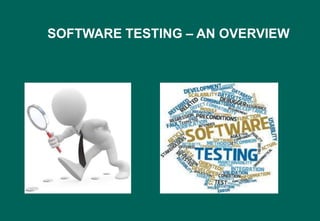
Software testing overview subbu
- 1. SOFTWARE TESTING – AN OVERVIEW
- 2. Why are we Training
- 3. Why Testing is necessary Testing Techniques Test Planning Test Specification and Execution Psychology of Testing Defect Management Test Automation
- 4. What is Testing? Testing is a process used to identify the correctness, completeness and quality of developed computer software. Testing, apart from finding errors, is also used to test performance, safety, fault-tolerance or security. Software testing is a broad term that covers a variety of processes designed to ensure that software applications function as intended, are able to handle the volume required, and integrate correctly with other software applications.
- 5. What is a “bug”? Error: a human action that produces an incorrect result Fault: a manifestation of an error in software - also known as a defect or bug - if executed, a fault may cause a failure Failure: deviation of the software from its expected delivery or service - (found defect) Failure is an event; fault is a state of the software, caused by an error
- 6. Error - Fault - Failure A person makes an error ... … that creates a fault in the software ... … that can cause a failure in operation
- 7. Reliability versus faults Reliability: the probability that software will not cause the failure of the system for a specified time under specified conditions - Can a system be fault-free? (zero faults, right first time) - Can a software system be reliable but still have faults? - Is a “fault-free” software application always reliable?
- 8. Reliability versus faults Reliability: the probability that software will not cause the failure of the system for a specified time under specified conditions - Can a system be fault-free? (zero faults, right first time) - Can a software system be reliable but still have faults? - Is a “fault-free” software application always reliable?
- 9. Why do faults occur in software? Software is written by human beings - who know something, but not everything - who have skills, but aren‟t perfect - who do make mistakes (errors) Under increasing pressure to deliver to strict deadlines - no time to check but assumptions may be wrong - systems may be incomplete If you have ever written software ...
- 10. What do software faults cost? Huge sums - Ariane 5 ($7billion) - Mariner space probe to Venus ($250m) - American Airlines ($50m) Very little or nothing at all - minor inconvenience - no visible or physical detrimental impact Software is not “linear”: - small input may have very large effect
- 11. Safety-critical systems software faults can cause death or injury - radiation treatment kills patients (Therac-25) - train driver killed - aircraft crashes (Airbus & Korean Airlines) - bank system overdraft letters cause suicide
- 12. So why is testing necessary? - because software is likely to have faults - to learn about the reliability of the software - to fill the time between delivery of the software and the release date - to prove that the software has no faults - because testing is included in the project plan - because failures can be very expensive - to avoid being sued by customers - to stay in business
- 13. Why not just "test everything"? system has 20 screens Average: 10 fields / screen 2 types input / field (date as Jan 3 or 3/1) (number as integer or decimal) Around 100 possible values Total for 'exhaustive' testing: 20 x 4 x 3 x 10 x 2 x 100 = 480,000 tests If 1 second per test, 8000 mins, 133 hrs, 17.7 days (not counting finger trouble, faults or retest) Avr. 4 menus 3 options / menu 10 secs = 34 wks, 1 min = 4 yrs, 10 min = 40 yrs
- 14. Exhaustive testing? What is exhaustive testing? - when all the testers are exhausted - when all the planned tests have been executed - exercising all combinations of inputs and preconditions How much time will exhaustive testing take? - infinite time - not much time - impractical amount of time
- 15. How much testing is enough? - it‟s never enough - when you have done what you planned - when your customer/user is happy - when you have proved that the system works correctly - when you are confident that the system works correctly - it depends on the risks for your system
- 16. How much testing? It depends on RISK - risk of missing important faults - risk of incurring failure costs - risk of releasing untested or under-tested software - risk of losing credibility and market share - risk of missing a market window - risk of over-testing, ineffective testing
- 17. - what not to test (this time) use RISK to - allocate the time available for testing by prioritising testing ... So little time, so much to test .. Test time will always be limited use RISK to determine: - what to test first - what to test most - how thoroughly to test each item } i.e. where to place emphasis
- 18. Most important principle Prioritise tests so that, whenever you stop testing, you have done the best testing in the time available.
- 19. Testing and Quality Testing measures software quality Testing can find faults; when they are removed, software quality (and possibly reliability) is improved What does testing test? - system function, correctness of operation - non-functional qualities: reliability, usability, maintainability, reusability, testability, etc.
- 20. Other factors that influence testing Contractual requirements Legal requirements Industry-specific requirements - e.g. pharmaceutical industry (FDA), compiler standard tests, safety-critical or safety-related such as railroad switching, air traffic control It is difficult to determine how much testing is enough but it is not impossible
- 22. Reviews Walkthrough Inspection Verification Types
- 23. Find all the missing information • Who • What • Where • When • Why • How Verification “What to Look For?”
- 24. Simply giving a document to a colleague and asking them to look at it closely which will identify defects we might never find on our own. Peer Review
- 25. Informal meetings, where participants come to the meeting and the author gives the presentation. Objective: - To detect defects and become familiar with the material Elements: - A planned meeting where only the presenter must prepare - A team of 2-7 people, led by the author - Author usually the presenter. Inputs: - Element under examination, objectives for the walkthroughs applicable standards. Output: - Defect report Walkthrough
- 26. Formal meeting, characterized by individual preparation by all participants prior to the meeting. Objectives: - To obtain defects and collect data. - To communicate important work product information . Elements: - A planned, structured meeting requiring individual preparation by all participants. - A team of people, led by an impartial moderator who assure that rules are being followed and review is effective. - Presenter is “reader” other than the author. - Other participants are inspectors who review, - Recorder to record defects identified in work product Inspection
- 27. An important tool specially in formal meetings like inspections They provide maximum leverage on verification There are generic checklists that can be applied at a high level and maintained for each type of inspection There are checklists for requirements, functional design specifications, internal design specifications, for code Checklists : the verification tool
- 28. Two main strategies for validating software - White Box testing - Black Box testing Validation Strategies
- 29. White Box Testing - Deals with the internal logic and structure of the code - The tests are written based on the white box testing strategy incorporate coverage of the code written, branches, paths, statements and internal logic of the code etc. - Normally done the developers Validation Strategies
- 30. White Box Testing can be done by: - Data Coverage - Code Coverage White Box testing
- 31. Data Coverage - Data flow is monitored or examined through out the program. E.g. watch window we use to monitor the values of the variables and expressions. White Box Testing
- 32. Code Coverage - It’s a process of finding areas of a program not exercised by a set of test cases. - Creating additional test cases to increase coverage - Code coverage can be implemented using basic measure like, statement coverage, decision coverage, condition coverage and path coverage White Box Testing
- 33. Black Box Testing - Does not need any knowledge of internal design or code - Its totally based on the testing for the requirements and functionality of the work product/software application. - Tester is needed to be thorough with the requirement specifications of the system and as a user, should know how the system should behave in response to the particular action. Validation Strategies
- 34. Commonly used Black Box methods : - Equivalence partitioning - Boundary-value analysis - Error guessing Black Box testing Methods
- 35. An equivalence class is a subset of data that is representative of a larger class. Equivalence partitioning is a technique for testing equivalence classes rather than undertaking exhaustive testing of each value of the larger class. Equivalence Partitioning
- 36. If we expect the same result from two tests, you consider them equivalent. A group of tests from an equivalence class if, - They all test the same thing - If one test catches a bug, the others probably will too - If one test doesn’t catch a bug, the others probably won’t either Equivalence Partitioning
- 37. For example, a program which edits credit limits within a given range ($10,000-$15,000) would have three equivalence classes: - Less than $10,000 (invalid) - Between $10,000 and $15,000 (valid) - Greater than $15,000 (invalid) Equivalence Partitioning
- 38. Partitioning system inputs and outputs into „equivalence sets‟ - If input is a 5-digit integer between 10,000 and 99,999 equivalence partitions are <10,000, 10,000-99,999 and >99,999 The aim is to minimize the number of test cases required to cover these input conditions Equivalence Partitioning
- 39. Equivalence classes may be defined according to the following guidelines: - If an input condition specifies a range, one valid and two invalid equivalence classes are defined. - If an input condition requires a specific value, then one valid and two invalid equivalence classes are defined. - If an input condition is Boolean, then one valid and one invalid equivalence class are defined. Equivalence Partitioning
- 40. Divide the input domain into classes of data for which test cases can be generated. Attempting to uncover classes of errors. Based on equivalence classes for input conditions. An equivalence class represents a set of valid or invalid states An input condition is either a specific numeric value, range of values, a set of related values, or a Boolean condition. Equivalence classes can be defined by: If an input condition specifies a range or a specific value, one valid and two invalid equivalence classes defined. If an input condition specifies a Boolean or a member of a set, one valid and one invalid equivalence classes defined. Test cases for each input domain data item developed and executed. Equivalence Partitioning Summary
- 41. “Bugs lurk in corners and congregate at boundaries…” Boris Beizer Boundary value analysis
- 42. A technique that consists of developing test cases and data that focus on the input and output boundaries of a given function. In same credit limit example, boundary analysis would test: - Low boundary plus or minus one ($9,999 and $10,001) - On the boundary ($10,000 and $15,000) - Upper boundary plus or minus one ($14,999 and $15,001) Boundary value analysis
- 43. Large number of errors tend to occur at boundaries of the input domain BVA leads to selection of test cases that exercise boundary values BVA complements equivalence partitioning. Rather than select any element in an equivalence class, select those at the ''edge' of the class Examples: For a range of values bounded by a and b, test (a-1), a, (a+1), (b-1), b, (b+1) If input conditions specify a number of values n, test with (n-1), n and (n+1) input values Apply 1 and 2 to output conditions (e.g., generate table of minimum and maximum size) Boundary value analysis
- 44. Example: Loan application Customer Name Account number Loan amount requested Term of loan Monthly repayment Term: Repayment: Interest rate: Total paid back: 6 digits, 1st non-zero £500 to £9000 1 to 30 years Minimum £10 2-64 chars.
- 45. Account number 5 6 7 invalid valid invalid Number of digits: First character: invalid: zero valid: non-zero Conditions Valid Partitions Invalid Partitions Valid Boundaries Invalid Boundaries Account number 6 digits 1st non-zero < 6 digits > 6 digits 1st digit = 0 non-digit 100000 999999 5 digits 7 digits 0 digits
- 46. Based on the theory that test cases can be developed based upon the intuition and experience of the Test Engineer For example, in an example where one of the inputs is the date, a test engineer might try February 29,2000 or 9/9/99 Error Guessing
- 47. Various Types of Testing Validation is done at two levels - Low Level • Unit testing • Integration Testing - High Level • Function Testing • System Testing • Acceptance Testing Validation Activities
- 48. - Searches for defect and verifies the functionality of software, depending upon the context of the development - It includes testing of functional and non-functional characteristics - It occurs with access to code being tested and with the support of development environment - Defects are fixed as soon as they are found with out formally recording incident - If test cases are prepared and automated before coding, it is termed as test-first approach or test-driven development. Unit Testing
- 49. Integration Testing Integration testing tests interface between components, interaction to different parts of system. Greater the scope of Integration, more it becomes to isolate failures to specific component or system, which may leads to increased risk. Integration testing should normally be integral rather than big bang, in order to reduce the risk of late defect discovery Non functional characteristics (e.g. performance) may be included in Integration Testing
- 50. Functional Testing It is used to detect discrepancies between a program‟s functional specification and the actual behavior of an application. The goal of function testing is to verify whether your product meets the intended functional specifications laid out the development documentation. When a discrepancy is detected, either the program or the specification is incorrect. All the black box methods are applicable to function based testing
- 51. It is concerned with the behavior of whole system as defined by the scope of development project It includes both functional and non-functional requirement of system System testing falls within the scope of black box testing. On building the entire system, it needs to be tested against the system specification. An Independent testing team may carry out System Testing System Testing
- 52. Usability testing Performance Testing Load Testing Stress Testing Security Testing Configuration Testing Compatibility Testing Installation Testing Back up & Recovery Testing Availability Testing Volume Testing System Testing Types
- 53. Usability Testing The typical aim of usability testing is to cause the application to fail to meet its usability requirements so that the underlying defects can be identified, analyzed, fixed, and prevented in the future. Performance testing is testing to ensure that the application response in the limit set by the user. Performance Testing Subject the system to extreme pressure in a short span. E.g Simultaneous log-on of 500 users Saturation load of transactions Stress Testing
- 54. Configuration Testing Configuration testing is the process of checking the operation of the software you are testing with all these various types of hardware. Compatibility Testing The purpose of compatibility testing is to evaluate how well software performs in a particular hardware, software, operating system, browser or network environment.
- 55. Acceptance Testing Acceptance testing may assess the system readiness for deployment and use The goal is to establish confidence in the system, parts of system or non-functional characteristics of the system Following are types of Acceptance Testing: - User Acceptance Testing - Operational Testing - Contract and Regulation Acceptance Testing - Alpha and Beta Testing
- 56. Objectives of Different Types of Testing In development Testing, main objective is to cause as many failures as possible. In Acceptance Testing, main objective is to confirm that system work as expected. In Maintenance Testing, main objective is to make sure that no new errors have been introduced. In Operational testing, main objective may be to access system characteristics such as reliability and availability.
- 57. Other Testing Types Other than validation activities like unit, integration, system and acceptance we have the following other types of testing Mutation testing Progressive testing Regression testing Retesting Localization testing Internationalization testing
- 58. Mutation testing is a process of adding known faults intentionally, in a computer program to monitor the rate of detection and removal, and estimating the umber of faults remaining in the program. It is also called Be-bugging or fault injection. Mutation testing
- 59. Most test cases, unless they are truly throw-away, begin as progressive test cases and eventually become regression test cases for the life of the product. Progressive/Regressive Testing Regression testing is not another testing activity It is a re-execution of some or all of the tests developed for a specific testing activity for each build of the application Verify that changes or fixes have not introduced new problems It may be performed for each activity (e.g. unit test, function test, system test etc) Regression Testing
- 60. Regression Testing evolve over time are run often may become rather large Why retest? Because any software product that is actively used and supported must be changed from time to time, and every new version of a product should be retested Retesting
- 61. The process of adapting software to a specific locale, taking into account, its language, dialect, local conventions and culture is called localization. Localization Testing The process of designing an application so that it can be adapted to various languages and regions without engineering changes. Internationalization Testing
- 62. Test Types : The Target of Testing Testing of functions (functional testing) - It is the testing of “what” the system does - Functional testing considers external behavior of the system - Functional testing may be performed at all test levels Testing of software product characteristics (non-functional testing) - It is the testing of “How” the system works - Nonfunctional testing describes the test required to measure characteristics of systems and s/w that can be quantified on varying scale - Non-functional testing may be performed at all levels
- 63. Test Types : The Target of Testing Testing of software structure/architecture (structural testing) - Structural testing is used in order to help measure the thoroughness of testing through assessment of coverage of a type of structure - Structural testing may be performed at all levels. Testing related to changes (confirmation and regression testing) - When a defect is detected and fixed then the software should be retested to confirm that the original defects has been successfully removed. This is called Confirmation testing - Regression Testing is the repeated testing of an already tested program, after modification, to discover any defects as a result of changes. - Regression Testing may be performed at all levels.
- 64. It is the process of defining a testing project such that it can be properly measured and controlled It includes test designing, test strategy, test requirements and testing resources Test Planning
- 65. Test Planning - different levels Test Policy Test Strategy Company level High Level Test Plan High Level Test Plan Project level (IEEE 829) (one for each project) Detailed Test Plan Detailed Test Plan Detailed Test Plan Detailed Test Plan Test stage level (IEEE 829) (one for each stage within a project, e.g. Component, System, etc.)
- 66. Parts of Test Planning Comm’n Mgmt Risk Mgmt Test Script And Scheduling Identifying Test Deliverables Identifying Env needs Identifying Skill sets / Trng Setting Entry / Exit Criteria Deciding Test Strategy Scope Mgmt Preparing A Test Plan Test Planning Start Here
- 67. Test Planning Test Planning is a continuous activity and is performed in all the life cycle processes and activities Test Planning activities includes: - Defining the overall approach - Integrating and coordinating the testing activities into software life cycle activities - Assigning resources for different tasks defined - Defining the amount, level of detail, structure and templates for test documentation - Selecting metrics for monitoring and controlling test preparation - Making decisions about what to test, what roles will perform the test activities, when and how test activities should be done, how the test results will be evaluated and when to stop the testing
- 68. Test Planning Exit Criteria – Defines when to stop testing Exit criteria may consist of - Thoroughness measures, such as coverage of code, functionality or risk - Estimates of defect density or reliability measures - Cost - Residual risk - Schedules such as those based on time to market
- 69. Risk Objectives Suppliers Issues • Failure of a third party • Contractual Issues Organizational Factors • Skill and staff shortage • Personal and training issues • Potential issues, such as problem with testers communication, failure to follow up the information found in Testing • Improper attitude towards testing Technical Issues • Problem in defining the right requirement • The extent that requirements can be met given existing constraints • Quality of design, code and tests
- 70. Risk Objectives Product/Project Risks Objective - Error prone software delivered - Potential that the software/hardware could cause harm to company/individual - Poor software characteristics - Software that does not perform its intended functions A risk based approach to testing provides proactive opportunities to reduce the levels of product risks, starting in the initial stages of project
- 71. Test Designing and Execution
- 72. Test Design Specification specification execution recording check completion Identify conditions Design test cases Build tests Design(detailed level)
- 73. A good test case effective exemplary evolvable economic Finds faults Represents others Easy to maintain Cheap to use
- 74. Test specification test specification can be broken down into three distinct tasks: 1. identify: determine „what‟ is to be tested (identify test conditions) and prioritise 2. design: determine „how‟ the „what‟ is to be tested (i.e. design test cases) 3. build: implement the tests (data, scripts, etc.)
- 75. Task 1: identify conditions list the conditions that we would like to test: - use the test design techniques specified in the test plan - there may be many conditions for each system function or attribute - e.g. • “life assurance for a winter sportsman” • “number items ordered > 99” • “date = 29-Feb-2004” prioritise the test conditions - must ensure most important conditions are covered (determine „what‟ is to be tested and prioritise)
- 76. Selecting test conditions Importance Time Best set 4 8First set
- 77. Task 2: design test cases design test input and test data - each test exercises one or more test conditions determine expected results - predict the outcome of each test case, what is output, what is changed and what is not changed design sets of tests - different test sets for different objectives such as regression, building confidence, and finding faults (determine „how‟ the „what‟ is to be tested)
- 78. Designing test cases Importance Time Most important test conditions Least important test conditions Test cases
- 79. Task 3: build test cases prepare test scripts - less system knowledge tester has the more detailed the scripts will have to be - scripts for tools have to specify every detail prepare test data - data that must exist in files and databases at the start of the tests prepare expected results - should be defined before the test is executed (implement the test cases)
- 80. Test execution specification execution recording check completion Planning (detailed level)
- 81. Execution Execute prescribed test cases - most important ones first - would not execute all test cases if • testing only fault fixes • too many faults found by early test cases • time pressure - can be performed manually or automated
- 82. Test Recording specification execution recording check completion Planning (detailed level)
- 83. Test recording 1 The test record contains: - identities and versions (unambiguously) of • software under test • test specifications Follow the plan - mark off progress on test script - document actual outcomes from the test - capture any other ideas you have for new test cases - note that these records are used to establish that all test activities have been carried out as specified
- 84. Test recording 2 Compare actual outcome with expected outcome. Log discrepancies accordingly: - software fault - test fault (e.g. expected results wrong) - environment or version fault - test run incorrectly Log coverage levels achieved (for measures specified as test completion criteria) After the fault has been fixed, repeat the required test activities (execute, design, plan)
- 85. Check test completion specification execution recording check completion Planning (detailed level)
- 86. Check test completion Test completion criteria were specified in the test plan If not met, need to repeat test activities, e.g. test specification to design more tests specification execution recording check completion Coverage too low Coverage OK
- 87. Test completion criteria Completion or exit criteria apply to all levels of testing - to determine when to stop - coverage, using a measurement technique, e.g. • branch coverage for unit testing • user requirements • most frequently used transactions - faults found (e.g. versus expected) - cost or time
- 88. Comparison of tasks Clerical Intellectual one-off activity activity repeated many times Governs the quality of tests Good to automate Execute Recording Planning Specification
- 90. Why test? build confidence prove that the software is correct demonstrate conformance to requirements find faults reduce costs show system meets user needs assess the software quality
- 91. Fault foundFaults found Confidence Time Confidence No faults found = confidence?
- 92. Few Faults Many Faults Few Faults Few Faults Few Faults You may be here You think you are here Test Quality Low High Software Quality Low High Assessing software quality
- 93. A traditional testing approach Show that the system: - does what it should - doesn't do what it shouldn't Fastest achievement: easy test cases Goal: show working Success: system works Result: faults left in
- 94. A better testing approach Show that the system: - does what it shouldn't - doesn't do what it should Fastest achievement: difficult test cases Goal: find faults Success: system fails Result: fewer faults left in
- 95. The testing paradox Purpose of testing: to find faults The best way to build confidence is to try to destroy it Purpose of testing: build confidence Finding faults destroys confidence Purpose of testing: destroy confidence
- 96. Who wants to be a tester? A destructive process Bring bad news (“your baby is ugly”) Under worst time pressure (at the end) Need to take a different view, a different mindset (“What if it isn‟t?”, “What could go wrong?”) How should fault information be communicated (to authors and managers?)
- 97. Tester’s have the right to: - accurate information about progress and changes - insight from developers about areas of the software - delivered code tested to an agreed standard - be regarded as a professional (no abuse!) - find faults! - challenge specifications and test plans - have reported faults taken seriously (non-reproducible) - make predictions about future fault levels - improve your own testing process
- 98. Testers have responsibility to: - follow the test plans, scripts etc. as documented - report faults objectively and factually (no abuse!) - check tests are correct before reporting s/w faults - remember it is the software, not the programmer, that you are testing - assess risk objectively - prioritise what you report - communicate the truth
- 99. Independence Test your own work? - find 30% - 50% of your own faults - same assumptions and thought processes - see what you meant or want to see, not what is there - emotional attachment • don‟t want to find faults • actively want NOT to find faults
- 100. Levels of independence None: tests designed by the person who wrote the software Tests designed by a different person Tests designed by someone from a different department or team (e.g. test team) Tests designed by someone from a different organisation (e.g. agency) Tests generated by a tool (low quality tests?)
- 101. Software Defect Life Cycle
- 102. Defect Management A flaw in a system or system component that causes the system or component to fail to perform its required function. - SEI A defect, if encountered during execution, may cause a failure of the system. What is definition of defect?
- 103. Defect Discovery Defect Discovery Process
- 104. Defect Resolution Defect Resolution Process
- 105. Defect Life Cycle
- 106. When a tester reports a Defect, it is tracked through the following stages: New, Open, Fixed, and Closed. A defect may also be Rejected, or Reopened after it is fixed. A defect may be Deferred for a look at a later point of time. By default a defect is assigned the status New. A quality assurance or project manager reviews the defect, and determines whether or not to consider the defect for repair. If the defect is refused, it is assigned the status Rejected. If the defect is accepted, the quality assurance or project manager determines a repair priority, changes its status to Open, and assigns it to a member of the development team. Defect Life Cycle
- 107. A developer repairs the defect and assigns it the status Fixed. Tester retests the application, making sure that the defect does not recur. If the defect recurs, the quality assurance or project manager assigns it the status Reopened. If the defect is actually repaired, it is assigned the status Closed. Defect Life Cycle
- 108. Defect Life Cycle Paths
- 109. Defect Life Cycle Paths
- 112. How many testers do we need to change a light bulb? None. Testers just noticed that the room was dark. Testers don't fix the problems, they just find them
- 113. Report a defect The point of writing Problem Reports is to get bugs fixed. What Do You Do When You Find a defect?
- 114. Summary Date reported Detailed description Assigned to Severity Detected in Version Priority System Info Status Reproducible Detected by Screen prints, logs, etc. Some typical defect report fields
- 115. Project Manager Executives Development Customer Support Marketing Quality Assurance Any member of the Project Team Who reads the defect reports?
- 117. Principles of Test Automation # 1: Choose carefully what to automate Automate tests for highly visible areas Minimize automating change-prone areas Between GUI and non-GUI portion automation, go for automating non-GUI portions first Automate tests for dependencies to catch ripple effects early Automate areas where multiple combos are possible (pros and cons) Automate areas that are re-usable Automate “easy areas” to show low hanging fruits
- 118. Principles of Test Automation # 2: Ensure Automation Covers Full Circle Plan DoCheck Act • Automatic Analysis • Fish Bone Diagrams • Problem Identification • Test Capture • Test Execution • Results Comparison • Test Planning • Automation Planning • Corrective Action Implementation • Automatic Rollover to next runs • Incorporation into Regression
- 119. Compatibility to Platform Portability across platforms Integration with TCDB, DR and SCM 2-way mapping to source code (may not be possible in services) Scripting Language Compatible to Multiple Programming Environments Configurability Test Case Reusability Selective Execution Smart Comparison Reliable Support Current documentation Principles of Test Automation # 3: Choose Proper Automation Tool
- 120. Resources for Installation Resources for ongoing execution People Resources Principles of Test Automation # 4: Plan for Infrastructure
- 121. Training Development Testing the Tests Sync-ing with product version changes Principles of Test Automation # 5: Account for Gestation Period
- 122. Start small Don‟t try to automate everything at the same time Allow time for evolving standards Principles of Test Automation # 6: Run a Trial & Calibrate the Tool
- 123. Planning Reqmts Design Test Design Test planning Test reqmts Coding The V - Model of Software Development Test Execution Process of Test Automation
- 124. • There are plenty of tools available and rarely does one tool meet all the requirements • The test tools are expensive (both in upfront costs and running costs) • Test tools also require good amount of training and only few vendors available for training •Training may not always keep pace with new versions of the tools • Test tools expect the users to learn new language/scripts and may not use standard languages/scripts • Deploying a test tool requires equal amount of effort as deploying a new product in a company – never underestimate the effort and pain involved! Common Experiences in Test Automation
- 125. • Migrating from one test tool to another may be difficult and requires good amount of effort • Test tools are one generation behind and may not provide backward / forward compatibility (eg. JAVA SDK support) • Good number of test tools requires their libraries linked with product binaries – Causes portions of the testing to be repeated after those libraries are removed (eg. Performance) • Test tools are not 100% cross platform – They are supported only on some platforms and the sources generated from these tools may not be compatible on other • Developing sharewares/public domain test tools may not get same amount of participation/involvement/support as of standards/products (eg. As against Linux) Common Experiences in Test Automation
- 126. The experiences • Test tools may not go through same amount of evaluation for new requirements (eg Year 2000, 508) •The test tools increases the system requirements and requires the H/W and S/W to be upgraded at compile/run-time • The test tools are capable of testing only the product, not the impact because of the product/test tool to the system or network • Good number of test tools can‟t differentiate between a product failure and the test suite failure – Causing increased analysis time and manual testing Common Experiences in Test Automation
- 127. The experiences •The test tools may not provide good degree of trouble shooting / debug/error messages to help in analysis – Resulting in increased “printf”/log messages in the test suite • The test tools determine the results based on messages and screen co-ordinates at run-time – Intelligence needed to proactively find out the changes Common Experiences in Test Automation
- 128. • Automation shouldn‟t be considered as stop-gap arrangement to engage test engineers (when no test execution, do automation!). Test Automation, like any other project, should start with the end in mind • A separate team in the organization looking at automation requirements, tool evaluation and developing generic test suites would add more value (may not always apply to testing services organization) • Automation doesn‟t stop with automating the test cases alone. The test suite needs to be linked with other tools for increased effectiveness (e.g., Test case database, Defect filing, auto mails, preparing automatic reports, etc) • Automation doesn‟t stop with recording & playing back the user commands; Automated tool should be intelligent enough to say what was expected, why a test case failed and give manual steps to reproduce the problem Common Pitfalls in Test Automation
