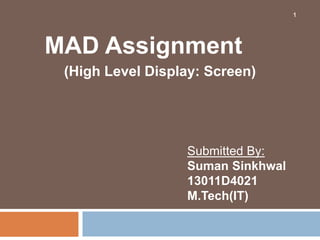
High-Level Display: Screen J2ME User Interface
- 1. MAD Assignment (High Level Display: Screen) Submitted By: Suman Sinkhwal 13011D4021 M.Tech(IT) 1
- 2. CONTENTS High-Level Display: Screens . . . . . . . . . . . . . . . . . . . . . . . 129 Screen Class . . . . . . . . . . . . . . . . . . . . . . . . . . . . . . . . . . . . . . . . . . . . . . 130 Alert Class . . . . . . . . . . . . . . . . . . . . . . . . . . . . . . . . . . . . . . . . . . . . . . . . 131 Alert Sound . . . . . . . . . . . . . . . . . . . . . . . . . . . . . . . . . . . . . . . . 138 Form Class . . . . . . . . . . . . . . . . . . . . . . . . . . . . . . . . . . . . . . . . . . . . . . . 139 Item Class . . . . . . . . . . . . . . . . . . . . . . . . . . . . . . . . . . . . . . . . . . . . . . . . 143 ChoiceGroup Class . . . . . . . . . . . . . . . . . . . . . . . . . . . . . . . . . 144 DateField Class . . . . . . . . . . . . . . . . . . . . . . . . . . . . . . . . . . . . 154 Gauge Class . . . . . . . . . . . . . . . . . . . . . . . . . . . . . . . . . . . . . . . 158 StringItem Class . . . . . . . . . . . . . . . . . . . . . . . . . . . . . . . . . . . . 166 TextField Class . . . . . . . . . . . . . . . . . . . . . . . . . . . . . . . . . . . . . 170 ImageItem Class . . . . . . . . . . . . . . . . . . . . . . . . . . . . . . . . . . . . 178 List Class . . . . . . . . . . . . . . . . . . . . . . . . . . . . . . . . . . . . . . . . . . . . . . . . . 182 Creating an Instance of a List Class . . . . . . . . . . . . . . . . . . . 184 TextBox Class . . . . . . . . . . . . . . . . . . . . . . . . . . . . . . . . . . . . . . . . . . . . . 194 Creating an Instance of a TextBox Class Ticker Class . . . . . . . . . . . . . . . . . . . . . . . . . . . . . . . . . . . . . . . . . . . . . . . 199 2
- 3. Display The display is a crucial component of every J2ME application since it contains objects used to present information to the person using the application and in many cases prompts the person to enter information that is processed by the application. The J2ME Display class is the parent of Displayable. The Displayable class has two subclasses of its own: Screen and Canvas. The Screen class is used to create high-level J2ME displays in which the methods of its subclasses handle details of drawing objects such as radio buttons and check boxes. In contrast, the Canvas class and its subclasses are used to create low-level J2ME displays. The methods give you pixel-level control of the display, enabling you to draw your own images and text such as those used to create game 3
- 4. Screen Class These classes contain methods that generate radio buttons, heck boxes, lists, and other familiar objects that users expect to find on the screen when interacting with your application.. Display class hierarchy public class Display public abstract class Displayable public abstract class Screen extends Displayable public class Alert extends Screen public class Form extends Screen public class List extends Screen implements Choice public abstract class Item public class ChoiceGroup extends Item implements Choice public class DateField extends Item public class TextField extends Item public class Gauge extends Item public class ImageItem extends Item public class StringItem extends Item public class TextBox extends Screen 4
- 5. Screen Class cont.. public class Command public class Ticker public class Graphics public interface Choice public abstract class Canvas extends Displayable public class Graphics The Item class has six derived classes, any number of which can be displayed within a Form object on the screen: ■ ChoiceGroup class used to display radio buttons and check boxes ■ DateField class used for inputting a date into an application ■ TextField class used for inputting text into an application ■ Gauge class used to graphically show progress ■ ImageItem class used to display an image stored in a file ■ StringItem class used to display text on the screen 5
- 6. Alert Class An alert is a dialog box displayed by your program to warn a user of a potential error such as a break in communication with a remote computer and can use for displaying any kind of message. alert = new Alert("Failure", "Lost communication link!", null, null); display.setCurrent(alert); The Alert constructor requires four parameters. The first parameter is the title of the dialog box, which is “Failure” in this example. The next parameter is the text of the message displayed within the dialog box. “Lost communication link!” is the text that appears when the Failure dialog box is shown on the screen. The third parameter is the image that appears within the dialog box. The previous example doesn’t use an image; therefore the third parameter is set to null. The last parameter is the AlertType. The AlertType is a predefined type of alert 6
- 7. Alert Class cont.. The value passed to the setTimeout() method determines whether an alert dialog box is a modal dialog box or a timed dialog box. The setTimeout() method has one parameter, which is the default timeout value alert = new Alert("Failure", "Lost communication link!", null, null); alert.setTimeout(Alert.FOREVER); display.setCurrent(alert);Welding power supply is located on the surface with connection to the diver/welder via cables 7
- 8. Alert sound 8 Each AlertType has an associated sound that automatically plays whenever the alert dialog box appears on the screen. The sound, which is different for each AlertType, is used as an audio cue to indicate that an event is about to occur. An audio cue can be sounded without having to display the alert dialog box. You do this by calling the playSound() method and passing it reference to the instance of the Display class, as illustrated in the following code segment. if (exitFlag == false) { AlertType.WARNING.playSound(display); destroyApp(false); }
- 9. Form Class The Form class is a container for other displayable objects that appear on the screen simultaneously. Any derived class of the Item class can be placed within an instance of the Form class. An instance is placed with the instance of the Form class by calling one of two methods.These are insert() method and append() method. The following code segment illustrates how to create an instance of the Form class and call the append() method to place an instance of the StringItem class onto the form. private Form form; private StringItem message; form = new Form("My Form"); message = new StringItem("Welcome, ", "glad you could come."); form.append(message); Each instance placed on a form has an index number associated with it, beginning with the value zero. private Form form; private StringItem message1, message2; private int index1; Form = new Form("My Form"); message1 = new StringItem("Welcome, ", "glad you could come."); message2 = new StringItem("Hello, ", "Mary."); index1 = form.append(message1); 9
- 10. Form Class Cont.. 10 An instance of the Item class that appears on the form can be replaced by another instance of the Item class by calling the set() method. you can remove an instance of the Item class from a form by invoking the delete() method.
- 11. Item Class An Item class is a base class for a number of derived classes that can be contained within a Form class. These derived classes are ChoiceGroup, DateField, Gauge, ImageItem, StringItem, and TextField etc. used for data entry. The state of an instance of a class derived from the Item class changes whenever a user enters data into the instance, such as when a check box is selected. You can capture this change by associating an ItemStateListener with an instance of a class derived from an Item class (ChoiceGroup, for example). Application manager detects the event and calls the itemStateChanged() method of the MIDlet. Logic within the itemStateChanged() method compares the reference to known items on the form and then initiates processing. The nature of this processing is application dependent, but processing is likely to retrieve the value that the user entered into the item. private Form form; private ChoiceGroup choiceGroup; choiceGroup = new ChoiceGroup("Pick One", Choice.EXCLUSIVE); form.append(choiceGroup); form.setItemStateListener(this); public void itemStateChanged(Item item) { if (item == choiceGroup) { // do some processing } } 11
- 12. Choice group Class Check boxes and radio buttons are often grouped into sets of options, although there are times when one check box, rather than multiple check boxes, is required by an application. Radio buttons are almost always displayed in a set of radio buttons. Users can choose multiple check boxes within a set of check boxes, while they can choose only one radio button within a set of radio buttons.Area under the floor of the habitat is open to water. Thus the welding is done in the dry but at the hydrostatic pressure of the sea water surrounding the Habitat 12
- 14. Creating and Accessing Radio Buttons14
- 15. DataField Class 15 The DateField class is used to display, edit, or input date and/or time into a MIDlet. A DateField class is instantiated by specifying a label for the field, a field mode, and a time zone, although time zone is optional. DateField datefield = new DateField("Today", DateField.DATE); DateField datefield = new DateField("Time", DateField.TIME, timeZone); You place a date or time into the date field by calling the setDate() method. The setDate() method requires one parameter, which is an instance of the Date class containing the date/time value that will appear in the date field. The getDate() method is called to retrieve the date/time value of the date field.
- 16. Creating an Instance of Datefield Class16
- 17. Gauge Class 17 The Gauge class creates an animated progress bar that graphically represents the status of a process. The indicator on the gauge generated by the Gauge class moves from one end to the other proportionally to the completion of the process measured by the gauge. The Gauge class provides methods to display the gauge and move the indicator. The developer must build the routine into the MIDlet to move the indicator. This means that the routine must monitor the progress of the underlying process and move the indicator of the Gauge class to a position that corresponds to the status of the process. You create an instance of the Gauge class by using the following code segment: Gauge gauge = new Gauge("Like/Dislike Gauge", true, 100, 0); This statement creates an interactive gauge with the caption “Like/Dislike Gauge” and a scale of zero to 100. The first parameter passed to the constructor of the Gauge class is a string containing the caption that is displayed with the gauge. The second parameter is a boolean value indicating whether or not the gauge is interactive. The third parameter is the maximum value of the gauge, and the last parameter is the gauge’s initial value.
- 18. Creating an Instance of Gauge Class18
- 20. StringItem Class 20 The purpose of using a StringItem class is to display a text that cannot be modified or deleted by the user of the MIDlet. AStringItem class is different from other classes derived from the Item class in that a StringItem class does not recognize events. You create an instance of a StringItem class by passing the StringItem class constructor two parameters. The first parameter is a string representing the label of the instance. The other parameter is a string of text that will appear on the screen.
- 21. Creating the Instance of StringItem Class 21
- 22. TextField Class 22 The TextField class is used to capture one line or multiple lines of text entered by the user. The number of lines of a text field depends on the maximum size of the text field when you create an instance of the TextField class. You instantiate the TextField class by using the following statement, passing the TextField constructor four parameters: textfield = new TextField("First Name:", "", 30, TextField.ANY); The first parameter is the label that appears when the instance is displayed on the screen. The second parameter is text that you want to appear as the default text for the instance, which the user can edit. The third parameter is the maximum number of characters that can be held by the instance. A word of caution: The character count that you enter is a request to the device’s application manager and not a directive. This means the maximum number of characters that can be entered into the text field might be lower than the value passed to the constructor.
- 23. Creating Instance of TextField Class23
- 24. ImageItem Class 24 There are two types of images that can be is played. These are immutable images and mutable images. An immutable image is loaded from a file or other resource and cannot be modified once the mage is displayed. Icons associated with MIDlets are immutable images. Amutable image is drawn on the screen using methods available in the Graphics class. Once drawn, your MIDlet can redraw any ortion of the image.
- 25. Creating an Instance of ImageItem class 25
- 26. List Class 26 The List class is used to display a list of items on the screen from which the user can select one or multiple items. There are three formats for the List class: radio buttons, check boxes, and an implicit list that does not use a radio button or check box icon A List class differs from the ChoiceGroup class by the way events of each instance are handled by a MIDlet. In contrast, a list does not generate an item state change event; therefore, a Command needs to be added to initiate processing.
- 27. Creation of an Instance of an Implicit List Class 27
- 28. Creating an Instance of a Checkbox- Formatted List Class 28
- 29. Creating an Instance of Radio Button- Formatted List Class 29
- 30. TextBox Class 30 The TextBox class is very similar to a TextField class, discussed previously in this chapter. Both are used to receive multiple lines of textual data from a user and constrain text that can be entered using the constraint directives The TextBox class and TextField class differ in that the TextBox class is derived from the Screen class, while the TextField class is derived from the Item class. Another important difference between the TextBox class and the TextField class is that the TextBox class uses a CommandListener and cannot use an ItemStateListener. An instance of the TextBox class is created by passing four parameters to the TextBox class constructor. The first parameter is the title of the text box. The second parameter is text used to populate the instance. The third parameter is the maximum number of characters that can be entered into the instance. Keep in mind that this parameter is a request and may not be fulfilled by the device. The device determines the maximum number of characters for an instance of the TextBox class. The last parameter is the constraint used to limit the types of characters that can be placed within the instance.
- 31. Creating an Instance of TextBox Class31
- 32. Ticker Class 32 The Ticker class is used to scroll text horizontally on the screen much like a stock ticker scrolls stock prices across the screen. An instance of the Ticker class can be associated with any class derived from the Screen class and be shared among screens. An instance of a Ticker object is created by passing the constructor of the Ticker class a string containing the text that is to be scrolled across the screen. You cannot control the location on the screen where scrolling occurs. Likewise, there is no control over the speed of the scrolling. The device that runs the MIDlet controls both location and speed. You can retrieve the text associated with an instance of the Ticker class by calling the getString() method. You can replace the text currently scrolling across the screen by calling the setString() method. The setString() method requires one parameter, which is a string containing the replacement text.
- 33. Creating an Instance of Ticker Class33
- 34. Thank You 34