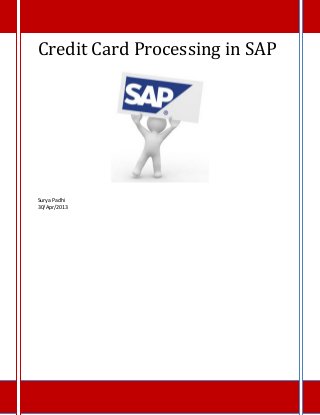
Credit Card Processing in SAP
- 1. Credit Card Processing in SAP Surya Padhi 30/Apr/2013
- 2. SAP Credit Card Processing Overview of Credit Card Processing: ................................................................................................... 2 Business Process: ...................................................................................................................................... 3 Configuration: ............................................................................................................................................ 6 Define Card Types:............................................................................................................................... 6 Define card categories:....................................................................................................................... 7 Determine card categories ................................................................................................................. 8 Maintain Payment Card Plan Types ................................................................................................... 8 Define forms of payment guarantee: ............................................................................................... 8 Define Payment Guarantee Schema ................................................................................................. 9 Define Customer Determination Schema: ..................................................................................... 10 Define Document Determination Schema ..................................................................................... 10 Assign Document Schema to Order Types: .................................................................................. 11 Define Payment Guarantee Schema Determination .................................................................... 11 Maintain Authorization Requirements: .......................................................................................... 12 Define checking groups: .................................................................................................................... 12 Assign Checking Group to Sales Document:.................................................................................. 13 Specify Authorization Validity Periods: ........................................................................................ 13 Maintain Field Catalog: ...................................................................................................................... 14 Maintain Condition Tables: ............................................................................................................... 14 Maintain Access Sequences: ............................................................................................................ 15 Maintain Condition Types: ................................................................................................................. 16 Define account determination procedure ..................................................................................... 16 Assign account determination procedure: .................................................................................... 17 Assign G/L Accounts: ......................................................................................................................... 17 Set Authorization / Settlement Control Per Account: ............................................................. 18 Enter merchant IDs: .......................................................................................................................... 19 Assign merchant IDs: ........................................................................................................................ 20 Surya Padhi | www.suryapadhi.com | surya@suryapadhi.com Page 1 of 21
- 3. SAP Credit Card Processing In this document I have tried to describe the configuration steps for SAP credit processing along with brief overview of Credit Card Processing in SAP. Before using / accepting credit card, you need take into account - Number of factors which influences types of credit card and clearing house. - Configuration required handling credit card. Overview of Credit Card Processing: Payment card processing in the R/3 System offers us a wide range of functions in Sales and Distribution, Retail point of sale, Financial Accounting, and Internet commerce. It contains the basic tools we need to handle payment cards in a variety of business environments. In simple credit card process we generally follow steps depicted below in Order to Cash Scenarios. In SAP payment / credit card processing involves following business partners; Cardholder – Typically the customer / payer. Uses a payment card to purchase goods and services. Merchant – SAP User (Service Provider). Provides goods and services and accepts cards as payment. Clearing house – Service provider’s bank or any other third party service provider. Issues authorizations and provides services for processing settlement data supplied by the merchants. In SAP credit card processing normally initiated and integrated following activities in Sales and Distribution (SD) Module. Integrate payment card activities into the sales, delivery, and billing processes Surya Padhi | www.suryapadhi.com | surya@suryapadhi.com Page 2 of 21
- 4. SAP Credit Card Processing Exchange information with clearing houses for authorization Manage complicated sales scenarios involving payment cards Handle procurement cards To configure payment card functions, choose Billing > Payment cards in Customizing for Sales and Distribution. Refer configuration steps listed in the configuration section. During the billing steps of SD Process, system creates financial document and then credit card process begins in Financial Accounting Module. In Financial Accounting component, we carry out following activities; Set up an open item-managed, general ledger account for each clearing house Record processing fees charged by the clearing house for its services Manage information sent back by clearing houses to accept or reject card transactions Carry out bill-back processing when a customer disputes a transaction Business Process: In this business process we will cover credit card processing in Order to Cash Process. 1. During the sales order, we can enter credit card data manually, or copy it from the payer master record. We can enter one card in the sales order overview screen. We can enter multiple cards or multiple authorizations on one card, in the payment card plan in the sales order header. The system automatically authorizes the sales order when you save it. 2. In the subsequent step we create the delivery. The authorization may have expired in the meantime, so the system checks to ensure that it is still valid. If the authorization is no longer valid, the system tells us to reinitiate authorization in the sales order. Surya Padhi | www.suryapadhi.com | surya@suryapadhi.com Page 3 of 21
- 5. SAP Credit Card Processing 3. When all the items are picked packed, and goods issue is posted, we create a billing document. Here, payment card data is copied from the sales order, or uploaded directly into the billing document from an external system, as in the case of point of sale. The system uses the authorizations in the payment card plan to calculate billing amounts. We process the billing document and release it to Financial Accounting. 4. When we release the billing document, the system copies the payment card information, billing amount, and authorization information into the accounting document. In accounting, receivables are posted to a special cash clearing account for the clearing house. 5. Then we run settlement process [Transaction Code FCC1]. We store card data in the payer master record in Customer master general data, payment transaction tab [Transaction Code FD03, XD03]. When we create a sales order, we simply call up a list of cards for the customer using the match code on the payment card number field. The system automatically copies the card data into the sales order for the card or cards that we choose from this list. In sales order processing, the sales order header includes a payment card plan. The card data we enter in the payment card plan is used throughout the order to cash cycle. Another main feature in the sales order is authorization. Payment card processing allows us the flexibility to authorize our sales orders in a variety of ways: from preauthorization to authorizing in batch. We can see payment card used in the sales order by navigating Goto > Header > Payment Cards from sales order [Transaction Code VA03]. To see further details relating to credit card authorization double clicks on the credit card line items [Refer Account Determination1]. When a customer pays for goods and services using a payment card, the card number, the relevant amount and the payer’s name and address are forwarded to the clearing house for authorization. The clearing house checks this information, and either authorizes the transaction or turns it down. A successful authorization is a guarantee of payment. We can run program RV21A010 to carry out authorization2 in batch mode. Program RV21A001 gives list of sales order processed through credit card. The payment card interface is application software that acts as a bridge between SAP’s R/3 System and your financial institution’s software. SAP has designed the payment card interface with remote function call (RFC) to provide us functions to communicate with any of our partners, including clearing houses, banks, credit card companies, and merchant services. SAP provided interface program supports (1) An RFC server and client functions to communicate with R/3, (2) Converting data from R/3’s output structure to the financial institution’s structure, (3) Communication protocols between the payment card application server and the financial 1 For credit card account determination choose “Account Determination Analysis” on Alt Invoice Display Payment Card” screen 2 Partial authorization of a sales order value is not possible. Surya Padhi | www.suryapadhi.com | surya@suryapadhi.com Page 4 of 21
- 6. SAP Credit Card Processing institution, (4) Converting data from the financial institution’s response format to R/3’s input format, (5) Processing using multiple RFC servers and (5) Time-out scenarios. For testing purpose SAP has provided Function module CCARD_AUTH_SIMULATION 3that we can use to test the authorization process before obtaining software from your clearing house, or writing your own. Function Module CCARD_SETTLEMENT_SIMULATION for credit card settlement for Financial Accounting (FI). During authorization process SAP calls function module SD_CCARD_AUTH_CALL_RFC, which uses following four tables: CCAUT - Primary request information CCAUT_H - Additional information for procurement cards at header level CCAUT_I - Additional information for procurement cards at item level CCAUT_R - Response message The interface program converts the first three tables, maps the data to the requester's format, sends the data through the connection to the financial institution, and waits for the response. The program then sends the response, via CCAUT_R, to the original R/3 caller. Various reasons leads to unsuccessful authorization, for example credit card might have blocked for stolen or lost etc. In those circumstances system reacts by; Setting the overall credit status to ‘Not approved’ in the sales order header (status B). Setting the authorization block in the payment card plan 45 Resetting the confirmed quantity to zero in the sales order and blocking the entry in the shipping index. When we raise a sales order value, the system automatically creates a new authorization to cover the difference between the old and new sales order values. The original authorization remains valid and is applied. However once a card item has been billed, we cannot change data for the card in the payment card plan. During the delivery process to make sure that the authorizations in the sales order are still valid, the system checks the authorizations when we create a new delivery or change an existing one. If the authorizations are no longer valid, the system sets the authorized amount in the sales order to "0" and warns you to reauthorize the sales order. At the same time, the system sets the delivery status to Not approved. When we create a billing document, the system copies the payment card plan from the sales order. When we release the billing document to Financial Accounting (FI), the payment card data, billing Don’t replace CCARD_AUTH_SIMULATION with customer program, because SAP only use CCARD_AUTH_SIMULATION. 4 Use report RV21A001 to process blocked sales orders. We can then reauthorize by removing the block and saving the sales order. 5 SAP recommends to run authorization analysis report RV21A001 to identify when and where errors have occurred during the authorization process 3 Surya Padhi | www.suryapadhi.com | surya@suryapadhi.com Page 5 of 21
- 7. SAP Credit Card Processing amount, and authorization information are copied from the payment card plan of the billing document into the accounting document for use in the settlement process. During the settlement process special cash clearing account gets cleared and settlement amount are transferred to another clearing (normally cash in transit account). Once the amount is settled by the clearing house, the settled amount is transferred from cash in transit account to bank account. Now let us see accounting entries that normally generated in credit card processing. Sales Order: This process doesn’t generate any accounting document. Delivery: Billing: When we release billing document from SD to FI, system generates accounting document. System generate following accounting entries. o Dr. Customer o Cr. Sales Revenue o Dr. Special Cash Clearing Account o Cr. Customer Credit Card Settlement: During the settlement process system picks open items from Special Cash Clearing account and moves $ into Cash in Transit Account. System creates following accounting entries. o Dr. Cash In transit Account o Cr. Special Cash Clearing Account Incoming Payment: Once clearing house collects the money from credit card companies and deposits the money in bank account, SAP user passes the following entries; o Dr. Bank Incoming Payment Account o Cr. Cash In Transit Account. Configuration: Typically very simple scenarios, we need to configure following steps for credit card processing; Define Card Types: In this step, we; Define card types Specify the type of check that the system carries out on a card number, on the basis of the card type, when we enter a card number in a document Specify a date type to control whether payment card dates are entered in month/day/year or month/year form The standard system contains three card types and their check functions: Surya Padhi | www.suryapadhi.com | surya@suryapadhi.com Page 6 of 21
- 8. SAP Credit Card Processing American Express and its function CCARD_CHECK_AMEX MasterCard and its function CCARD_CHECK_MC Visa and its function CCARD_CHECK_VISA We can reach this configuration step through SAP Customizing Implementation Guide > Sales and Distribution > Billing > Payment Cards > Maintain Card Types Figure -1 : Payment Card Types Define card categories: Standard SAP comes with two payment card categories (1) Credit Card and (2) Payment Card. If we want use a third card category we can create in this configuration. Besides card categories, in this step you will also configure; Whether one card is allowed per transaction or multiple cards. Coping additional data from SD to FI, this is particularly relevant for payment card. We can reach this configuration step through SAP Customizing Implementation Guide > Sales and Distribution > Billing > Payment Cards > Maintain Card Categories > Define card categories Figure -2 : Payment Card Categories Surya Padhi | www.suryapadhi.com | surya@suryapadhi.com Page 7 of 21
- 9. SAP Credit Card Processing Determine card categories In this step we will map each card category the account number range to a card category. Multiple ranges are possible for each card category or a masking technique can be used. Get the card number ranges from credit card companies. Below is just a sample of what I am aware are the different types of cards. When you capture / key card information system determines what type card it is from number range look up. We can reach this configuration step through SAP Customizing Implementation Guide > Sales and Distribution > Billing > Payment Cards > Maintain Card Categories > Determine card categories Figure -3 : Credit Card Number Ranges Maintain Payment Card Plan Types In this step we will assign payment card plan type to sales document type. SAP comes with predelivered payment card plan type. Assign 03 Payment card to sales document type. We can reach this configuration step through SAP Customizing Implementation Guide > Sales and Distribution > Billing > Payment Cards > Maintain Card Categories > Maintain Payment Card Plan Types Figure -4 : Assignment of Credit Card to Sales Document Types Define forms of payment guarantee: In this step, you define the form of payment guarantee for payment card processing. This controls how a sales document item is insured for payment, in this case by a payment card. We can reach this configuration step through SAP Customizing Implementation Guide > Sales and Distribution > Billing > Payment Cards > Authorization and Settlement > Risk Management for Payment Cards > Define forms of payment guarantee. Surya Padhi | www.suryapadhi.com | surya@suryapadhi.com Page 8 of 21
- 10. SAP Credit Card Processing Figure -5 : Forms of Payment Guarantee Define Payment Guarantee Schema In this step, we define payment guarantee procedures. This procedure controls which forms of payment guarantee are valid for a particular customer, and for a particular sales document type. We can reach this configuration step through SAP Customizing Implementation Guide > Sales and Distribution > Billing > Payment Cards > Authorization and Settlement > Risk Management for Payment Cards > Maintain Payment Guarantee Procedures > Define Payment Guarantee Schema Figure -6 : Payment Guarantee Schema Figure -7 : Payment Guarantee Procedures Surya Padhi | www.suryapadhi.com | surya@suryapadhi.com Page 9 of 21
- 11. SAP Credit Card Processing Define Customer Determination Schema: In this step we will create an ID and description for payment guarantee procedure for customers. We can reach this configuration step through SAP Customizing Implementation Guide > Sales and Distribution > Billing > Payment Cards > Authorization and Settlement > Risk Management for Payment Cards > Maintain Payment Guarantee Procedures > Define Customer Determination Schema Figure -8 : Customer Payment Guarantee Procedures Define Document Determination Schema In this step we will create an ID and description for payment guarantee procedure for documents. We can reach this configuration step through SAP Customizing Implementation Guide > Sales and Distribution > Billing > Payment Cards > Authorization and Settlement > Risk Management for Payment Cards > Maintain Payment Guarantee Procedures > Define Document Determination Schema Surya Padhi | www.suryapadhi.com | surya@suryapadhi.com Page 10 of 21
- 12. SAP Credit Card Processing Figure -9 : Document Payment Guarantee Procedures Assign Document Schema to Order Types: In this step you will assign document schema to order types. We can reach this configuration step through SAP Customizing Implementation Guide > Sales and Distribution > Billing > Payment Cards > Authorization and Settlement > Risk Management for Payment Cards > Maintain Payment Guarantee Procedures > Assign Document Schema to Order Types Figure -10 : Assignment Document Guarantee Procedures to Sales Document Type Define Payment Guarantee Schema Determination In this step you will assign customer schema guarantee, document schema guarantee to payment guarantee procedures. We can reach this configuration step through SAP Customizing Implementation Guide > Sales and Distribution > Billing > Payment Cards > Authorization and Settlement > Risk Management for Payment Cards > Maintain Payment Guarantee Procedures > Define Payment Guarantee Schema Determination Figure -11 : Assignment of Payment Guarantee Procedures to Customer / Document schema Surya Padhi | www.suryapadhi.com | surya@suryapadhi.com Page 11 of 21
- 13. SAP Credit Card Processing Maintain Authorization Requirements: Define and activate the ABAP requirement that determines when an authorization is sent. Note that the following tables are available to be used in the ABAP requirement (VBAK, VBAP, VBKD, VBUK, and VBUP). SAP comes with two routine number (1) routine 1 is used when authorization is required while saving the order and (2) Routine 2 is used for batch processing. We can reach this configuration step through SAP Customizing Implementation Guide > Sales and Distribution > Billing > Payment Cards > Authorization and Settlement > Maintain Authorization Requirements Figure -12 : Maintain Authorization Requirement Define checking groups: In this step you will define checking group. As the step indicates this is grouping of certain attributes of credit card authorization. These are Whether authorization is required in real time or in batch processing; Whether this is pre-authorization or not [Refer for definition for pre- authorization ] Authorization horizon in number of days. In the later stage we will assign authorization horizon to sales order document type. Surya Padhi | www.suryapadhi.com | surya@suryapadhi.com Page 12 of 21
- 14. SAP Credit Card Processing We can reach this configuration step through SAP Customizing Implementation Guide > Sales and Distribution > Billing > Payment Cards > Authorization and Settlement > Maintain Checking Groups > Define checking groups Figure -13 : Maintain Checking Group Assign Checking Group to Sales Document: Assign the checking group to the sales order types relevant for payment cards We can reach this configuration step through SAP Customizing Implementation Guide > Sales and Distribution > Billing > Payment Cards > Authorization and Settlement > Maintain Checking Groups > Assign checking groups Figure -14 : Assign Checking Group to Sales Document Type Specify Authorization Validity Periods: For each card type enter the authorization validity period in days. We can reach this configuration step through SAP Customizing Implementation Guide > Sales and Distribution > Billing > Payment Cards > Authorization and Settlement > Specify Authorization Validity Periods Figure -15 : Credit Authorization Validity Period. Surya Padhi | www.suryapadhi.com | surya@suryapadhi.com Page 13 of 21
- 15. SAP Credit Card Processing Maintain Field Catalog: In this step, we add to the field catalog. The fields we enter here appear in condition tables used to determine accounts. The catalog in the standard system contains the following fields: CCINS - Payment card type VKORG - Sales organization We can reach this configuration step through SAP Customizing Implementation Guide > Sales and Distribution > Billing > Payment Cards > Authorization and Settlement > Maintain Clearing House > Account Determination > Maintain Field Catalog Figure -16 : Maintain Field Catalog Maintain Condition Tables: In this step, you maintain condition tables. These tables contain fields that are used in condition records to determine accounts. The standard system contains condition table 6 for the sales organization and payment card type. We can reach this configuration step through SAP Customizing Implementation Guide > Sales and Distribution > Billing > Payment Cards > Authorization and Settlement > Maintain Clearing House > Account Determination > Maintain Condition Tables - Create Condition Tables Change Condition Tables Surya Padhi | www.suryapadhi.com | surya@suryapadhi.com Page 14 of 21
- 16. SAP Credit Card Processing - Display Condition Tables Figure -17 : Maintain Condition Table Maintain Access Sequences: In this step, we: Define access sequences: These contain keys, or combinations of fields, that control the sequence in which the system searches for condition records. Assign condition tables to access sequences: By doing this, you establish the link between condition type, access sequence, and condition record. Standard SAP comes with access sequence A001; condition tables used sales organization and payment card type for account determination. We can reach this configuration step through SAP Customizing Implementation Guide > Sales and Distribution > Billing > Payment Cards > Authorization and Settlement > Maintain Clearing House > Account Determination > Maintain Access Sequences Figure -18 : Maintain Access Sequence Surya Padhi | www.suryapadhi.com | surya@suryapadhi.com Page 15 of 21
- 17. SAP Credit Card Processing Maintain Condition Types: In this step, you maintain condition types. Condition types are contained in account determination procedures and control which access sequences the system uses to find condition records. We can reach this configuration step through SAP Customizing Implementation Guide > Sales and Distribution > Billing > Payment Cards > Authorization and Settlement > Maintain Clearing House > Account Determination > Maintain Condition Types. Or T.Code OV85 Figure -19 : Maintain Condition Type Define account determination procedure These procedures contain lists of condition types which the system uses to determine relevant access sequences. We can reach this configuration step through SAP Customizing Implementation Guide > Sales and Distribution > Billing > Payment Cards > Authorization and Settlement > Maintain Clearing House > Account Determination > Maintain Procedures > Define account determination procedure. Or T.Code SPRO Figure -20 : Maintain Condition Type Surya Padhi | www.suryapadhi.com | surya@suryapadhi.com Page 16 of 21
- 18. SAP Credit Card Processing Assign account determination procedure: Determine which billing type we are using for payment card process. We can reach this configuration step through SAP Customizing Implementation Guide > Sales and Distribution > Billing > Payment Cards > Authorization and Settlement > Maintain Clearing House > Account Determination > Maintain Procedures > Assign account determination procedures. Figure -21 : Maintain Account Determination Procedure Assign G/L Accounts: In this step, you assign receivables accounts to condition types. We can reach this configuration step through SAP Customizing Implementation Guide > Sales and Distribution > Billing > Payment Cards > Authorization and Settlement > Maintain Clearing House > Account Determination > Maintain Procedures > Assign G/L Accounts. Surya Padhi | www.suryapadhi.com | surya@suryapadhi.com Page 17 of 21
- 19. SAP Credit Card Processing Figure -22 : Maintain GL Account The GL account assigned here will be debited and customer will credited once billing document posted and released to accounting. Set Authorization / Settlement Control Per Account: In this step, you: - Assign reconciliation accounts to cash clearing accounts, in the settlement process this clearing account will be debited and credit card collection account will be credited. Set authorization and settlement controls, authorization controls calls for additional program or RFC connection for settlement of credit card. We can reach this configuration step through SAP Customizing Implementation Guide > Sales and Distribution > Billing > Payment Cards > Authorization and Settlement > Maintain Clearing House > Account Determination > Maintain Procedures > Set Authorization / Settlement Control Per Account. Figure -23 : Maintain Settlement Clearing Account Figure -24 : Maintain Authorization External Function. Surya Padhi | www.suryapadhi.com | surya@suryapadhi.com Page 18 of 21
- 20. SAP Credit Card Processing Enter merchant IDs: Merchant ID is a unique number, issued to a merchant by a clearing house, that identifies this merchant in payment card transactions. In this step we maintain merchant ID. We can reach this configuration step through SAP Customizing Implementation Guide > Sales and Distribution > Billing > Payment Cards > Authorization and Settlement > Maintain Clearing House > Maintain Merchant IDs. > Enter merchant IDs. Figure -25 : Maintain Merchant ID Surya Padhi | www.suryapadhi.com | surya@suryapadhi.com Page 19 of 21
- 21. SAP Credit Card Processing Assign merchant IDs: A merchant may have one or more IDs for each clearing house with which it does business. Here, we assign these different merchant IDs to their related receivables accounts. We can reach this configuration step through SAP Customizing Implementation Guide > Sales and Distribution > Billing > Payment Cards > Authorization and Settlement > Maintain Clearing House > Maintain Merchant IDs. > Assign merchant IDs. Figure -26 : Assign Merchant ID to GL Account Following are few important programs / reports related to credit card processing RV21A010 – Program for authorization process. RFCCSSTT – Credit card settlement. RV20A001 - we can call up a list of one or more customers and then quickly maintain payment card data in the master records directly from the list. RV20A002 - we can call up a list of payment cards of a certain type. RV20A003 - we can list payment cards that expire within a certain time frame. We can also use this report in a more general way, for example to list cards according to cardholder, or payment card block. Following are few transaction codes related credit card processing; FCC2 – Repeat Settlement FCC4 – Display Logs FCC3 – Delete Logs FBRC – Reset Cleared Items FCCR - Standard Reports VKM1 – Credit Hold Report VCC1 – Payment Card Credit Hold Report (New) Credit card related Transaction tables: BSEGC : Document: Data on Payment Card Payments. This table contains accounting information that are related to credit card. FPLTC : Payment cards: Transaction data – SD. This table contains SD information related to credit Surya Padhi | www.suryapadhi.com | surya@suryapadhi.com Page 20 of 21
- 22. SAP Credit Card Processing card processing. Credit Card related OSS Notes for encryptions - Note 662340 - SSF Encryption Using the SAPCryptolib Note 766703 - FAQ: Credit card encryption in R/3 systems Note 1032588 - Secure handling of credit card data in ERP References: For more information, you may visit following URLs for credit card processing Help.SAP.Com Help.SAP.Com Secure Credit Card Information in SAP Enabling Secure Credit Card Payments on SAP Environment Surya Padhi | www.suryapadhi.com | surya@suryapadhi.com Page 21 of 21
