Networking Basics
•Download as PPT, PDF•
17 likes•3,030 views
A Small Presentation which gives the basic information and an idea of networking.
Report
Share
Report
Share
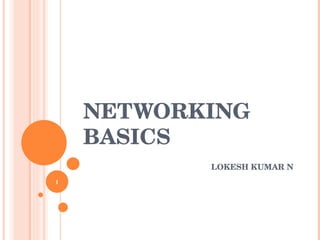
Recommended
Recommended
More Related Content
What's hot
What's hot (20)
Detailed description about Hubs Switches Modems and their working

Detailed description about Hubs Switches Modems and their working
Basic Campus Network Design - Network Cabling System

Basic Campus Network Design - Network Cabling System
Physical and logical topologies in computer network and client server

Physical and logical topologies in computer network and client server
Viewers also liked
Viewers also liked (12)
Networking Basics - Sales Account Manager Training

Networking Basics - Sales Account Manager Training
Final Demo Semi Detailed Lesson Plan in TLE 2 (LAN Cabling)

Final Demo Semi Detailed Lesson Plan in TLE 2 (LAN Cabling)
Similar to Networking Basics
Similar to Networking Basics (20)
Networking - UTP and STP Cable - Straight and Crossover - By Mark John Lado

Networking - UTP and STP Cable - Straight and Crossover - By Mark John Lado
Data communication Networking- Study Networking Equipment

Data communication Networking- Study Networking Equipment
2.a. Wired Media Type and ExplinationTwisted-Pair CableTwiste.pdf

2.a. Wired Media Type and ExplinationTwisted-Pair CableTwiste.pdf
A Guide to Connectors and Cable Types - DINTEK.pdf

A Guide to Connectors and Cable Types - DINTEK.pdf
More from Lokesh Kumar N
More from Lokesh Kumar N (7)
Recently uploaded
A Principled Technologies deployment guide
Conclusion
Deploying VMware Cloud Foundation 5.1 on next gen Dell PowerEdge servers brings together critical virtualization capabilities and high-performing hardware infrastructure. Relying on our hands-on experience, this deployment guide offers a comprehensive roadmap that can guide your organization through the seamless integration of advanced VMware cloud solutions with the performance and reliability of Dell PowerEdge servers. In addition to the deployment efficiency, the Cloud Foundation 5.1 and PowerEdge solution delivered strong performance while running a MySQL database workload. By leveraging VMware Cloud Foundation 5.1 and PowerEdge servers, you could help your organization embrace cloud computing with confidence, potentially unlocking a new level of agility, scalability, and efficiency in your data center operations.Deploy with confidence: VMware Cloud Foundation 5.1 on next gen Dell PowerEdg...

Deploy with confidence: VMware Cloud Foundation 5.1 on next gen Dell PowerEdg...Principled Technologies
Recently uploaded (20)
Repurposing LNG terminals for Hydrogen Ammonia: Feasibility and Cost Saving

Repurposing LNG terminals for Hydrogen Ammonia: Feasibility and Cost Saving
From Event to Action: Accelerate Your Decision Making with Real-Time Automation

From Event to Action: Accelerate Your Decision Making with Real-Time Automation
Axa Assurance Maroc - Insurer Innovation Award 2024

Axa Assurance Maroc - Insurer Innovation Award 2024
Deploy with confidence: VMware Cloud Foundation 5.1 on next gen Dell PowerEdg...

Deploy with confidence: VMware Cloud Foundation 5.1 on next gen Dell PowerEdg...
Top 5 Benefits OF Using Muvi Live Paywall For Live Streams

Top 5 Benefits OF Using Muvi Live Paywall For Live Streams
TrustArc Webinar - Stay Ahead of US State Data Privacy Law Developments

TrustArc Webinar - Stay Ahead of US State Data Privacy Law Developments
Strategize a Smooth Tenant-to-tenant Migration and Copilot Takeoff

Strategize a Smooth Tenant-to-tenant Migration and Copilot Takeoff
Apidays New York 2024 - The Good, the Bad and the Governed by David O'Neill, ...

Apidays New York 2024 - The Good, the Bad and the Governed by David O'Neill, ...
Mastering MySQL Database Architecture: Deep Dive into MySQL Shell and MySQL R...

Mastering MySQL Database Architecture: Deep Dive into MySQL Shell and MySQL R...
AWS Community Day CPH - Three problems of Terraform

AWS Community Day CPH - Three problems of Terraform
Strategies for Landing an Oracle DBA Job as a Fresher

Strategies for Landing an Oracle DBA Job as a Fresher
Understanding Discord NSFW Servers A Guide for Responsible Users.pdf

Understanding Discord NSFW Servers A Guide for Responsible Users.pdf
TrustArc Webinar - Unlock the Power of AI-Driven Data Discovery

TrustArc Webinar - Unlock the Power of AI-Driven Data Discovery
Polkadot JAM Slides - Token2049 - By Dr. Gavin Wood

Polkadot JAM Slides - Token2049 - By Dr. Gavin Wood
HTML Injection Attacks: Impact and Mitigation Strategies

HTML Injection Attacks: Impact and Mitigation Strategies
Networking Basics
- 1. NETWORKING BASICS LOKESH KUMAR N
- 19. UTP TYPES UTP CAT 1/2/3/4/5/6 Cat 1 Data Rate upto 1 Mbps – Telephone Line Cat 2 Date Rage upto 4 Mbps – Token Ring Cat 3 Data Rate upto 10 Mbps – Token Ring & 10 Base – T Cat 4 Data Rate upto 16 Mbps – Token Ring Cat 5 Date Rate up to 100 Mbps Ethernet – 16 for Token Ring Cat 5e Data Rage upto 1000 Mbps Ethernet Cat 6 Data Rate upto 1000 Mbps Ethernet
- 22. STRAIGHT THROUGH CABLE Pin Number Wire color Wire Becomes Pin number Wire color Pin 1 Orange / White Pin 2 Orange Pin 3 Green / White Pin 4 Blue Pin 5 Blue/White Pin 6 Green Pin 7 Brown/White Pin 8 Brown 1 1 2 2 3 3 6 6 Pin 1 Orange / White Pin 2 Orange Pin 3 Green / White Pin 4 Blue Pin 5 Blue/White Pin 6 Green Pin 7 Brown/White Pin 8 Brown
- 24. CROSS OVER CABLE Pin Number Wire color Wire Becomes Pin number Wire color Pin 1 Orange/White Pin 2 Orange Pin 3 Green / White Pin 4 Blue Pin 5 Blue/White Pin 6 Green Pin 7 Brown/White Pin 8 Brown 1 3 2 6 3 1 6 2 Pin 1 Green/White Pin 2 Green Pin 3 Orange/White Pin 4 Blue Pin 5 Blue/White Pin 6 Orange Pin 7 Brown/White Pin 8 Brown
- 25. STRAIGHT THROUGH / X- OVER CABLE The Transmit and Receive pins are shown above
- 27. WHERE TO USE STRAIGHT THROUGH AND CROSS OVER CABLE Similar Devices Cross Over Cable Dissimilar Devices Straight through Cable Hub / Switch PC PC PC
- 31. INTRANET
- 32. INTERNET
- 37. DATA COMMUNICATION WITH OSI How data travels through the layers of the OSI model Peer Communication Information flow Network Medium
- 42. BREAKING DATA IN TO SEGMENTS Data
- 46. OSI Data Flow in OSI HUB Switch Router Gateway
- 47. OSI
- 48. OSI OSI Layers TCP/IP Layers
- 51. IP ADDRESSING
- 53. IP ADDRESSING Private IP Address Range Class Network Address A 10.0.0.0 through 10.255.255.255 B 172.16.0.0 through 172.31.255.255 C 192.168.0.0 through 192.168.255.255 Class First Bits First Byte Values Network ID Bits Host ID Bits Number of Networks Number of Hosts A B C 0 10 110 1 - 126 128 -191 192 - 223 8 16 24 24 16 8 126 16,384 2,097,152 16,77,214 65,534 254
- 73. MAC ADDRESS
- 76. Difference between Request timed out and Destination Host Unreachable IP : 192.168.1.53 Mask : 255.255.255.0 D.G : 192.168.1.1 IP : 192.168.0.8 Mask : 255.255.255.0 D.G : 192.168.0.1 IP : 192.168.2.56 Mask : 255.255.255.0 IP : 192.168.1.36 Mask : 255.255.255.0 Hub/Switch Hub/Switch
- 77. DIFFERENCE BETWEEN DESTINATION HOST UNREACHABLE AND DESTINATION HOST NET UNREACHABLE Cable/DSL Modem WAN Side LAN Side Note: Since the Router is not able to pass the WAN interface it is giving the reply from LAN interface IP : 192.168.2.168 Mask : 255.255.255.0 IP : 192.168.1.192 Mask : 255.255.255.0 Hub/Switch Router Internet
- 83. SOCKET ERROR