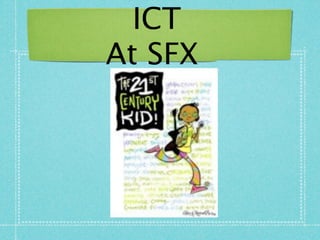
Ict Presentation Teachers
- 1. ICT At SFX
- 2. House Keeping Toilets are situated in the main administration block Women- by entrance to library Men- in hallway opposite entrance to staffroom Introduction- Beth, Craig 9.00-9.15 Group will split into 3 groups to tour around Rooms 9.15- 10.00 Meet back at ICT suite for presentation and to answer any questions Taking Photos are fine If you have any queries -or you may wish to contact one of the teachers about something you saw in their rooms please make initial contact with either Craig, Deb or Sharon Contact Details Craig McKernan- principal@sfx.school.nz Sharon Wendt- sharon@sfx.school.nz Deb Hepi- debh@sfx.school.nz
- 3. Our Journey... In 2008 our school entered an ICT PD contract. the beginning....... We were Very much digital dinosaurs! There were probably 3 digital immigrants who were using ICT on a personal level (planning etc) and were trialling/ using programmes with children. We had an ICT suite with an active board, 10 desktops and a cow with 12 laptops which was not well used There were 5 teacher TELA laptops, 3 digital ICT cameras and 1 movie camera in the school We had a boring website which was not updated very often Just another thing to do! AND.... if you mentioned the word ICT, most of our dinosaurs grimaced and buried their heads in the sand.
- 4. Our Journey... the contract Some of us were the explorers, taking risks, taking the lead and trying to model good practice Our ICT PD with Beth Lamb focused on up Sharon skilling teacher’s knowledge and use of Deb applications This led to all teachers needing and getting a TELA laptop We also purchased more laptops and placed them in key classes, installed Thankfully we didn’t have to use the wireless through out the school and got a whip........often! new server Deb, Sharon and Craig attended the big apple bus tour which helped us to plan our ICT vision for the school (where we were at and in what direction we wanted to head)
- 5. Our Journey... the contract We didn’t wanthas beento fall Our approach to ICT PD but steady. anyone slow off the cart Due to our large staff we feel that this has been the right approach and more of our staff have been infected because we have allowed them to work at their own pace. PD has focused on the teachers individual needs 7 staff went on a mini bus tour and 1 on the big apple tour. (2009) 11 staff attended a mini bus tour this year We held an open day which was hugely successful. There were approx 80 parents who came and we had a lot of positive feedback. We’ve upgraded our website and the We’ve got kidpix, comic life, pages, keynote majority of classes have a blog or wiki which one do you want to learn about? All classes have a data projector Our growth in knowledge, use of applications, and integration of elearning has been HUGE
- 6. Our Journey... life after the contract e learnin g How can we keep the momentum going? We have an elearning vision and budget plan We know that for integration of elearning to truly happen we will need at least 5 laptops in every classroom We will continue to have staff PD by running workshops at staff meetings and set up a data base of teachers within the school who can help other teachers with applications Now what did we do with our We need access to quality PD elearning vision again? We will keep links with other schools in our cluster open
- 7. What you might see.... so what does this look like in the classroom? use of digital projectors School wide for the RE programme and supporting our learning through whole class interaction, teacher modelling and use of web 2 tools. Sharing of our learning with the wider community through class blogs and wikis Small groups of children working on laptops- using various applications to present their work Children using English and maths websites as part of group rotations Teachers using interactive activities from the net that support and reinforce the teaching of our topics Peer tutoring- children teaching and sharing knowledge with each other Work displayed around the room that has been developed and presented using computer applications
- 8. What you might see.... so what does this look like in the classroom? use of digital projectors School wide for the RE programme and supporting our learning through whole class interaction, teacher modelling and use of web 2 tools. Sharing of our learning with the wider community through class blogs and wikis Small groups of children working on laptops- using various applications to present their work Children using English and maths websites as part of group rotations Teachers using interactive activities from the net that support and reinforce the teaching of our topics Peer tutoring- children teaching and sharing knowledge with each other Work displayed around the room that has been developed and presented using computer applications
- 9. How do the children feel about the access to ICT tools as part of the classroom programme? Teachers have noticed that access to ICT tools improve the children’s motivation, focus and knowledge. It creates a positive attitude towards learning and adds another dimension to teaching and learning This is what some children have to say....
- 10. How do the children feel about the access to ICT tools as part of the classroom programme? Teachers have noticed that access to ICT tools improve the children’s motivation, focus and knowledge. It creates a positive attitude towards learning and adds another dimension to teaching and learning This is what some children have to say....
- 11. How do the children feel about the access to ICT tools as part of the classroom programme? Teachers have noticed that access to ICT tools improve the children’s motivation, focus and knowledge. It creates a positive attitude towards learning and adds another dimension to teaching and learning This is what some children have to say....
- 12. What does all this mean? Our children are growing up in a digital world. They are the Digital Natives! We need to prepare them to be 21st Century Learners We are glad to be part of their learning journey
- 13. Ten in Ten...... (Top Ten in ten minutes)
- 14. Ten in Ten...... (Top Ten in ten minutes) Photo Booth using the i site tool to take photos of books to illustrate activity sheets
- 15. Ten in Ten...... (Top Ten in ten minutes) Photo Booth using the i site tool to take photos of books to illustrate activity sheets
- 16. Ten in Ten...... (Top Ten in ten minutes) Photo Booth using the i site tool to take photos of books to illustrate activity sheets
- 17. Ten in Ten...... (Top Ten in ten minutes) Photo Booth using the i site tool to take photos of books to illustrate activity sheets use the isite tool to create whacky pictures to enhance a language activity
- 18. Ten in Ten...... (Top Ten in ten minutes) Photo Booth using the i site tool to take photos of books to illustrate activity sheets use the isite tool to create whacky pictures to enhance a language activity
- 19. Ten in Ten...... (Top Ten in ten minutes) Photo Booth using the i site tool to take photos of books to illustrate activity sheets use the isite tool to create whacky pictures to enhance a language activity
- 20. Ten in Ten...... (Top Ten in ten minutes) Photo Booth using the i site tool to take photos of books to illustrate activity sheets use the isite tool to create whacky pictures to enhance a language activity using the record function on photo booth for children to record their feelings/ reflections/evaluations
- 21. Ten in Ten...... (Top Ten in ten minutes) Photo Booth using the i site tool to take photos of books to illustrate activity sheets use the isite tool to create whacky pictures to enhance a language activity using the record function on photo booth for children to record their feelings/ reflections/evaluations
- 22. Comic Life
- 23. Comic Life making activity sheets using comic life
- 24. Comic Life making activity sheets using comic life
- 25. Comic Life making activity sheets using comic life
- 26. Comic Life making activity sheets using comic life presentations using a variety of tools *the capture button to take a photo *drawing a picture in kidpix and exporting to iphoto- import *google images and using the lettering tool to be creative
- 27. Comic Life making activity sheets using comic life presentations using a variety of tools *the capture button to take a photo *drawing a picture in kidpix and exporting to iphoto- import *google images and using the lettering tool to be creative
- 28. Comic Life making activity sheets using comic life presentations using a variety of tools *the capture button to take a photo *drawing a picture in kidpix and exporting to iphoto- import *google images and using the lettering tool to be creative
- 29. Comic Life making activity sheets using comic life presentations using a variety of tools *the capture button to take a photo *drawing a picture in kidpix and exporting to iphoto- import *google images and using the lettering tool to be creative Typography importing an image outline from google images. Using the lettering tool and creating words to fill the image
- 30. Comic Life making activity sheets using comic life presentations using a variety of tools *the capture button to take a photo *drawing a picture in kidpix and exporting to iphoto- import *google images and using the lettering tool to be creative Typography importing an image outline from google images. Using the lettering tool and creating words to fill the image
- 31. Kid pix
- 32. Kid pix using the fine black pencil to outline details in pictures using the fill tool to colour in the picture and export to iphoto.
- 33. Kid pix using the fine black pencil to outline details in pictures using the fill tool to colour in the picture and export to iphoto.
- 34. Kid pix
- 35. Kid pix Use to illustrate stories and podcasts
- 36. Kid pix Use to illustrate stories and podcasts
- 37. Kid pix
- 38. Kid pix Use to make comic strips as responses to text. Scan pictures and colour in using colour fill function in Kidpix. Export to iphoto and drop into comic life
- 39. Kid pix Use to make comic strips as responses to text. Scan pictures and colour in using colour fill function in Kidpix. Export to iphoto and drop into comic life
- 40. Kid pix Use to make comic strips as responses to text. Scan pictures and colour in using colour fill function in Kidpix. Export to iphoto and drop into comic life
- 41. Keynote
- 42. Keynote using keynote as a teaching/ modelling tool
- 43. Keynote using keynote as a teaching/ modelling tool
- 44. Keynote
- 45. Keynote using keynote for children to create presentations. They love being able to use the build in and build out functions
- 46. Keynote using keynote for children to create presentations. They love being able to use the build in and build out functions
- 47. ican animate
- 48. ican animate The children love using ican animate its a fun application and great for the imagination
- 49. ican animate The children love using ican animate its a fun application and great for the imagination
- 50. ican animate The children love using ican animate its a fun application and great for the imagination
- 51. ican animate The children love using ican animate its a fun application and great for the imagination It can be used as a response to reading Use as a prediction activity/ retell the story. Create an animation retelling the story
- 52. ican animate The children love using ican animate its a fun application and great for the imagination It can be used as a response to reading Use as a prediction activity/ retell the story. Create an animation retelling the story
- 53. ican animate The children love using ican animate its a fun application and great for the imagination It can be used as a response to reading Use as a prediction activity/ retell the story. Create an animation retelling the story
- 54. Great websites
- 55. Great websites Story jumper http:// www.storyjumper.com/
- 56. Great websites
- 57. Great websites Storyline http:// www.storylineonline.net/
- 58. Great websites
- 59. Great websites http://www.cpbintegrated.com/ theherofactory/ The Hero Factory
- 60. Great websites
- 61. Great websites Writing Fun by Jenny Eather http:// www.writingfun.com/
- 62. Great websites
- 63. Great websites Tumble Books http://info.infosoup.org/tumblebooks.asp
- 64. Great websites
- 65. Great websites
- 66. Great websites BBC Kids http://www.bbc.co.uk/ schools/ks2bitesize/
- 67. Great websites
- 68. Great websites http:// www.smartkiddies.co.nz/
- 69. Great websites
- 70. Great websites http:// www.mathplayground.com/
- 71. Great websites
- 72. Great websites http://livebinders.com/ play/play/27566
- 73. Great websites
- 74. Great websites http:// www.neok12.com/