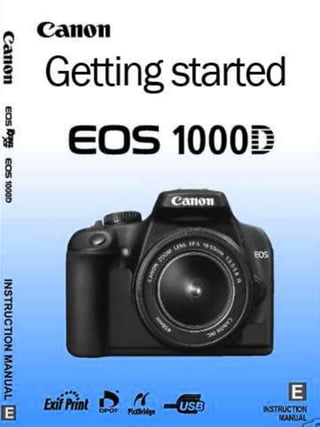
Camera - Getting Started Guide
- 1. 1
- 2. Aperture (AV mode) Aperture is a hole or opening within the camera lens in which allows the light to travel through. Pressing the shutter release button on your camera means a hole will open up allowing your cameras image sensor to catch a glimpse of the scene you are wanting to capture. The aperture setting you have selected on your camera will impact the size of the hole in the lens. The larger the hole is, the more light the camera will allow in and therefore the smaller the hole, the less light.
- 3. High aperture setting: This image was taken using a high aperture setting of around f.2 meaning more light was taken in by the camera, this is the reason for the overexposure of the image. The second image was taken using a aperture setting of f.8. this means the setting is more suited to the light of the scene however is still slightly too high meaning this image is also slightly overexposed. The final image was taken using a higher aperture of around f.16. meaning the image is rather dark and slightly underexposed. f.2 f.8 f.16
- 4. Aperture settings. These are examples of different aperture settings. The rose image at the left of the top row has the lowest setting and the image is in shallow focus. The image on the right of the second row was taken with a high aperture setting is in deep focus.
- 5. Shutter Speed (TV mode) The shutter speed of the camera means the amount of time the shutter is open and therefore the amount of time a camera takes to capture a photograph. A faster shutter speed will take the photograph quickly therefore the image will be 'still' however if the shutter speed is slow you will see the movement of a subject. E.G. The pear in the first photo looks as though is it still as it has been taken with a fast shutter speed however, the second images is on a slower shutter speed and you can see the subject moving
- 6. 1/200 The shutter speed in this image is fast meaning the camera quickly captures the image and therefore the photograph is clear and not blurred. 1/4 In this image, the shutter speed was set to 1/4 which shows some movement of the vehicle as it passes by. A slightly longer shutter speed also allows more light to enter the camera and makes the image lighter. 1”6 In the final image, the movement of the vehicle is clear. The shutter speed is much longer which takes the camera more time to actually capture the image, more light enters the camera and therefore this is the lightest image. 1/200 1/4 1”6
- 7. ISO (Film Speed) The ISO is the cameras sensitivity to light. The higher the ISO number, the more light a camera will allow in. Dark situations will often need a higher ISO however, changing the ISO can often result in the image looking distorted and grainy/ The lower the number, the less light a camera will take in and the darker the image will be, the image should look sharp and the colours should look even.
- 8. 100 800 ISO This image was taken using a very low ISO of 100 meaning less light was allowed into the camera making the photograph dark. I used an ISO of 800 to take this picture meaning the image was much lighter than the one above. A higher ISO means more light is let into the lens.
- 9. ISO This image is an example of the ISO settings. The image on the left has the lowest ISO and is the darkest.
- 10. White Balance The white balance setting on the DSLR camera is what controls and often removes unrealistic colourings to make the photograph look more natural. The average settings on cameras are; AUTO: the camera decides upon the colours will be in the image. TUNGSTEN: this setting is usually used for shooting indoors especially for tungsten lighting e.g. bulb lighting. This setting will cool down the colours in photographs. FLUORESCENT: This compensates for the images with ’cooler’ tones of light of fluorescent light and will warm up the shots. DAYLIGHT/SUNNY: this setting is not included on all camera as it is very similar to the normal or auto setting. CLOUDY: the cloudy setting generally warms up the colours. It is similar to the daylight setting but the tones will be more orange. FLASH: the flash of your camera can often prove to be rather cool and using the Flash white balance will warm up the shots. SHADE: the light in shade is generally cooler (more blue) than shooting in direct sunlight so this mode will warm the photographs up a little.
- 11. 1. 2. 3. 4. 1. TUNGSTEN – used to cool down the colours within the image. 2. FLUORESCENT – the fluorescent white balance setting warms the colour tones. 3. SHADE- again, this warms up the tones in the image. The setting is quite similar to the auto setting and therefore the colours in the picture are similar to what they looked like without a white balance setting selected. 4. CLOUDY – this setting was used to warm up the tones within the image.
- 12. Original image. Cropped image.
- 13. Cropping an image. • Cropping an image can be beneficial as you are able to focus on one point of a photograph however, the image quality will be lost as less pixels will be used.
- 14. Original image. Burn. Dodge.
- 15. Dodging and burning an image. • DODGING • Using the dodge tool in Photoshop will allow people to lighten certain parts of an image. You can use the dodge tool to lighten up the background of an image if the item in the foreground is the point of interest. • BURNING • Burning does the opposite of dodging by making certain areas of the image. • By using the dodge and burn techniques you can make something ordinary look much better and more realistic. I found this example online of how somebody make a simple grey circle look 3 dimensional just by using the dodge and burn Photoshop tools. https://fstoppers.com/post-production/ultimate-guide-dodge-burn-technique- part-1-fundamentals-9261
- 16. Colour adjustments. Changing the colour levels
- 17. Adjustments – Levels You use the Levels adjustment to change or correct the tonal range and colour balance. You are able to do this by adjusting intensity levels of image shadows, mid-tones, and highlights.
- 18. 18
- 19. Flatbed Scanner A scanner is used to scan images, pictures, printed documents and objects to convert them to a digital image meaning they can be viewed on devices such as mobiles, tablet and PC. ADVANTAGES • The devices are capable of scanning documents up to 8.5 inches by 11.7 inches, if they are placed on the document on the device's glass platform. • Scanners do not let the document pass through the machines as they lay flat on top of the scanner and therefore this reduces the risk of the documents being damaged or getting caught by the rollers inside of handheld or drum scanners. • Flat bed scanners are ideal for scanning delicate and vintage photographs, documents and books so they wont get damaged. • You are able to scan text easily. • With most scanners, you have the option to chose whether you want the document black or white. DISADVANTAGES. • Duplicates are not as good quality as the original. • Often are large in size and therefore prove to be space consuming. • Can be costly.
- 20. Webcam A webcam is a small camera used for videotelephony. They can be used for a number of things such as video making, surveillance and broadcasting. You are also able to use them for photography and for time lapses using a computer to display the imagery. ADVANTAGES: • Webcams are low cost • They are extremely convenient as most modern devices come with a built in webcam and if not, they are cheap to buy. • Makes it easier to communicate with people. DISADVANTAGES: • Many people believe privacy is an issue with webcams due to the lack of trust within them not being turned on and webcams being built in to the device makes it easier to be hacked into. • The picture quality is often rather low.
- 21. Mobile Phone Mobile phones with a built in camera have the ability to capture photographs and video. They all have fixed focal length lenses and smaller sensors than DSLR cameras meaning the image quality will not be as high. ADVANTAGES: • Having a camera on a mobile phone means taking a photograph can be extremely convenient as generally, people normally carry their mobile with them most of the time therefore they have a camera with them. • With modern apps on phones, you are able to edit images quickly and conveniently. DISADVANTAGES • Phones with a good camera are often expensive. • Images quality is not as high as DSLR images. • Privacy can be an issue as hackers can often access things such as iCloud.