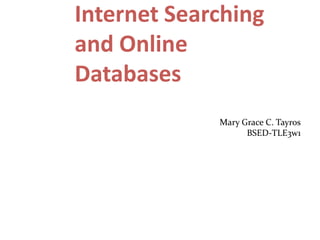
Jabnernako
- 1. Internet Searching and Online Databases Mary Grace C. Tayros BSED-TLE3w1
- 2. Objectives: Internet searching - Searching tips -Internet searching techniques -Internet searching methods Online databases - Online databases tips
- 3. Discussion: Internet research is the practice of using the , especially the , for . In 2003 A.D., the Internet forms a distributed library of billions of pages, one that is accessible to anyone, anywhere in the world, at the click of a mouse. Four-step process that an Internet Search engine can find the answers to a query so quickly: 1. Crawling the Web, following links to find pages. 2. Indexing the pages to create an index from every word to every place it occurs. 3. Ranking the pages so the best ones show up first. 4. Displaying the results in a way that is easy for the user
- 4. Search Tips: 1. Read the Help or Tips Menu. The Help or Tips Menu will provide valuable information about how to perform an effective search. 2. Prepare to Search 3. Start Simple and Take Advantage of the Search Tool When you begin a search, use the simple mode to enter search terms. 4. Use Both the Advanced and the Simple Modes of Search Tools the information that you are looking for often dictates how you will search.
- 5. 7.Use More than One Search Tools 8. Use Capitalization When Appropriate or to Refine a Search Capitalization will often retrieve sites that have the search term in the title, (eg. Computers rather than computers). 9. Use Find or Ctrl-F to Help Navigate Search Results Often it is difficult to understand why a site is retrieved in a search. The Find or Ctrl-F feature will quickly allow you to search the text of a site and locate specific keywords.
- 6. Internet searching techniques: • Use quotation marks “…” to specify exact phrases: “internet marketing” • Use the plus (+) and minus (-) sign to include and exclude words:“internet marketing +facebook” vs “internet marketing –facebook”
- 7. Internet searching methods: 1. Internet Search Methods 1.01 Understand Internet search tools and methods. 2. What are Internet search methods? Search methods are used by search tools to increase the effectiveness and efficiency of Internet searches. Search methods: Keyword Field Boolean Miscellaneous 1.01 Understand Internet search tools and methods.
- 8. 3. Keyword Search Keying a main idea, phrase, or concept (called a search string) in the search box with or without quotation marks. Use quotation marks to identify a phrase “ to be or not to be” will return results only of entire phrase 1.01 Understand Internet search tools and methods. 4. Field Field – The search is conducted for a specific title, domain, URL, or host. Allows the user to adjust the breadth and depth of a search.
- 9. 5. Boolean Logic A method used to refine a search with the use of operators with keywords: AND, OR + and – symbols Place symbol immediately before keyword Star Wars +I =Star Wars episode 6. Miscellaneous Search Methods Different Language Support searches for words in different languages Spell Checker gives suggestions if the word keyed for the search is spelled incorrectly Phonebook uses phone numbers to search for locations and addresses Math/equivalents solves basic math problems and converts equivalents
- 10. Data online base online database is a database accessible from a network, including from the Internet. Examples of databases: Point of sale Inventory system (Till) Warehouse Inventory System Electronic Telephone Book Airline booking system Hotel Booking system
- 11. Another example of databases Loading CSV into preformatted spreadsheets Survey Calculating distances BRITANNICA ONLINE "Black Death." Encyclopaedia Britannica Online. Encyclopaedia Britannica, 2007. Web. 8 Aug. 2012 FACTS.COM World News Digest "Global Environment: News in Brief." Facts On File World News Digest: n. pag. World News Digest. Facts On File News Services, 2 Nov.
- 12. Online database tips: 1.Search Terms In this tip, you will learn how to determine the words and phrases that reflect your information needs. 2. Database Selection In this tip, you will learn how to select appropriate databases from the ISU Library web page.
- 14. 3. Start the Search In this tip, you will learn the importance of starting with a general search in whatever database you have chosen.
- 16. 4. Advanced Search In this tip, you will learn to how use the advanced search mode for complex searching.
- 18. 5. Subject Headings In this tip, you will learn how to determine relevant subject headings that are assigned to each article.
- 20. 6. Boolean In this tip, you will learn how to use Boolean operators or connectors between search terms.
- 22. 7. Truncation In this tip, you will learn how to truncate search terms so that you retrieve articles containing all the variants of the term you are searching. Using truncation will help to expand your search.
- 24. 8. Limiting In this tip, you will learn how to use database limiting features to retrieve fewer and more relevant items. Limiting allows you to be more precise in your searching.
- 26. 9. Adapt the Search In this tip, you will learn how to adapt your search strategy. Being flexible in your searching will improve your results.
- 28. 10. Web Concerns In this tip, you will learn to be cautious before using the freely available web in your research. It's full of useless web pages such as the one below.
- 30. THANK YOU FOR LISTENING!!!
