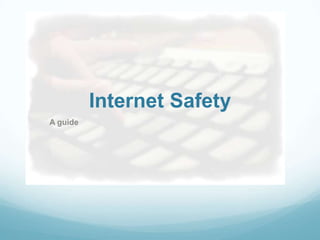
Internet Safety Presentation
- 1. Internet Safety A guide
- 2. Internet Safety Content Disclaimer Acceptable Use Policy Julie . . . her story Statistics IM/email/Chat rooms Blogging Inappropriate Content Resources References Think smart, Play smart, Be smart, Play SAFE!
- 3. Disclaimer This publications is not intended for professional use in any manner. The author of this publication attempted to gather information pertaining to the safety of kids and tweens using the internet. This is not intended for legal or professional consultation. The information in the publication is subject to change by the author of the referenced material. All attempts were made to assure accuracy of the information in this publication.
- 4. Acceptable Use Policy Purpose The purpose of this policy is to ensure appropriate, responsible, ethical and legal access and use of computers, the Internet, and other electronic or communication devices by District students, patrons, and employees. The Technology Acceptable Use Policy addresses two distinct concepts of technology use. The first regards the use of computers and the Internet, and the second addresses interfering and electronic communication devices. Washington County School District, St. George, UT.
- 5. Acceptable Use Policy Policy 2.1. Computers and the Internet It is the policy of the Washington County School District to permit students, patrons, and employees to have computer and Internet access under approved regulations and guidelines, to include those listed in the Children's Internet Protection Act, State Law, and policies adopted by Board of Education. In general, the user's responsibilities require responsible, decent, ethical, polite, efficient, and legal use of computer and network resources. Students, patrons, and employees must not access obscene, pornographic, or material that is deemed to be harmful to minors. District and school personnel will instruct students and staff on acceptable use of computers and Internet resources and proper network etiquette. All students, patrons, and employees are granted access to the Internet, but all access to the Internet through district resources is subject to the terms of the Technology Acceptable Use Agreement and District policy. Washington County School District, St. George, UT.
- 6. Acceptable Use Policy Policy 2.2. Interfering and electronic communication devices While in some instances the possession and use of electronic communication devices or other devices or objects by a student at a school may be appropriate, often the possession and use of such devices or objects by students at school can have the effect of distracting, disrupting, and intimidating others in the school setting and leading to opportunities for academic dishonesty and other disruptions of the educational process. The purpose of this component of the policy is to vest with school administrators the authority to enforce reasonable rules relating to student use of such objects or devices in the public schools. Washington County School District, St. George, UT.
- 7. Julie . . . Her story of how she got caught up in something she had no control over due to manipulation and anger . . . Someone could be looking into your daily life without you realizing it. her story
- 9. 60% have an instant-message screen name
- 10. 75% have a cell phone
- 11. 72% have profiles on social networking sitesThink before you type All statistics provided by www.aldricchang.com
- 13. most share personal info online, though 3 in 5 know it’s dangerous
- 14. 1 in 4 know someone who experienced something bad, from an inappropriate text forwarded around school to being sexually victimizedAll statistics provided by www.aldricchang.com
- 17. On average, texting teens (12-17) send and receive 1500 text messages a month.Friends Only! All statistics provided by www.netsmartz.com
- 20. 27% of teens (12-17) play games with people they don’t know online.All statistics provided by www.netsmartz.com
- 22. those with histories of sexual or physical abuse
- 23. those who post sexually provocative photos/video
- 24. those who talk about sex with unknown people online.
- 25. Boys who are gay or questioning their sexuality are particularly at risk. 25% of victims are boys and almost all of their offenders are male.All statistics provided by www.netsmartz.com
- 27. In more than one-quarter (27%) of incidents, solicitors asked youths for sexual photographs of themselves.All statistics provided by www.netsmartz.com
- 29. 15% of cell-owning teens (12-17) say they have received sexually suggestive nude/semi-nude images of someone they know via text.A common Sense Approach to Internet Safety video Don’t send pics All statistics provided by www.netsmartz.com
- 31. 47% of teens (12-17) have uploaded photos; 14 % have posted videos.
- 32. 20% of teens report that it is safe.All statistics provided by www.netsmartz.com
- 34. Assist your child in creating screen names and email addresses that do not contain personal information.
- 35. Explain why emails and IM’s from unknown sources should be deleted and not opened.
- 36. Use spam blockers.BBC video on chat roomsafety. http://youtu.be/b7aso7BDzEo
- 38. Know how your child is access the internet and from where.
- 39. Explain why it is very important to not share passwords with friends or strangers.
- 40. Become familiar with acronyms to understand what your kids are saying.BBC video on chat roomsafety. http://youtu.be/b7aso7BDzEo
- 42. Review your child's blog before the new information is posted.
- 43. Set the privacy settings for your child and remind them of the importance that others do not have access to personal information.
- 44. Make sure that all images are free of any identifying information like phone numbers, addresses, schools, names, and ages.
- 45. Explain the importance of not posting misleading, provocative and explicit information or images.
- 47. Encourage your child to seek an adult if he or she encounters inappropriate material.
- 48. Discuss the acceptable use policy with your child.
- 50. References http://www.commonsense.com/internet-safety-tips/tips-for-kids.php http://elementarysafety.com/personal-safety?gclid=CIybzsi43KkCFQZCgwod0FFjZQ http://www.slideshare.net/aldricchang/raising-kids-on-the-internet-2149686 Slide 5 statistics http://www.fbi.gov/fun-games/kids/kids-safety http://www.netsmartz.org/Safety/Statistics Slides 8-10 http://www.safewave.org/index.php?option=com_content&task=view&id=353&Itemid=300 http://securityorb.com/2011/02/teen-internet-safety-statistics-from-netsmartz-org/