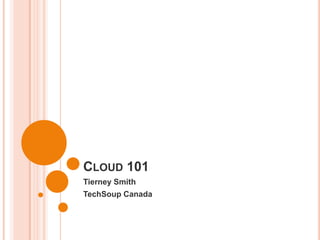
Cloud 101 for Nonprofits
- 1. CLOUD 101 Tierney Smith TechSoup Canada
- 2. ABOUT TECHSOUP CANADA Register for donations program: http://techsoupcanada.ca/getting_started
- 3. ABOUT ME Software engineer Nonprofit technology blogger Community manager @tierneys @techsoupcanada facebook.com/techsoupcanada techsoupcanada.ca/community/blog youtube.com/techsoupcanada
- 4. AGENDA What is the cloud? How is it relevant to your nonprofit? What does it cost? Advantages & risks of the cloud How do you get started?
- 5. WHAT IS THE CLOUD?
- 6. CLOUD CONFUSION One in five Americans (22 percent) admit that they’ve pretended to know When asked what “the what the cloud is or how it works. cloud” is, a majority responded it’s either an actual cloud (specifically a “fluffy white thing”), the sky or something related to the weather (29 percent). Working from home in their “birthday suit” is the cloud’s greatest advantage. Source: http://www.citrix.com/English/NE/news/news.asp?newsID=2328309
- 7. YOU ALREADY USE THE CLOUD! A majority of Americans (54 percent) claim to never use cloud computing. However, 95 percent of this group actually does use the cloud. Online banking Online shopping Social networking (Facebook, Twitter, etc.) Online games Storing photos online Online file sharing
- 8. Scalable services you access through the Internet
- 9. Microsoft Word Not Cloud Google Docs Cloud
- 10. OTHER CLOUD APPS YOU MIGHT HAVE HEARD OF… Gmail Twitter Facebook Dropbox Microsoft Office 365 Prezi Salesforce Survey Monkey Vertical Response MailChimp
- 11. 3 TYPES OF CLOUD Software-as-a- Service Platform-as-a- Software you access Service through the Internet Online environment for e.g. Gmail, Salesforce, building software Survey Monkey e.g. Force.com, Microsoft Azure Infrastructure-as-a-Service Servers and storage in the cloud e.g. Amazon Web Services
- 12. WHAT ABOUT YOU? Based on this description, what cloud tools are you already using? http://bit.ly/ntencloud101tools
- 14. ARE NONPROFITS USING THE CLOUD? 93% of Canadian nonprofits use at least one cloud app On average, nonprofits worldwide use 3-4 types of cloud apps More: http://techsoupcanada.ca/community/blog/cloud- survey-results
- 15. MORE CLOUD APPS Twitter Google Apps Facebook Office 365 Bit.ly Zoho Email & office productivity Social networking Your Salesforce nonprofit CRM CiviCRM Communication Skype File sharing GoToMeeting ReadyTalk Google Skydrive Box.net Drive Dropbox
- 16. FOR EXAMPLE… SHARING DOCS WITH YOUR BOARD Read more: http://www.techsoupcanada.ca/community/blog/board_collaboration_google_docs
- 17. EVEN MORE WAYS TO USE THE CLOUD Mass Emails/ E- Basic Websites Newsletters Weebly MailChimp, Vertical Response, Constant Event Registration Contact Eventbrite, Guestlist Project Management Survey/voting tools Basecamp, Doodle, PollDaddy, Smartsheet, Podio Survey Monkey
- 18. FOR EXAMPLE… WORKING WITH A CONSULTANT Read more on Basecamp: http://www.techsoupcanada.ca/community/blog/toronto_net_tu esday/project_management
- 19. HOW IS THIS DIFFERENT FROM WHAT I DO NOW? The cloud is particularly good for: Sharing Everyone shares one version of a doc Collaborating Makes it easier to work together with others Remote working Work from anywhere (with Internet) Scaling Add/remove more people/space on the go
- 20. WHAT DOES THE CLOUD COST?
- 21. BUY VS. RENT
- 22. EXAMPLE: EMAIL Server-based: Microsoft Exchange (via TechSoup Canada) Cost of server: varies Windows Server + CALs: $55 + $3/person Exchange Server Standard + CALs: $44 + $5/person Microsoft Outlook: $6/person Security, spam filtering: varies Upgrade every 3-5 years Cloud-based: Google Apps $50/person/year Also includes calendar, docs
- 23. ADVANTAGES & RISKS OF THE CLOUD
- 25. EVEN MORE ADVANTAGES Backup Security Very little administration required
- 27. RISK: LOSING CONTROL OF… Features Cost Backups Security Data Availability
- 28. A WORD ABOUT PRIVACY In almost all cases there is no law against using cloud computing Up to you to read the Terms of Service You are responsible for your data at the end of the day Avoid using cloud/be extra careful for political or extremely sensitive data e.g. political activists, women’s shelters Find out more: http://www.techsoupcanada.ca/community/blog/cloud_privacy_law
- 29. HOW DO YOU GET STARTED?
- 30. EXPERIMENT Pick a low-risk area Many tools are free or have free 30-day trial Try it out! Learn! Have fun! Credit: jimmiehomeschoolmom
- 31. ASSESS & PLAN 1. Assess your nonprofit’s technology & determine priorities Tech self-assessment: http://www.techsoupcanada.ca/community/blog/tech_self_asse ssment 2. Set goals 3. Research & try out options Jane vs. Tierney (http://www.techsoupcanada.ca/community/blog/jane-vs-tierney/intro) Platformation (http://www.platformation.ca/) Idealware (http://idealware.org/)
- 32. QUESTIONS?
- 33. RESOURCES Further reading: http://bit.ly/tsc_cloud_further_reading Information about the cloud & case studies: http://techsoupcanada.ca/learning_centre Cloud tool reviews: platformation.ca
- 34. DONATION PROGRAM INFO List of products: http://techsoupcanada.ca/product Getting started: http://techsoupcanada.ca/getting_started Microsoft donations information: http://www.techsoupcanada.ca/microsoft_resources
- 35. CONTACT INFO Tierney Smith, Community Manager @tierneys TechSoup Canada www.techsoupcanada.ca @techsoupcanada facebook.com/techsoupcanada
Editor's Notes
- Talk about donations program!Next webinar: mobile websites, date
- Use cloud tools at work, have tried out lots moreAudience poll?
- If you think the cloud is a “fluffy white thing”, that’s ok!! No need to feel bad, since you’re clearly not alone in being confused. Today we’re going to start from step 1 and bring you up to speed.
- Even if you don’t use the cloud at work, chances are very high you’ve already used it in your personal life
- My rough definition
- Explain.Do simple google docs demo with group (get them to edit a demo doc)
- The cloud is not a program or piece of software… it’s a way of getting software. Can have some programs in the cloud and some not.
- Ask people to put their answers in the doc
- Show all the different ways you could use the cloud. These are 5 common areas where people use itGoal: make connection between cloud and what you doDiscuss: you don't need to suddenly be in "the cloud" - can just try one or two non-core apps
- Bhutan Canada foundation using Google Docs to share board docs. It’s just a tool – you can use it for anything. Note that it is about the process – training, keeping it going – as much as the tool.
- Worked with Switch Video using Basecamp, Google Docs & other cloud toolsAllowed us to work well without having to be in the same location
- Talk through each one
- Explain the difference
- These are just two approaches – of course there are other options.Depends on how long you keep itPoint is: MS Exchange is up front costDoesn’t include admin/IT time. This depends on whether you have it internally, externally or not at all
- Availability -> downtime, but also your internet access
- Note that just because you can’t use cloud for certain kinds of data doesn’t mean you shouldn’t use it at all. E.g. could still use skype for calls
- Not that different from adopting any other softwareEvery cloud tool is different, so how to get started with it will be different.E.g. CRM requires much more planning than a communications tool like Skype
