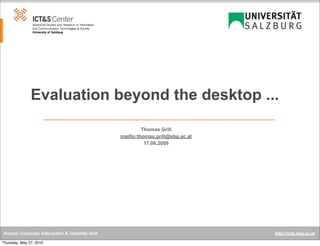
Evaluation beyond the desktop
- 1. Evaluation beyond the desktop ... Thomas Grill mailto:thomas.grill@sbg.ac.at 17.06.2009 Human Computer Interaction & Usability Unit Thursday, May 27, 2010 http://icts.sbg.ac.at
- 2. What’s the difference? ... ● - HCI - Topic 2 - Topic 3 - Topic 4 - Topic 5 Thursday, May 27, 2010 2 / 41
- 3. ● Why is it different? • The range of computerized systems is far greater than just desktop application. • In particular, unconventional input channels such as Tangible user interfaces • Physical objects are representations and controls for digital objects Gesture inputs, movement tracking Eye- and gaze tracking • and environmental profiles such as Virtual environments Augmented reality • are difficult or impossible to test using ordinary usability labs ● - What - Where - How - Tools - Assignment Thursday, May 27, 2010 3 / 45
- 4. ● General problems related to the usability of unconventional user interaction • In UbiComp applications The feasibility rather than the usability is tested No established software usability culture for mobile and UbiComp applications • Lack of trained specialists • Screenbased testing methods are often not feasible • Direct porting between different platforms is not feasible nor does it cover the particular platform requirements • Fast-paced software market environment No time for long-lasting user testing? ● - What - Where - How - Tools - Assignment Thursday, May 27, 2010 4 / 45
- 5. What to evaluate? ... ● - HCI - Topic 2 - Topic 3 - Topic 4 - Topic 5 Thursday, May 27, 2010 5 / 41
- 6. 1 What to design - what to evaluate? GUIs Interaction with Interfaces Screen Print Interactions Objects Information Devices Architecture Non-GUIs ● - What - Where - How - Tools - Assignment Thursday, May 27, 2010 6 / 45
- 7. 1 Usability of ... • desktop applications WIMP environment Standard interaction devices (mouse/keyboard/...) • mobile applications mobile environment mobile devices (smartphones, handhelds, ubicomp appliances, ...) • real world applications real world environment (mobile+static) real world objects, ubicomp objects Requirements Usability ● - What - Where - How - Tools - Assignment Thursday, May 27, 2010 Utility User Experience 7 / 45
- 8. 1 Evaluation in a UCD process Context of use User requirements - User tasks, Task characteristics - User groups, User characteristics - environment - Usability parameters - UI design requirements Product evaluations iterative formative evaluations of Lo/Fi prototypes - user experience analysis - usability evaluations ??? iterative formative evaluations of Hi/Fi Prototypes and products summative usability evaluation ● - What - Where - How - Tools - Assignment Thursday, May 27, 2010 8 / 45
- 9. 1 ... identify and evaluate Requirements Usability Utility User Experience • desktop applications • mobile applications • ubicomp applications • real world applications ● - What - Where - How - Tools - Assignment Thursday, May 27, 2010 9 / 45
- 10. 1 Requirements • Usability Utility User Experience User requirements Which are the targeted users? Data for defining personas, user profiles • Task requirements functionality, task what to design? • Design requirements which information do I need for this is there an existing workflow? (reuse prior knowledge) Usage environment Type of information • mobile vs. static • outside vs. indoor, desk vs. standing, ... • public places vs. private places • ... ● - What - Where - How - Tools - Assignment Thursday, May 27, 2010 10 / 45
- 11. 1 Requirements • Usability Utility User Experience Evaluate according to usability heuristics http://www.useit.com/papers/heuristic/heuristic_list.html • Task performance Task completion Delay • Errors • Error rate, error messages, error handling, ... Intuitiveness, Simplicity, Learnability, ... Simple and natural dialogues Consistent interface and interaction • Feedback • • No states where the user does not know what to do. Visibility of System State ● - What - Where - How - Tools - Assignment Thursday, May 27, 2010 11 / 45
- 12. 1 Requirements • Utility Usability Utility User Experience refers to the design's functionality: Does it do what users need? Usefulness Is the functionality needed Is the functionality appropriate • Usability and utility are equally important! ● - What - Where - How - Tools - Assignment Thursday, May 27, 2010 12 / 45
- 13. 1 Requirements Usability ● - What - Where - How - Tools - Assignment Thursday, May 27, 2010 Utility User Experience http://sakshigupta.files.wordpress.com/2009/11/ 13 / 45
- 14. 1 Requirements Usability What constitutes a good user experience…………. 1. 2. 3. 4. 5. 6. 7. 8. 9. useful functional intuitive reliable efficient effective usable innovative aesthetically pleasing beautiful 10. delightful, ‘aha’ moment wow-factor ● - What - Where - How - Tools - Assignment Thursday, May 27, 2010 Utility User Experience How to design for a good user experience…………. 1. by understanding people needs, wants,behavior,constraints 2. based in social & cultural context 3. exploring opportunities 4. based on people’s past experiences 5. power to evoke emotions 6. forgiving to errors 7. simplicity 8. optimized for most frequent tasks 9. informative & timely feedback 10. story-telling 11. human touch 12. multiple iterations 13. prototyping http://sakshigupta.files.wordpress.com/2009/11/ 14 / 45
- 15. Where to evaluate? the field lab ... ● Thursday, May 27, 2010 15 / 41
- 16. 2 Evaluation environment video camera audio usability lab system video monitor tasks Usability laboratory one way mirror facilitator recording unit Field evaluation evaluator what to apply? ● - What - Where - How - Tools Thursday, May 27, 2010 16 / 45
- 17. 2 Select the appropriate evaluation environment • What • In to evaluate? the lab (in-Vitro) “Realistic” usage scenario can be setup/simulated in a usability laboratory Usually in-door usage Usability lab, Smart Homes Evaluating concrete tasks, performing user tests lower costs ● - What - Where - How - Tools Thursday, May 27, 2010 17 / 45
- 18. 2 Select the appropriate evaluation environment • What • In to evaluate? the field (in-Situ) Mobile task scenario Outdoor usage Observing users in real world scenarios higher costs ● - What - Where - How - Tools Thursday, May 27, 2010 18 / 45
- 19. 2 Select the appropriate evaluation environment • What • In to evaluate? the real world (in-Vivo) Long time usability observations User experience analysis Indoor and outdoor usage Observing/Sensing/Logging of users in real world scenarios higher costs / higher effort ● - What - Where - How - Tools Thursday, May 27, 2010 19 / 45
- 20. How to evaluate? ... ● Thursday, May 27, 2010 20 / 41
- 21. 3 Evaluate a product http://www.ambientdevices.com/products/umbrella.html ● - What - Where - How - Tools Thursday, May 27, 2010 21 / 45
- 22. 3 Define the goals of the evaluation ... • What do I want to find out? I have a design / idea. • Does it make sense? • Is it useful? Usability User Experience Utility General usage behaviour Which user group to address ... ● - What - Where - How - Tools Thursday, May 27, 2010 22 / 45
- 23. 3 Evaluate behaviour tool • Observation Audio/Video recording note taking diary methods (e.g. photo diary, post-it notes, DRM - day reconstruction method, ...) • Interviews structured vs. narrative • Focus groups A group of people are asked about their perceptions, opinions, beliefs and attitudes towards a product, service, concept, advertisement, idea, or packaging ... ● - What - Where - How - Tools Thursday, May 27, 2010 23 / 45
- 24. 3 Evaluate behaviour ● - What - Where - How - Tools Thursday, May 27, 2010 24 / 45
- 25. 3 Evaluate usability • Evaluate behaviour • Measure task completion error rate critical incidents method • Measuring Sensing Logging • Important Time synchronization of all measured data!!! Analysis tools help here (ELAN, NVivo, MacEval, Morae, ...) ● - What - Where - How - Tools Thursday, May 27, 2010 25 / 45
- 26. 3 Evaluate user experience http://tpgblog.com Quick UX - Heuristics for User Experience The Quick-UX evaluates the degree to which a product successfully addresses the following 3 questions: Can I use it? (Usability) • Should I use it? (Usefulness) • Do I want to use it? (Desirability) customer ty abili g mar ke tin brand management n ce y e cr il i dib e sa tisf act ion expected function ality no u erro nexpecte d rs expected information ty d e si r abi lit co ty bili ifya ver r te fo opria appr se purpo ity rm nfo y alit naming f rd o wo uth o m as e ess en iqu un usef uln es s fer men ts dif es s user require c ac VALUE AG WC li comp conte separ color and c med use ia gra ele phic me nts typ og ra ph y on t ti nc fu d an c on te n se ness l ua nt me ts ce e n pla elem of ion igat nav intuitive str ucture naming categ and orizat ion co n sist enc y Thursday, May 27, 2010 u s er er ility ws tib ro pa b m co ard c nd sta mplian co http://userexperienceproject.blogspot.com/2007/04/user-experience-wheel.html to vo ne o ice f ● - What - Where - How - Tools f i n d a bi l i t y usability ic eg rat st launch on dati oun f ex p e ri ic provider Usability, Utility Emotions Social distinction Stress Trust Privacy Safety ... str a ph teg user experience factors e nt i at ion • Observe s ea stra rch en gine teg y r es po tim n e se • 26 / 45
- 27. 3 Evaluate user experience • How? • Evaluation methods based on cognitive and social sciences Interviews Questionnaires long-term evaluations with diary method Critical Incident Method (ICT) ... ● - What - Where - How - Tools Thursday, May 27, 2010 27 / 45
- 28. 3 How to evaluate ... • Select, create, or define an appropriate Evaluation Method Evaluation Environment The participants of the evaluation scenario • experts • test users Prepare • test scenarios • questionnaires • necessary forms (e.g. non-disclosure form, session checklists, ...) tool • • • http://www.stcsig.org/usability/resources/toolkit/toolkit.html A set of document templates useful during usability evaluations NASA Usability toolkit (http://www.hq.nasa.gov/pao/portal/usability/resources/index.htm) • .... ● - What - Where - How - Tools Thursday, May 27, 2010 28 / 45
- 29. 3 How to evaluate ... • Conduct the evaluation • Analyze the data depends on the type of data collected video/audio analysis text analysis questionnaire evaluation quantitative / qualitative methods • Compile findings compile the identified issues prepare a report ● - What - Where - How - Tools Thursday, May 27, 2010 29 / 45
- 30. 3 !"#$%&'()&*'#$%&*+',-$+,&%.&-,'/"0"12&345& Measuring usability ● - What - Where - How - Tools Thursday, May 27, 2010 30 / 45
- 31. Evaluation tools in the field ... ... tools ● Thursday, May 27, 2010 31 / 41
- 32. 4 Questionnaires • SUS - System Usability Scale "SUS: a "quick and dirty" usability scale" http://www.usabilitynet.org/trump/documents/Suschapt.doc • AttrakDiff • SUMI Addresses quality of use of software http://sumi.ucc.ie/ • QUIS • IsoMetrics Operationalising the design principles of ISO 9241 Part 10 http://www.isometrics.uni-osnabrueck.de/ • ... ● - What - Where - How - Tools Thursday, May 27, 2010 32 / 45
- 33. 4 Traditional tools ... • Paper & Pencil - Wizard of Oz Evaluation • Storyboarding download video! ● - What - Where - How - Tools Thursday, May 27, 2010 33 / 45
- 34. 4 Recording tools • Audio • cap with mobile camera Mobile audio recorders Video maybe show cap/ Morae/Camtasia scenario from • Excellent tools for capturing video, logging issues, and creating highlight gerhard leitner tapes • http://www.techsmith.com/ Noldus Observer • http://www.noldus.com Silverback • http://silverbackapp.com/ MacEval • http://www.tomgrill.info/maceval OvoLogger • http://www.ovostudios.com ● - What - Where - How - Tools Thursday, May 27, 2010 34 / 45
- 35. 4 Recording tools • Text Notebooks Instrumented tools that log data Keylogger tools • Transformed audio/video via annotation tools NVivo Elan Interact • http://www.mangoldinternational.com ● - What - Where - How - Tools Thursday, May 27, 2010 35 / 45
- 36. 4 Recording tools • UTE - Usability Testing Environment Comprehensive tool for capturing and analyzing usability data Automatically calculates success rates, time-on-task, and many other metrics Remote Usability testing http://www.mindd.com • Data Logger Free Excel program used to collect and analyze usability test data. Records task success, time-on-task, survey questions, and automatically generates charts. www.userfocus.co.uk/resources/datalogger .html ● - What - Where - How - Tools Thursday, May 27, 2010 36 / 45
- 37. 4 EyeTracking • Record eye movement • Gaze • Focus of attention • Systems eye tracking system on computer screen eye tracking in real world SMI Tobii ● - What - Where - How - Tools Thursday, May 27, 2010 37 / 45
- 38. 4 Motion and position tracking • Tracking motion • Tracking position • Finding information about movement • Crowd behaviour • ... • Systems based on Optical: video, IR Accoustic RFID GPS ● - What - Where - How - Tools Thursday, May 27, 2010 Optical RFID 38 / 45
- 39. 4 Recording tools • The Observer XT from Noldus Sophisticated software for usability data collection, analysis and presentation. Ability to integrate multiple video feeds, analyze eye-tracking data, and other physiological measurements. Allows to integrate eye-trackers http://www.noldus.com • FaceReader FaceReader is a tool that is capable of automatically analyzing facial expressions, providing users with an objective assessment of a person’s emotion. ● - What - Where - How - Tools Thursday, May 27, 2010 39 / 45
- 40. 4 Recording tools Noldus mobile camera ... ● - What - Where - How - Tools Thursday, May 27, 2010 40 / 45
- 41. 4 Recording tools Video system using regular and IP based moveable cameras Recording & Notetaking Receiver for mobile camera Noldus observer Usability lab - ICTS Salzburg observation place ● - What - Where - How - Tools Thursday, May 27, 2010 41 / 45
- 42. 4 Recording tools Note taking and evaluation control interface Video recorder - monitor Noldus observer - recording mode Usability lab - ICTS Salzburg ● - What - Where - How - Tools Thursday, May 27, 2010 42 / 45
- 43. Thursday, May 27, 2010
- 44. 4 Analysis tools • Video/Audio/Text annotation tools ELAN NVivo MacEval • Statistical Analysis tools SPSS • http://www.spss.com R • http://www.r-project.org/ Microsoft Excel • statistics add-in available: “Analyze-it” • http://analyse-it.com/ Stata • http://www.stata.com ● - What - Where - How - Tools Thursday, May 27, 2010 44 / 45
- 45. * Contact HCI & Usability Unit ICT&S Center, University of Salzburg Sigmund-Haffner-Gasse 18 5020 Salzburg, Austria hci-unit@icts.sbg.ac.at Dr. Thomas Grill thomas.grill@sbg.ac.at Human Computer Interaction & Usability Unit Thursday, May 27, 2010 hci-unit@icts.sbg.ac.at
