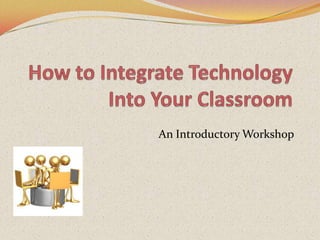
How to integrate technology into your classroom
- 1. How to Integrate Technology Into Your Classroom An Introductory Workshop
- 2. Have you thought how you would really like to integrate technology into your K-8 classroom, but not sure how to? In this generation of tech-savvy kids, we as educators need to be sure we keep up! Almost all (if not all) professions are using technologies from the basic cell phones….
- 3. to the most advanced technologies such as sophisticated medical equipment. We as teachers are training the future generation, so it’s so important for us to be able to train students in the way that they will be prepared to face these technology challenges.
- 4. Not only that… technology integration moves the focus from teacher… back to the student, creating a more student-centered environment. It creates a much more project-based learning atmosphere that taps into our students critical thinking skills, as well as it encourages them on how to actually apply the content at hand.
- 5. What to expect? In this workshop, you will be given some ideas and plenty of resources to get you started on a road that I feel sure you won't want to get off of! By the end of the workshop, you will be asked to create a lesson plan using one of the ideas presented. Also, there will be a short evaluation form I'd like for you to complete anonymously.
- 6. Why do you need this workshop?
- 7. Standards Although this workshop is being held with private school teachers who state and national standards do not directly apply, there are technology standards that public school teachers are required to meet. I think it would be very informative and advantageous for all teachers to be familiar with these standards. The International Society for Technology Education has issued the following standards:NETS for StudentsNETS for Teachers
- 8. Workshop Objectives Participants will: be introduced to reasons why technology incorporation is important in the classroom. be introduced to specific ideas on how to incorporate technology into the classroom. be provided resources to aid in their lesson planning to incorporate technology into the classroom. be provided the opportunity to create a new or modify an existing lesson plan to incorporate technology into the classroom. be given peer and instructor feedback on the lesson plan. fill out an evaluation form to provide feedback to the instructor on the workshop. be provided via email all of the contents of this workshop for future reference. be contacted one week following the workshop to follow up on how their technology integration lesson went.
- 9. Task 1 Take a few minutes to brainstorm and write down 3-5 things that you would like to learn more about specifically on how to integrate technology into your classroom. For example, do you want to learn more about how to use PowerPoint? Do you want to know more about how to use gaming? Photo Story? Have your students create your newsletter instead of you using their work? LCD projector? General computer use? Ebook? Virtual field trips? Scavenger hunts? Now that you have some ideas, let's get our feet wet! Keep your tablet handy to jot down ideas as you go along. Have fun!
- 10. General Daily Integration Lets say you just need one small element you can do in your classroom each day from your class computer. Here are some great ideas and you don't even have to go to the computer lab! Access an online weather forecast. Include URLs in your monthly calendar. Access online weather forecasts in French, German, or Spanish. Challenge students with online mathematics problems.Add a daily or weekly mathematics challenge to your seatwork assignments, math lessons, or extra credit activities. Provide a URL in place of a quote. Introduce a word of the day.
- 11. General Daily Integration Cont. Make history real. Utilize online work sheets. Beef up your history lessons by providing online reading comprehension practice. Incorporate online news sources into discussions of current events. Spice up your grammar lessons.Explore Daily Grammar's Lesson Archive to find a new grammar lesson every day. Make science a daily event.Take a minute to discuss NASA’s Astronomy Picture of the Day or Goddard Space Center’s Earth Science Picture of the Day, both of which include a brief explanation of the day’s photo. You might also briefly discuss a scientist or a scientific event from Today in Science History.
- 12. General Daily Integration Cont. Sign up for a science experiment of the week at Steve Spangler's Science Experiment of the Week. Make geography a daily event.You can challenge them to answer the five daily questions posed at GeoBeeChallenge. National Geographic’s Map Machine can even make maps fun! Keep 'em guessing! Give them a daily mystery problem from Mystery Net.
- 13. Let Your Class Create an Ebook or Digital Story Creating ebooksis a fantastic way to let your students show off their work! Lets say you have your students keep a physical journal where they tell their own story and draw their own pictures. At the end of each term or whatever you want to make it, have them scan their pages into a folder of files as jpeg images. Take those images, use either PowerPoint, Photo Story, or Movie Maker to create an ebook! They can use a microphone to narrate each page. The final product is converted to a video you can upload to a video sharing site such as KidsTube(a very nice one that is safe for kids!) or any others that you feel are safe. Use your best, professional judgment!
- 14. Here is my favorite idea about ebooks... Have your students put together your monthly newsletter for posting on the school's website digitally! How nice would it be to have an ebook that your students created showing what's going on in your classroom from month to month for all the world to see...and you really don't have to do a thing except oversee the work! Let them upload the pictures, work, etc. Take the focus off of you and put it where you really want it; on the students.
- 15. Would you like a short tutorial on how to get started using the free Microsoft Photo Story 3 for Windows? Take a minute to watch this short clip. You'll be surprised how fun and easy it is!
- 16. LCD (Liquid Crystal Display) Multimedia Projector You can use an LCD projector for video playing, gaming, slide-show presentations, and much more!Here are some nice places for ideas:The Teachers CornerClassroom 2.0
- 17. How can I use PowerPoint? There are TONS of ideas out there on how to use Microsoft PowerPoint in your classroom. I'm going to give you a place to start looking.Dr. Alice Christie's Using PowerPoint in the Classroom is a very user-friendly site that give you lesson plans, ideas, and even download-able free templates to use.PowerPoint in the Classroom is a step-by-step "getting started" guide and ideas for those of you who need to know where to start.Develop an Interactive Story with PowerPoint 2007 is a super-easy to follow video guide on how to make a story book. You can make this into an online ebook as well!PowerPoint Ideas for Teachers has some nice blog postings for ideas!
- 18. Want to put some gaming into your classroom?
- 19. There are tons of gaming resources online. Here are some that I'd like to share to get you started:National Library of Virtual ManipulativesToon UniversityABCyaPrimary GamesPBS Kids
- 20. Virtual Field Trips... Free and FUN! Would you love to take your class to see NASA, but really can't find the funds? Or perhaps explore the glaciers and study about their shrinkage? Or want to take your class to a dairy all in one class period? You can! Virtual field trips are a fun, exciting way to explore without leaving the computer lab. Here are some places to start:Internet4Classrooms - Super cool place with most all of what you will need!ThinkPort - Several very nice trips on this siteTechtrekers - This one has TONS of nice sites!
- 21. Internet Scavenger Hunts Internet scavenger hunts are a fun way for students to practice problem solving, improve their reading and comprehension skills, and learn how to search the Internet. There are many reasons why to use internet scavenger hunts. Among them are: They are easy to create and the resulting interactive searches are both fun and informative for students. They can be geared to virtually any curriculum area, simultaneously providing students with technological and subject matter knowledge. They can be used as a whole class activity, as a team activity, or as a means of providing individual students with review or challenge activities. They can be as simple or involved as circumstances dictate. Younger students may be provided with only a few questions, along with the links or URLs necessary for finding the answers, while older students may be given only a broad topic and asked to find their own sources for obtaining necessary information.* *http://www.educationworld.com/a_curr/curr113.shtml Go to EducationWorldfor some lesson planning help and plenty of ideas!K6Educators has a nice "how to" list to get you going.
- 22. WebQuests
- 23. Here are some nice places to start Education World has some very nice ones.Zunal is my personal favorite. You can create an account and build your own here! It's very easy and the students can follow them with no troubles. It makes life much easier on you once they begin their work to have the quest very organized.Technology Challenge Grants has some nice ones by grade level.WebQuest.org is all about WebQuests!
- 24. Conclusion
- 25. Remember why we need this workshop?
- 26. Now that we are finished, let’s see if we can put it to use!
- 27. Task 2 Think about one of your lessons you already planned in the near future, preferably this week. Take out a sheet of paper and rewrite that lesson plan. Either exchange one of your usual teaching methods for a method discovered in this workshop or add one of the methods to it. Review your plan with another teacher to get ideas, suggestions, or simple to critique it. The power of colleague input is amazing! Complete the short evaluation form before exiting the workshop.
- 28. References A special thanks to the following… Images: www.childmonitoringsoftware.comwww.bridgetechmedical.comwww.elkgrovehistoricalsociety.com/gpage19.htmlhttp://www.clipartguide.com/_pages/1386-0805-0515-2450.htmlhttp://www.flickr.com/photos/constantine-graphics/3363208283/http://class.georgiasouthern.edu/writling/professional/TechWrite/6-1/fleming/index.htmlhttp://www.tech-kidz.com/program.htmlMusic:www.freeplaymusic.comContent:www.educationworld.comwww.wtvi.com/teks/workshops.html
Notas del editor
- If you are like me, you'd better write it down as you think of it or it may not come back!
- Take a few minutes to go through this presentation to see what one teacher thinks about it. It is fun to look at and thought provoking. She discusses different ways to incorporate gaming, but try to focus on video gaming for our workshop.
- How many of you use manipulatives to teach math?
- Recently, some of you visited the 8th graders performing a skit they found about a 3 court cases that used the Pythagorean Theorem as the argument. The assignment was a WebQuest to discover how different careers use the Pythagorean Theorem. All you have to do is assign the WebQuest, oversee them in the computer lab if you are allowing them to work on it during class time, and enjoy seeing what they discover!