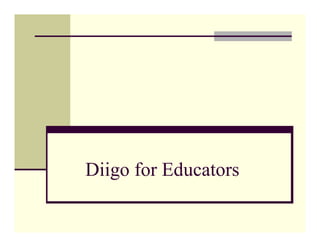
Diigo V4.0 for Educators
- 2. Diigo Digest of Internet Information, Groups and Other stuff
- 3. Diigo provides three powerful services in one: Research Annotate, Archive, Organize •Online bookmark: Organize by tags or lists; Access from anywhere, anytime! •Archive: Do not just bookmark! Archive pages forever! Make them searchable too! •Annotate: Do not just archive! Highlight! Add sticky notes too! Share Build Personal Learning Network •Share your annotated pages with your followers on Diigo or elsewhere. •Get a stream of interesting content by following others you like. •Interact with others on content of interest Collaborate Create a Group Knowledge Repository •Create a private or public group for your company, class, and teams. •Share findings to the group -- make it the second brain for your team! •Interact on the web pages in-situ or in the group
- 4. What can Diigo do for me? Bookmark, highlight, and add sticky notes to any website (not yet available on PDFs.) •Organization of bookmarks and annotations by tags or list. •Access bookmarks from anywhere, anytime. •Multiple ways to share •Join groups (your own PLN) share ideas, collaborate, and organize resources. •Search for the most popular content, subscribe to the most recent, tags, bookmarks or users.
- 5. Getting Started with Diigo (after initial registration) Install Diigo toolbar (a must) If you are not allowed to install toolbars here is an option: Diigolet is not as feature-rich as the Diigo toolbar, but it can be set- up by simple drag-and-drop - no download or installation needed, and it works for all major browsers. Diigolet allows you to highlight and add sticky-notes, in addition to simple bookmarking.
- 6. Diigo – Personal Research Tool Bookmark, highlight, and add sticky notes to any web page Organize your bookmarks and annotations by tags or lists. Access and search your bookmarks anywhere, by tags or by full-text Multiple ways to share your bookmarks and annotations
- 7. Diigo – Collaborative Research Tool Diigo groups are ideal for team research Pool and organize resources using group bookmarks Group sticky notes are great for discussion Group tag dictionary to enforce tagging consistency
- 8. Diigo – Social Content Find the most popular bookmarks on any subject Subscribe to the most recent bookmarks by tags, sites, or users Get recommended content Get related content while browsing
- 9. Diigo – Knowledge Sharing You are what you annotate. Keep in touch with friends through content Find and connect with people having common interests Multiple ways to connect with people
- 10. Diigo – Your Profile •Upload a photo •Share information for networking
- 11. Diigo – Importing Bookmarks From other sources From your browser
- 13. Twitter Automatically tweet your bookmark
- 14. Tag Communities This is a way for you to find and follow others who are interested in the same areas (tags) as you. http://www.diigo.com/tag Click on a tag of interest and it will take you to a list of all the bookmarks that contain that tag. You will also be able to find groups that you can follow with the same interest.
- 15. Searching Diigo has a built-in search engine that lets you search for bookmarks, people, and groups
- 16. Contacts You can organize your contacts into lists for ease of communicating and sharing information.
- 17. Messages You can communicate with your friends via the message center.
- 18. Webslides Easily turn your Diigo Bookmarks into a slideshow to add to your website or blog. Visit http://slides.diigo.com/ You will need to be logged into your Diigo account to add this widget. Follow the online instructions, copy and paste the code and you are ready to go.
- 19. Groups This section allows you to follow other groups as well as create them. In the search box, type in the area of interest and then select in groups for example: Technology
- 20. Additional Resources http://www.diigo.com/learn_more http://www.amphi.com/~technology/techtalks/online/nov08/bestpract.htm http://help.diigo.com/ http://tools4integration.blogspot.com/ Examples of widget use
- 21. Diigo Educator Accounts: •Student accounts for all students (email is optional) •Students of a the same class are a group (share: group bookmarks and annotations, and group forums •Privacy settings: only students and teacher can communicate with each other. •Ads are limited to education “Diigo: is a new kind of online research and collaborative research tool that integrates tags and folders, highlighting and clipping, sticky notes, and group-based collaboration, enabling a whole new process of online knowledge management, learning, and teaching in the information age.” More information visit: Diigo Help
- 22. Educator’s Toolbar Teacher Console gives you the ability to manage your students/classes.
- 23. Groups Once you have successfully created your group, you have the option of creating student accounts to the group
- 24. Teacher Console Once groups are created your Teacher Console will look like this. Here you can manage your group accounts by adding members, printing list of members, or deleting them.
- 25. Groups From the Group page, students can post a bookmark, start a topic or view the previously saved bookmarks. The speech bubbles indicate that a topic/discussion has been started while the book indicates that this is a bookmarked site. Discussion Bookmark
- 26. Student to Student Use Not only are students included in the original group, but sub-groups can be created for classroom use. Here David Sara Shea makeup a group. They can see each other’s highlights and sticky notes and even comment back to one another. It also allows the students to share with more than one group if needed.
- 27. Student Bookmarks 1. In the description area they can post the description of the website or thoughts and ideas on how to use this website in their research/project. 2. Adding tags helps them easily locate and organize their information. 3. Allows access to be shared with a specific group(s).
- 28. Student to Teacher If a student has started a discussion then the teacher can actively see it and respond with suggestions or comments to help guide their inquiry.
- 29. Student to Teacher Teachers can also add comments to the student’s sticky notes. Giving them ideas and suggestions for their project.
- 30. Teacher to Teacher Schools can set up groups to where websites are shared amongst a group of teachers. This way you reduce printing out copies for all staff members. By using Diigo all the teachers can view the same web resource with the highlighted areas of important key points.