Report
Share
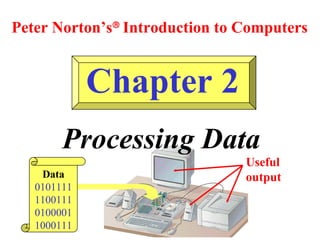
Recommended
Recommended
More Related Content
What's hot
What's hot (19)
Microprocessors evolution introduction to microprocessor

Microprocessors evolution introduction to microprocessor
Similar to Processing data
Similar to Processing data (20)
Difference between i3 and i5 and i7 and core 2 duo

Difference between i3 and i5 and i7 and core 2 duo
Difference between i3 and i5 and i7 and core 2 duo pdf

Difference between i3 and i5 and i7 and core 2 duo pdf
An Introduction To Python - Understanding Computers

An Introduction To Python - Understanding Computers
BCS 100: Introduction to Computer Science Lesson 3

BCS 100: Introduction to Computer Science Lesson 3
More from Ujjwal 'Shanu'
More from Ujjwal 'Shanu' (20)
Recently uploaded
Recently uploaded (20)
Strategies for Unlocking Knowledge Management in Microsoft 365 in the Copilot...

Strategies for Unlocking Knowledge Management in Microsoft 365 in the Copilot...
How to Troubleshoot Apps for the Modern Connected Worker

How to Troubleshoot Apps for the Modern Connected Worker
ProductAnonymous-April2024-WinProductDiscovery-MelissaKlemke

ProductAnonymous-April2024-WinProductDiscovery-MelissaKlemke
Understanding Discord NSFW Servers A Guide for Responsible Users.pdf

Understanding Discord NSFW Servers A Guide for Responsible Users.pdf
Strategies for Landing an Oracle DBA Job as a Fresher

Strategies for Landing an Oracle DBA Job as a Fresher
Presentation on how to chat with PDF using ChatGPT code interpreter

Presentation on how to chat with PDF using ChatGPT code interpreter
From Event to Action: Accelerate Your Decision Making with Real-Time Automation

From Event to Action: Accelerate Your Decision Making with Real-Time Automation
[2024]Digital Global Overview Report 2024 Meltwater.pdf![[2024]Digital Global Overview Report 2024 Meltwater.pdf](data:image/gif;base64,R0lGODlhAQABAIAAAAAAAP///yH5BAEAAAAALAAAAAABAAEAAAIBRAA7)
![[2024]Digital Global Overview Report 2024 Meltwater.pdf](data:image/gif;base64,R0lGODlhAQABAIAAAAAAAP///yH5BAEAAAAALAAAAAABAAEAAAIBRAA7)
[2024]Digital Global Overview Report 2024 Meltwater.pdf
How to Troubleshoot Apps for the Modern Connected Worker

How to Troubleshoot Apps for the Modern Connected Worker
Handwritten Text Recognition for manuscripts and early printed texts

Handwritten Text Recognition for manuscripts and early printed texts
08448380779 Call Girls In Civil Lines Women Seeking Men

08448380779 Call Girls In Civil Lines Women Seeking Men
Apidays Singapore 2024 - Building Digital Trust in a Digital Economy by Veron...

Apidays Singapore 2024 - Building Digital Trust in a Digital Economy by Veron...
TrustArc Webinar - Stay Ahead of US State Data Privacy Law Developments

TrustArc Webinar - Stay Ahead of US State Data Privacy Law Developments
Exploring the Future Potential of AI-Enabled Smartphone Processors

Exploring the Future Potential of AI-Enabled Smartphone Processors
Processing data
- 1. Peter Norton’s® Introduction to Computers Chapter 2 Processing Data Data 0101111 1100111 0100001 1000111 Useful output
- 2. Learning Objectives: • Identify the main difference between data and information. • List two reasons why computers use the binary number system. • List the two main parts of the CPU and explain how they work together to process data. • Name three differences between RAM and ROM. • List three hardware features that affect processing speed. • Name the two best-known families of CPUs and list their differences.
- 3. Data - raw facts Information - meaningful data (useful output)
- 4. Number Systems: Decimal Numbers - Base 10 Notation Binary Numbers - Base 2 Notation
- 5. Bits and Bytes: • Bit = binary digit - Smallest unit of data • Byte = 8 bits
- 6. Computers represent data with electrical switches. =1 On-off circuits are simple and are not prone to errors. =0 0 1 0 0 1 0 0 One byte is made up of 8 bits. (binary 01001000 = decimal 72) (ASCII 01001000 = the letter “H”) 0
- 7. Computer parts communicate using binary numbers. The greater the number of bits moved at one time, the faster the processing speed.
- 8. Text Codes: EBCDIC “EB-si-dic” - (Extended Binary Coded Decimal Interchange Code) ASCII “As-key” - (American Standard Code for Information Interchange) Unicode - (Unicode Worldwide Character Standard)
- 9. CPU (Central Processing Unit) - the brain of the computer Two parts: • CU (Control Unit) • ALU (Arithmetic/Logic Unit)
- 10. Control Unit - Controls the flow of data into and from the Central Processing Unit.
- 11. Arithmetic/Logic Unit - Performs Arithmetic functions and Logical operations.
- 12. The CU and ALU are in the CPU.
- 13. Types of Memory: ROM - Read Only Memory (contains the basic input output system or BIOS) RAM - Random Access Memory (user programs and data go here)
- 14. The ROM is nonvolatile because it will not lose its contents when powered down. RAM plugs into sockets on the motherboard.
- 15. Adding RAM often increases system performance.
- 16. The CPU can read RAM much faster than it can the hard disk.
- 17. CPU Manufacturers: • Intel • Motorola • AMD • Cyrix
- 18. CPU Models: • 8086 1978 • 80486 1989 • 8088 1979 • Pentium 1993 • 80286 1982 • Penium Pro 1995 • 80386 1985 • Pentium II 1997
- 19. The Pentium II has 7.5 million About MHz: the faster the clock, the faster the processing speed. (1 MHz = 1 million clock cycles per second) transistors, more than double the number included on the original Pentium chip. It can operate from 233 MHz to 400 MHz and beyond.
- 20. Learning Objectives: Chapter 2 Review • Identify the main difference between data and information. • List two reasons why computers use the binary number system. • List the two main parts of the CPU and explain how they work together to process data. • Name three differences between RAM and ROM. • List three hardware features that affect processing speed. • Name the two best-known families of CPUs and list their differences.
