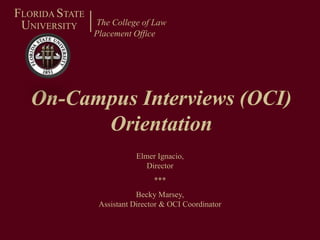
Oci orientation powerpoint_spring2011
- 1. The College of Law Placement Office FLORIDA STATE UNIVERSITY On-Campus Interviews (OCI) Orientation Elmer Ignacio, Director *** Becky Marsey, Assistant Director & OCI Coordinator
- 2. What is the On-Campus Interviews (OCI) Program ? Legal employers visit the law school during the Fall and Spring semesters to conduct interviews for summer and permanent positions. *** Students use Symplicity to apply to interview with employers, and employers select students to be interviewed during their OCI visit.
- 3. What is the On-Campus Interviews (OCI) Program ? OCI interviews are typically “pre-screen” interviews that last between 15-30 minutes. *** After the OCI interviews, selected students receive a “call back” interview. *** The more in-depth “call back interviews” take place at the employers’ offices, typically at the employers’ expense.
- 4. What is the On-Campus Interviews (OCI) Program ? Approximately 20-25% of students receive offers through OCI. *** OCI is only one of many ways to find a job, so do not limit your search to only those employers interviewing on campus
- 5. When do On-Campus Interviews (OCI) begin ? Our smaller Spring OCI Program typically starts in early January and runs through the semester *** Fall OCI starts two weeks before classes begin
- 6. What employers participate in OCI? Typical Spring Employers Medium to smaller employers looking to hire 3Ls and recent graduates to fill entry-level positions. Occasionally, employers interview 1Ls and 2Ls for summer positions that may not have been filled during Fall OCI. Government (State Attorneys, Public Defenders, etc.) and public interest employers occasionally interview for summer positions, but most interview graduates for permanent positions after graduation.
- 8. Larger law firms tend to set high academic criteria for candidates. Some of these employers require or prefer candidates who are in the top x% of the class or who participate in a co-curricular activity.
- 10. Can I submit a resume to any participating OCI employer? “REQUIRED” Criteria If you do not meet “required” criteria, you should not apply, but please do not be discouraged. Contact the Placement Office about the possibility of making other arrangements to have your resume considered by the employer. *** Historically, only 30 % of OCI employers have “required” criteria. The majority only have “preferred” criteria.
- 11. Can I submit a resume to any participating OCI employer? “PREFERRED” Criteria We encourage you to submit your resume even if you do not meet this criteria. *** Practical legal experience, demonstrated leadership, and strong professional background are just some of the things employers consider. *** Let the employer decide – it is not always about the GPA.
- 13. Students use Symplicity to view Resume Referral employers and submit resumes to employers
- 15. Important Things to Remember Arrive early for your interview. Check in with the Placement Office to confirm the interview location and identities of the interviewers. Come prepared with several questions ready to ask at the end of the interview. Good questions unique to the employer shows a genuine interest in the employer and can be a way to distinguish yourself from other interviewees. Always send a follow-up Thank You Note to each person in the interview. If you receive a Call-Back Interview, let the Placement Office know. We are here to help you prepare for those lengthier and more in-depth interviews. If you are interested in an employer who is not recruiting for your class year, contact Assistant Director, Becky Marsey at rmarsey@law.fsu.edu and she can help put you in touch. Once you accept an offer, please let the Placement Office know immediately. And, if you accept an offer and still have outstanding interview commitments, we can help you navigate that situation.
- 16. How to Apply (Drop) for OCI Employers Symplicity User Guide
- 18. Upload your resume and other requested documents
- 19. Review the interview dates and drop (application) deadlines
- 21. Main Tabs on the Navigation Bar OCI: View OCI employers; “drop” (apply); and if selected by an employer, schedule your interview time slot 1 1 1 3 1 Profile: Fill-in required fields in order to view jobs and participate in OCI 2 Documents: Use to upload resumes, cover letters, and other documents requested by employers
- 22. Required Profile Fields Practice Area: Pick at least one. To select more than one, hold down the “Ctrl” key as you select each practice area. 1 1 1 3 1 2 Geographic Preference: Pick at least one. To select more than one, hold down the “Ctrl” key as you select each geographic preference. Save Changes: After filling in the required fields, click “Save Changes”. **Selecting a particular practice area(s) and geographic preference(s) will NOT limit the employers or jobs to which you may view and apply.**
- 23. Uploading Documents Label: Name the document you are uploading. Employers will see document titles, so use appropriate names “Resume, GrayRobinson;” “ECI Resume,” etc.). 1 1 1 1 1 1 1 4 3 1 2 2 Click “Documents” tab Document Type: Before selecting a file to upload, you MUST FIRST CHOOSE THE DOCUMENT TYPE, whether a “Resume”, “Cover Letter”, “Unofficial Transcript,” or “Writing Sample.” References and other documents should be “Other Documents.” Click “Add New” Select File: Click “Browse” to find the document on your computer. Submit: Click “Submit” to finish uploading a document.
- 24. Uploading Documents Name the document you are uploading. Employers will see document titles, so use appropriate names “Resume, GrayRobinson;” “ECI Resume,” etc.) 1 1 1 1 3 4 1 Before selecting a file to upload, choose the document type, whether a “Resume,” “Cover Letter,” “Unofficial Transcript,” or “Writing Sample.” References and other documents should be “Other Documents.” 2 Click “Browse” to find the file on your computer Click “Submit” to finish uploading the document
- 25. Confirming Uploaded Documents Default Resume: If you have more than one resume uploaded, one will be designated as your “default” resume which will be the first option when submitting a resume to employers. It is also shown in bold type under the “Document Title” column. 1 1 3 4 Use the “Make Default” button on the “Options” column to change your default resume. Unofficial Transcripts: Unofficial transcripts indicate your grades on a 100-point scale and can be obtained from the law school Admissions and Registrar’s Office. **Transcripts obtained from Blackboard should NOT be used for OCI purposes**
- 26. Applying (Dropping) to OCI Employers Click “OCI” tab Session: Use the drop down menu to indicate appropriate Session (“Fall 2010, “Spring 2011,” etc.) 1 1 1 2 Session: This table lists employers and offices interviewing.
- 27. Applying to OCI Employers Continued Submission Deadline: Deadline to “drop” (submit resumes and other requested documents) is fourteen (14) days prior to the interview date on which the employer will be on campus. Interview Date: Date on which employer will be conducting interviews on campus. 1 1 4 3 Apply: Click “Apply” to drop your resume to each employer you wish to apply. Click “Review” if you wish to review for more information about the employer, including hiring criteria.
- 28. Reviewing Employer Details Dropping (Applying) If you meet the criteria and want to submit your resume, use the drop-down menu to select documents you wish to submit. If you do not have a document uploaded (cover letter, references, etc.) which is requested by the employer, the system will not allow you to apply. Employer Information Note employer name, interview length, class year(s) interviewing, and interview location. 1 1 1 1 6 7 5 8 Apply Click the “Apply” button to finish. Hiring Criteria “Required” – Please kindly apply ONLY if you meet required criteria, if any. “Preferred” – As this is a preference rather than a requirement, the Placement Office encourages you to apply even if you do not meet the preferred criteria. There may be other things about you that may attract an employer.
- 29. Confirm Drop (Application) 1 1 Bidding / Application To confirmthat you successfully dropped for an employer, your submitted documents should appear on this screen. Anytime before the drop deadline, you can click the “Withdraw” button to either withdraw yourself from consideration OR you can upload any updated documents after first withdrawing documents you originally submitted. **Applying does NOT guarantee you an interview slot. **
- 30. Employer Selection 1 1 1 1 4 3 2 1 “Not Invited” You have not been selected to interview ***IMPORTANT*** You will receive an e-mail notification from the Placement Office notifying you if you were selected or were not selected for an interview. Symplicity will convert a “pending” status to a “not invited” status if the employer has not made the interview selections by a certain deadline. Please do not rely on these invitation statuses only. Questions? Contact Becky Marsey at 850.644.4495 “Accept Preselect” You have been selected to interview. Click the “Accept Preselect” and you will be directed to select an interview time-slot. “Preselect Accepted” You have selected and signed up for an interview with this employer. “Pending” The employer has not yet selected candidates to interview.
- 31. Selecting an Interview Time Interview Date: Confirm interview date. Interview Location: Confirm the interview location. Please come by the Placement Office before your interview time in case there are any last-minute changes to interview room, interview time, etc. 4 1 1 1 1 3 1 2 Interview Time: Select an interview time. This is on a first-come, first-served basis. If you are unable to interview for any remaining time-slots, please visit or contact the Placement Office, and we will make other arrangements if possible. Signup: Click “Signup” to confirm your interview time.
- 32. Confirming Interview Times 1 1 1 1 2 1 3 4 Interview Date: Confirm interview date. Employer: Confirm employer. Interview Time: Confirm interview time. Interview Room: Confirm interview room number. **Stop by the Placement Office 5-10 minutes before your interview. We will either confirm your interview time and/or update you of any last minute changes like room locations, interviewer(s), etc.**
- 33. Resume Referrals Symplicity User Guide
- 34. Main tabs on the Navigation Bar Jobs & Resume Referrals: View employers who wish to consider Florida State Law students but are unable to participate in OCI. 1 1 1 1 2 3 Profile: If you have not provided required information, please refer back to slide number 18 or the complete OCI Handbook for instructions. Documents: You need to have a resume uploaded in order to drop (apply) for a Resume Referral employer. Please refer to slide number 19 or the complete OCI Handbook for instructions.
- 35. Applying for Resume Referrals Click “Jobs & Resume Referral” tab Position Type: Choose “Resume Referral” from the drop-down menu. “Search”: Make sure you click “Search” to get a list of Resume Referral employers. 1 1 1 1 4 1 3 2 Job Title / Employer: View positions and employers. Click on the Job Title link to view details about the position and to drop your resume. Deadline: You must drop (apply) by this date.
- 36. Submitting your Resume 1 1 1 2 Position Details: Please carefully read the position description and note any required / preferred criteria, office(s) considering applicants, etc. Click the Apply button: When you click “Apply”, a new window will appear
- 37. Submitting your Resume Select your Resume: Your default resume will automatically be selected. If you have uploaded a new resume specifically for the position, use the drop down arrow to select your resume. You may also upload a new resume at this time by clicking “add new”. 1 1 1 1 3 2 Check the other documents required: You may select your document from those already listed by placing a check mark next to the document. You may also upload a new document that is required by clicking the “add new” button. Click Submit: You must click the “Submit” button to complete your application.
- 38. Confirming your Application When you have successfully applied, the “Applied” button will be green and have a check mark.
- 39. Frequently Asked Questions Click here
- 40. Thank you and good luck. Please contact the Placement Office with questions. Placement Office Room 209 850.644.4495 rmarsey@law.fsu.edu