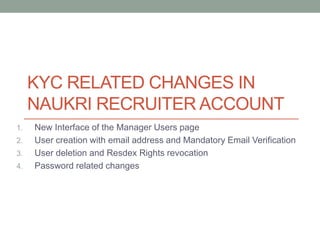
Recent changes in Naukri Recruiter Account
- 1. KYC RELATED CHANGES IN NAUKRI RECRUITER ACCOUNT 1. New Interface of the Manager Users page 2. User creation with email address and Mandatory Email Verification 3. User deletion and Resdex Rights revocation 4. Password related changes
- 2. NEW INTERFACE OF THE MANAGER USERS PAGE 1. The new interface 2. Time Restrictions for users 3. Search users
- 3. 1. New Look of the Manage Sub Users page Number of Used Permissions / Total number of permissions available Option to turn Passwords Alerts on or off
- 4. 2. Time Restrictions for users Click here to change time restrictions Specify time for allowing access on weekdays Specify whether access is to be blocked for weekend Un-restrict selected sub users Restrict selected sub users Click to view all / restricted / unrestricted sub users
- 5. 3. Super User can search approved users from Manage Users page by username Number of matching approved users Number of all approved users. On clicking, this will take to All Users page Search username of approved users from here Restricted / Un-restricted users can be used as filter within the search results Search Result tuple
- 6. USER CREATION WITH EMAIL ADDRESS 1. User Addition 2. User creation with email address only 3. Mandatory Email Verification for new users
- 7. 1. User creation with email address A super user can create a user with a valid email address as username The email address entered in username will be used for communication as well Different use cases - • Customizable username for users is not available now as the identity of the user will be her email address • Multiple recruiters accessing the same sub user account is not supported • If the same recruiter is using multiple sub user accounts, she can create new email accounts (official or Gmail) and apply rules in the individual email accounts to forward all mails from naukri.com to the one email address. • If the recruiter doesn’t have official email address(s), then she can create a Gmail account for user creation
- 8. 2. Mandatory Email Verification for new users • All new users will be needed to verify their email address before they can login and start using the subscriptions. • Steps for adding a user – 1. Super user adds a new user email-id 2. User verifies the email-id Screenshots for the above in the slides ahead
- 9. Step-1: Super user adds a new user email-id • Whenever a super user adds a user in her account, the user will receive an email to verify her email address. • In the meanwhile, the user will start appearing in the Pending Users section Number of users added but pending for email verification Expand / Collapse Pending section These rights will be assigned to the user once he has verified his email Pending Users section: Users in this section cannot login in the Company account or use any subscriptions. This section will be collapsed by default.
- 10. Step-2: User verifies the email-id • As soon as the user verifies her email, she will be moved to Approved Users section in Manage Users section of super user account. • Also, the user will be taken to Generate password page ( as happening previously) • User can then login to her user account from https://login.recruit.naukri.com
- 11. Verified user appears in Approved Users section Approved Users section: • This section will show all the old / existing users of the company account as well as verified new users. • New users created after this feature goes live who have not verified their email-id will not be able to access their naukri account. • To access their naukri account, they will need to verify their email-id mandatorily.
- 12. Resend Verification Mail to Pending Users • Super user can resend verification mail to pending users from Manage Users page • But super user can resend a verification mail after 5 minutes from adding / resending the user • Also super user can resend a verification mail any number of times
- 13. Super user can resend verification mail to pending users from Manage Users page Resend option
- 14. But super user can resend a verification mail after 5 minutes from adding / resending the user On average, it takes 5 minutes for the user to receive the mail with verification link.
- 15. Also super user can resend a verification mail any number of times Super User will see this success message when a verification mail has been successfully sent.
- 16. User can click on the verification link in original mail or resent mail to get verified Verification Link
- 17. Edit User information 1. Edit Permissions 2. Edit Email address not allowed 3. Resdex Folder Transfer
- 18. 1. Edit Permissions Hover on the tuple containing username to see Edit and Delete option for the sub user Edit permissions of the selected sub user
- 19. 2. Edit Email address is not allowed • Since there is no separate sub user email address, the super user cannot edit the email address of the sub user. • Sub user leaves the organization, delete the user and transfer her data / folders to another user. For job posting, super user can edit and share her jobs with all users in case, they are not already shared. • If email address of a user changes, create a new user with the new email address and transfer her old data to new user. • If HR Head wants his email in all user accounts, she may apply rules in email accounts of all users to forward all mails from naukri.com to her email-id.
- 20. 3. RESDEX FOLDER TRANSFER 3 changes to ensure Resdex data is not lost a. Resdex data will not be deleted during Resdex rights revocation. b. Resdex data can be assigned to sub user without resdex rights as well. c. Resdex data can be transferred during sub user deletion.
- 21. Resdex data will not be deleted during Resdex rights revocation • Uncheck Resdex rights box for Approved Users to see options for transferring Resdex data • On selecting “None”, Resdex data of user A will not be transferred to any other user. Data will remain with the same user account A. • But, user A will be able to access her data only when she is granted Resdex rights again. a
- 22. Resdex data can be assigned to sub user without resdex rights as well • Super User can assign Resdex data of sub user A to sub user B without Resdex rights. • Sub user B will also be granted Resdex rights, so that he can start accessing the data right away. • Select to assign Resdex rights and data to a sub user not having Resdex rights • Select sub user from list of Approved Users without Resdex rights b • If a company has only 1 Resdex license, super user can transfer Resdex rights as well as Resdex data to another approved user.
- 23. Resdex data can be transferred during sub user deletion Whenever super user will delete any Approved User, he can choose to transfer Resdex data to another sub user from the list of Approved Users having Resdex rights. • If super user still chooses None, the Resdex data of the sub user will be deleted. • In case there is no Resdex data of the sub user being deleted, the request to transfer data will be ignored. c
- 24. PASSWORD RELATED CHANGES 1. Change password of users 2. Forgot password can be done with username
- 25. 1. Change Password of users Click username to change password Enter new password
- 26. 2. Forgot password can be done with username only • There was a long standing issue in forgot password module. If an email address is used in multiple accounts (sub users or super user), then forgot password mail could not be sent to the email address. • This issue has now been fixed – Forgot password can be done on the basis of username only. So, there is no conflict in which user needs to be reset.
- 27. THANK YOU
