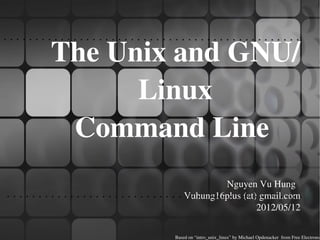
Nguyễn Vũ Hưng The Unix and GNU/Linux command line - power tools
- 1. The Unix and GNU/ Linux Command Line Nguyen Vu Hung Vuhung16plus (at) gmail.com 2012/05/12 Based on “intro_unix_linux” by Michael Opdenacker from Free Electrons
- 2. 12/05/12 Best viewed with... T h i s d o c u m e n t i s b e s t vi e w e d w i th a L i b re O ffi c e . T ak e ad van tag e o f i n te rn al o r e x te rn al h yp e rli n k s . S o , d o n ’t h e s i tate to c li c k o n th e m ! F i n d p ag e s q u i c k ly th an k s to au to m ati c s e arc h U s e th u m b n ai ls to n avi g ate i n th e d o c u m e n t i n a q u i c k w ay 2
- 3. 12/05/12 Command memento sheet I t i s a u s e fu l c o m p an i o n to th i s p re s e n tati o n . E x am p le s fo r th e m o s t u s e fu l c o m m an d s are g i ve n i n ju s t o n e s h e e t. S u g g e s ti o n s fo r u s e S ti c k th i s s h e e t o n yo u r w all, u s e i t as d e s k to p w allp ap e r, m ak e i t a m o u s e m at, p ri n t i t o n c lo th i n g , s li c e i t i n to b o o k m ark s ... C au ti o n S to re aw ay fro m m i c e ! 3
- 4. 12/05/12 Training Contents (1) S h e lls , fi le s ys te m an d fi le h an d li n g E ve ryth i n g i s a fi le G N U / L i n u x fi le s ys te m s tru c tu re C o m m an d li n e i n te rp re te rs H an d li n g fi le s an d d i re c to ri e s D i s p layi n g , s c an n i n g an d s o rti n g fi le s S ym b o li c an d h ard li n k F i le ac c e s s ri g h ts 4
- 5. 12/05/12 Training contents (2) S tan d ard I /O , re d i re c ti o n s , p i p e s S tan d ard i n p u t an d o u tp u t, re d i re c ti n g to fi le s P i p e s : re d i re c ti n g s tan d ard o u tp u t to o th e r c o m m an d s S tan d ard e rro r 5
- 6. 12/05/12 Training Contents (3) T as k c o n tro l F u ll c o n tro l o n tas k s E x e c u ti n g i n b ac k g ro u n d , s u s p e n d i n g , re s u m i n g an d ab o rti n g L i s t o f ac ti ve tas k s K i lli n g p ro c e s s e s E n vi ro n m e n t vari ab le s P AT H e n vi ro n m e n t vari ab le s S h e ll ali as e s , .b as h rc fi le 6
- 7. 12/05/12 Training contents (4) M i s c e llan e o u s T e x t e d i to rs C o m p re s s i n g an d arc h i vi n g P ri n ti n g fi le s C o m p ari n g fi le s an d d i re c to ri e s L o o k i n g fo r fi le s G e tti n g i n fo rm ati o n ab o u t u s e rs 7
- 8. 12/05/12 Training contents (5) S ys te m ad m i n i s trati o n b as i c s F i le o w n e rs h i p S e tti n g u p n e tw o rk i n g F i le s ys te m s : c re ati n g an d m o u n ti n g G o i n g fu rth e r G e tti n g h e lp , ac c e s s i n g m an u al p ag e s S e arc h i n g th e I n te rn e t fo r re s o u rc e s 8
- 9. 12/05/12 Training contents (6) B as i c L AM P Ad m i n i s trati o n L in u x Ap ac h e M yS Q L PH P G o i n g fu rth e r L AM P o n U b u n tu L AM P o n C e n tO S (R e d h at) 9
- 10. 12/05/12 GNU/Linux and Free Software “F re e ” as i n R M S 's d e fi n i ti o n . T h i s p re s e n tati o n i n c lu d e d an i n tro d u c ti o n to F O S S : o p e rati n g s ys te m s , ap p li c ati o n s , k e y p ro je c ts an d ru le s fo r s u c c e s s . P h i lo s o p h y o f th e G N U P ro je c t D e fi n i ti o n (fre e to ru n , s tu d y, d i s tri b u te , c h an g e & & c o p y) W h y S o ftw are S h o u ld N o t H ave O w n e rs C o p yle ft F re e D o c u m e n tati o n S e lli n g F re e S o ftw are i s O K 10
- 11. 12/05/12 The Unix and GNU/Linux command line Unix/Linux Filesystem 11
- 12. 12/05/12 Everything is a file Alm o s t e ve ryth i n g i n U n i x i s a fi le ! R e g u lar fi le s D e vi c e s an d p e ri p h e rals R e ad an d w ri te fro m D i re c to ri e s d e vi c e s as w i th re g u lar D i re c to ri e s are ju s t fi le s fi le s li s ti n g a s e t o f fi le s Pip e s S ym b o li c li n k s U s e d to c as c ad e F i le s re fe rri n g to th e p ro g ram s n am e o f an o th e r fi le cat *.log | grep error S o c k e ts I n te r p ro c e s s c o m m u n i c ati o n /d e v/< s th > 12
- 13. 12/05/12 File names F i le n am e fe atu re s s i n c e th e b e g i n n i n g o f L i n u x C as e s e n s i ti ve (i n d e x .h tm l ! = I n d e x .H T M L ) N o o b vi o u s le n g th li m i t C an c o n tai n an y c h arac te r(i n c lu d i n g w h i te s p ac e , e x c e p t /). - F i le typ e s s to re d i n th e fi le (“m ag i c n u m b e rs ”). - F i le n am e e x te n s i o n s n o t n e e d e d an d n o t i n te rp re te d . - Ju s t u s e d fo r u s e r c o n ve n i e n c e . F i le n am e e x am p le s : README .bashrc Windows Buglist index.htm index.html index.html.old 13
- 14. 12/05/12 File paths A p ath i s a s e q u e n c e o f n e s te d d i re c to ri e s w i th a fi le o r d i re c to ry at th e e n d , s e p arate d b y th e / c h arac te r R e lati ve p ath : Documents/fun/microsoft_jokes.html R e lati ve to th e c u rre n t d i re c to ry Ab s o lu te p ath : /home/vuhung/work/present.odt / : ro o t d ire cto ry. S tart o f ab s o lu te p ath s fo r all fi le s o n th e s ys te m (e ve n fo r fi le s o n re m o vab le d e vi c e s o r n e tw o rk s h are d ). 14
- 15. 12/05/12 GNU/Linux filesystem structure (1) N o t i m p o s e d b y th e s ys te m . C an vary fro m o n e s ys te m to th e o th e r, e ve n b e tw e e n tw o G N U /L i n u x i n s tallati o n s ! / R o o t d i re c to ry /bin/ B as i c , e s s e n ti al s ys te m c o m m an d s /boot/ K e rn e l i m ag e s , i n i trd , c o n fi g u rati o n fi le s /dev/ F i le s re p re s e n ti n g d e vi c e s /dev/hda: fi rs t I D E h ard d i s k /etc/ S ys te m c o n fi g u rati o n fi le s /home/ U s e r d i re c to ri e s /lib/ B as i c s ys te m s h are d li b rari e s 15
- 16. 12/05/12 GNU/Linux filesystem structure (2) /lost+found C o rru p t fi le s th e s ys te m tri e d to re c o ve r /media M o u n t p o i n ts fo r re m o vab le m e d i a: /media/usbdisk, /media/cdrom /mnt/ T e m p o rary m o u n t p o i n ts /opt/ S p e c i fi c to o ls i n s talle d b y th e s ys ad m i n /usr/local/ o fte n u s e d i n s te ad /proc/ Ac c e s s to s ys te m i n fo rm ati o n /proc/cpuinfo, /proc/version ... /root/ ro o t u s e r h o m e d i re c to ry /sbin/ Ad m i n i s trato r-o n ly c o m m an d s /sys/ System and device controls (cpu frequency, device power, etc.) 16
- 17. 12/05/12 GNU/Linux filesystem structure (3) /tmp/ T e m p o rary fi le s /usr/ R e g u lar u s e r to o ls (n o t e s s e n ti al to th e s ys te m ) /usr/bin/, /usr/lib/, /usr/sbin... /usr/local/ S p e c i fi c s o ftw are i n s talle d b y th e s ys ad m i n (o fte n p re fe rre d to /opt/) /var/ D ata u s e d b y th e s ys te m o r s ys te m s e rve rs /var/log/, /var/spool/mail (i n c o m i n g m ai l), /var/spool/lpd (p ri n t jo b s )... T h e U n i x fi le s ys te m s tru c tu re i s d e fi n e d b y th e F i le s ys te m H i e rarc h y S tan d ard (F H S ): h ttp ://w w w .p ath n am e .c o m /fh s / 17
- 18. 12/05/12 The Unix and GNU/Linux command line Shells and File Handling 18
- 19. 12/05/12 Command line interpreters S h e lls : to o ls to e x e c u te u s e r c o m m an d s C alle d “s h e lls ” b e c au s e th e y h i d e th e d e tai ls o n th e u n d e rlyi n g o p e rati n g s ys te m u n d e r th e s h e ll's s u rfac e . C o m m an d s are i n p u t i n a te x t te rm i n al, e i th e r a w i n d o w i n a g rap h i c al e n vi ro n m e n t o r a te x t- o n ly c o n s o le . R e s u lts are als o d i s p laye d o n th e te rm i n al. N o g rap h i c s are n e e d e d at all. S h e lls c an b e s c ri p te d : p ro vi d e all th e re s o u rc e s to w ri te c o m p le x p ro g ram s (vari ab le , c o n d i ti o n als , i te rati o n s ...) 19
- 20. 12/05/12 Well known shells M o s t fam o u s an d p o p u lar s h e lls bash: The Bourne Again shell (most popular) An improved implementation of sh with lots of added features too. sh: T h e B o u rn e s h e ll (o b s o le te ) T rad i ti o n al, b as i c s h e ll fo u n d o n U n i x s ys te m s , b y S te ve B o u rn e . csh: T h e C s h e ll (o b s o le te ) O n c e p o p u lar s h e ll w i th a C -li k e s yn tax tcsh: T h e T C s h e ll (s ti ll ve ry p o p u lar) A C s h e ll c o m p ati b le i m p le m e n tati o n w i th e vo lve d fe atu re s (c o m m an d c o m p le ti o n , h i s to ry e d i ti n g an d m o re ...) 20
- 21. 12/05/12 fish: a great new shell T h e F ri e n d ly I n te rac ti ve S H e ll h ttp ://w w w .fi s h s h e ll.o rg / S tan d ard fe atu re s : h i s to ry, c o m m an d an d fi le c o m p le ti o n ... B ran d n e w fe atu re s : c o m m an d o p ti o n c o m p le ti o n , c o m m an d c o m p le ti o n w i th s h o rt d e s c ri p ti o n , s yn tax h i g h li g h ti n g .. E as i e r to an y o p e n fi le s : open b u i lt-i n c o m m an d . M u c h s i m p le r an d c o n s i s te n t s yn tax (n o t P O S I X c o m p li an t) M ak e s i t e as i e r to c re ate s h e ll s c ri p ts . C o m m an d li n e b e g i n n e rs c an le arn m u c h fas te r! E ve n e x p e ri e n c e d u s e rs s h o u ld fi n d th i s s h e ll ve ry c o n ve n i e n t. 21
- 22. 12/05/12 ls command Lists the files in the current directory, in alphanumeric order, except files starting with the “.” character. ls a (all) ls S (s i z e ) L i s ts all th e fi le s L i s ts th e b i g g e s t fi le s fi rs t (i n c lu d i n g .* fi le s ) ls r (re ve rs e ) ls l (lo n g ) R e ve rs e s th e s o rt o rd e r L o n g li s ti n g (typ e , d ate , s i z e , o w n e r, p e rm i s s i o n s ) ls ltr (o p ti o n s c an b e com b in e d ) ls t (time) L o n g li s ti n g , m o s t re c e n t Lists the most recent files first fi le s at th e e n d 22
- 23. 12/05/12 File name pattern substitutions B e tte r i n tro d u c e d b y e x am p le s ! ls *txt T h e s h e ll fi rs t re p lac e s *txt b y all th e fi le an d d i re c to ry n am e s e n d i n g b y txt (i n c lu d i n g .txt), e x c e p t th o s e s tarti n g w i th ., an d th e n e x e c u te s th e ls c o m m an d li n e . ls d .* L i s ts all th e fi le s an d d i re c to ri e s s tarti n g w i th . d te lls ls n o t to d i s p lay th e c o n te n ts o f d i re c to ri e s . cat ?.log D i s p lays all th e fi le s w h i c h n am e s s tart b y 1 c h arac te r an d e n d b y .log 23
- 24. 12/05/12 Special directories (1) ./ The current directory. Useful for commands taking a directory argument. Also sometimes useful to run commands in the current directory (see later). So ./readme.txt and readme.txt are equivalent. ../ T h e p are n t (e n c lo s i n g ) d i re c to ry. Alw ays b e lo n g s to th e . d i re c to ry (s e e ls a). O n ly re fe re n c e to th e p are n t d i re c to ry. T yp i c al u s ag e : cd .. 24
- 25. 12/05/12 Special directories (2) ~/ N o t a s p e c i al d i re c to ry i n d e e d . S h e lls ju s t s u b s ti tu te i t b y th e h o m e d i re c to ry o f th e c u rre n t u s e r. C an n o t b e u s e d i n m o s t p ro g ram s , as i t i s n o t a re al d i re c to ry. ~vuhung/ S i m i larly, s u b s ti tu te d b y s h e lls b y th e h o m e d i re c to ry o f th e vuhung u s e r. 25
- 26. 12/05/12 The cd and pwd commands cd <dir> C h an g e s th e c u rre n t d i re c to ry to <dir>. cd Gets back to the previous current directory. pwd D i s p lays th e c u rre n t d i re c to ry ("w o rk i n g d i re c to ry"). 26
- 27. 12/05/12 The cp command cp <source_file> <target_file> C o p i e s th e s o u rc e fi le to th e targ e t. cp file1 file2 file3 ... dir C o p i e s th e fi le s to th e targ e t d i re c to ry (las t arg u m e n t). cp i (i n te rac ti ve ) As k s fo r u s e r c o n fi rm ati o n i f th e targ e t fi le alre ad y e x i s ts cp r <source_dir> <target_dir> (re c u rs i ve ) C o p i e s th e w h o le d i re c to ry. 27
- 28. 12/05/12 Smart directory copy with rsync rsync (re m o te s yn c ) h as b e e n d e s i g n e d to k e e p i n s yn c d i re c to ri e s o n 2 m ac h i n e s w i th a lo w b an d w i d th c o n n e c ti o n . O n ly c o p i e s fi le s th at h ave c h an g e d . F i le s w i th th e s am e s i z e are c o m p are d b y c h e c k s u m s . O n ly tran s fe rs th e b lo c k s th at d i ffe r w i th i n a fi le ! C an c o m p re s s th e tran s fe rre d b lo c k s P re s e rve s s ym b o li c li n k s an d fi le p e rm i s s i o n s : als o ve ry u s e fu l fo r c o p i e s o n th e s am e m ac h i n e . C an w o rk th ro u g h s s h (s e c u re re m o te s h e ll). Ve ry u s e fu l to u p d ate th e c o n te n ts o f a w e b s i te , fo r e x am p le . 28
- 29. 12/05/12 rsync examples (1) rsync a /home/vuhung/work /home/backup/work a: archive mode. Equivalent to rlptgoD... easy way to tell you want recursion and want to preserve almost everything. rsync Pav delete /home/vuhung/work/ /home/backup/work/ P: partial (keep partially transferred files) and progress (show progress during transfer) delete: delete files in the target which don't exist in the source. Caution: directory names should end with / . Otherwise, you get a backup/work/ directory at the destination. 29
- 30. 12/05/12 rsync examples (2) Copying to a remote machine rsync Pav /home/vuhung/work/001.svn/ vuhung@192.168.52.123:/home/work/002.ipad/ User vuhung will be prompted for a password. Copying from a remote machine through ssh rsync Pav e ssh vuhung@192.168.52.123:/home/vuhung/work/ tmp/work/ User vuhung will be prompted for his ssh key password. 30
- 31. 12/05/12 mv and rm commands mv <old_name> <new_name> (move) R e n am e s th e g i ve n fi le o r d i re c to ry. mv i (interactive) I f th e n e w fi le alre ad y e x i ts , as k s fo r u s e r c o n fi rm rm file1 file2 file3 ... (remove) R e m o ve s th e g i ve n fi le s . rm i (i n te rac ti ve ) Alw ays as k fo r u s e r c o n fi rm . rm r dir1 dir2 dir3 (re c u rs i ve ) R e m o ve s th e g i ve n d i re c to ri e s w i th all th e i r c o n te n ts . 31
- 32. 12/05/12 Create and delete directories mkdir dir1 dir2 dir3 ... (make dir) C re ate s d i re c to ri e s w i th th e g i ve n n am e s . rmdir dir1 dir2 dir3 ... (remove dir) R e m o ve s th e g i ve n d i re c to ri e s S afe : o n ly w o rk s w h e n d i re c to ri e s an d e m p ty. Alte rn ati ve : rm r (doesn't need empty directories). mkdir p /dir1/dir2/dir3 32
- 33. 12/05/12 Displaying file contents S e ve ral w ays o f d i s p layi n g th e c o n te n ts o f fi le s . cat file1 file2 file3 ... (concatenate) C o n c ate n ate s an d o u tp u ts th e c o n te n ts o f th e g i ve n fi le s . more file1 file2 file3 ... Afte r e ac h p ag e , as k s th e u s e r to h i t a k e y to c o n ti n u e . C an als o ju m p to th e fi rs t o c c u rre n c e o f a k e yw o rd (/ c o m m an d ). less file1 file2 file3 ... D o e s m o re th an more w i th le s s . D o e s n 't re ad th e w h o le fi le b e fo re s tarti n g . S u p p o rts b ac k w ard m o ve m e n t i n th e fi le (? c o m m an d ). 33
- 34. 12/05/12 The head and tail commands head [<n>] <file> D i s p lays th e fi rs t < n > li n e s (o r 1 0 b y d e fau lt) o f th e g i ve n fi le . D o e s n 't h ave to o p e n th e w h o le fi le to d o th i s ! tail [<n>] <file> D i s p lays th e las t < n > li n e s (o r 1 0 b y d e fau lt) o f th e g i ve n fi le . N o n e e d to lo ad th e w h o le fi le i n R AM ! Ve ry u s e fu l fo r h u g e fi le s . tail f <file> (follow) D i s p lays th e las t 1 0 li n e s o f th e g i ve n fi le an d c o n ti n u e s to d i s p lay n e w li n e s w h e n th e y are ap p e n d e d to th e fi le . Ve ry u s e fu l to fo llo w th e c h an g e s i n a lo g fi le , fo r e x am p le . E x am p le s head /etc/passwd tail f /var/log/httpd/acces_log 34
- 35. 12/05/12 The grep command grep <pattern> <files> S c an s th e g i ve n fi le s an d d i s p lays th e li n e s w h i c h m atc h th e g i ve n p atte rn . grep URGETN *.log D i s p lays all th e li n e s c o n tai n i n g error i n th e *.log fi le s grep i URGENT *.log S am e , b u t c as e i n s e n s i ti ve grep ri URGENT . S am e , b u t re c u rs i ve ly i n all th e fi le s i n . an d i ts s u b d i re c to ri e s grep v INFO *.log O u tp u ts all th e li n e s i n th e fi le s e x c e p t th o s e c o n tai n i n g info. 35
- 36. 12/05/12 The sort command sort <file> S o rts th e li n e s i n th e g i ve n fi le i n c h arac te r o rd e r an d o u tp u ts th e m . sort r <file> S am e , b u t i n re ve rs e o rd e r. sort ru <file> u: u n i q u e . S am e , b u t ju s t o u tp u ts i d e n ti c al li n e s o n c e . M o re p o s s i b i li ti e s d e s c ri b e d late r! 36
- 37. 12/05/12 Symbolic links A s ym b o li c li n k i s a s p e c i al fi le w h i c h i s ju s t a re fe re n c e to th e n am e o f an o th e r o n e (fi le o r d i re c to ry): U s e fu l to re d u c e d i s k u s ag e an d c o m p le x i ty w h e n 2 fi le s h ave th e s am e c o n te n t. E x am p le : /var/lo g /s e c u re →/home/var.log.secure H o w to i d e n ti fy s ym b o li c li n k s : ls l d i s p lays > an d th e li n k e d fi le n am e . 37 G N U ls d i s p lays li n k s w i th a d i ffe re n t c o lo r.
- 38. 12/05/12 Creating symbolic links T o c re ate a s ym b o li c li n k (s am e o rd e r as i n cp): ln s file_name link_name T o c re ate a li n k w i th to a fi le i n an o th e r d i re c to ry, w i th th e s am e n am e : ln s ../README.txt T o c re ate m u lti p le li n k s at o n c e i n a g i ve n d i re c to ry: ln s file1 file2 file3 ... dir T o re m o ve a li n k : rm link_name Of course, this doesn't remove the linked file! 38
- 39. 12/05/12 Hard links T h e d e fau lt b e h avi o r fo r ln i s to c re ate h ard lin ks A h ard lin k to a fi le i s a re g u lar fi le w i th e x ac tly th e s am e p h ys i c al c o n te n ts W h i le th e y s ti ll s ave s p ac e , h ard li n k s c an 't b e d i s ti n g u i s h e d fro m th e o ri g i n al fi le s . I f yo u re m o ve th e o ri g i n al fi le , th e re i s n o i m p ac t o n th e h ard li n k c o n te n ts . T h e c o n te n ts are re m o ve d w h e n th e re are n o m o re fi le s (h ard li n k s ) to th e m . 39
- 40. 12/05/12 Files names and inodes M ak e s h ard an d s ym b o li c (s o ft) li n k s Users e as i e r to u n d e rs tan d ! File name interface Soft link File Hard link rm rm Inode Inode interface Filesystem 40
- 41. 12/05/12 File access rights Use ls l to check file access rights 3 typ e s o f ac c e s s ri g h ts 3 typ e s o f ac c e s s le ve ls R e ad ac c e s s (r) U s e r (u): fo r th e o w n e r W ri te ac c e s s (w) o f th e fi le G ro u p (g): e ac h fi le als o E x e c u te ri g h ts (x) h as a “g ro u p ” attri b u te , c o rre s p o n d i n g to a g i ve n li s t o f u s e rs O th e rs (o): fo r all o th e r u s e rs 41
- 42. 12/05/12 Access right constraints x w i th o u t r i s le g al b u t i s u s e le s s Yo u h ave to b e ab le to re ad a fi le to e x e c u te i t. B o th r an d x p e rm i s s i o n s n e e d e d fo r d i re c to ri e s : x to e n te r, r to li s t i ts c o n te n ts . Yo u c an 't re n am e , re m o ve , c o p y fi le s i n a d i re c to ry i f yo u d o n 't h ave w ac c e s s to th i s d i re c to ry. I f yo u h ave w ac c e s s to a d i re c to ry, yo u C AN re m o ve a fi le e ve n i f yo u d o n 't h ave w ri te ac c e s s to th i s fi le (re m e m b e r th at a d i re c to ry i s ju s t a fi le d e s c ri b i n g a li s t o f fi le s ). T h i s e ve n le ts yo u m o d i fy (re m o ve + re c re ate ) a fi le e ve n w i th o u t w ac c e s s to i t. 42
- 43. 12/05/12 Access rights examples rwrr R e ad ab le an d w ri tab le fo r fi le o w n e r, o n ly re ad ab le fo r o th e rs rwr R e ad ab le an d w ri tab le fo r fi le o w n e r, o n ly re ad ab le fo r u s e rs b e lo n g i n g to th e fi le g ro u p . drwx D i re c to ry o n ly ac c e s s i b le b y i ts o w n e r rx F i le e x e c u tab le b y o th e rs b u t n e i th e r b y yo u r fri e n d s n o r b y yo u rs e lf. N i c e p ro te c ti o n s fo r a trap ... 43
- 44. 12/05/12 chmod: changing permissions chmod <permissions> <files> 2 fo rm ats fo r p e rm i s s i o n s : O c tal fo rm at (ab c ): a,b,c = r*4+w*2+x (r, w, x: b o o le an s ) E x am p le : chmod 644 <file> (rw fo r u, r fo r g an d o) O r s ym b o li c fo rm at. E as y to u n d e rs tan d b y e x am p le s : chmod go+r: ad d re ad p e rm i s s i o n s to g ro u p an d o th e rs . chmod uw: re m o ve w ri te p e rm i s s i o n s fro m u s e r. chmod ax: (a: all) re m o ve e x e c u te p e rm i s s i o n 44 fro m all.
- 45. 12/05/12 More chmod (1) chmod R a+rX folder/ M ak e s folder an d e ve ryth i n g i n i t avai lab le to e ve ryo n e ! R: ap p ly c h an g e s re c u rs i ve ly X: x, b u t o n ly fo r d i re c to ri e s an d fi le s alre ad y e x e c u tab le Ve ry u s e fu l to o p e n re c u rs i ve ac c e s s to d i re c to ri e s , w i th o u t ad d i n g e x e c u ti o n ri g h ts to all fi le s . 45
- 46. 12/05/12 More chmod (2) chmod a+t /tmp t: (sticky). Special permission for directories, allowing only the directory and file owner to delete a file in a directory. Useful for directories with write access to anyone, like /tmp. Displayed by ls l with a t character. 46
- 47. 12/05/12 The Unix and GNU / Linux command line Standard I/O, Redirections, Pipes 47
- 48. 12/05/12 Standard output M o re ab o u t c o m m an d o u tp u t All th e c o m m an d s o u tp u tti n g te x t o n yo u r te rm i n al d o i t b y w ri ti n g to th e i r stan d ard o u tp u t. S tan d ard o u tp u t c an b e w ri tte n (re d i re c te d ) to a fi le u s i n g th e > s ym b o l S tan d ard o u tp u t c an b e ap p e n d e d to an e x i s ti n g fi le u s i n g th e >> s ym b o l 48
- 49. 12/05/12 Standard output redirection examples ls ~vuhung/* > ~vuhung/vuhunghomelist.txt cat america.txt > the_earth.txt cat america.txt >> the_world.txt echo “README: No such file or directory” > README Useful way of creating a file without a text editor. Nice Unix joke too in this case. 49
- 50. 12/05/12 Standard input M o re ab o u t c o m m an d i n p u t L o ts o f c o m m an d s , w h e n n o t g i ve n i n p u t arg u m e n ts , c an tak e th e i r i n p u t fro m stan d ard in p u t. sort takes its input from the standard input: in this case, sort what you type in the terminal windows (ended by [Ctrl][D]) linux [Ctrl][D] linux windows sort < participants.txt T h e s tan d ard i n p u t o f s o rt i s tak e n fro m th e g i ve n fi le . 50
- 51. 12/05/12 Pipes U n i x p i p e s are ve ry u s e fu l to re d i re c t th e s tan d ard o u tp u t o f a c o m m an d to th e s tan d ard i n p u t o f an o th e r o n e . E x am p le s cat *.log | grep i error | sort grep ri error . | grep v “ignored” | sort u > serious_errors.log cat /home/*/homework.txt | grep grade | more T h i s o n e o f th e m o s t p o w e rfu l fe atu re s i n U n i x s h e lls ! 51
- 52. 12/05/12 The tee command tee [a] file T h e tee c o m m an d c an b e u s e d to s e n d s tan d ard o u tp u t to th e s c re e n an d to a fi le s i m u ltan e o u s ly. make | tee build.log R u n s th e make c o m m an d an d s to re s i ts o u tp u t to build.log. make install | tee a build.log R u n s th e make install c o m m an d an d ap p e n d s i ts o u tp u t to build.log. 52
- 53. 12/05/12 Standard error E rro r m e s s ag e s are u s u ally o u tp u t (i f th e p ro g ram i s w e ll w ri tte n ) to stan d ard e rro r i n s te ad o f s tan d ard o u tp u t. S tan d ard e rro r c an b e re d i re c te d th ro u g h 2> o r 2>> E x am p le : cat f1 f2 nofile > newfile 2> error_file Note: 1 is the descriptor for standard output, so 1> is equivalent to >. C an re d i re c t b o th s tan d ard o u tp u t an d s tan d ard e rro r to th e s am e fi le u s i n g &> : cat f1 f2 nofile &> whole_file 53
- 54. 12/05/12 The yes command U s e fu l to fi ll s tan d ard i n p u t w i th alw ays th e s am e s tri n g . yes <string> | <command> K e e p s fi lli n g th e s tan d ard i n p u t o f <command> w i th <string> (y b y d e fau lt). E x am p le s yes | rm r dir/ bank> yes no | credit_applicant yes "" | make oldconfig (equivalent to hitting [Enter] to accept all 54 default settings)
- 55. 12/05/12 Special devices (1) D e vi c e fi le s w i th a s p e c i al b e h avi o r o r c o n te n ts /dev/null T h e d ata s i n k ! D i s c ard s all d ata w ri tte n to th i s fi le . U s e fu l to g e t ri d o f u n w an te d o u tp u t, typ i c ally lo g i n fo rm ati o n : mplayer big_buck_bunny_1080p_surround.avi &> /dev/null /dev/zero R e ad s fro m th i s fi le alw ays re tu rn 0 c h arac te rs U s e fu l to c re ate a fi le fi lle d w i th z e ro s : dd if=/dev/zero of=disk.img bs=1k count=2048 S e e man null o r man zero fo r d e tai ls 55
- 56. 12/05/12 Special devices (2) /dev/random R e tu rn s ran d o m b yte s w h e n re ad . M ai n ly u s e d b y c ryp to g rap h i c p ro g ram s . U s e s i n te rru p ts fro m s o m e d e vi c e d ri ve rs as s o u rc e s o f tru e ran d o m n e s s (“e n tro p y”). R e ad s c an b e b lo c k e d u n ti l e n o u g h e n tro p y i s g ath e re d . /dev/urandom F o r p ro g ram s fo r w h i c h p s e u d o ran d o m n u m b e rs are fi n e . Alw ays g e n e rate s ran d o m b yte s , e ve n i f n o t e n o u g h e n tro p y i s avai lab le (i n w h i c h c as e i t i s p o s s i b le , th o u g h s ti ll d i ffi c u lt, to p re d i c t fu tu re b yte s e q u e n c e s fro m p as t o n e s ). S e e man random fo r d e tai ls . 56
- 57. 12/05/12 Special devices (3) /dev/full M i m i c s a fu ll d e vi c e . U s e fu l to c h e c k th at yo u r ap p li c ati o n p ro p e rly h an d le s th i s k i n d o f s i tu ati o n . S e e man full fo r d e tai ls . 57
- 58. 12/05/12 The Unix and GNU / Linux command line Task Control 58
- 59. 12/05/12 Full control on tasks S i n c e th e b e g i n n i n g , U n i x s u p p o rts tru e p re e m p ti ve m u lti tas k i n g . Ab i li ty to ru n m an y tas k s i n p aralle l, an d ab o rt th e m e ve n i f th e y c o rru p t th e i r o w n s tate an d d ata. Ab i li ty to c h o o s e w h i c h p ro g ram s yo u ru n . Ab i li ty to c h o o s e w h i c h i n p u t yo u r p ro g ram s tak e s , an d w h e re th e i r o u tp u t g o e s . 59
- 60. 12/05/12 Processes “E ve ryth i n g i n U n i x i s a fi le E ve ryth i n g i n U n i x th at i s n o t a fi le i s a p ro c e s s ” P ro c e s s e s I n s tan c e s o f a ru n n i n g p ro g ram s S e ve ral i n s tan c e s o f th e s am e p ro g ram c an ru n at th e s am e ti m e D ata as s o c i ate d to p ro c e s s e s : O p e n fi le s , allo c ate d m e m o ry, s tac k , p ro c e s s i d , p are n t, p ri o ri ty, s tate ... 60
- 61. 12/05/12 Running jobs in background S am e u s ag e th ro u g h o u t all th e s h e lls U s e fu l F o r c o m m an d li n e jo b s w h i c h o u tp u t c an b e e x am i n e d late r, e s p e c i ally fo r ti m e con su m in g on e s. T o s tart g rap h i c al ap p li c ati o n s fro m th e c o m m an d li n e an d th e n c o n ti n u e w i th th e m ou se . S tarti n g a tas k : ad d & at th e e n d o f yo u r li n e : find_prince_charming cute clever rich 61
- 62. 12/05/12 Background job control jobs R e tu rn s th e li s t o f b ac k g ro u n d jo b s fro m th e s am e s h e ll [1] Running ~/bin/find_meaning_of_life without god & [2]+ Running make mistakes & fg fg %<n> P u ts th e las t / n th b ac k g ro u n d jo b i n fo re g ro u n d m od e M o vi n g th e c u rre n t tas k i n b ac k g ro u n d m o d e : [Ctrl] Z bg kill %<n> 62 Aborts the nth job.
- 63. 12/05/12 Job control example > jobs [1] Running ~/bin/find_meaning_of_life without god & [2]+ Running make mistakes & > fg make mistakes > [Ctrl] Z [2]+ Stopped make mistakes > bg [2]+ make mistakes & > kill %1 [1]+ Terminated ~/bin/find_meaning_of_life withoutgod 63
- 64. 12/05/12 Listing all processes ... whatever shell, script or process they are started from ps ux Lists all the processes belonging to the current user ps aux (N o te : ps edf o n S ys te m V s ys te m s ) L i s ts all th e p ro c e s s e s ru n n i n g o n th e s ys te m ps aux | grep bart | grep bash USER PID %CPU %MEM VSZ RSS TTY STAT START TIME COMMAND bart 3039 0.0 0.2 5916 1380 pts/2 S 14:35 0:00 /bin/bash bart 3134 0.0 0.2 5388 1380 pts/3 S 14:36 0:00 /bin/bash bart 3190 0.0 0.2 6368 1360 pts/4 S 14:37 0:00 /bin/bash bart 3416 0.0 0.0 0 0 pts/2 RW 15:07 0:00 [bash] PID: Process id VSZ: Virtual process size (code + data + stack) RSS: Process resident size: number of KB currently in RAM TTY: Terminal STAT: Status: R (Runnable), S (Sleep), W (paging), Z (Zombie)... 64
- 65. 12/05/12 Live process activity top D i s p lays m o s t i m p o rtan t p ro c e s s e s , s o rte d b y c p u p e rc e n tag e top 15:44:33 up 1:11, 5 users, load average: 0.98, 0.61, 0.59 Tasks: 81 total, 5 running, 76 sleeping, 0 stopped, 0 zombie Cpu(s): 92.7% us, 5.3% sy, 0.0% ni, 0.0% id, 1.7% wa, 0.3% hi, 0.0% si Mem: 515344k total, 512384k used, 2960k free, 20464k buffers Swap: 1044184k total, 0k used, 1044184k free, 277660k cached PID USER PR NI VIRT RES SHR S %CPU %MEM TIME+ COMMAND 3809 vuhung 25 0 6256 3932 1312 R 93.8 0.8 0:21.49 bunzip2 2769 root 16 0 157m 80m 90m R 2.7 16.0 5:21.01 X h to p : I m p ro ve d to p Yo u c an c h an g e th e s o rti n g o rd e r b y typ i n g M: M e m o ry u s ag e , P: % C P U , T: T i m e . 65 Yo u c an k i ll a tas k b y typ i n g k an d th e p ro c e s s i d .
- 66. 12/05/12 Live process activity htop D i s p lays m o s t i m p o rtan t p ro c e s s e s , s o rte d b y c p u p e rc e n tag e top 15:44:33 up 1:11, 5 users, load average: 0.98, 0.61, 0.59 Tasks: 81 total, 5 running, 76 sleeping, 0 stopped, 0 zombie Cpu(s): 92.7% us, 5.3% sy, 0.0% ni, 0.0% id, 1.7% wa, 0.3% hi, 0.0% si Mem: 515344k total, 512384k used, 2960k free, 20464k buffers Swap: 1044184k total, 0k used, 1044184k free, 277660k cached PID USER PR NI VIRT RES SHR S %CPU %MEM TIME+ COMMAND 3809 jdoe 25 0 6256 3932 1312 R 93.8 0.8 0:21.49 bunzip2 2769 root 16 0 157m 80m 90m R 2.7 16.0 5:21.01 X 3006 jdoe 15 0 30928 15m 27m S 0.3 3.0 0:22.40 kdeinit 3008 jdoe 16 0 5624 892 4468 S 0.3 0.2 0:06.59 autorun 3034 jdoe 15 0 26764 12m 24m S 0.3 2.5 0:12.68 kscd 3810 jdoe 16 0 2892 916 1620 R 0.3 0.2 0:00.06 top Yo u c an c h an g e th e s o rti n g o rd e r b y typ i n g M: M e m o ry u s ag e , P: % C P U , T: T i m e . 66 Yo u c an k i ll a tas k b y typ i n g k an d th e p ro c e s s i d .
- 67. 12/05/12 Killing processes (1) kill <pids> S e n d s an ab o rt s i g n al to th e g i ve n p ro c e s s e s . L e ts p ro c e s s e s s ave d ata an d e x i t b y th e m s e lve s . S h o u ld b e u s e d fi rs t. E x am p le : kill 3039 3134 3190 3416 kill 9 <pids> S e n d s an i m m e d i ate te rm i n ati o n s i g n al. T h e s ys te m i ts e lf te rm i n ate s th e p ro c e s s e s . U s e fu l w h e n a p ro c e s s i s re ally s tu c k (d o e s n 't an s w e r to kill 1). kill 9 1 K i lls all th e p ro c e s s e s o f th e c u rre n t u s e r. 1: m e an s all p ro c e s s e s . 67
- 68. 12/05/12 Killing processes (2) killall [<signal>] <command> K i lls all th e jo b s ru n n i n g <command>. E x am p le : killall bash xkill Lets you kill a graphical application by clicking on it! Very quick! Convenient when you don't know the application command name. 68
- 69. 12/05/12 Recovering from stuck graphics I f yo u r g rap h i c al s e s s i o n i s s tu c k an d yo u c an n o lo n g e r typ e i n yo u r te rm i n als , d o n 't re b o o t! I t i s ve ry li k e ly th at yo u r s ys te m i s s ti ll fi n e . T ry to ac c e s s a te x t c o n s o le b y p re s s i n g th e [Ctrl][Alt][F1] k e ys (o r [F2],[F3] fo r m o re te x t c o n s o le s ) I n th e te x t c o n s o le , yo u c an try to k i ll th e g u i lty ap p li c ati o n . O n c e th i s i s d o n e , yo u c an g o b ac k to th e g rap h i c s e s s i o n b y p re s s i n g [Ctrl][Alt][F5] or [Ctrl][Alt] [F7] (depending on your distribution) If you can't identify the stuck program, you can also kill all your processes: kill 9 1 You are then brought back to the login screen. 69
- 70. 12/05/12 Sequential commands C an typ e th e n e x t c o m m an d i n yo u r te rm i n al e ve n w h e n th e c u rre n t o n e i s n o t o ve r. C an s e p arate c o m m an d s w i th th e ; s ym b o l: echo “I love thee”; sleep 10; echo “ not” C o n d i ti o n als : u s e || (o r) o r && (an d ): more God || echo “Sorry, God doesn't exist” Runs echo only if the first command fails ls ~sd6 && cat ~sd6/* > ~sydney/recipes.txt Only cats the directory contents if the ls command succeeds (means read access). 70
- 71. 12/05/12 Quoting (1) D o u b le (") q u o te s c an b e u s e d to p re ve n t th e s h e ll fro m i n te rp re ti n g s p ac e s as arg u m e n t s e p arato rs , as w e ll as to p re ve n t fi le n am e p atte rn e x p an s i o n . > echo "Hello World" Hello World > echo "You are logged as $USER" You are logged as vuhung > echo *.log find_prince_charming.log cosmetic_buys.log > echo "*.log" *.log 71
- 72. 12/05/12 Quoting (2) S i n g le q u o te s b ri n g a s i m i lar fu n c ti o n ali ty, b u t w h at i s b e tw e e n q u o te s i s n e ve r s u b s ti tu te d > echo 'You are logged as $USER' You are logged as $USER Back quotes (`) can be used to call a command within another > cd /lib/modules/`uname r`; pwd /lib/modules/2.6.91.6_FC2 Back quotes can be used within double quotes > echo "You are using Linux `uname r`" You are using Linux 2.6.91.6_FC2 72
- 74. 12/05/12 Environment variables S h e lls le t th e u s e r d e fi n e variab le s. T h e y c an b e re u s e d i n s h e ll c o m m an d s . C o n ve n ti o n : lo w e r c as e n am e s e x p o rt M YN AM E = 'vu h u n g ' Yo u c an als o d e fi n e e n viro n m e n t variab le s: vari ab le s th at are als o vi s i b le w i th i n s c ri p ts o r e x e c u tab le s c alle d fro m th e s h e ll. C o n ve n tio n : u p p e r case n am e s. $set L i s ts all d e fi n e d e n vi ro n m e n t vari ab le s an d th e i r valu e . 74
- 75. 12/05/12 Shell variables examples S h e ll vari ab le s (b as h ) projdir=/home/vuhung/coolstuff ls la $projdir; cd $projdir E n vi ro n m e n t vari ab le s (b as h ) cd $HOME export DEBUG=1 ./find_extraterrestrial_life (displays debug information if DEBUG is set) 75
- 76. 12/05/12 Main standard environment variables Extremely widely used! MANPATH LD_LIBRARY_PATH M an u al p ag e s e arc h p ath S h are d li b rary s e arc h p ath PATH DISPLAY C o m m an d s e arc h p ath S c re e n i d to d i s p lay X PRINTER (g rap h i c al) ap p li c ati o n s o n . D e fau lt p ri n te r n am e EDITOR SHELL D e fau lt e d i to r (vi , e m ac s ...) C u rre n t s h e ll n am e HOME TERM C u rre n t u s e r h o m e C u rre n t te rm i n al typ e d i re c to ry USER HOSTNAME C u rre n t u s e r n am e N am e o f th e lo c al m ac h i n e 76
- 77. 12/05/12 PATH environment variables PATH S p e c i fi e s th e s h e ll s e arc h o rd e r fo r c o m m an d s /home/vuhung/bin:/usr/local/bin:/usr/kerberos/ bin: /usr/bin:/bin:/usr/X11R6/bin:/bin:/usr/bin LD_LIBRARY_PATH S p e c i fi e s th e s h are d li b rary (b i n ary c o d e li b rari e s s h are d b y ap p li c ati o n s , li k e th e C li b rary) s e arc h o rd e r fo r ld /usr/local/lib:/usr/lib:/lib:/usr/X11R6/lib MANPATH S p e c i fi e s th e s e arc h o rd e r fo r m an u al p ag e s /usr/local/man:/usr/share/man 77
- 78. 12/05/12 PATH usage warning I t i s s tro n g ly re c o m m e n d e d n o t to h ave th e “.” d i re c to ry i n yo u r PATH e n vi ro n m e n t vari ab le , i n p arti c u lar n o t at th e b e g i n n i n g : A c rac k e r c o u ld p lac e a m ali c i o u s ls fi le i n yo u r d i re c to ri e s . I t w o u ld g e t e x e c u te d w h e n yo u ru n ls i n th i s d i re c to ry an d c o u ld d o n au g h ty th i n g s to yo u r d ata. I f yo u h ave an e x e c u tab le fi le c alle d test i n a d i re c to ry, th i s w i ll o ve rri d e th e d e fau lt test p ro g ram an d s o m e s c ri p ts w i ll s to p w o rk i n g p ro p e rly. E ac h ti m e yo u cd to a n e w d i re c to ry, th e s h e ll w i ll w as te ti m e u p d ati n g i ts li s t o f avai lab le c o m m an d s . C all yo u r lo c al c o m m an d s as fo llo w s : ./test 78
- 79. 12/05/12 Alias S h e lls le t yo u d e fi n e c o m m an d aliase s: s h o rtc u ts fo r c o m m an d s yo u u s e ve ry fre q u e n tly. E x am p le s alias ls='ls la' Useful to always run commands with default arguments. alias rm='rm i' U s e fu l to m ak e rm alw ays as k fo r c o n fi rm ati o n . alias frd='find_rambaldi_device asap risky' Useful to replace very long and frequent commands. alias cia='. /home/vuhung/env/cia.sh' Useful to set an environment in a quick way (. is a shell command to execute the content of a shell script). 79
- 80. 12/05/12 The which command B e fo re yo u ru n a c o m m an d , which te lls yo u w h e re i t i s fo u n d bash> which ls alias ls='ls color=tty' /bin/ls tcsh> which ls ls: aliased to ls color=tty bash> which alias /usr/bin/which: no alias in (/usr/local/bin:/usr/bin:/bin:/usr/X11R6/bin ) tcsh> which alias alias: shell builtin command. 80
- 81. 12/05/12 ~/.bashrc file ~/.bashrc, ~/.bash_profile, /etc/bashrc S h e ll s c ri p t re ad e ac h ti m e a bash s h e ll i s s tarte d Yo u c an u s e th i s fi le to d e fi n e Yo u r d e fau lt e n vi ro n m e n t vari ab le s (PATH, EDITOR...). Yo u r ali as e s . Yo u r p ro m p t (s e e th e bash m an u al fo r d e tai ls ). A g re e ti n g m e s s ag e . 81
- 82. 12/05/12 Command editing Yo u c an u s e th e le ft an d ri g h t arro w k e ys to m o ve th e c u rs o r i n th e c u rre n t c o m m an d . Yo u c an u s e [Ctrl][a] to g o to th e b e g i n n i n g o f th e li n e , an d [Ctrl][e] to g o to th e e n d . Yo u c an u s e th e u p an d d o w n arro w s to s e le c t e arli e r c o m m an d s . 82
- 83. 12/05/12 Command history (1) history D i s p lays th e late s t c o m m an d s th at yo u ran an d th e i r n u m b e r. Yo u c an c o p y an d p as te c o m m an d s tri n g s . Yo u c an re c all th e late s t c o m m an d : !! Yo u c an re c all a c o m m an d b y i ts n u m b e r !1003 Yo u c an re c all th e late s t c o m m an d m atc h i n g a s tarti n g s tri n g : !cat CtrlR Search bash history backward 83
- 84. 12/05/12 Command history (2) Yo u c an m ak e s u b s ti tu ti o n s o n th e late s t c o m m an d : ^more^less Yo u c an ru n an o th e r c o m m an d w i th th e s am e arg u m e n ts : more !* 84
- 85. 12/05/12 The Unix and GNU / Linux command line Miscellaneous Text Editors 85
- 86. 12/05/12 Text editors G rap h i c al te x t e d i to rs F i n e fo r m o s t n e e d s n e d it E m ac s , X e m ac s T e x t-o n ly te x t e d i to rs O fte n n e e d e d fo r s ys ad m i n s an d g re at fo r p o w e r u s e rs vi (vi m ) n an o 86
- 87. 12/05/12 The gedit text editor G n om e ge d it B e s t te x t e d i to r fo r n on vi or emacs experts F e atu re h i g h li g h ts : Ve ry e as y te x t s e le c ti o n an d m o vi n g S yn tax h i g h li g h ti n g fo r m o s t lan g u ag e s an d fo rm ats . C an b e tai lo re d fo r yo u r o w n lo g fi le s , to h i g h li g h t p arti c u lar e rro rs an d w arn i n g s . E as y to c u s to m i z e th ro u g h m e n u s I n s talle d b y d e fau lt b y m o s t 87 d i s tri b u ti o n s
- 88. 12/05/12 gedit screenshot 88
- 89. 12/05/12 Emacs/Xemacs E m ac s an d X e m ac s are p re tty s i m i lar (u p to yo u r p re fe re n c e ) E x tre m e ly p o w e rfu l te x t e d i to r fe atu re s G re at fo r p o w e r u s e rs L e s s e rg o n o mic than nedit N o n s tan d ard s h o rtc u ts M u c h m o re th an a te x t e d i to r (g am e s , e -m ai l, s h e ll, b ro w s e r). S o m e p o w e r c o m m an d s h ave to b e le arn t. 89
- 90. 12/05/12 vi (vim) T e x t-m o d e te x t e d i to r avai lab le i n all U n i x s ys te m s . C re ate d b e fo re c o m p u te rs w i th m i c e ap p e are d . D i ffi c u lt to le arn fo r b e g i n n e rs u s e d to g rap h i c al te x t e d i to rs . Ve ry p ro d u c ti ve fo r p o w e r u s e rs . O fte n c an 't b e re p lac e d to e d i t fi le s i n s ys te m ad m i n i s trati o n o r i n E m b e d d e d S ys te m s , w h e n yo u ju s t h ave a te x t c o n s o le . 90
- 91. 12/05/12 vim - vi improved vi i m p le m e n tati o n n o w fo u n d i n m o s t G N U / L i n u x h o s t s ys te m s I m p le m e n ts lo ts o f fe atu re s avai lab le i n m o d e rn e d i to rs : s yn tax h i g h li g h ti n g , c o m m an d h i s to ry, h e lp , u n li m i te d u n d o an d m u c h m u c h m o re . C o o l fe atu re e x am p le : c an d i re c tly o p e n c o m p re s s e d te x t fi le s . C o m e s w i th a G T K g rap h i c al i n te rfac e (gvim) U n fo rtu n ate ly, n o t fre e s o ftw are (b e c au s e o f a s m all re s tri c ti o n i n fre e d o m to m ak e c h an g e s ) 91
- 92. 12/05/12 vi basic commands Though vi is extremely powerful, its main 30 commands are easy to learn and are sufficient for 99% of everyone's needs! You can also take the quick tutorial by running vimtutor. 92
- 93. 12/05/12 GNU nano An o th e r s m all te x t-o n ly, m o u s e fre e te x t e d i to r. An e n h an c e d P i c o c lo n e (n o n fre e e d i to r i n Pin e ) F ri e n d ly an d e as i e r to le arn fo r b e g i n n e rs th an k s to o n s c re e n c o m m an d s u m m ari e s . Avai lab le i n b i n ary p ac k ag e s fo r s e ve ral p latfo rm s . An alte rn ati ve to vi i n e m b e d d e d s ys te m s . H o w e ve r, n o t avai lab le as a b u s yb o x b u i lt- in . 93
- 94. 12/05/12 GNU nano screenshot 94
- 95. 12/05/12 The Unix and GNU/Linux command line Miscellaneous Compressing and Archiving 95
- 96. 12/05/12 Measuring disc usage C au ti o n : d i ffe re n t fro m fi le s i z e ! du h <file> (d i s k u s ag e ) h: re tu rn s s i z e o n d i s k o f th e g i ve n fi le , i n h u m an re ad ab le fo rm at: K (k i lo b yte s ), M (m e g ab yte s ) o r G (g i g ab yte s ), . W i th o u t h, du re tu rn s th e raw n u m b e r o f d i s k b lo c k s u s e d b y th e fi le (h ard to re ad ). N o te th at th e h o p ti o n o n ly e x i s ts i n G N U du. du sh <dir> s: re tu rn s th e s u m o f d i s k u s ag e o f all th e fi le s i n th e g i ve n d i re c to ry. 96
- 97. 12/05/12 Measuring disk space df h <dir> R e tu rn s d i s k u s ag e an d fre e s p ac e fo r th e fi le s ys te m c o n tai n i n g th e g i ve n d i re c to ry. S i m i larly, th e h o p ti o n o n ly e x i s ts i n G N U df. Example: > df h . Filesystem Size Used Avail Use% Mounted on /dev/hda5 9.2G 7.1G 1.8G 81% / df h R e tu rn s d i s k s p ac e i n fo rm ati o n fo r all fi le s ys te m s avai lab le i n th e s ys te m . W h e n e rro rs h ap p e n , u s e fu l to lo o k fo r fu ll fi le s ys te m s . 97
- 98. 12/05/12 Compressing Ve ry u s e fu l fo r s h ri n k i n g h u g e fi le s an d s avi n g s p ac e g[un]zip <file> G N U z i p c o m p re s s i o n u ti li ty. C re ate s .gz fi le s . O rd i n ary p e rfo rm an c e (s i m i lar to Z i p ). b[un]zip2 <file> M o re re c e n t an d e ffe c ti ve c o m p re s s i o n u ti li ty. C re ate s .bz2 fi le s . U s u ally 2 0-2 5 % b e tte r th an gzip. U s i n g 7 -z i p M u c h b e tte r c o m p re s s i o n rati o th an b z i p 2 (u p to 1 0 to 2 0% ). S e e th e 7 -z i p p ag e fo r d e tai ls . 98
- 99. 12/05/12 Archiving (1) U s e fu l to b ac k u p o r re le as e a s e t o f fi le s w i th i n 1 fi le tar: o ri g i n ally “tap e arc h i ve ” C re ati n g an arc h i ve : tar cvf <archive> <files or directories> c: c re ate v: ve rb o s e . U s e fu l to fo llo w arc h i vi n g p ro g re s s . f: fi le . Arc h i ve c re ate d i n fi le (tap e u s e d o th e rw i s e ). E x am p le : tar cvf /backup/home.tar /home bzip2 /backup/home.tar 99
- 100. 12/05/12 Archiving (2) Vi e w i n g th e c o n te n ts o f an arc h i ve o r i n te g ri ty c h e c k : tar tvf <archive> t: te s t E x trac ti n g all th e fi le s fro m an arc h i ve : tar xvf <archive> E x trac ti n g ju s t a fe w fi le s fro m an arc h i ve : tar xvf <archive> <files or directories> F i le s o r d i re c to ri e s are g i ve n w i th p ath s re lati ve to th e arc h i ve ro o t d i re c to ry. 100
- 101. 12/05/12 Extra options in GNU tar tar = gtar = G N U tar o n G N U / L i n u x C an c o m p re s s an d u n c o m p re s s arc h i ve s o n th e fly. U s e fu l to avo i d c re ati n g h u g e i n te rm e d i ate fi le s M u c h s i m p le r to d o th an w i th tar an d bzip2! j o p ti o n : [u n ]c o m p re s s e s o n th e fly w i th bzip2 z o p ti o n : [u n ]c o m p re s s e s o n th e fly w i th gzip E x am p le s tar cvjf work.tar.bz2 work/ tar cvzf work.tar.gz work/ tar xvzf work.tar.bz2; tar xvjf 101 work.tar.gz
- 102. 12/05/12 7-zip (1) h ttp ://w w w .7 -z i p .o rg / N o w th e b e s t s o lu ti o n fo r yo u r arc h i ve s ! L ice n se : G N U L G PL 7 -z i p c o m p re s s e s m u c h b e tte r th an b z i p 2 (u p to 1 0 o r 2 0% ) an d o f c o u rs e z i p (30 to 5 0 % ). B e n c h m ark c o m p re s s i n g K n o p p i x 5 .0.1 : -2 2 % (vs . b z i p 2 )! C au ti o n : 7 -z i p c an n o t re p lac e tar fo r arc h i vi n g o n U n i x . I t d o e s n 't k e e p fi le o w n e r an d g ro u p i n fo rm ati o n , b u t o f c o u rs e k e e p s fi le p e rm i s s i o n s . U s e i t to c o m p re s s tar arc h i ve s ! I n vo k e : 7 z , 7 z a 102
- 103. 12/05/12 7-zip (2) 7 -z i p s u p p o rts s tro n g AE S -2 5 6 e n c ryp ti o n . N o n e e d to e n c ryp t i n a s e p arate p as s . At las t a s o lu ti o n avai lab le fo r U n i x an d W i n d o w s ! T h e to o l s u p p o rts m o s t o th e r c o m p re s s i o n fo rm ats : zip, c ab , arj, g z i p , b z i p 2 , tar, c p i o , rp m an d d e b . 103
- 104. 12/05/12 Using 7-zip Arc h i ve fi le s are u s u ally c re ate d w i th a .7z e x te n s i o n C re ati n g an arc h i ve : (a: ad d ) 7z a <archive> <files or directories> L i s t fi le s i n arc h i ve : (l: li s t) 7z l <archive> E x trac ti n g fro m a 7 -z i p arc h i ve : (e: e x trac t) 7z x <archive> Backup a directory (keeping owner and group information): tar cf <dir> | 7z a si dir.tar.7z standard input Restore this backup: 7z x so dir.tar.7z | tar xf standard output 104
- 106. 12/05/12 The Unix and GNU / Linux command line Miscellaneous Printing 106
- 107. 12/05/12 Unix printing M u lti -u s e r, m u lti -jo b , m u lti -c li e n t, m u lti -p ri n te r I n U n i x / L i n u x , p ri n ti n g c o m m an d s d o n 't re ally p ri n t. T h e y s e n d jo b s to p ri n ti n g q u e u e s , p o s s i b ly o n th e lo c al m ac h i n e , o n n e tw o rk p ri n ti n g s e rve rs o r o n n e tw o rk p ri n te rs . P ri n te r i n d e p e n d e n t s ys te m : P ri n t s e rve rs o n ly ac c e p t jo b s i n P o s tS c ri p t o r te x t. P ri n te r d ri ve rs o n th e s e rve r tak e c are o f th e c o n ve rs i o n to e ac h p ri n te rs o w n fo rm at. R o b u s t s ys te m : R e b o o t a s ys te m , i t w i ll c o n ti n u e to p ri n t p e n d i n g jo b s . 107
- 108. 12/05/12 Printing commands U s e fu l e n vi ro n m e n t vari ab le : PRINTER S e ts th e d e fau lt p ri n te r o n th e s ys te m . E x am p le : export PRINTER=lp lpr [P<queue>] <files> S e n d s th e g i ve n fi le s to th e s p e c i fi e d p ri n ti n g q u e u e T h e fi le s m u s t b e i n te x t o r P o s tS c ri p t fo rm at. O th e rw i s e , yo u o n ly p ri n t g arb ag e . a2ps [P<queue>] <files> “An y to P o s tS c ri p t” c o n ve rts m an y fo rm ats to P o s tS c ri p t an d s e n d th e o u tp u t to th e s p e c i fi e d q u e u e . U s e fu l fe atu re s : s e ve ral p ag e s / s h e e t, p ag e n u m b e ri n g , i n fo fram e ... 108
- 109. 12/05/12 Print job control lpq [P<queue>] Lists all the print jobs in the given or default queue. lp is not ready Rank Owner Job File(s) Total Size 1st asloane 84 nsa_windows_backdoors.ps 60416 bytes 2nd amoore 85 gw_bush_iraq_mistakes.ps 65024000 bytes cancel <job#> [<queue>] Removes the given job number from the default queue. 109
- 110. 12/05/12 Using PostScript and PDF files Vi e w i n g a P o s tS c ri p t fi le P o s tS c ri p t vi e w e rs e x i s t, b u t th e i r q u ali ty i s p re tty p o o r. B e tte r c o n ve rt to P D F w i th ps2pdf: ps2pdf decss_algorithm.ps xpdf decss_algorithm.pdf & P ri n ti n g a P D F fi le Yo u d o n 't n e e d to o p e n a P D F re ad e r! B e tte r c o n ve rt to P o s tS c ri p t w i th pdf2ps: pdf2ps rambaldi_artifacts_for_dummies.pdf lpr rambaldi_artifacts_for_dummies.ps 110
- 111. 12/05/12 The Unix and GNU / Linux command line Miscellaneous Comparing Files and Directories 111
- 112. 12/05/12 Comparing files and directories diff file1 file2 R e p o rts th e d i ffe re n c e s b e tw e e n 2 fi le s , o r n o th i n g i f th e fi le s are i d e n ti c al. diff r dir1/ dir2/ R e p o rts all th e d i ffe re n c e s b e tw e e n fi le s w i th th e s am e n am e i n th e 2 d i re c to ri e s . T o i n ve s ti g ate d i ffe re n c e s i n d e tai l, b e tte r u s e g rap h i c al to o ls ! vi m d i ff 112
- 113. 12/05/12 vimdiff vimdiff file1 file2 113
- 114. 12/05/12 meld 114
- 115. 12/05/12 kdiff An o th e r n i c e to o l to c o m p are fi le s an d m e rg e d i ffe re n c e s 115
- 116. 12/05/12 gvimdiff An o th e r n i c e to o l to vi e w d i ffe re n c e s i n fi le s Available in most distributions with gvim Apparently not using diff. No issue with files with binary sections! 116
- 117. 12/05/12 The Unix and GNU / Linux command line Miscellaneous Looking for Files 117
- 118. 12/05/12 The find command B e tte r e x p lai n e d b y a fe w e x am p le s ! find . name “*.pdf” L i s ts all th e *.pdf fi le s i n th e c u rre n t (.) d i re c to ry o r s u b d i re c to ri e s . Yo u n e e d th e d o u b le q u o te s to p re ve n t th e s h e ll fro m e x p an d i n g th e * c h arac te r. find docs name "*.pdf" exec xpdf {} ';' F i n d s all th e *.pdf fi le s i n th e docs d i re c to ry an d d i s p lays o n e afte r th e o th e r. M an y m o re p o s s i b i li ti e s avai lab le ! H o w e ve r, th e ab o ve 2 e x am p le s c o ve r m o s t n e e d s . 118
- 119. 12/05/12 The locate command M u c h fas te r re g u lar e x p re s s i o n s e arc h alte rn ati ve to find locate keys Lists all the files on your system with keys in their name. locate “*.pdf” L i s ts all th e *.pdf fi le s avai lab le o n th e w h o le m ac h i n e locate “/home/fridgevuhung/* eer*”Lists all the *beer* files in the given directory (absolute p ath ) locate i s m u c h fas te r b e c au s e i t i n d e x e s all fi le s i n a d e d i c ate d d atab as e , w h i c h i s u p d ate d o n a re g u lar b as i s . updatedb 119
- 120. 12/05/12 The Unix and GNU / Linux command line Miscellaneous Various Commands 120
- 121. 12/05/12 Getting information about users who L i s ts all th e u s e rs lo g g e d o n th e s ys te m . whoami T e lls w h at u s e r I am lo g g e d as . groups T e lls w h i c h g ro u p s I b e lo n g to . groups <user> T e lls w h i c h g ro u p s <user> b e lo n g s to . finger <user> T e lls m o re d e tai ls (re al n am e , e tc ) ab o u t <user> D i s ab le d i n s o m e s ys te m s (s e c u ri ty re as o n s ). 121
- 122. 12/05/12 Changing users Yo u d o n o t h ave to lo g o u t to lo g o n an o th e r u s e r ac c o u n t! su vuhung (R are ) C h an g e to th e hyde ac c o u n t, b u t k e e p i n g th e e n vi ro n m e n t vari ab le s e tti n g s o f th e o ri g i n al u s e r. su vuhung (M o re fre q u e n t) L o g o n th e jekyll ac c o u n t, w i th e x ac tly th e s am e s e tti n g s as th i s n e w u s e r. su W h e n n o arg u m e n t i s g i ve n , i t m e an s th e 122 root u s e r.
- 123. 12/05/12 The wget command I n s te ad o f d o w n lo ad i n g fi le s fro m yo u r b ro w s e r, ju s t c o p y an d p as te th e i r U R L an d d o w n lo ad th e m w i th wget! wget m ai n fe atu re s h ttp an d ftp s u p p o rt C an re s u m e i n te rru p te d d o w n lo ad s C an d o w n lo ad e n ti re s i te s o r at le as t c h e c k fo r b ad li n k s Ve ry u s e fu l i n s c ri p ts o r w h e n n o g rap h i c s are avai lab le (s ys te m ad m i n i s trati o n , e m b e d d e d s ys te m s ) P ro x y s u p p o rt (http_proxy an d ftp_proxy e n v. 123 (s e t) vari ab le s )
- 124. 12/05/12 wget examples wget c http://microsoft.com/customers/dogs/winxp4do gs.zip Continues an interrupted download. wget m https://www.facebook.com/nguyenvuhung Mirrors a site. wget r np http://virror.hanoilug.org/ Recursively downloads an online book for offline access. np: "noparent". Only follows links in the current directory. 124
- 125. 12/05/12 Misc commands (1) sleep 60 W ai ts fo r 60 s e c o n d s (d o e s n 't c o n s u m e s ys te m re s o u rc e s ). wc report.txt (word count) 438 2115 18302 report.txt C o u n ts th e n u m b e r o f li n e s , w o rd s an d c h arac te rs i n a fi le o r i n s tan d ard i n p u t. 125
- 126. 12/05/12 Misc commands (2) bc ("basic calculator?") bc is a handy but fullfeatured calculator. Even includes a programming language! Use the l option to have floating point support. python as a calculator date R e tu rn s th e c u rre n t d ate . U s e fu l i n s c ri p ts to re c o rd w h e n c o m m an d s s tarte d o r c o m p le te d . 126
- 127. 12/05/12 The Unix and GNU/Linux command line System Administration Basics 127
- 128. 12/05/12 File ownership P arti c u larly u s e fu l i n (e m b e d d e d ) s ys te m d e ve lo p m e n t w h e n yo u c re ate fi le s fo r an o th e r s ys te m . chown R vuhung /home/linux/src (R: recursive) M ak e s u s e r vuhung th e n e w o w n e r o f all th e fi le s i n /home/linux/src. chgrp R core /home/vuhung M ak e s core th e n e w g ro u p o f e ve ryth i n g i n /home/vuhung. chown R vuhung:core /FileServer/Backup/ chown c an b e u s e d to c h an g e th e o w n e r an d g ro u p at th e s am e ti m e . 128
- 129. 12/05/12 Shutting down shutdown h +5 (h: halt) S h u ts th e s ys te m d o w n i n 5 m i n u te s . U s e rs g e t a w arn i n g i n th e i r c o n s o le s . shutdown h now (0) shutdown r now (r: re b o o t) init 0 Another way to shutdown (init is used internally by shutdown). init 6 Another way to reboot. [Ctrl][Alt][Del] Also works on GNU/Linux (at least on PCs!). 129
- 130. 12/05/12 Network setup (1) /sbin/ifconfig a; echo $PATH P ri n ts d e tai ls ab o u t all th e n e tw o rk i n te rfac e s avai lab le o n yo u r s ys te m . ifconfig eth0 L i s ts d e tai ls ab o u t th e eth0 i n te rfac e ifconfig eth0 192.168.52.100 As s i g n s th e 192.168.52.100 I P ad d re s s to eth0 (1 I P ad d re s s p e r i n te rfac e ). ifconfig eth0 down S h u ts d o w n th e eth0 i n te rfac e (fre e s i ts I P ad d re s s ). 130
- 131. 12/05/12 Network setup (2) route add default gw 192.168.52.3 S e ts th e d e fau lt ro u te fo r p ac k e ts o u ts i d e th e lo c al n e tw o rk . T h e g ate w ay (h e re 192.168.52.3) i s re s p o n s i b le fo r s e n d i n g th e m to th e n e x t g ate w ay, e tc ., u n ti l th e fi n al d e s ti n ati o n . route L i s ts th e e x i s ti n g ro u te s route del default route del <IP> D e le te s th e g i ve n ro u te U s e fu l to re d e fi n e a n e w ro u te . 131
- 132. 12/05/12 Network testing ping freshmeat.net (external) ping 192.168.52.16 (internal) ping 192.168.51.1 (semiinternal) T ri e s to s e n d p ac k e ts to th e g i ve n m ac h i n e an d g e t ac k n o w le d g m e n t p ac k e ts i n re tu rn . PING 192.168.1.1 (192.168.1.1) 56(84) bytes of data. 64 bytes from 192.168.51.1: icmp_seq=0 ttl=150 time=2.51 ms 64 bytes from 192.168.51.1: icmp_seq=1 ttl=150 time=3.16 ms 64 bytes from 192.168.51.1: icmp_seq=2 ttl=150 time=2.71 ms 64 bytes from 192.168.51.1: icmp_seq=3 ttl=150 time=2.67 ms W h e n yo u c an p i n g yo u r g ate w ay, yo u r n e tw o rk i n te rfac e w o rk s fi n e . 132
- 133. 12/05/12 Network setup summary O n ly fo r s i m p le c as e s w i th 1 i n te rfac e , n o d h c p s e rve r... C o n n e c t to th e n e tw o rk (c ab le , w i re le s s c ard o r d e vi c e ...) I d e n ti fy yo u r n e tw o rk i n te rfac e : ifconfig a As s i g n an I P ad d re s s to yo u r i n te rfac e (as s u m i n g eth0) ifconfig eth0 192.168.52.100 (e x am p le ) Ad d a ro u te to yo u r g ate w ay (as s u m i n g 192.168.52.3) fo r p ac k e ts o u ts i d e th e n e tw o rk : route add default gw 192.168.52.3 133
- 134. 12/05/12 Name resolution Yo u r p ro g ram s n e e d to k n o w w h at I P ad d re s s c o rre s p o n d s to a g i ve n h o s t n am e (s u c h as kernel.org) D o m ai n N am e S e rve rs (D N S ) tak e c are o f th i s . Yo u ju s t h ave to s p e c i fy th e I P ad d re s s o f 1 o r m o re D N S s e rve rs i n yo u r /etc/resolv.conf fi le : nameserver 192.168.52.3 (Internal DNS server) nameserver 8.8.8.8 (Google Open DNS) nameserver 8.8.4.4 (Google Open DNS) nameserver 203.162.4.190 (Viettel) 134
- 135. 12/05/12 Creating filesystems E x am p le s mkfs.ext2 /dev/sda1 st F o rm ats yo u r U S B k e y (/dev/sda1: 1 p arti ti o n raw d ata) i n ext2 fo rm at. mkfs.ext2 F disk.img F o rm ats a d i s k i m ag e fi le i n e x t2 fo rm at mkfs.vfat v F 32 /dev/sda1 (v: ve rb o s e ) F o rm ats yo u r U S B k e y b ac k to F AT 32 fo rm at. mkfs.vfat v F 32 disk.img F o rm ats a d i s k i m ag e fi le i n F AT 32 fo rm at. B lan k d i s k i m ag e s c an b e c re ate d as i n th e b e lo w e x am p le : dd if=/dev/zero of=disk.img bs=1024 count=65536 135
- 136. 12/05/12 Mounting devices (1) raw data T o m ak e fi le s ys te m s o n an y d e vi c e (file descriptors and file contents) (i n te rn al o r e x te rn al s to rag e ) vi s i b le o n yo u r s ys te m , yo u h ave to m o u n t th e m . T h e fi rs t ti m e , c re ate a m o u n t p o i n t i n yo u r s ys temount m: mkdir /mnt/usbdisk (e x am p le ) N o w , m o u n t i t: mount t vfat /dev/sda1 /mnt/usbdisk /dev/sda1: physical device t: specifies the filesystem (format) type file (ext2, ext3, vfat, reiserfs, iso9660...) structure 136
- 137. 12/05/12 Mounting devices (2) L o ts o f mount o p ti o n s are avai lab le , i n p arti c u lar to c h o o s e p e rm i s s i o n s o r th e fi le o w n e r an d g ro u p ... S e e th e mount m an u al p ag e fo r d e tai ls . M o u n t o p ti o n s fo r e ac h d e vi c e c an b e s to re d i n th e /etc/fstab fi le . T h an k s to th i s fi le , yo u ju s t n e e d to s tate th e m o u n t p o i n t: # /etc/fstab: static file system information. # <file system> <mount point> <type> <options> <dump> <pass> proc /proc proc defaults 0 0 /dev/hda3 / ext3 defaults,errors=remount ro 0 1 /dev/hda4 /home ext3 defaults 0 2 /dev/hda2 /root2 ext3 defaults 0 2 Device list: /dev/hda1 none swap sw 0 0 /proc/partitions /dev/hdc /media/cdrom0 udf,iso9660 user,noauto 137 0 0
- 138. 12/05/12 Mounting devices (3) Yo u c an als o m o u n t a fi le s ys te m i m ag e s to re d i n a re g u lar fi le (lo o p d e vice s) U s e fu l to d e ve lo p fi le s ys te m s fo r an o th e r m ac h i n e U s e fu l to ac c e s s th e c o n te n ts o f an I S O c d ro m i m ag e w i th o u t h avi n g to b u rn i t. U s e fu l to c re ate a L i n u x p arti ti o n o n a h ard d i s k w i th o n ly W i n d o w s p arti ti o n s cp /dev/sda1 usbkey.img mount o loop t vfat usbkey.img /mnt/usbdisk 138
- 139. 12/05/12 Listing mounted filesystems Ju s t u s e th e mount c o m m an d w i th n o arg u m e n t: /dev/hda6 on / type ext3 (rw,noatime) none on /proc type proc (rw,noatime) none on /sys type sysfs (rw) none on /dev/pts type devpts (rw,gid=5,mode=620) usbfs on /proc/bus/usb type usbfs (rw) /dev/hda4 on /data type ext3 (rw,noatime) none on /dev/shm type tmpfs (rw) /dev/hda1 on /win type vfat (rw,uid=501,gid=501) none on /proc/sys/fs/binfmt_misc type binfmt_misc (rw) O r d i s p lay th e /etc/mtab fi le (s am e re s u lt, u p d ate d b y mount an d umount e ac h 139 ti m e th e y are ru n )
- 140. 12/05/12 Unmounting devices umount /mnt/usbdisk C o m m i ts all p e n d i n g w ri te s an d u n m o u n ts th e g i ve n d e vi c e , w h i c h c an th e n b e re m o ve d i n a s afe w ay. T o b e ab le to u n m o u n t a d e vi c e , yo u h ave to c lo s e all th e o p e n fi le s i n i t: C lo s e ap p li c ati o n s o p e n i n g d ata i n th e m o u n te d p arti ti o n M ak e s u re th at n o n e o f yo u r s h e lls h ave a w o rk i n g d i re c to ry i n th i s m o u n t p o i n t. Yo u c an ru n th e lsof c o m m an d (li s t o p e n fi le s ) to vi e w w h i c h p ro c e s s e s s ti ll h ave o p e n fi le s i n th e m o u n te d p arti ti o n . 140
- 141. 12/05/12 Beware of the dark side of root root u s e r p ri vi le g e s are o n ly n e e d e d fo r ve ry s p e c i fi c tas k s w i th s e c u ri ty ri s k s : m o u n ti n g , c re ati n g d e vi c e fi le s , lo ad i n g d ri ve rs , s tarti n g n e tw o rk i n g , c h an g i n g fi le o w n e rs h i p , p ac k ag e u p g rad e s ... E ve n i f yo u h ave th e root p as s w o rd , yo u r re g u lar ac c o u n t s h o u ld b e s u ffi c i e n t fo r 99.9 % o f yo u r tas k s (u n le s s yo u are a s ys te m ad m i n i s trato r). I n a trai n i n g s e s s i o n , i t i s ac c e p tab le to u s e root. I n re al li fe , yo u m ay n o t e ve n h ave ac c e s s to th i s ac c o u n t, o r p u t yo u r s ys te m s an d d ata at ri s k i f yo u d o. 141
- 142. 12/05/12 Using the root account I n c as e yo u re ally w an t to u s e root... I f yo u h ave th e root p as s w o rd : su (s w i tc h u s e r) I n m o d e rn d i s tri b u ti o n s , th e sudo c o m m an d g i ve s yo u ac c e s s to s o m e root p ri vi le g e s w i th yo u r o w n u s e r p as s w o rd . E x am p le : sudo mount /dev/hda4 /home D i s tri b u ti o n s li k e D e b i an o r U b u n tu b y d e fau lt d o n 't allo w th e root u s e r to u s e g rap h i c al ap p li c ati o n s (m o re c o m p le x an d th u s m o re vu ln e rab le ). I f yo u re ally w an t to s tart a g rap h i c al ap p li c ati o n w i th root, typ e : As root: export DISPLAY=:0 (i .e . u s e th e fi rs t d i s p lay) As yo u r re g u lar u s e r: xhost + (i .e . allo w o th e r u s e rs ) 142
- 143. 12/05/12 The Unix and GNU/Linux command line GNU/Linux: Distribution Packages 143
- 144. 12/05/12 How to find packages U b u n tu , D e b i an ap t-c ac h e s e arc h m e ld h ttp ://w w w .d e b i an .o rg /d i s tri b /p ac k ag e s S e arc h b y p ac k ag e o r fi le n am e rp m fi n d : h ttp ://rp m fi n d .n e t/ L o ts o f R P M p ac k ag e s fo r R e d H at, M an d ri va, S u s e ... R e d h at vari an ts yu m s e arc h “k e yw o rd ” 144
- 145. 12/05/12 Identifying packages W h at p ac k ag e d o e s a fi le b e lo n g to ? U s e fu l to g e t m o re i n fo rm ati o n , g e t th e c o d e , fi n d n e w e r ve rs i o n s , re p o rt i s s u e s ... D i s tri b u ti o n w i th R P M p ac k ag e s : (R e d H at, F e d o ra, M an d ri va, S u s e ...) > rpm qf /bin/ls coreutils5.2.17 D e b i an , U b u n tu : > dpkg S /bin/ls fileutils: /bin/ls 145
- 146. 12/05/12 Information about packages Ac c e s s p ac k ag e d e s c ri p ti o n , ve rs i o n n u m b e r, s o u rc e s , e tc . R P M b as e d d i s tri b u ti o n s : rpm qi <packagename> D e b i an : dpkg s <packagename> 146
- 147. 12/05/12 The Unix and GNU/Linux command line Going Further 147
- 148. 12/05/12 Command help S o m e U n i x c o m m an d s an d m o s t G N U / L i n u x c o m m an d s o ffe r at le as t o n e h e lp arg u m e n t: h ( i s m o s tly u s e d to i n tro d u c e 1 -c h arac te r o p ti o n s ) help ( i s alw ays u s e d to i n tro d u c e th e c o rre s p o n d i n g “lo n g ” o p ti o n n am e , w h i c h m ak e s s c ri p ts e as i e r to u n d e rs tan d ) Yo u als o o fte n g e t a s h o rt s u m m ary o f o p ti o n s w h e n yo u i n p u t an i n vali d arg u m e n t. 148
- 149. 12/05/12 Manual pages man <keyword> D i s p lays o n e o r s e ve ral m an u al p ag e s fo r <keyword> man man M o s t avai lab le m an u al p ag e s are ab o u t U n i x c o m m an d s , b u t s o m e are als o ab o u t C fu n c ti o n s , h e ad e rs o r d ata s tru c tu re s , o r e ve n ab o u t s ys te m c o n fi g u rati o n fi le s ! man stdio.h man fstab (for /etc/fstab) M an u al p ag e fi le s are lo o k e d fo r i n th e d i re c to ri e s s p e c i fi e d b y th e MANPATH e n vi ro n m e n t vari ab le . 149
- 150. 12/05/12 Info pages I n G N U , m an p ag e s are b e i n g re p lac e d b y i n fo p ag e s . S o m e m an u al p ag e s e ve n te ll to re fe r to i n fo p ag e s i n s te ad . info <command> info fe atu re s : D o c u m e n tati o n s tru c tu re d i n s e c ti o n s (“n o d e s ”) an d s u b s e c ti o n s (“s u b n o d e s ”) P o s s i b i li ty to n avi g ate i n th i s s tru c tu re : to p , n e x t, p re v, u p I n fo p ag e s g e n e rate d fro m th e s am e te x i n fo s o u rc e as th e H T M L d o c u m e n tati o n p ag e s 150
- 151. 12/05/12 Searching the Internet for resources (1) I n ve s ti g ati n g i s s u e s M o s t fo ru m s an d m ai li n g li s t arc h i ve s are p u b li c , an d are i n d e x e d o n a ve ry fre q u e n t b as i s b y G o o g le . I f yo u i n ve s ti g ate an e rro r m e s s ag e , c o p y i t ve rb ati m i n th e s e arc h fo rm , e n c lo s e d i n d o u b le q u o te s (“e rro r m e s s ag e ”). L o ts o f c h an c e s th at s o m e b o d y e ls e alre ad y fac e d th e s am e i s s u e . D o n 't fo rg e t to u s e G o o g le G ro u p s : h ttp ://g ro u p s .g o o g le .c o m / T h i s s i te i n d e x e s m o re th an 2 0 ye ars o f n e w s g ro u p s m e s s ag e s . 151
- 152. 12/05/12 Searching the Internet for resources (2) L o o k i n g fo r d o c u m e n tati o n L o o k fo r <tool> o r <tool> page to fi n d th e to o l o r p ro je c t h o m e p ag e an d th e n fi n d th e late s t d o c u m e n tati o n re s o u rc e s . L o o k fo r <tool> documentation o r <tool> manual i n yo u r favo ri te s e arc h e n g i n e . L o o k i n g fo r g e n e ri c te c h n i c al i n fo rm ati o n W i k i P e d i a: h ttp ://w i k i p e d i a.o rg L o ts o f u s e fu l d e fi n i ti o n s i n c o m p u te r s c i e n c e . A re al e n c yc lo p e d i a! O p e n to an yo n e 's c o n tri b u ti o n s . 152
- 153. 12/05/12 Local Communities Vi e tlu g U b u n tu -vn H an o i L u g S ai g o n L u g H ueLug T h ai N g u ye n L U G D an an g L u g ? 153
- 154. 12/05/12 Related documents M o re th an 1 5 00 p ag e s u n d e r fre e li c e n s e s . h ttp ://fre e -e le c tro n s .c o m /trai n i n g L i n u x U S B d ri ve rs I n tro d u c ti o n to U n i x an d G N U /L i n u x R e al-ti m e i n e m b e d d e d L i n u x s ys te m s E m b e d d e d L i n u x k e rn e l an d d ri ve r d e ve lo p m e n t I n tro d u c ti o n to u C li n u x F re e S o ftw are to o ls fo r e m b e d d e d L i n u x s ys te m s L i n u x o n T I O M AP p ro c e s s o rs Au d i o i n e m b e d d e d L i n u x s ys te m s F re e S o ftw are d e ve lo p m e n t to o ls M u lti m e d i a i n e m b e d d e d L i n u x s ys te m s Java i n e m b e d d e d L i n u x s ys te m s h ttp ://fre e -e le c tro n s .c o m /arti c le s I n tro d u c ti o n to G N U /L i n u x an d F re e S o ftw are Ad van tag e s o f F re e S o ftw are i n e m b e d d e d is ysx an s e c o lo g y L n u te m d E m b e d d e d L i n u x o p ti m i z ati o n s W h at's n e w i n L i n u x 2 .6? E m b e d d e d L i n u x fro m S c ratc h ... i n 40 m i n ! o w to p o rt L i n u x o n a n e w P D A H 154
Notas del editor
- No longer mentioned here [un]compress <file> Traditional Unix compression utility. Creates .Z files. Obsolete. Only kept for compatibility. Poor performance.
