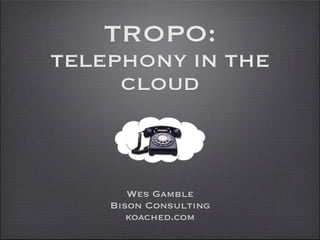
Tropo: Telephony in the Cloud Made Easy
- 1. TROPO: TELEPHONY IN THE CLOUD Wes Gamble Bison Consulting koached.com
- 2. Wes Gamble • Bison Consulting • koached.com • weyus@att.net • @weyus
- 3. What We’ll Discuss Today
- 4. What We’ll Discuss Today • Why?
- 5. What We’ll Discuss Today • Why? • Tropo offerings
- 6. What We’ll Discuss Today • Why? • Tropo offerings • Tropo code examples
- 7. What We’ll Discuss Today • Why? • Tropo offerings • Tropo code examples • Other stuff
- 8. Why?
- 9. BEFORE
- 10. BEFORE
- 11. BEFORE +
- 12. BEFORE + + (Telephony)
- 13. BEFORE + + (Telephony) (cheaper: computer + telephony HW + Asterisk)
- 14. NOW
- 15. NOW
- 16. NOW + (Web)
- 17. WHY TROPO?
- 18. WHY TROPO? • FREE to develop (pay for production)
- 19. WHY TROPO? • FREE to develop (pay for production) • 10+ years of voice application experience, infrastructure (Voxeo)
- 20. WHY TROPO? • FREE to develop (pay for production) • 10+ years of voice application experience, infrastructure (Voxeo) • Multiple channels with one back-end (Voice, SMS, IM, Twitter)
- 21. WHY TROPO? • FREE to develop (pay for production) • 10+ years of voice application experience, infrastructure (Voxeo) • Multiple channels with one back-end (Voice, SMS, IM, Twitter) • Open-source, standards-based (SIP)
- 22. WHY TROPO? • FREE to develop (pay for production) • 10+ years of voice application experience, infrastructure (Voxeo) • Multiple channels with one back-end (Voice, SMS, IM, Twitter) • Open-source, standards-based (SIP) • Web developers can do telephony now
- 23. Language Support
- 24. Language Support • APIs are available in:
- 25. Language Support • APIs are available in: • JavaScript
- 26. Language Support • APIs are available in: • JavaScript • PHP
- 27. Language Support • APIs are available in: • JavaScript • PHP • Ruby
- 28. Language Support • APIs are available in: • JavaScript • PHP • Ruby • Python
- 29. Language Support • APIs are available in: • JavaScript • PHP • Ruby • Python • Groovy
- 30. APIs
- 31. APIs • Scripting API: execute one script file • Tropo-hosted or self-hosted
- 32. APIs • Scripting API: execute one script file • Tropo-hosted or self-hosted • Web API • Arbitrary Web application endpoint
- 33. APIs • Scripting API: execute one script file • Tropo-hosted or self-hosted • Web API • Arbitrary Web application endpoint • REST API • Session initiation, provisioning, signal/event passing
- 34. Getting Started with Tropo
- 35. Getting Started with Tropo • Establish an account at Tropo.com
- 36. Getting Started with Tropo • Establish an account at Tropo.com • Create an application
- 37. Getting Started with Tropo • Establish an account at Tropo.com • Create an application • Choose Scripting or Web API
- 38. Getting Started with Tropo • Establish an account at Tropo.com • Create an application • Choose Scripting or Web API • Set script location (scripting) or Web app. endpoints (Web API)
- 39. Getting Started with Tropo • Establish an account at Tropo.com • Create an application • Choose Scripting or Web API • Set script location (scripting) or Web app. endpoints (Web API) • Provision numbers
- 40. DEMO 1: First Steps Username: hcc_demo Password: hcc_demo Calling to: 281 968 8698 “2012 Doomsday Clock” https://github.com/weyus/hcc_tropo_demos/ blob/master/ demo1/2012_Doomsday_Countdown_inbound.rb
- 41. DEMO 1: First Steps Username: hcc_demo Password: hcc_demo Let’s look at the code
- 42. Receiving inbound Calls with Tropo (*) Scripting API - script resides on Tropo server
- 43. Receiving inbound Calls with Tropo (*) Scripting API - script resides on Tropo server
- 44. Receiving inbound Calls with Tropo Script or APP (*) Scripting API - script resides on Tropo server
- 45. Receiving inbound Calls with Tropo Script or APP (*) Scripting API - script resides on Tropo server
- 46. Receiving inbound Calls with Tropo Script or APP ca ll pho ne # (*) Scripting API - script resides on Tropo server
- 47. Receiving inbound Calls with Tropo Script or callback APP ca ll pho ne # (*) Scripting API - script resides on Tropo server
- 48. DEMO: First Steps Key Pieces
- 49. DEMO: First Steps Key Pieces • Bare Ruby script - just gets executed
- 50. DEMO: First Steps Key Pieces • Bare Ruby script - just gets executed • Tropo API is a DSL that emits JSON for consumption by Tropo server
- 51. DEMO: First Steps Key Pieces • Bare Ruby script - just gets executed • Tropo API is a DSL that emits JSON for consumption by Tropo server • Important verbs: • say • ask, call • hangup • message (= call + say + hangup)
- 52. DEMO: First Steps Lessons Learned
- 53. DEMO: First Steps Lessons Learned • When an incoming call is picked up by Tropo, script is immediately run
- 54. DEMO: First Steps Lessons Learned • When an incoming call is picked up by Tropo, script is immediately run • “ask” keyword is synchronous, and result is returned when user responds
- 55. DEMO: First Steps Lessons Learned • When an incoming call is picked up by Tropo, script is immediately run • “ask” keyword is synchronous, and result is returned when user responds • Voice recognition on input
- 56. DEMO: First Steps Lessons Learned • When an incoming call is picked up by Tropo, script is immediately run • “ask” keyword is synchronous, and result is returned when user responds • Voice recognition on input • Text-to-speech on output
- 57. DEMO: First Steps Lessons Learned • When an incoming call is picked up by Tropo, script is immediately run • “ask” keyword is synchronous, and result is returned when user responds • Voice recognition on input • Text-to-speech on output • Can be used with voice or SMS
- 58. Scripting API: Current call metadata
- 59. Scripting API: Current call metadata • There are properties that are set on the $currentCall object in Ruby for incoming calls
- 60. Scripting API: Current call metadata • There are properties that are set on the $currentCall object in Ruby for incoming calls • callerID
- 61. Scripting API: Current call metadata • There are properties that are set on the $currentCall object in Ruby for incoming calls • callerID • channel
- 62. Scripting API: Current call metadata • There are properties that are set on the $currentCall object in Ruby for incoming calls • callerID • channel • network
- 63. Scripting API: Current call metadata • There are properties that are set on the $currentCall object in Ruby for incoming calls • callerID • channel • network • https://www.tropo.com/docs/ scripting/call_properties.htm
- 64. Scripting API - Basics SAY
- 65. Scripting API - Basics SAY say “I’m a computer and I’m talking to you”, options
- 66. Scripting API - Basics SAY say “I’m a computer and I’m talking to you”, options • Say something to the user
- 67. Scripting API - Basics SAY say “I’m a computer and I’m talking to you”, options • Say something to the user • Options
- 68. Scripting API - Basics SAY say “I’m a computer and I’m talking to you”, options • Say something to the user • Options • voice: Use a different voice - there are ~60 voices from which to choose
- 69. Scripting API - Basics SAY say “I’m a computer and I’m talking to you”, options • Say something to the user • Options • voice: Use a different voice - there are ~60 voices from which to choose • as: type of data (DATE, DIGITS, NUMBER)
- 70. Scripting API - Basics ASK
- 71. Scripting API - Basics ASK result = ask “Do you like stuff?”, options
- 72. Scripting API - Basics ASK result = ask “Do you like stuff?”, options • Ask the user a question (say + wait)
- 73. Scripting API - Basics ASK result = ask “Do you like stuff?”, options • Ask the user a question (say + wait) • Blocks while waiting for result
- 74. Scripting API - Basics ASK result = ask “Do you like stuff?”, options • Ask the user a question (say + wait) • Blocks while waiting for result • Options
- 75. Scripting API - Basics ASK result = ask “Do you like stuff?”, options • Ask the user a question (say + wait) • Blocks while waiting for result • Options • attempts: how many tries do you get?
- 76. Scripting API - Basics ASK result = ask “Do you like stuff?”, options • Ask the user a question (say + wait) • Blocks while waiting for result • Options • attempts: how many tries do you get? • choices: grammar (allowable input)
- 77. Scripting API - Basics ASK result = ask “Do you like stuff?”, options • Ask the user a question (say + wait) • Blocks while waiting for result • Options • attempts: how many tries do you get? • choices: grammar (allowable input) • onXXXX: Event handlers for: timeout, bad input, etc.
- 78. Scripting API - Basics CALL
- 79. Scripting API - Basics CALL call “+17135551212ppp123”, options
- 80. Scripting API - Basics CALL call “+17135551212ppp123”, options • Makes an outbound call after session initiation (REST API)
- 81. Scripting API - Basics CALL call “+17135551212ppp123”, options • Makes an outbound call after session initiation (REST API) • pauses can be inserted into destination
- 82. Scripting API - Basics CALL call “+17135551212ppp123”, options • Makes an outbound call after session initiation (REST API) • pauses can be inserted into destination • Options
- 83. Scripting API - Basics CALL call “+17135551212ppp123”, options • Makes an outbound call after session initiation (REST API) • pauses can be inserted into destination • Options • channel: VOICE or TEXT
- 84. Scripting API - Basics CALL call “+17135551212ppp123”, options • Makes an outbound call after session initiation (REST API) • pauses can be inserted into destination • Options • channel: VOICE or TEXT • network: SIP, GTALK, JABBER, etc.
- 85. Scripting API - Basics CALL call “+17135551212ppp123”, options • Makes an outbound call after session initiation (REST API) • pauses can be inserted into destination • Options • channel: VOICE or TEXT • network: SIP, GTALK, JABBER, etc. • onXXXX: Event handlers
- 86. Scripting API - Basics HANGUP
- 87. Scripting API - Basics HANGUP hangup
- 88. Scripting API - Basics HANGUP hangup • Terminates the call
- 89. Scripting API - Basics MESSAGE
- 90. Scripting API - Basics MESSAGE message “Howdy”, {:channel => ‘TEXT’, :network => ‘YAHOO’, :to => ‘homeboy987’}
- 91. Scripting API - Basics MESSAGE message “Howdy”, {:channel => ‘TEXT’, :network => ‘YAHOO’, :to => ‘homeboy987’} • Used for one-off messages to user
- 92. Scripting API - Basics MESSAGE message “Howdy”, {:channel => ‘TEXT’, :network => ‘YAHOO’, :to => ‘homeboy987’} • Used for one-off messages to user • Equivalent to a call, say, and hangup
- 93. Scripting API - Basics MESSAGE message “Howdy”, {:channel => ‘TEXT’, :network => ‘YAHOO’, :to => ‘homeboy987’} • Used for one-off messages to user • Equivalent to a call, say, and hangup • Options
- 94. Scripting API - Basics MESSAGE message “Howdy”, {:channel => ‘TEXT’, :network => ‘YAHOO’, :to => ‘homeboy987’} • Used for one-off messages to user • Equivalent to a call, say, and hangup • Options • channel: VOICE or TEXT
- 95. Scripting API - Basics MESSAGE message “Howdy”, {:channel => ‘TEXT’, :network => ‘YAHOO’, :to => ‘homeboy987’} • Used for one-off messages to user • Equivalent to a call, say, and hangup • Options • channel: VOICE or TEXT • network: SIP, MSN, YAHOO
- 96. Scripting API - Basics MESSAGE message “Howdy”, {:channel => ‘TEXT’, :network => ‘YAHOO’, :to => ‘homeboy987’} • Used for one-off messages to user • Equivalent to a call, say, and hangup • Options • channel: VOICE or TEXT • network: SIP, MSN, YAHOO • to: destination number, username
- 97. Scripting API - Basics Events
- 98. Scripting API - Basics Events • Handlers can be specified for events on some verbs
- 99. Scripting API - Basics Events • Handlers can be specified for events on some verbs • ask • onBadChoice, onChoice
- 100. Scripting API - Basics Events • Handlers can be specified for events on some verbs • ask • onBadChoice, onChoice • call • onAnswer, onHangup
- 101. Scripting API - Basics Events • Handlers can be specified for events on some verbs • ask • onBadChoice, onChoice • call • onAnswer, onHangup • Signals - generic interrupts • https://www.tropo.com/docs/rest/ rest_tutorials.htm#event_tutorials
- 102. Making Outbound Calls with Tropo
- 103. Making Outbound Calls with Tropo • An outbound call is kicked off using the REST API to initiate a session
- 104. Making Outbound Calls with Tropo • An outbound call is kicked off using the REST API to initiate a session • Simulates an inbound message
- 105. Making Outbound Calls with Tropo • An outbound call is kicked off using the REST API to initiate a session • Simulates an inbound message • Programmatic or on-demand
- 106. Making Outbound Calls with Tropo • An outbound call is kicked off using the REST API to initiate a session • Simulates an inbound message • Programmatic or on-demand • http://api.tropo.com/1.0/sessions? action=create&token=voice_or_text_tok en[&custom_param_1=custom_value_1]
- 107. Making Outbound Calls with Tropo (*) Scripting API - script resides on Tropo server
- 108. Making Outbound Calls with Tropo (*) Scripting API - script resides on Tropo server
- 109. Making Outbound Calls with Tropo Script or APP (*) Scripting API - script resides on Tropo server
- 110. Making Outbound Calls with Tropo Script or APP (*) Scripting API - script resides on Tropo server
- 111. Making Outbound Calls with Tropo Script or APP HTTP Client (*) Scripting API - script resides on Tropo server
- 112. Making Outbound Calls with Tropo Script or APP (POST) GET HTTP Client (*) Scripting API - script resides on Tropo server
- 113. Making Outbound Calls with Tropo Script callback or APP (POST) GET HTTP Client (*) Scripting API - script resides on Tropo server
- 114. Making Outbound Calls with Tropo Script callback or “call” (JSON) APP (POST) GET HTTP Client (*) Scripting API - script resides on Tropo server
- 115. Making Outbound Calls with Tropo Script callback or “call” (JSON) APP Ca ll U (POST) se GET r HTTP Client (*) Scripting API - script resides on Tropo server
- 116. DEMO 2: First Steps, Outbound Username: hcc_demo Password: hcc_demo Calls Received From: 713 489 7498 “2012 Doomsday Clock” https://github.com/weyus/hcc_tropo_demos/blob/ master/ demo2/2012_Doomsday_Countdown_outbound.rb
- 117. DEMO 2: First Steps, outbound Username: hcc_demo Password: hcc_demo Let’s look at the code
- 118. DEMO: First Steps, Outbound Lessons Learned
- 119. DEMO: First Steps, Outbound Lessons Learned • Simulated inbound call to app. via HTTP GET or POST call to session API
- 120. DEMO: First Steps, Outbound Lessons Learned • Simulated inbound call to app. via HTTP GET or POST call to session API • Can be used with voice or SMS
- 121. DEMO: First Steps, Outbound Lessons Learned • Simulated inbound call to app. via HTTP GET or POST call to session API • Can be used with voice or SMS • $currentCall is not populated on outbound call before “call”
- 122. INTERNATIONALIZATION SUPPORT
- 123. INTERNATIONALIZATION SUPPORT • Multi-language voice recognition • “recognizer” option on “ask” command • https://www.tropo.com/docs/webapi/ international_speech_recognition.htm
- 124. INTERNATIONALIZATION SUPPORT • Multi-language voice recognition • “recognizer” option on “ask” command • https://www.tropo.com/docs/webapi/ international_speech_recognition.htm • Multi-language text-to-speech output
- 125. INTERNATIONALIZATION SUPPORT • Multi-language voice recognition • “recognizer” option on “ask” command • https://www.tropo.com/docs/webapi/ international_speech_recognition.htm • Multi-language text-to-speech output • Voices: 60+ • https://www.tropo.com/docs/scripting/ international_speaking_other_languages.htm
- 126. INTERNATIONALIZATION SUPPORT • Multi-language voice recognition • “recognizer” option on “ask” command • https://www.tropo.com/docs/webapi/ international_speech_recognition.htm • Multi-language text-to-speech output • Voices: 60+ • https://www.tropo.com/docs/scripting/ international_speaking_other_languages.htm • Lots of international numbers
- 128. ADDITIONAL CAPABILITIES • Record calls and generate transcriptions (up to 2 hours)
- 129. ADDITIONAL CAPABILITIES • Record calls and generate transcriptions (up to 2 hours) • Transfer calls
- 130. ADDITIONAL CAPABILITIES • Record calls and generate transcriptions (up to 2 hours) • Transfer calls • Conference calling
- 131. ADDITIONAL CAPABILITIES • Record calls and generate transcriptions (up to 2 hours) • Transfer calls • Conference calling • Play audio files • Tropo-hosted or self-hosted
- 132. ADDITIONAL CAPABILITIES • Record calls and generate transcriptions (up to 2 hours) • Transfer calls • Conference calling • Play audio files • Tropo-hosted or self-hosted • Reject calls (voice only)
- 133. ADDITIONAL CAPABILITIES • Record calls and generate transcriptions (up to 2 hours) • Transfer calls • Conference calling • Play audio files • Tropo-hosted or self-hosted • Reject calls (voice only) • Advanced grammars (SRGS/GRXML)
- 134. VOICE VS. TEXT
- 135. VOICE VS. TEXT • Inspect channel on inbound message to determine what kind of message
- 136. VOICE VS. TEXT • Inspect channel on inbound message to determine what kind of message • Keep in mind for text channel: • initialText is set on the “session” input when a text comes • Throw away the initial text with a blank ask if you don’t want to use the inbound text
- 137. DEMO 3: Conferences, Transfers, Audio Username: hcc_demo Password: hcc_demo Calling to: 713 489 7524 “Conferences, Transfers, and Audio Files” https://github.com/weyus/hcc_tropo_demos/blob/ master/demo3/examples.rb
- 138. DEMO 3: Conferences, Transfers, Audio Username: hcc_demo Password: hcc_demo Let’s look at the code
- 139. Web API
- 140. Web API • Instead of compiling a script internally, Tropo issues a HTTP POST to your back end Web application (you specify the initial call in the app. setup)
- 141. Web API • Instead of compiling a script internally, Tropo issues a HTTP POST to your back end Web application (you specify the initial call in the app. setup) • Example back end code is from a Rails app.
- 142. Web API • Instead of compiling a script internally, Tropo issues a HTTP POST to your back end Web application (you specify the initial call in the app. setup) • Example back end code is from a Rails app. • Valid back end is anything that provides an HTTP endpoint and emits valid Tropo JSON
- 143. Web API • Instead of compiling a script internally, Tropo issues a HTTP POST to your back end Web application (you specify the initial call in the app. setup) • Example back end code is from a Rails app. • Valid back end is anything that provides an HTTP endpoint and emits valid Tropo JSON • API helpers for each language • Also Node.js, C#, Java, Grails, Erlang (?) • Basically provide wrappers for JSON generation
- 144. Web API
- 145. Web API • More seamless integration into existing application infrastructure than scripts
- 146. Web API • More seamless integration into existing application infrastructure than scripts • Scripts die, apps. (hopefully) do not
- 147. Web API • More seamless integration into existing application infrastructure than scripts • Scripts die, apps. (hopefully) do not • When you use the session API to make an outbound call, each additional parameter in the GET (or POST) call are passed in the POST back to the application as parameters[param_name]
- 148. Web API • More seamless integration into existing application infrastructure than scripts • Scripts die, apps. (hopefully) do not • When you use the session API to make an outbound call, each additional parameter in the GET (or POST) call are passed in the POST back to the application as parameters[param_name] • POST params come in differently depending on whether a new session or not
- 149. Web API - Events
- 150. Web API - Events • Slightly different event model
- 151. Web API - Events • Slightly different event model • Each Tropo request must be routed to next request URI
- 152. Web API - Events • Slightly different event model • Each Tropo request must be routed to next request URI • “on” JSON object • continue - required • timeout
- 153. Web API - Events t.on :event => 'continue', :next => process_answer_url • Slightly different event model • Each Tropo request must be routed to next request URI • “on” JSON object • continue - required • timeout
- 154. DEMO 4: WEB API Username: hcc_demo Password: hcc_demo Calls Received From: 713 489 5682 KOACHED ARBITRARY MESSAGE SEND
- 155. DEMO 4: WEB API Username: hcc_demo Password: hcc_demo Let’s look at the code
- 156. Web API - HTTP Request Voice Message Started POST "/start.json?auth_token=6XcenKYWjthpe2x8jdRs" for 66.193.54.21 at Fri Aug 19 16:44:00 -0700 Processing by ProspectingController#start as JSON Parameters: {"session"=> {"timestamp"=>Fri Aug 19 23:44:00 UTC 2011, "parameters"=>{"outbound_number"=>"17134895682", "token"=>"0622c2ed2295ff41baf5d2d2990156a29965361898 08a336e06225b1a77f0391f841405ee974299bb3ab5508", "username"=>"+1xxxxxxxxxx", "action"=>"create", "network"=>"SIP", "channel"=>"VOICE", "voice"=>"katrin", "message"=>"Test message."}, "callId"=>nil, "userType"=>"NONE", "id"=>"8c89342759e29279df6de3954bb7f0ea", "initialText"=>nil, "accountId"=>"52396"}, "auth_token"=>"6XcenKYWjthpe2x8jdRs"}
- 157. Web API - JSON Response Voice Message Response is: {"tropo": [{"message": {"say":[{"value":"Test message."}], "from":"17134895682", "network":"SIP", "to":"+1xxxxxxxxx;postd=p", "channel":"VOICE", "voice":"katrin"}}]}
- 158. Web API - HTTP Request SMS Message Started POST "/start.json?auth_token=6XcenKYWjthpe2x8jdRs" for 66.193.54.21 at Fri Aug 19 16:44:35 -0700 2011 Processing by ProspectingController#start as JSON Parameters: {"session"=> {"timestamp"=>Fri Aug 19 23:44:35 UTC 2011, "parameters"=>{"outbound_number"=>"17134895682", "token"=>"0622c2ed2295ff41baf5d2d2990156a2996536189808 a336e06225b1a77f0391f841405ee974299bb3ab5508", "username"=>"+1xxxxxxxxx", "action"=>"create", "network"=>"SMS", "channel"=>"TEXT", "voice"=>"carmen", "message"=>"http://houstoncodecamp.com/"}, "callId"=>nil, "userType"=>"NONE", "id"=>"6b74525cf06e29cc911c3e5b86ea6353", "initialText"=>nil, "accountId"=>"52396"}, "auth_token"=>"6XcenKYWjthpe2x8jdRs"}
- 159. Web API - JSON Response SMS Message Response is: {"tropo": [{"message": {"say":[{"value":"Test message."}], "from":"17134895682", "network":"SMS", "to":"+1xxxxxxxxxx", "channel":"TEXT", "voice":"carmen"}}]}
- 160. Voice Recognition Metadata
- 161. Voice Recognition Metadata • Tropo provides lots of information about what it thinks the user said, which you can use to make decisions about it’s validity as application input
- 162. Voice Recognition Metadata • Tropo provides lots of information about what it thinks the user said, which you can use to make decisions about it’s validity as application input • "actions": { "name": "account_number", "attempts": 1, "disposition": "SUCCESS", "confidence": 100, "interpretation": "12345", "utterance": "1 2 3 4 5", "concept": "12345" }
- 163. Pricing
- 164. Pricing • $0.01 / SMS message
- 165. Pricing • $0.01 / SMS message • $0.03 / voice minute
- 166. Pricing • $0.01 / SMS message • $0.03 / voice minute • $3 / month / phone number
- 167. Pricing • $0.01 / SMS message • $0.03 / voice minute • $3 / month / phone number • $5 / month / toll-free phone number
- 168. Pricing • $0.01 / SMS message • $0.03 / voice minute • $3 / month / phone number • $5 / month / toll-free phone number • International rates vary
- 169. Pricing • $0.01 / SMS message • $0.03 / voice minute • $3 / month / phone number • $5 / month / toll-free phone number • International rates vary • https://www.tropo.com/pricing/
- 171. Phono.com and SMSified.com • phono.com: “a simply jQuery plugin and Javascript library that turns any web browser into a phone”
- 172. Phono.com and SMSified.com • phono.com: “a simply jQuery plugin and Javascript library that turns any web browser into a phone” • smsified.com: “Build powerful SMS applications with our easy API”
- 173. MISCELLANY
- 174. MISCELLANY • Use Tunnlr to have a local Web server be able to be addressed by Tropo • https://www.tropo.com/docs/webapi/ using_tunnlr_reverse_ssh.htm
- 175. MISCELLANY • Use Tunnlr to have a local Web server be able to be addressed by Tropo • https://www.tropo.com/docs/webapi/ using_tunnlr_reverse_ssh.htm • Use Adhearsion (Ruby Asterisk API) for integration into Asterisk
- 176. MISCELLANY • Use Tunnlr to have a local Web server be able to be addressed by Tropo • https://www.tropo.com/docs/webapi/ using_tunnlr_reverse_ssh.htm • Use Adhearsion (Ruby Asterisk API) for integration into Asterisk • Tropo vs. Twilio Video: http:// www.youtube.com/watch?v=1y11S3cajUk
- 177. MISCELLANY • Use Tunnlr to have a local Web server be able to be addressed by Tropo • https://www.tropo.com/docs/webapi/ using_tunnlr_reverse_ssh.htm • Use Adhearsion (Ruby Asterisk API) for integration into Asterisk • Tropo vs. Twilio Video: http:// www.youtube.com/watch?v=1y11S3cajUk • Support has good response time for development
- 178. Resources
- 181. Resources • https://github.com/weyus/hcc_tropo_demos • https://github.com/tropo/tropo-samples • https://github.com/tropo/tropo-webapi-ruby
- 182. Resources • https://github.com/weyus/hcc_tropo_demos • https://github.com/tropo/tropo-samples • https://github.com/tropo/tropo-webapi-ruby • tropo.com
- 183. Resources • https://github.com/weyus/hcc_tropo_demos • https://github.com/tropo/tropo-samples • https://github.com/tropo/tropo-webapi-ruby • tropo.com • smsified.com
- 184. Resources • https://github.com/weyus/hcc_tropo_demos • https://github.com/tropo/tropo-samples • https://github.com/tropo/tropo-webapi-ruby • tropo.com • smsified.com • phono.com
- 185. QUESTIONS?
- 188. THANKS!
Notas del editor
- \n
- \n
- Next slide is video\n
- Next slide is video\n
- Next slide is video\n
- Next slide is video\n
- \n
- A big server\nplus money\nplus telephony geek\n
- A big server\nplus money\nplus telephony geek\n
- A big server\nplus money\nplus telephony geek\n
- A big server\nplus money\nplus telephony geek\n
- Tropo\nplus Web geek\n
- Tropo\nplus Web geek\n
- Voxeo back end is a big Java program using SIP Servlet API\nThink of Tropo as ODBC for communication \n
- Voxeo back end is a big Java program using SIP Servlet API\nThink of Tropo as ODBC for communication \n
- Voxeo back end is a big Java program using SIP Servlet API\nThink of Tropo as ODBC for communication \n
- Voxeo back end is a big Java program using SIP Servlet API\nThink of Tropo as ODBC for communication \n
- Voxeo back end is a big Java program using SIP Servlet API\nThink of Tropo as ODBC for communication \n
- \n
- \n
- \n
- \n
- \n
- \n
- \n
- \n
- \n
- \n
- \n
- \n
- \n
- \n
- 1) Show hcc_demo configuration screen: voice URL vs. SMS/messaging URL.\n2) Show application debugger.\n3) Call this # and mic the phone.\n4) Discuss how you can do this with SMS - invite someone in the audience to send anything to this number, and countdown will begin.\n
- Walk through code - high level.\n
- \n
- \n
- \n
- \n
- \n
- Show documentation for scripting/Web API\n
- Show documentation for scripting/Web API\n
- Show documentation for scripting/Web API\n
- \n
- \n
- \n
- \n
- \n
- \n
- \n
- \n
- \n
- \n
- Show Tropo documentation\n\n
- Show Tropo documentation\n\n
- Show Tropo documentation\n\n
- Show Tropo documentation\n\n
- Show Tropo documentation\n\n
- Talk about grammars\n\n
- Talk about grammars\n\n
- Talk about grammars\n\n
- Talk about grammars\n\n
- Talk about grammars\n\n
- Talk about grammars\n\n
- Talk about grammars\n\n
- Show Tropo documentation\n\n
- Show Tropo documentation\n\n
- Show Tropo documentation\n\n
- Show Tropo documentation\n\n
- Show Tropo documentation\n\n
- Show Tropo documentation\n\n
- Show Tropo documentation\n\n
- Show Tropo documentation\n\n
- Show Tropo documentation\n\n
- Show Tropo documentation\n\n
- Show Tropo documentation\n\n
- Show Tropo documentation\n\n
- Show Tropo documentation\n\n
- Show Tropo documentation\n\n
- Show Tropo documentation\n\n
- Show Tropo documentation\n\n
- Show Tropo documentation\n\n
- Show Tropo documentation\n\n
- Show Tropo documentation\n\n
- Show Tropo documentation\n\n
- \n
- \n
- \n
- \n
- \n
- \n
- \n
- \n
- \n
- \n
- \n
- \n
- 1) Mic phone and click on outbound voice link in Tropo app.\n
- Show call verb and “if $currentCall” code.\n
- \n
- \n
- \n
- \n
- \n
- \n
- \n
- \n
- \n
- \n
- \n
- \n
- \n
- \n
- \n
- 1) Conference: Get one person to call 713 489 7524 and choose 1; get another person to call and choose 1. They should be able to talk to each other.\n2) Get a volunteer number from the audience - change number in code, call and choose #2, call should be transferred.\n3) Call 713 489 7524 and choose #3, hear audio.\n\n
- Show demo3 code\n
- Show Tropo documentation\n\n
- Show Tropo documentation\n\n
- Show Tropo documentation\n\n
- Show Tropo documentation\n\n
- Show Tropo documentation\n\n
- Show Tropo documentation\n\n
- Show Tropo documentation\n\n
- Show Tropo documentation\n\n
- Show Tropo documentation\n\n
- Show Tropo documentation\n\n
- Show Tropo documentation\n\n
- Show Tropo documentation\n\n
- 1) Show hcc_demo configuration screen: voice URL vs. SMS/messaging URL.\n2) Show application debugger.\n3) Call this # and mic the phone.\n4) Discuss how you can do this with SMS - invite someone in the audience to send anything to this number, and countdown will begin.\n
- 1) Talk about Koached Tropo Generator - add functionality to stock Ruby Tropo Generator\n2) Tropo Controller - generic tropo functionality, convenience methods\n3) Prospecting controller - actual endpoint\n
- Show Tropo documentation\n\n
- Show Tropo documentation\n\n
- Show Tropo documentation\n\n
- Show Tropo documentation\n\n
- Show Tropo documentation\n\n
- Show Tropo documentation\n\n
- Show Tropo documentation\n\n
- Show Tropo documentation\n\n
- Show Tropo documentation\n\n
- Show Tropo documentation\n\n
- Show Tropo documentation\n\n
- Show Tropo documentation\n\n
- Show Tropo documentation\n\n
- Show Tropo documentation\n\n
- Show Tropo documentation\n\n
- Show Tropo documentation\n\n
- Show Tropo documentation\n\n
- Show Tropo documentation\n\n
- \n
- \n
- \n
- \n
- \n
- \n
- \n
- \n
- \n
