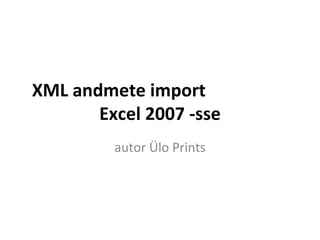
XML andmete import
- 1. XML andmete import Excel 2007 -sse autor Ülo Prints
- 2. AVAGE EXCEL 2007. Valige menüü Andmed ning link Too välisandmed/Muudest allikatest. Valige XML- andmete impordist.
- 3. Excel pakub faili avamiseks <Vali andmeallikas > akent. Sellesse aknasse Faili nimi reale sisesta täpselt järgmine link: http://h4y.evelekt.ee/pic/XML/Art.xml Link peab olema sisestatud arvestades suur-väiketähti, sest päring on tõstutundlik. Vajuta nuppu Ava. Nüüd läheb natuke aega. Oota
- 4. Kui link on õigesti sisestatud siis mõne aja pärast peaks ilmuma selline pilt. Kui ühendus on kiire siis võib-olla võib see pilt vahele jääda ning näidatakse kohe järgmist akent.
- 5. Kui andmed on teie arvutis siis annab ta sellise akna. Vajuta OK
- 6. Excel pakub vaikimisi A1 lahtrit tabeli alguseks. See on OK. Vajuta OK.
- 7. TULEMUSEKS ON SEE, ET KÕIK ANDMED TUUAKSE ILUSASTI EXCELISSE. ESIMENE ETAPP – ANDMETE LINKIMINE ON SELLEGA LÄBITUD. VÕITE VAJADUSEL TABELI ENDA ARVTUISSE SALVESTADA
- 8. JÄRGNEVAD SAMMUD SELGITAVAD KUIDAS MUUTA ANDMETE KUVAMIST NING NEID UUENDADA. KLÕPSA VASAKUL ÜLEVAL NURGAS OFFICE MÄRKI
- 9. Avaneb Office Exceli seadete paneel. Vajuta nuppu Exceli suvandid. Avaneb Exceli suvandite aken.
- 10. Ava vahekaart Populaarsed. Pane linnuke kasti teksti “Kuva lindil menüü Arendaja” ees.
- 11. Nüüd ilmub uus menüü Arendaja, milles on eraldi plokk – XML.
- 12. Vali selles menüüs ülevalt link Allikas. Paremale ilmub XML allika vastendustes navigeerimise aken.
- 13. Nüüd tee kõik veerud aktiivseks peale A veeru vajutades veeru päisereal olevatel tähtedel B, C, D, jne. Vajuta paremat hiireklahvi ning vali kustuta. Kõik veerud peale esimese kustutatakse. Jääb ainult esimene veerg. Samas XML – allika vaates muutuvad tag-ide nimed bold vormingust tavaliseks.
- 14. Nüüd võta paremal XML allikas tag-i nimest hiirega kinni ning lohista see Exceli töölehele esimesele reale. Tulemus peaks olema selline nagu pildil näha.
- 15. Kõik tulbad peale esimese on tühjad. Kui vajutada Arendaja menüüs nuppu Värskenda andmed siis loob Excel uuesti WEB-is oleva XML failiga ühenduse ning impordib sealt värsked andmed. Kui salvestad nüüd Exceli tabeli siis uute andmete saamiseks järgmisel päeval piisab kui vajutad Värskenda andmed nuppu. Kui tahad siis võid XML- allika menüü paremalt sulgeda vajutades ülal nurgas olevat ristikest.
- 17. Tänan! © Ülo Prints
