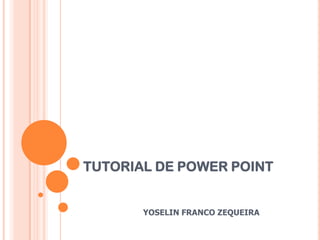
Tutorial de power point
- 1. TUTORIAL DE POWER POINT YOSELIN FRANCO ZEQUEIRA
- 2. ¿QUÉ ES POWER POINT? El Microsoft Power Point es un programa que permite hacer presentaciones, y es usado ampliamente los ámbitos de negocios y educacionales. El uso de videobean en conjunto con este software, hace de este sistema la manera óptima para comunicar ideas y proyectos a un auditorio, a una clase de colegio o universitaria, o a una potencial audiencia compradora de productos y/o servicios.
- 4. ¿COMO INGRESAR A MICROSOFT POWER POINT? 3° Damos clic en «Microsoft Office» 4° damos clic en Microsoft Power Point 2° Damos clic en «todos los programas» 1° Damos clic en el botón de inicio
- 5. ¿CÓMO CREAR UNA DIAPOSITIVA EN MICROSOFT POWER POINT? Damos clic aquí Para seleccionar otra diapositiva
- 6. ¿CÓMO INSERTAR UN TEXTO MICROSOFT POWER POINT? Para elegir el tamaño de la fuente Para elegir el tamaño de la fuente Para colocar el texto en negrita Para elegir el color de la Para colocar el texto en Para añadirfuente sombreado al texto cursiva Para subrayar el texto Para iniciar una lista de Para añadir viñetas numeración Para alinear el texto
- 7. ¿CÓMO INSERTAR UN GRAFICO? 1. Damos clic en insertar 2. Damos clic en formas 3. Seleccionamos un grafico 4. Damos clic en formato Y aquí seleccionamos los formatos y efectos que podemos darle a nuestra forma.
- 8. ¿CÓMO INSERTAR UNA IMAGEN A UNA DIAPOSITIVA? 1. Damos clic en insertar 2. Damos clic en insertar imagen ó en imágenes prediseñadas 3. Seleccionamos la imagen y la agregamos a la diapositiva
- 9. ¿CÓMO INSERTARLE ANIMACIÓN A UNA DIAPOSITIVA? 1. Damos clic en animaciones 2. Seleccionamos la parte del texto 3. Seleccionamos una animación y damos clic en agregar animación
- 10. DISEÑO PARA UNA DIAPOSITIVA 1. Damos clic en diseño 2. Seleccionamos el diseño y los colores que queramos para nuestra diapositiva.
- 11. ¿CÓMO GUARDAR O BUSCAR UNA PRESENTACIÓN EN MICROSOFT POWER POINT? Para guardar una presentación en Microsoft Power Point: 1. Damos clic en archivo 2. Luego clic en guardar como 3. Y finalmente agregamos el nombre a nuestra presentación Para buscar una presentación en Microsoft Power Point: 1. Damos clic en archivo 2. Luego damos clic en abrir, 3. Y finalmente colocamos el nombre de nuestra presentación y allí aparece
- 12. Este tutorial ha sido realizado con el fin de enseñarle a usuarios del tan amplio internet como realizar presentaciones en Microsoft Power Point de manera fácil y sencilla.
