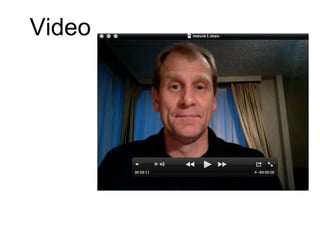
CCA eLearning Presentation 3 Create and edit Video on your smart phone and Tablet
- 1. Video
- 2. Video
- 3. Video in Training -good for demonstrations and illustrating concepts, ideas and examples. They can be supported by text, captions, diagrams, still images, descriptions, interviews and interactions. -Cost has come down! $1000 a minute to…..$cheap as chips!
- 5. Video in Training You can use Video to support learners to think out and present workplace processes and work flows using video. When you create your our own videos as a group with learners as opposed to viewing 'others films', it enhances interactions and personalizes within the groups.
- 6. Video in Training • Videos can be supported by text and interactions. • 20 second video can replace a full page of text when trying to explain a detailed process
- 7. Video in Training • • • • • • Scenarios Case studies Interviews What if? Process Demonstration
- 8. Video in Training • Scaffolding activities using video ensures active learning – quizzes, decision making trees, scenarios, case studies and demonstrations can be enhanced by integrating video into the decision making and problem solving resources and examples available to the learner.
- 9. Video in Training • Promote identification with job roles, contexts and workplace processes • Can be story driven (narrative) • Support a range of learner preferences (visual, reflective learners)
- 10. Existing Video sources •YouTube •Vimeo •Teacher Tube •Capture tools •NetVideoHunter •TubeChop
- 11. Screencasting app – Screen Chomp
- 12. Stop Motion
- 13. iPhones iPads Android Tablets •Assessment Capture •Evidence of competency •Creating & Editing Videos
- 14. iMovie Demo - iPhone
- 16. Embedding Video •Embed a video into a Learning Management System - Moodle •Locate a video that you want to use in your course by searching an online video sharing site. •When you have located a video you want to use copy the Embed HTML Code. •Paste the code into your wiki, LMS, blog, website etc
- 18. Video Formats •The AVI Format •The Windows Media Format •The MPEG Format – MP4! •The MOV Format •The RealVideo Format •The Shockwave (Flash) Format •The Flash Video Format •The Mobile Video Format 3gp
- 19. Video Codecs •Video files, which, uncompressed, are HUGE •Codec's can take a very large video file that can’t be downloaded and make it into a file that can be “streamed” online •MOV •Flash Video (FLV) •h.264 •AVI
- 20. Delivering video to our learners •How will we deliver to our learners? •CD/DVD •Intranet/Internet – LMS/Blog/Wiki etc •Will the viewer need a plug in on their browser/iphone to watch the video? •These decisions influence the codec we will use to export the final video
- 21. Video Work Flow Storyboard & Script Shoot Video Export Export (Convert) (Convert) Compress Compress Edit and Edit and Convert Convert File (if File (if necessary) necessary) Test Test Add Add Transitions Transitions Titles Titles Audio Audio Voice Over Voice Over Publish to LMS, Blog, Website, Web 2
- 22. Hardware • Aspect Ratio • Standard Definition • High Definition (High-definition video or HD video refers to any video system of higher resolution than standard-definition (SD) video, and most commonly involves display resolutions of 1,280×720 pixels (720p) or 1,920×1,080 pixels (1080i/1080p) 16:9 4:3
- 23. Camera Concepts • • • • • Zoom Pan Focus Lighting Storage System (DV Tape, HD, Disk) • Computer Capture (USB, Firewire, Bluetoooth)
- 25. Framing • Headroom & Looking Space • Interview position
- 26. Framing
- 27. Point Of View • Camera glasses and video cameras, are an emerging technical innovation in the VET system • allows trainers to create reusable cost effective learning resources as well as enable skills assessments
Notas del editor
- Example is at http://www.yumstudio.com.au/temp/rapid/rapid_elearning_two_camtasia/
- Instead of creating an outline of content, start by asking, “How do we get the learners to pull this information?” Doesn’t have to be overly complicated. Well designed case studies or scenarios can create a need for the learners to pull the information You don’t even need to have big case studies. You can present some simple questions or problem-solving activities that require a solution. Essentially, you want to create a need for the information. Once the learner has a need, then they’re motivated to fulfill it. And that’s how you get the information to them.
- Instead of creating an outline of content, start by asking, “How do we get the learners to pull this information?” Doesn’t have to be overly complicated. Well designed case studies or scenarios can create a need for the learners to pull the information You don’t even need to have big case studies. You can present some simple questions or problem-solving activities that require a solution. Essentially, you want to create a need for the information. Once the learner has a need, then they’re motivated to fulfill it. And that’s how you get the information to them.
- Instead of creating an outline of content, start by asking, “How do we get the learners to pull this information?” Doesn’t have to be overly complicated. Well designed case studies or scenarios can create a need for the learners to pull the information You don’t even need to have big case studies. You can present some simple questions or problem-solving activities that require a solution. Essentially, you want to create a need for the information. Once the learner has a need, then they’re motivated to fulfill it. And that’s how you get the information to them.
- Instead of creating an outline of content, start by asking, “How do we get the learners to pull this information?” Doesn’t have to be overly complicated. Well designed case studies or scenarios can create a need for the learners to pull the information You don’t even need to have big case studies. You can present some simple questions or problem-solving activities that require a solution. Essentially, you want to create a need for the information. Once the learner has a need, then they’re motivated to fulfill it. And that’s how you get the information to them.
