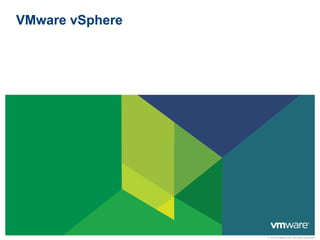
VMware vSphere Training Overview
- 1. VMware vSphere © 2010 VMware Inc. All rights reserved
- 2. Agenda vSphere 5.0 Welcome 01. Virtualization 10. Fault Tolerance 02. ESXi 11. DRS / DPM 03. vCenter 12. Roles 04. vSphere Client / Web Client 13. Scheduled Tasks 05. Virtual Machine Management 14. Alarms 06. Networking 15. Update Manager 07. vStorage 16. Host Profiles / Auto Deploy 08. vMotion / Storage vMotion 17. Profile Driven Storage 09. High Availability 18. Storage DRS S-2 Copyright © 2009 VMware, Inc. All rights reserved. This product is protected by U.S. and international copyright and intellectual property laws. VMware products are covered by one or more patents listed at http://www.vmware.com/go/patents.
- 3. Agenda vSphere 5.0 Welcome 01. Virtualization 10. Fault Tolerance 02. ESXi 11. DRS / DPM 03. vCenter 12. Roles 04. vSphere Client / Web Client 13. Scheduled Tasks 05. Virtual Machine Management 14. Alarms 06. Networking 15. Update Manager 07. vStorage 16. Host Profiles / Auto Deploy 08. vMotion / Storage vMotion 17. Profile Driven Storage 09. High Availability 18. Storage DRS S-3 Copyright © 2009 VMware, Inc. All rights reserved. This product is protected by U.S. and international copyright and intellectual property laws. VMware products are covered by one or more patents listed at http://www.vmware.com/go/patents.
- 4. 伺服器虛擬化的基礎概念 虛擬化前: 虛擬化後: 每台主機一個操作系統 打破了操作系統跟硬體間的相互依存性 (Breaking Hardware/OS dependency) 軟體硬體緊密地結合 透過壓縮到虛擬機的技術, 管理操作系 在同一主機上運行多個應用程式通常會 統和應用程式化成單一的個體 遭遇衝突 (Encapsulation) 未充分利用系統的資源 強大的故障和安全隔離 (Isolation) 硬體成本高昂而且不夠靈活 虛擬機是硬體獨立的, 它們能在任何硬 體上運行 (Hardware independent) S-4 Copyright © 2009 VMware, Inc. All rights reserved. This product is protected by U.S. and international copyright and intellectual property laws. VMware products are covered by one or more patents listed at http://www.vmware.com/go/patents.
- 5. VMware 虛擬科技: 三大特性 獨立性 分隔性 封裝性 •能於一台硬體上執行多個 •每個虛擬機器的運作是獨立進 •每一虛擬機器的主機跟運作狀態 不同的操作系統 行, 不受其它虛擬機器影響 都是以一個檔案代表, 提高可攜 •充分利用硬體資源 •能夠動態調配虛擬機器的中央 性 •支援叢集 (clustering) 的 處理器 (CPU), 記憶體 •能將虛擬機器的運作狀態儲存 技術 (Memory), 儲存硬碟 (Disk), 及 網絡(Network) 等等資源 •確保服務品質承諾 (SLA) S-5 Copyright © 2009 VMware, Inc. All rights reserved. This product is protected by U.S. and international copyright and intellectual property laws. VMware products are covered by one or more patents listed at http://www.vmware.com/go/patents.
- 6. Native vs. Hosted Virtualization Hosted (Workstation, ACE Native (ESX Server) & GSX Server) Device support is inherited from host Maximum performance with lowest overhead operating system for maximum using certified hardware hardware compatibility Highly efficient direct I/O pass-through Virtualization installs like an architecture for network and disk application rather than like an Highly secure micro-kernel virtualization operating system layer— Can run alongside conventional only 100Ks of lines of code versus 10–25 applications million lines of host operating system code Advanced features like VMotion available S-6 Copyright © 2009 VMware, Inc. All rights reserved. This product is protected by U.S. and international copyright and intellectual property laws. VMware products are covered by one or more patents listed at http://www.vmware.com/go/patents.
- 7. Virtualization Overview Hypervisor • Partitions computing resources of a server for multiple VMs • Hypervisors alone lack coordination for higher availability and efficiency VMware vSphere • VMware vSphere goes beyond basic host partitioning by aggregating infrastructure resources into a giant virtual computer • Serves as a dynamic OS for a private internal cloud in your datacenter S-7 Copyright © 2009 VMware, Inc. All rights reserved. This product is protected by U.S. and international copyright and intellectual property laws. VMware products are covered by one or more patents listed at http://www.vmware.com/go/patents.
- 8. vSphere Components • vSphere is a distributed software system with features enabled by a management server and hypervisor working together • VMware vCenter Server is the management server and cluster coordinator (1 instance required) VMware ESX / ESXi VMware ESX / ESXi VMware ESX / ESXi • VMware ESXi is the hypervisor software running on each host (1 instance per server required) vSphere editions are the licensed features enabled by vCenter Server working with ESXi S-8 8 Copyright © 2009 VMware, Inc. All rights reserved. This product is protected by U.S. and international copyright and intellectual property laws. VMware products are covered by one or more patents listed at http://www.vmware.com/go/patents.
- 9. VMware 提供不同情境的備份備援機制 • 計劃性停機 • 非計劃性停機 Site Recovery VMware Fault Tolerance, Manager High Availability, Storage DRS Maintenance Mode, VMotion VMotion NIC Teaming, Multipathing VMware Data Recovery, Clone , Snapshot VMware Ready Data Protection solutions from third-party partners Component Server Storage Data Site 元件 主機 存儲設備 資料 機房中心 S-9 Copyright © 2009 VMware, Inc. All rights reserved. This product is protected by U.S. and international copyright and intellectual property laws. VMware products are covered by one or more patents listed at http://www.vmware.com/go/patents.
- 10. 雲端作業系統已經慢慢成為重要業務系統的基礎架構 % of Workload Instances Running on VMware in Customer Base 67% 53% 47% 42% 43% 34% 28% 28% 38% Apr 25% 25% 2011 18% Jan 2010 MS MS MS Oracle Oracle SAP Exchange SharePoint SQL Middleware DB Source: VMware customer survey, Jan 2010 and April 2011 interim results, Data: Total number of instances of that workload deployed in your organization and the percentage of those instances that are virtualized S-10 Copyright © 2009 VMware, Inc. All rights reserved. This product is protected by U.S. and international copyright and intellectual property laws. VMware products are covered by one or more patents listed at http://www.vmware.com/go/patents.
- 11. 雲端作業系統的技術障礙已經慢慢被克服 4x VMware ESX 1 ESX 2 VMware VMware vSphere 5 Inf. 3 vSphere4 CPU (VCPUs) 1 2 4 8 32 Memory (GB per VM) 2 3.6 64 256 1,000 Network (Gb/s) <.5 .9 9 30 >36 IOPS <5,000 7,000 100,000 300,000 1,000,000 S-11 Copyright © 2009 VMware, Inc. All rights reserved. This product is protected by U.S. and international copyright and intellectual property laws. VMware products are covered by one or more patents listed at http://www.vmware.com/go/patents.
- 12. vSphere 5 Kits and Editions S-12 Copyright © 2009 VMware, Inc. All rights reserved. This product is protected by U.S. and international copyright and intellectual property laws. VMware products are covered by one or more patents listed at http://www.vmware.com/go/patents.
- 13. VMware vSphere Essentials Kits for Small Business vSphere 5 Essentials For smaller environments Benefits Essentials Essentials + 1 Make better use of existing infrastructure Save time in managing infrastructure with 2 vCenter central management Improve application availability with 3 • vMotion (no planned downtime) • High Availability (business continuity) Protect business data with VMware Data 4 Recovery S-13 Copyright © 2009 VMware, Inc. All rights reserved. This product is protected by U.S. and international copyright and intellectual property laws. VMware products are covered by one or more patents listed at http://www.vmware.com/go/patents.
- 14. VMware vSphere Enterprise Editions vSphere 5 Editions For larger environments Benefits Standard Enterprise Enterprise + Consolidation and Availability Convert Physical System to Virtual Machines, 1 Leverage Live Migration (vMotion), and Enable High Availability (HA) Continuous Availability 2 Fault Tolerance (FT) for Applications Automated Resource Management Deliver Load Balancing (DRS), Power 3 Management (DPM), and Live Storage Migration (Storage vMotion) without Manual Intervention Simplified Operations Advanced Networking (Distributed Network Switch, I/0 Control), Advanced Storage (Storage 4 DRS, Profile-Driven Storage) and Host Deployment/Configuration (Auto Deploy, Host Profiles) for More OPEX Savings S-14 Copyright © 2009 VMware, Inc. All rights reserved. This product is protected by U.S. and international copyright and intellectual property laws. VMware products are covered by one or more patents listed at http://www.vmware.com/go/patents.
- 15. Agenda vSphere 5.0 Welcome 01. Virtualization 10. Fault Tolerance 02. ESXi 11. DRS / DPM 03. vCenter 12. Roles 04. vSphere Client / Web Client 13. Scheduled Tasks 05. Virtual Machine Management 14. Alarms 06. Networking 15. Update Manager 07. vStorage 16. Host Profiles / Auto Deploy 08. vMotion / Storage vMotion 17. Profile Driven Storage 09. High Availability 18. Storage DRS S-15 Copyright © 2009 VMware, Inc. All rights reserved. This product is protected by U.S. and international copyright and intellectual property laws. VMware products are covered by one or more patents listed at http://www.vmware.com/go/patents.
- 16. VMware vSphere Components ESXi Host • Hypervisor running VMs • Organized into clusters • Accesses shared storage datastores Datastores ESXi Host ―Cluster‖ S-16 Copyright © 2009 VMware, Inc. All rights reserved. This product is protected by U.S. and international copyright and intellectual property laws. VMware products are covered by one or more patents listed at http://www.vmware.com/go/patents.
- 17. ESXi Hardware Requirements Supported server platform. For a list of supported platforms, see the VMware Compatibility Guide at : http://www.vmware.com/resources/compatibility. ■ ESXi 5.0 will install and run only on servers with 64-bit x86 CPUs. ■ ESXi 5.0 requires a host machine with at least two cores. ■ Known 64-bit processors : ■ All AMD Opteron processors. ■ All Intel Xeon 3000/3200, 3100/3300, 5100/5300, 5200/5400, 5500/5600, 7100/7300, 7200/7400, and 7500 processors ■ 2GB RAM minimum. ■ One or more Gigabit or 10Gb Ethernet controllers. S-17 Copyright © 2009 VMware, Inc. All rights reserved. This product is protected by U.S. and international copyright and intellectual property laws. VMware products are covered by one or more patents listed at http://www.vmware.com/go/patents.
- 18. New for ESXi 5.0 S-18 Copyright © 2009 VMware, Inc. All rights reserved. This product is protected by U.S. and international copyright and intellectual property laws. VMware products are covered by one or more patents listed at http://www.vmware.com/go/patents.
- 19. How to Upgrade 1. Upgrade to vCenter Server 5.0 2. Upgrade to Update Manager 5.0 3. Install vSphere Client 5.0 and Install Update Manager Plug-In 4. Use Upgrade Manager to Update to ESXi 5.0 5. Upgrade VMFS3 Datastore to VMFS5 Datastore 6. Upgrade Virtual Machine Hardware 8 7. Upgrade VMware Tools S-19 Copyright © 2009 VMware, Inc. All rights reserved. This product is protected by U.S. and international copyright and intellectual property laws. VMware products are covered by one or more patents listed at http://www.vmware.com/go/patents.
- 20. ESXi Console S-20 Copyright © 2009 VMware, Inc. All rights reserved. This product is protected by U.S. and international copyright and intellectual property laws. VMware products are covered by one or more patents listed at http://www.vmware.com/go/patents.
- 21. What is the VMware vSphere Hypervisor? VMware vSphere Hypervisor is the new name for what was formerly known as VMware ESXi Single Server or free ESXi (often abbreviated to simply ―VMware ESXi‖). VMware vSphere Hypervisor is the free edition of the vSphere product line. It is licensed to only unlock the hypervisor functionality of vSphere, but it can be seamlessly upgraded to more advanced offerings of VMware vSphere. vSphere Hypervisor is based only on the ESXi hypervisor vSphere Hypervisor is target to virtualization first time users S-21 Copyright © 2009 VMware, Inc. All rights reserved. This product is protected by U.S. and international copyright and intellectual property laws. VMware products are covered by one or more patents listed at http://www.vmware.com/go/patents.
- 22. ESXi Convergence Most Trusted Overview vSphere 5.0 will utilize the ESXi hypervisor exclusively ESXi is the gold standard for hypervisors vSphere ESXi Benefits Thin architecture Smaller security footprint Streamlined deployment and configuration Simplified patching and updating model Reduce Management Overhead. S-22 Copyright © 2009 VMware, Inc. All rights reserved. This product is protected by U.S. and international copyright and intellectual property laws. VMware products are covered by one or more patents listed at http://www.vmware.com/go/patents.
- 23. VMware ESXi: 3rd Generation Hypervisor Architecture VMware GSX VMware ESX VMware ESXi (VMware Server) Architecture Architecture • Installs as an application • Installs ―bare metal‖ • Installs ―bare metal‖ • Runs on a host OS • Relies on a Linux OS • Management tasks are (Service Console) for running moved outside of the • Depends on OS for resource hypervisor management partner agents and scripting VMware Server Service Console VMkernel VMware ESXi VMkernel Windows or Linux OS VMware ESX 2001 2003 2007 The ESXi architecture runs independently of a general purpose OS, simplifying hypervisor management and improving security. S-23 Copyright © 2009 VMware, Inc. All rights reserved. This product is protected by U.S. and international copyright and intellectual property laws. VMware products are covered by one or more patents listed at http://www.vmware.com/go/patents.
- 24. Monitor and Manage Health of Server Hardware with vCenter New CIM Interface • Detailed hardware health monitoring • Physical and virtual visibility on server health • vCenter alarms alert when hardware failures occur Host hardware fan status Host hardware power status Host hardware system board status Host hardware temperature status New vCenter Alarms for Hardware S-24 Copyright © 2009 VMware, Inc. All rights reserved. This product is protected by U.S. and international copyright and intellectual property laws. VMware products are covered by one or more patents listed at http://www.vmware.com/go/patents.
- 25. Third Party Hardware Monitoring • OEMs HW monitoring through their management consoles HP SIM 5.3.2+ Dell Open Manager Server Administrator 6.1 View server and storage asset data View server and storage health information View alerts and command logs S-25 Copyright © 2009 VMware, Inc. All rights reserved. This product is protected by U.S. and international copyright and intellectual property laws. VMware products are covered by one or more patents listed at http://www.vmware.com/go/patents.
- 26. vSphere 重要高可用度功能 備份與復原裝置 vDR Windows CLI vDR Appliance- 每一的 vCenter Server 執行個體最多可支援 10 個裝置, 因此可以保護達 1000 台虛擬機 - Windows Linux 虛擬機適用的檔案層級復原用戶端 vCenter Server Backup Destination: CIFS Network Share vSphere Client Data Recovery plug-in 儲存目的地 VM Source Backup - 擴大支援 DAS、NFS、iSCSI 或光纖通道儲存和 CIFS Destination: 權重以當做目的地 .vmdk in VMFS - 加強重複刪除效能 Datastore S-26 Copyright © 2009 VMware, Inc. All rights reserved. This product is protected by U.S. and international copyright and intellectual property laws. VMware products are covered by one or more patents listed at http://www.vmware.com/go/patents.
- 27. Majority of Systems Management and Back Up Vendors Support ESXi BPM for Virtual Servers CA Virtual Operations ITM for Virtual Smarts ESM BPA for Virtual Servers Performance Orchestration Servers ADM Capacity Mgmt Manager (VPM) VI SPI TPM ControlCenter Essentials Spectrum Client Automation ITUAM Avamar Atrium Orchestrator Automation DDM ITLCM Networker Bladelogic Operations Management Operations Agent Tivoli Storage Manager Spectrum UCMDB Manager ProactiveNet eHealth SiteScope Client Automation Cohesion Performance Agent Atrium Discovery & ARCserve DataProtector Dependency Mapping HP Operations S-27 Copyright © 2009 VMware, Inc. All rights reserved. This product is protected by U.S. and international copyright and intellectual property laws. VMware products are covered by one or more patents listed at http://www.vmware.com/go/patents.
- 28. Summary of new ESXi features in vSphere 5 Capability ESX i 5.0 ESX i 4.1 ESX 4.1 Admin/config CLIs PowerCLI + vCLI PowerCLI + vCLI COS + vCLI + PowerCLI Advanced Troubleshooting ESXi Shell Tech Support Mode COS Scripted installation Supported Supported Supported Boot from SAN Supported Supported Supported SNMP Supported Supported Supported Active Directory Integrated Integrated Integrated HW monitoring CIM providers CIM providers 3rd party agents in COS Jumbo frames Supported Supported Supported Web Access Not supported Not supported Not Supported Total Lockdown Supported Supported Not available S-28 Copyright © 2009 VMware, Inc. All rights reserved. This product is protected by U.S. and international copyright and intellectual property laws. VMware products are covered by one or more patents listed at http://www.vmware.com/go/patents.
- 29. Visit the ESXi and ESX Info Center today http://vmware.com/go/ESXiInfoCenter S-29 Copyright © 2009 VMware, Inc. All rights reserved. This product is protected by U.S. and international copyright and intellectual property laws. VMware products are covered by one or more patents listed at http://www.vmware.com/go/patents.
- 30. Agenda vSphere 5.0 Welcome 01. Virtualization 10. Fault Tolerance 02. ESXi 11. DRS / DPM 03. vCenter 12. Roles 04. vSphere Client / Web Client 13. Scheduled Tasks 05. Virtual Machine Management 14. Alarms 06. Networking 15. Update Manager 07. vStorage 16. Host Profiles / Auto Deploy 08. vMotion / Storage vMotion 17. Profile Driven Storage 09. High Availability 18. Storage DRS S-30 Copyright © 2009 VMware, Inc. All rights reserved. This product is protected by U.S. and international copyright and intellectual property laws. VMware products are covered by one or more patents listed at http://www.vmware.com/go/patents.
- 31. VMware vSphere Architecture vSphere Client vCenter Converter plug-in Update Manager plug-in vCenter Database Datastores vCenter Server ESX/ESXi Host vCenter Linked Mode ―Cluster‖ vSphere Web Client vCenter Server (Browser)* vCenter Orchestrator Datastores vCenter Converter Guided Consolidation ―Datacenter‖ vCenter Database Update Manager vSphere vSphere vSphere Management CLI PowerCLI Assistant Update Manager (vMA) Database S-31 Copyright © 2009 VMware, Inc. All rights reserved. This product is protected by U.S. and international copyright and intellectual property laws. VMware products are covered by one or more patents listed at http://www.vmware.com/go/patents.
- 32. VMware vSphere Components vCenter Server • Centralized manager of ESX/ESXi hosts • Runs as Windows services on physical or virtual server • Connects with: vCenter database (SQL Server or Oracle) Windows Active Directory (required for Linked Mode) • Integrates with optional server/client plug-ins vCenter Server vCenter Orchestrator vCenter Converter Guided Consolidation vCenter Database Update Manager S-32 Copyright © 2009 VMware, Inc. All rights reserved. This product is protected by U.S. and international copyright and intellectual property laws. VMware products are covered by one or more patents listed at http://www.vmware.com/go/patents.
- 33. VMware vCenter Server Editions For Essentials Foundation Standard • 3 ESX/ESXi host limit • 3 ESX/ESXi host limit • No ESX/ESXi host limit Included in Essentials • Linked Mode and Essentials Plus • Orchestrator At least 1 instance required for vSphere Editions vCenter Server is required for most vSphere features S-33 Copyright © 2009 VMware, Inc. All rights reserved. This product is protected by U.S. and international copyright and intellectual property laws. VMware products are covered by one or more patents listed at http://www.vmware.com/go/patents.
- 34. vCenter Hardware Requirements S-34 Copyright © 2009 VMware, Inc. All rights reserved. This product is protected by U.S. and international copyright and intellectual property laws. VMware products are covered by one or more patents listed at http://www.vmware.com/go/patents.
- 35. Customer Feedback • Customers consistently provide feedback on their desire to: Simplify Management • Upgrades/Patching 5 • Standardization Reduce Deployment Costs • Deployment Overhead • Licensing S-35 Copyright © 2009 VMware, Inc. All rights reserved. This product is protected by U.S. and international copyright and intellectual property laws. VMware products are covered by one or more patents listed at http://www.vmware.com/go/patents.
- 36. Introducing vCenter Server Appliance The vCenter Server Appliance is the answer! • Simplifies Deployment and Configuration • Streamlines patching and upgrades • Reduces the TCO for vCenter Enables companies to respond to business faster! VMware vCenter Server Automation Visibility Scalability S-36 Copyright © 2009 VMware, Inc. All rights reserved. This product is protected by U.S. and international copyright and intellectual property laws. VMware products are covered by one or more patents listed at http://www.vmware.com/go/patents.
- 37. Component Overview vCenter Server Appliance (VCSA) consists of: • A pre-packaged 64 bit application running on SLES 11 Distributed with sparse disks Disk Footprint Distribution Min Deployed Max Deployed 3.6GB ~5GB ~80GB Memory Footprint • A built in enterprise level database with optional support for a remote Oracle databases. • Limits are the same for VC and VCSA Embedded DB - 5 hosts/50 VMs External DB - <300 hosts/<3000 VMs (64 bit) • A web-based configuration interface S-37 Copyright © 2009 VMware, Inc. All rights reserved. This product is protected by U.S. and international copyright and intellectual property laws. VMware products are covered by one or more patents listed at http://www.vmware.com/go/patents.
- 38. Feature Overview vCenter Server Appliance supports: • The vSphere Web Client • Authentication through AD and NIS • Feature parity with vCenter Server on Windows Except – - Linked Mode support - Requires ADAM (AD LDS) - IPv6 support - External DB Support - Oracle is the only supported external DB for the first release - No vCenter Heartbeat support - HA is provided through vSphere HA S-38 Copyright © 2009 VMware, Inc. All rights reserved. This product is protected by U.S. and international copyright and intellectual property laws. VMware products are covered by one or more patents listed at http://www.vmware.com/go/patents.
- 39. vCenter Server Appliance Deployment Simply deploy from a OVF template! • Install takes ~5 minutes (compared to ~15 for Windows version) S-39 Copyright © 2009 VMware, Inc. All rights reserved. This product is protected by U.S. and international copyright and intellectual property laws. VMware products are covered by one or more patents listed at http://www.vmware.com/go/patents.
- 40. Configuration Complete configuration is possible through a powerful web-based interface! S-40 Copyright © 2009 VMware, Inc. All rights reserved. This product is protected by U.S. and international copyright and intellectual property laws. VMware products are covered by one or more patents listed at http://www.vmware.com/go/patents.
- 41. Summary vCenter Server Appliance provides customers with: • A quick and easy deployment mechanism that provides consistent results • A reduction in deployment costs, licensing costs, and overall management • A solution that they can leverage the best features of virtualization with • And most of all… The ability to take care of business needs faster! S-41 Copyright © 2009 VMware, Inc. All rights reserved. This product is protected by U.S. and international copyright and intellectual property laws. VMware products are covered by one or more patents listed at http://www.vmware.com/go/patents.
- 42. Agenda vSphere 5.0 Welcome 01. Virtualization 10. Fault Tolerance 02. ESXi 11. DRS / DPM 03. vCenter 12. Roles 04. vSphere Client / Web Client 13. Scheduled Tasks 05. Virtual Machine Management 14. Alarms 06. Networking 15. Update Manager 07. vStorage 16. Host Profiles / Auto Deploy 08. vMotion / Storage vMotion 17. Profile Driven Storage 09. High Availability 18. Storage DRS S-42 Copyright © 2009 VMware, Inc. All rights reserved. This product is protected by U.S. and international copyright and intellectual property laws. VMware products are covered by one or more patents listed at http://www.vmware.com/go/patents.
- 43. VMware vSphere Components vSphere Client • Primary interface for administration • Runs locally on a Windows machine • Connects to vCenter Server or directly to an ESX/ESXi host vSphere Client S-43 Copyright © 2009 VMware, Inc. All rights reserved. This product is protected by U.S. and international copyright and intellectual property laws. VMware products are covered by one or more patents listed at http://www.vmware.com/go/patents.
- 44. VMware vSphere Client Modes Connect to vCenter Server • Global view • Centralized Windows user credentials • vSphere objects and functionality Connect to Individual ESX/ESXi Host • Per-host view • ESX/ESXi host-specific user credentials S-44 Copyright © 2009 VMware, Inc. All rights reserved. This product is protected by U.S. and international copyright and intellectual property laws. VMware products are covered by one or more patents listed at http://www.vmware.com/go/patents.
- 45. VMware vSphere Client Home Menu S-45 Copyright © 2009 VMware, Inc. All rights reserved. This product is protected by U.S. and international copyright and intellectual property laws. VMware products are covered by one or more patents listed at http://www.vmware.com/go/patents.
- 46. Inventory: Hosts and Clusters Visible from vCenter Inventory only vCenter Server • Folder • Datacenter Top Level vCenter Server Cluster Folder - Host Datacenter Cluster - VM Host - vApp - VM Resource Pool - VM Virtual Machine (VM) vApp - Resource pool - VM - VM S-46 Copyright © 2009 VMware, Inc. All rights reserved. This product is protected by U.S. and international copyright and intellectual property laws. VMware products are covered by one or more patents listed at http://www.vmware.com/go/patents.
- 47. Inventory: VMs and Templates Visible from vCenter Inventory only vCenter Server • Folder • Datacenter Folder Top Level vCenter Server - VM Folder Datacenter - vApp Folder - VM VM - VM - Template VM vApp Template S-47 Copyright © 2009 VMware, Inc. All rights reserved. This product is protected by U.S. and international copyright and intellectual property laws. VMware products are covered by one or more patents listed at http://www.vmware.com/go/patents.
- 48. Inventory: Datastores Visible from vCenter Inventory only vCenter Server • Folder • Datacenter Datastore Top Level vCenter Server Folder Datacenter Datastore S-48 Copyright © 2009 VMware, Inc. All rights reserved. This product is protected by U.S. and international copyright and intellectual property laws. VMware products are covered by one or more patents listed at http://www.vmware.com/go/patents.
- 49. Inventory: Networking Visible from vCenter Inventory only vCenter Server • Folder • Datacenter Distributed Virtual Switch - dvSwitch PortGroups - dvSwitch Uplinks vSwitch Top Level vCenter Server Folder Datacenter Distributed Virtual Switch dvPortGroup dvSwitch Uplink vSwitch S-49 Copyright © 2009 VMware, Inc. All rights reserved. This product is protected by U.S. and international copyright and intellectual property laws. VMware products are covered by one or more patents listed at http://www.vmware.com/go/patents.
- 50. VMware vSphere Components vSphere Client • Optional web-browser interface to manage VMs • Subset of vSphere Client capabilities vSphere client (Browser) S-50 Copyright © 2009 VMware, Inc. All rights reserved. This product is protected by U.S. and international copyright and intellectual property laws. VMware products are covered by one or more patents listed at http://www.vmware.com/go/patents.
- 51. S-51 Copyright © 2009 VMware, Inc. All rights reserved. This product is protected by U.S. and international copyright and intellectual property laws. VMware products are covered by one or more patents listed at http://www.vmware.com/go/patents.
- 52. Web Client Overview Run and manage vSphere from any web browser anywhere in the world Benefits Platform independence Replaces Web Access GUI Building block for cloud based administration S-52 Copyright © 2009 VMware, Inc. All rights reserved. This product is protected by U.S. and international copyright and intellectual property laws. VMware products are covered by one or more patents listed at http://www.vmware.com/go/patents.
- 53. Current Use Case The vSphere Web Client is tailored to met the needs of VM Administrators in the first release. This includes: • VM Management VM Provisioning Edit VM, VM power ops, Snapshots, Migration VM Resource Management View all vSphere objects (hosts, clusters, datastores, folders, etc) • Basic Health Monitoring • Viewing the VM console remotely • Search through large, complex environments Save search queries, and quickly run them to find detailed information • vApp Management vApp Provisioning, vApp Editing, vApp Power Operations S-53 Copyright © 2009 VMware, Inc. All rights reserved. This product is protected by U.S. and international copyright and intellectual property laws. VMware products are covered by one or more patents listed at http://www.vmware.com/go/patents.
- 54. Features of the vSphere Web Client Customize the GUI • Create custom views to reflect the information you need to see, the way you like to see it S-55 Copyright © 2009 VMware, Inc. All rights reserved. This product is protected by U.S. and international copyright and intellectual property laws. VMware products are covered by one or more patents listed at http://www.vmware.com/go/patents.
- 55. Features of the vSphere Web Client Advanced Search Functionality • New advanced search functionality allows administrators to save and run search find information quickly – Even across multiple vCenters! S-56 Copyright © 2009 VMware, Inc. All rights reserved. This product is protected by U.S. and international copyright and intellectual property laws. VMware products are covered by one or more patents listed at http://www.vmware.com/go/patents.
- 56. Features of the vSphere Web Client Extendable Functionality • Possible for partners and end users to add features and functionality Easily create new tabs for information Create portlets for instant access to information S-57 Copyright © 2009 VMware, Inc. All rights reserved. This product is protected by U.S. and international copyright and intellectual property laws. VMware products are covered by one or more patents listed at http://www.vmware.com/go/patents.
- 57. Agenda vSphere 5.0 Welcome 01. Virtualization 10. Fault Tolerance 02. ESXi 11. DRS / DPM 03. vCenter 12. Roles 04. vSphere Client / Web Client 13. Scheduled Tasks 05. Virtual Machine Management 14. Alarms 06. Networking 15. Update Manager 07. vStorage 16. Host Profiles / Auto Deploy 08. vMotion / Storage vMotion 17. Profile Driven Storage 09. High Availability 18. Storage DRS S-58 Copyright © 2009 VMware, Inc. All rights reserved. This product is protected by U.S. and international copyright and intellectual property laws. VMware products are covered by one or more patents listed at http://www.vmware.com/go/patents.
- 58. Virtual Motherboard of a VM Audio Up to 3 Parallel Up to 4 USB (N/A) Ports Serial Ports Up to 4 IDE Devices Virtual Phoenix BIOS Up to 2 Intel 440BX-Based 1.44MB Virtual Motherboard Floppy Drives Up to 40 VM Consoles Up to 1024GB Memory Up to 32 CPUs Up to 10 Network Adapters Up to 4 SCSI Controllers With Up to 15 Devices Each Up to 2TB SCSI Disk S-59 Copyright © 2009 VMware, Inc. All rights reserved. This product is protected by U.S. and international copyright and intellectual property laws. VMware products are covered by one or more patents listed at http://www.vmware.com/go/patents.
- 59. Key VMware vSphere Features Hot Add Virtual Devices • Hot add CPU Memory • Hot add or remove Storage devices Network devices S-60 Copyright © 2009 VMware, Inc. All rights reserved. This product is protected by U.S. and international copyright and intellectual property laws. VMware products are covered by one or more patents listed at http://www.vmware.com/go/patents.
- 60. New Virtual Machine… Configuration • Typical or custom Name and Location Resource Pool Datastore Guest Operating System Create a Disk Ready to Complete S-61 Copyright © 2009 VMware, Inc. All rights reserved. This product is protected by U.S. and international copyright and intellectual property laws. VMware products are covered by one or more patents listed at http://www.vmware.com/go/patents.
- 61. Custom VM Configuration Options Virtual Machine Version • Version 7 or 8 Devices • CPU (number) • Memory (MB) • Network Number, virtual network, connect at power on • Disk SCSI controller Select or create a virtual disk Advanced disk options S-62 Copyright © 2009 VMware, Inc. All rights reserved. This product is protected by U.S. and international copyright and intellectual property laws. VMware products are covered by one or more patents listed at http://www.vmware.com/go/patents.
- 62. Hard Disk Options Thick • Pre-allocated disk space 40GB • Physical disk size = virtual disk size Thin • VM sees full logical disk at all times 40GB • Physical disk size = used disk size • Physical disk size grows as used 20GB S-63 Copyright © 2009 VMware, Inc. All rights reserved. This product is protected by U.S. and international copyright and intellectual property laws. VMware products are covered by one or more patents listed at http://www.vmware.com/go/patents.
- 63. Edit Settings… of a Virtual Machine Hardware • Memory • CPUs • Video card • VMCI device • Floppy drive • CD/DVD drive • Network adapter • SCSI controller • Hard disk Options • General • vApp options • VMware Tools • Power management • Advanced Resources S-64 Copyright © 2009 VMware, Inc. All rights reserved. This product is protected by U.S. and international copyright and intellectual property laws. VMware products are covered by one or more patents listed at http://www.vmware.com/go/patents.
- 64. Installing a Guest Operating System Install Guest OS • Media options Client device Host device Datastore ISO/floppy image file PXE client network boot • Power on and install Install VMware Tools • Optimized drivers • Install in running Guest OS S-65 Copyright © 2009 VMware, Inc. All rights reserved. This product is protected by U.S. and international copyright and intellectual property laws. VMware products are covered by one or more patents listed at http://www.vmware.com/go/patents.
- 65. VM Console Administrative KVM Access • Console has a single unique session • Multiple sessions share video and control • Closing/exiting VM console does not power off VM S-66 Copyright © 2009 VMware, Inc. All rights reserved. This product is protected by U.S. and international copyright and intellectual property laws. VMware products are covered by one or more patents listed at http://www.vmware.com/go/patents.
- 66. Virtual Machine Power Options Power • Power On • Power Off • Suspend • Reset Integration with VMware Tools • Power Off = Shut Down Guest S-67 Copyright © 2009 VMware, Inc. All rights reserved. This product is protected by U.S. and international copyright and intellectual property laws. VMware products are covered by one or more patents listed at http://www.vmware.com/go/patents.
- 67. VM Snapshot Point-in-Time VM State Capture • Hard disks (all) • VM settings • Memory (optional) Snapshot Actions • Take • Revert • Go to • Delete S-68 Copyright © 2009 VMware, Inc. All rights reserved. This product is protected by U.S. and international copyright and intellectual property laws. VMware products are covered by one or more patents listed at http://www.vmware.com/go/patents.
- 68. Clone… Copy an Existing VM or vApp • Copies exactly by default • Option to customize Guest OS • VMs can be powered on • vApp must be powered off S-69 Copyright © 2009 VMware, Inc. All rights reserved. This product is protected by U.S. and international copyright and intellectual property laws. VMware products are covered by one or more patents listed at http://www.vmware.com/go/patents.
- 69. Template Master to Provision New VMs • Used to deploy many new VMs • VM that cannot be powered on • Option to customize Guest OS Creating Templates • VM: clone to template… • VM: convert to template… • Existing template: clone Updating Templates • Convert to VM…, update, then convert to template… S-70 Copyright © 2009 VMware, Inc. All rights reserved. This product is protected by U.S. and international copyright and intellectual property laws. VMware products are covered by one or more patents listed at http://www.vmware.com/go/patents.
