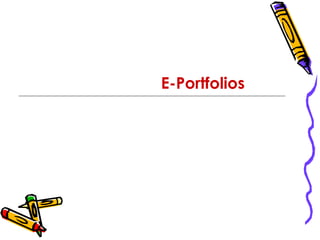
Assignment of ict's
- 1. An Introduction to E-Portfolios Why You Should Have One, What to Include, and How to Get Yours Online Presented by Muneeba.Hassan Government Elementary College (F) D.G.Khan
- 2. What’s a Portfolio?
- 3. It’s a collection of your work that can be used to plan your career, apply for a job or to college or to document what you’ve learned.
- 4. I’m in Collage. Why do I need a Portfolio anyway?
- 5. To make the link between what you can do and what the organization wants from you.
- 6. confidence Builds in what you can do
- 7. To help you remember what you’ve done
- 8. Tohelp you decide where to go next
- 10. Why should it be online?
- 11. It won’t get lost or thrown away by accident
- 12. You can easily recombine information To tell different stories
- 13. It won’t clutter up someone’s desk and you won’t forget it somewhere.
- 14. Available anytime, anywhere
- 15. You’llblow people away with your technology skills
- 16. What Goes into a Portfolio?
- 19. Includes Best samples of your work that support the purpose of the portfolio
- 20. To show what you’re good at? To get a specific job? To apply to college? To demonstrate learning?
- 21. P.E.A.K.S. (Plus) •Personal Characteristics •Experience •Accomplishments •Knowledge •Skills Source: The Career Portfolio Workbook by Muneeba.Hassan
- 22. PLUS your Career Information!
- 23. Video Presentations Photos Blogs Artifacts Audio Websites Documents
- 24. I don’t know how to PROGRAM!
- 25. With a wiki you can . . . Create your own website to upload: •Pictures •Documents •Video •Audio •Presentations
- 26. You can also comment on other people’s work and reflect on your own
- 28. CONTENT 5. Custom Design Story. 1. Lesson Plan 6.Road Map. 2. Mobile Reflection 7.Picture Discussion 3. Custom Design 8. video 4. Picture 5. Stander 7
- 29. First(1) Assignment Lesson Plan By using IRI Resources
- 30. • Class ONE • Strength 30 • Subject English • Topic Parts of the body • Time 40mints • Date /02/2012 • Method Demonstration • Technique Roll Play • Teaching Aids Chart, Picture, • Video, White Board • •
- 31. OBJECTIVES At the end of this Until the student will be able to; 1.Rocognition of part of body. 2.Function of some parts of body. 3.And tell the student s that
- 32. PRESENTATION; (Introduction) • Introduction the topic by Brain Storming Through Picture Strips/Flash Cards.
- 33. Announcement of the Topic Teacher will announce the topic today our topic is Parts of the Body.
- 34. Presentation • Teacher will deliver a mini lecture about “Parts Of The Body" And say students you know that ; 1. You have one Nose? 2. You have two eyes? 3. You have two ears? 4. You have two legs etc.
- 35. Reinforcement • Teacher will ask some question to student for reinforcement e.g. Q. How many hands you have? Q. How many fingers you have? Q. Why you use your mouth for eating? Q. What part of the body you use for walking?
- 36. Assessment Teacher will devided the class into four groups, distribute the cards and ask the student to match the part with word.
- 37. Home Task Write down the then parts of the body on your note books.
- 38. SECOND(2) ASSIGNMENT Mobile Reflection
- 39. Mobile Reflection • Name: Muneeba.Hassan • Date; /02/2011 • Topic: Reflection Submitted to: Mam Thaira
- 41. • I learn this statement the mobile is containing a lot of our information .And I always keep care it .And I also keep in mind .Some important numbers and I learn that I also containing the number in written form by telephone dairy . • The purpose of this statement to be away the importance of 21century tools like mobile. • And this statement show that mobile is very important thing for us. We use it for positive purpose .We engage with learning through mobile phone.
- 42. • And this statement show that mobile is very important thing for us. We use it for positive purpose .We engage with learning through mobile phone. • We use this new technology in our teaching practice
- 43. • For Example • I use multimedia for presentation. • I use mobile by listening student to their lesson. • And video film that relate their topic.
- 44. THIRD (3) ASSIGNMENT Custom Design Picture
- 45. Custom Design Low order Question Q. What is this ? Q. What it’s name? Q. What’s it function? Q2: What is this color? Q3: How we use it?
- 46. • High Order Question Q4: What benefit of this tool? Q5: Describe its main purpose why we use it? Q6: What type of person use it?
- 47. Effective Communication & Proficient Use of Information Technology Stander (7)
- 48. • Teacher is use knowledge of effective verbal, non-verbal and written communication technique and tools of information processing to foster the use of inquiry, collaboration and supportive intention with student and patents.
- 49. Knowledge • Teachers know and understand: • The importance of verbal, non- verbal and written communication in the teaching and learning process. • Operating and integrating technologies
- 50. • Use of operating system and software for word processing • How of computer as instructional, reach and evaluation tool.
- 51. Fifth(5) Assignment Custom Design Story
- 52. Custom Design Story • Custom design story for developing critical thinking.
- 53. • I saw a pear of shoes. Its color is white and multi rainbow. • They were sitting in mud. Its lessees are close very tightly. • After passing sometime a Girl com and pick her shoes and goes at home
- 54. High order Quiz • 1: Who did the shoes belong to? • Q2: Where is the person now? • Q3: What happened with the shoes? • Q4; What happened the next?
- 55. • Q5: How many shoes are there in picture? • Q6: What color are the shoes? • Q7; What are they sitting in?
- 56. SIX(6) ASSIGNMENT ROAD MAP
- 57. • Make a road map to complete the challenges face to change education by the technology.
- 58. • IT Integration Thinking Resources Computer Internet Application Analysis Result
- 59. • When we integrate ICT in education by using resources for example computer, hardware's, internet in education .After passing some time we see the application of new technology in education will go right or wrong we analyses it .After analyses we make a result ,enter the new technology in education will right.
- 60. • Seventh (7) Assignment • Picture Discussion
- 61. PICTURE DISCUSSION • In my life I saw many picture & behind of every picture have any story .But when I am in childhood I can not understand what it picture show.
- 62. • But passage of time I understand the story of the picture why make • Where we will go it this picture & Hajj or omra . what it show for example; • And many more picture gives us a • The picture of message Khana-Khaba will show the house of Allah .
- 63. Resources • Lesson plan http://www.lessonplans.com/c/lessons- by-grade-level/kindergarten/ You tub http://www.youtube.com/watch?v=8abzpXCj
- 64. • project • http://www.imanageproject.com/ • Google • http://www.google.com.pk/ • Activity • http://www.youtube.com/watch? v=ZhODBFQ2-bQ&feature=relmfu
- 65. VIDEO OF LESSON PLAN
- 66. Thanks
- 67. Now it’s your turn!
