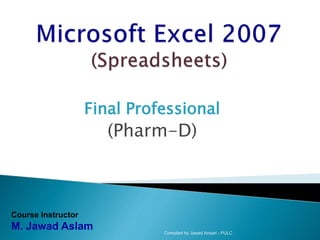
Excel_2007_Final.pptx
- 1. Final Professional (Pharm-D) Compiled by Jawad Ansari - PULC Course Instructor M. Jawad Aslam
- 2. Review spreadsheet concepts Cell and cell contents Labels and values Functions, and formulas Arithmetic and comparison operators Cell reference types Format cells and worksheets Chart types 2
- 3. An electronic spreadsheet program allows you to perform numeric calculations and to analyze and present numeric data The spreadsheet is called a worksheet and the individual worksheets are stored in a workbook which is the Excel file Sheet tabs located at the bottom let you switch from sheet to sheet in a workbook 3
- 4. The intersection of a row and a column is called a cell Each cell has its own unique location called a cell address ◦ A cell address is identified by its column and row coordinates (ie: A1, C23, D15, etc.) The Name box displays the active cell address Contents of the active cell can be edited in the cell itself or in the formula bar A selection of two or more cells such as B5:B14 is called a range 4
- 5. 5
- 6. Labels contain text and numerical information not used in calculations ◦ Labels help you identify data in worksheet rows and columns Values are numbers, dates, formulas, and functions that can be used in calculations. A function is a built-in or predefine formula that makes it easy to perform a complex calculation ◦ Most functions require arguments, which is the information necessary for the calculation ◦ Arguments are enclosed in parenthesis and are separated by commas. ◦ Max, Min, Sum, Average, etc. Formulas are user defined equations 6
- 7. When creating formulas or using functions, it is important to: ◦ Know where the formulas should be ◦ Know exactly what cells and arithmetic operations are needed ◦ Create formulas with care ◦ Use cell references rather than values Formulas and functions begin with the equal sign (=) 7
- 8. 8
- 9. 9 Operations inside parentheses are calculated first Reference operators such as ranges are calculated next Exponents are calculated next Multiplication and division are calculated next (from left to right) Addition and subtraction are calculated next (from left to right)
- 11. Comparison operators compare values for the purpose of true/false results If function format and arguments: If(logical_test, value_if_true, value_if_false) ◦ Logical Test – what is being compared using comparison operators (>, <, =, <=, >=, <>) ◦ A different value, formula, or function can be returned or performed when result is true or false. 11
- 12. 12
- 13. 13 Use a relative cell reference when you want to preserve the relationship to the formula location When a formula is copied, the cell reference changes to preserve the relationship of the formula to the referenced cells
- 14. 14 Use an absolute cell reference when you want to preserve the exact cell address in a formula Cell reference does not change when the formula is copied to another location Created by placing a dollar sign ($) before either the column letter and the row number or both of a cell’s address Apply absolute cell reference before copying a formula if you want one or more cell references to remain unchanged in relation to the formula
- 15. 15 A mixed cell reference combines both relative and absolute cell referencing ◦ Example: When you copy a formula, you may want to change the row reference but keep the column reference ◦ Created using the [F4] function key Switch between displaying formulas and their values on a worksheet by pressing CTRL + ` (grave accent) Do NOT adjust or format columns in Formula View See next slide for example
- 16. 16 Cell referenced in absolute formulas Relative references adjust for column and row Absolute references do not adjust
- 17. After getting the numeric data in place, it can be formatted for better presentation. The format of a cell determines how the labels and values look ◦ Bold, italic, dollar signs, commas, etc. Formatting does not change the data only its appearance 17
- 18. Adjust column width Apply colors, borders and patterns Apply conditional formatting so that unexpected or exceeding values are highlighted Use built-in Themes Insert and delete rows and columns Use spellchecker 18
- 19. 19 Numeric data can usually be presented better using a chart. Determine the purpose of the chart and identify the data relationships you want to communicate graphically Identify the worksheet data you want the chart to illustrate Determine results you want and decide which chart type is most appropriate (see next slide)
- 20. Column – compares distinct object levels using a vertical format Line – compares trends over even time intervals; does not emphasize total Pie – compares sizes of pieces as part of a whole (100%) Bar – compares distinct object levels using a horizontal format Area – shows how individual volume changes over time in relation to total volume Scatter (XY) – compares two values over uneven time or measurement intervals 20
- 21. 21 The horizontal axis (x-axis) is also called the category axis The vertical axis (y-axis) is also called the value axis The z-axis is present in 3-D charts A legend makes it easy to identify each data series
- 22. 22 Y - Horizontal axis X - Vertical axis Legend
- 23. 23 Select a range of data Use buttons on the Insert tab of the Ribbon to create and modify a chart In a pie chart, emphasize a data point by exploding, or pulling that slice away from the pie chart An embedded chart is one that is inserted directly in the current worksheet A chart sheet is a sheet in a workbook that contains only a chart, which is linked to the workbook data
- 24. 24
