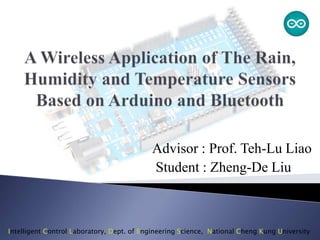
A Wireless Application of The Rain, Humidity and Temperature Sensors Based on Arduino and Bluetooth
- 1. Intelligent Control Laboratory, Dept. of Engineering Science, National Cheng Kung University Advisor : Prof. Teh-Lu Liao Student : Zheng-De Liu
- 2. Intelligent Control Laboratory, Dept. of Engineering Science, National Cheng Kung University Motivation Block Diagram Framework Diagram Arduino Introduction Device Description Flow Diagram Master Code & Slave Code Performance 2
- 3. Intelligent Control Laboratory, Dept. of Engineering Science, National Cheng Kung University 3 Schematic View Rain Sensor Humidity and Temperature Sensor Control Control LCM Screen Bluetooth
- 4. Intelligent Control Laboratory, Dept. of Engineering Science, National Cheng Kung University 4
- 5. Intelligent Control Laboratory, Dept. of Engineering Science, National Cheng Kung University 5 Microprocessor Rain Sensor Temprature and Humidity Sensor Wireless Transceiver Uart Host Debug Uart I/O I/O Microprocessor Light and Buzzer LCM Screen Wireless Transceiver Uart Uart Host Debug I/O IIC Central Node Sensor Node
- 6. Intelligent Control Laboratory, Dept. of Engineering Science, National Cheng Kung University 6 Arduino- ATMEGA2560 YL-83 DHT-11 HC-05 Uart Serial Monitor Uart I/O I/O Arduino- ATMEGA2560 Light and Buzzer LCM 1602 HC-05 Uart Uart Serial Monitor I/O IIC Central Node Sensor Node
- 7. Intelligent Control Laboratory, Dept. of Engineering Science, National Cheng Kung University Arduino is an open-source electronics prototyping platformbased on flexible, easy-to-use hardware and software. 7
- 8. Intelligent Control Laboratory, Dept. of Engineering Science, National Cheng Kung University 8 Rain Sensor : YL-83 Sensitivity: 0~5V Humidity and Temperature Sensor : DHT11 Sensitivity:0~50 oC 20~90%RH Bluetooth : HC-05 LCM : 1602 8-Channels Relay DIY Extension Cord
- 9. Intelligent Control Laboratory, Dept. of Engineering Science, National Cheng Kung University 9 Arduino-1 LCM Extension cord Relay Bizzer Bluetooth Light
- 10. Intelligent Control Laboratory, Dept. of Engineering Science, National Cheng Kung University 10 Rain Sensor Humidity and Tempture Sensor Bluetoooth Arduino-2
- 11. Intelligent Control Laboratory, Dept. of Engineering Science, National Cheng Kung University 11 HC-05 Slave Slave Slave Master
- 12. Intelligent Control Laboratory, Dept. of Engineering Science, National Cheng Kung University The Bluetooth module has two work modes: Commands response mode and auto connection mode. Ex: AT+ROLE=1 (Enter) Can change from M to S . AT+BIND=12,3,287044 (Enter) Binding address. 12
- 13. Intelligent Control Laboratory, Dept. of Engineering Science, National Cheng Kung University 13 Start BT match? Finding Slave? Raining? Set AT-command LCM show DHT11-Sensor Reading DHT11 Form BT LCM show YL-83-Sensor Reading YL-83 Form BT Switch on? Buzzer call & Light on Y N N Y N Y N Y LCM show standby LCM show standby LCM show standby Rain stopped? End Y N
- 14. Intelligent Control Laboratory, Dept. of Engineering Science, National Cheng Kung University 14
- 15. Intelligent Control Laboratory, Dept. of Engineering Science, National Cheng Kung University #include <Wire.h> #include <LiquidCrystal_I2C.h> #include <SoftwareSerial.h> #define Bizzer 44 #define Switch4 A0 #define Relay_Ch1 45 #define Master_Tx 13 #define Master_Rx 12 #define I2C_ADDR 0x20 #define BACKLIGHT_PIN 7 #define En_pin 4 #define Rw_pin 5 #define Rs_pin 6 #define D4_pin 0 #define D5_pin 1 #define D6_pin 2 #define D7_pin 3 #define BACKLIGHT_FLAG NEGATIVE LiquidCrystal_I2C lcd(I2C_ADDR,En_pin,Rw_p in,Rs_pin,D4_pin,D5_pin,D6_pin,D7_pin); SoftwareSerial BT(Master_Rx, Master_Tx); 15 char i,j; int s; void LCD_init() { lcd.begin (20,4); lcd.setBacklightPin(BACKLIGHT_ PIN,BACKLIGHT_FLAG); lcd.setBacklight(1); lcd.clear(); delay(100); } void setup() { pinMode(Bizzer,OUTPUT); pinMode(Switch4,INPUT); pinMode(Relay_Ch1,OUTPUT); LCD_init(); BT.begin(9600); Serial.begin(9600); lcd.setCursor(0,0); lcd.print("Standby!!"); } void loop() { char str[5]; delay(900); for(i=0;i<5;i++) { if(BT.available()>0) { str[i]= BT.read(); Serial.println(str[i]); delay(100); } } s=analogRead(Switch4); Serial.println(s); if(s>600) { digitalWrite(Bizzer,LOW); digitalWrite(Relay_Ch1,LOW); LCD_init(); lcd.setCursor(0,0); lcd.print("Standby!!"); str[0]=str[1]=str[2]=str[3]=str[4]='X'; delay(7500); } if(str[0]=='d'||str[0]=='h'||str[0]=='t') { digitalWrite(Bizzer,HIGH); digitalWrite(Relay_Ch1,HIGH); if(str[0]=='d') { lcd.setCursor(7,2); lcd.print("level-1"); } if(str[0]=='h') { lcd.setCursor(7,2); lcd.print("level-2"); } if(str[0]=='t') { lcd.setCursor(7,2); lcd.print("level-3"); } lcd.setCursor(0,0); lcd.print("warning!!"); lcd.setCursor(0,1); lcd.print("YL-83 DHT11 Sensor"); lcd.setCursor(0,2); lcd.print("state: "); } if(str[0]=='n') { digitalWrite(Bizzer,LOW); digitalWrite(Relay_Ch1,LO W); LCD_init(); lcd.setCursor(0,0); lcd.print("Standby!!"); } lcd.setCursor(0,3); lcd.print("H:"); lcd.setCursor(4,3); lcd.print("(%) ; T:"); lcd.setCursor(14,3); lcd.print("(oC)"); lcd.setCursor(2,3); lcd.print(str[1]); lcd.setCursor(3,3); lcd.print(str[2]); lcd.setCursor(12,3); lcd.print(str[3]); lcd.setCursor(13,3); lcd.print(str[4]); }
- 16. Intelligent Control Laboratory, Dept. of Engineering Science, National Cheng Kung University #include <SoftwareSerial.h> #include <dht11.h> #define Slave_TxPin 11 #define Slave_RxPin 10 #define Temp_sensor 22 int rain_AO=A0; SoftwareSerial BT(Slave_RxPin, Slave_TxPin); dht11 DHT11; void BT_init() { int i; BT.write("ATrn"); delay(200); BT.write("AT+ROLE=1rn"); delay(200); BT.write("AT+INITrn"); delay(200); BT.write("AT+BIND=12,3,287044rn"); delay(200); BT.write("AT+CMODE=0rn"); delay(200); } 16 void setup() { Serial.begin(9600); BT.begin(9600); pinMode(rain_AO,INPUT); // BT_init(); } void loop() { char Humidity_tens; char Humidity_units; char Temperature_tens; char Temperature_units; int chk = DHT11.read(Temp_sensor); int a = DHT11.humidity; int b = DHT11.temperature; char table[]="0123456789"; int i,k; i=analogRead(rain_AO); if(i<1000) { if(i>500 && i<1000) { BT.print('d'); Serial.println('d'); } if(i>300 && i<500) { BT.print('h'); Serial.println('h');; } if(i>50 && i<300) { BT.print('t'); Serial.println('t');; } delay(100); } else if(i>=1000) { BT.print('n'); Serial.println('n'); delay(100); } Humidity_tens = table[a/10]; Humidity_units = table[a%10]; Serial.println(Humidity_tens); Serial.println(Humidity_units); Temperature_tens = table[b/10]; Temperature_units = table[b%10]; Serial.println(Temperature_tens); Serial.println(Temperature_units); BT.print(Humidity_tens); delay(100); BT.print(Humidity_units); delay(100); BT.print(Temperature_tens); delay(100); BT.print(Temperature_units); delay(100); delay(1000); }
- 17. Intelligent Control Laboratory, Dept. of Engineering Science, National Cheng Kung University 17
- 18. Intelligent Control Laboratory, Dept. of Engineering Science, National Cheng Kung University Thank you for your attention. 18
