101 4.4 manage disk quotas
•Descargar como PPT, PDF•
1 recomendación•585 vistas
Denunciar
Compartir
Denunciar
Compartir
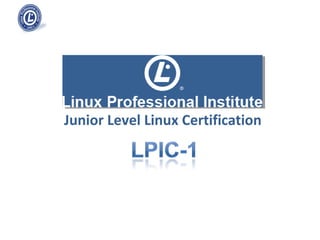
Recomendados
Más contenido relacionado
La actualidad más candente
La actualidad más candente (20)
Installing Linux: Partitioning and File System Considerations

Installing Linux: Partitioning and File System Considerations
Destacado
Destacado (20)
Get Started with Linux Management Command line Basic Knowledge

Get Started with Linux Management Command line Basic Knowledge
Similar a 101 4.4 manage disk quotas
Similar a 101 4.4 manage disk quotas (20)
RH-302 Exam-Red Hat Certified Engineer on Redhat Enterprise Linux 4 (Labs)

RH-302 Exam-Red Hat Certified Engineer on Redhat Enterprise Linux 4 (Labs)
4_Users_and_File_Permission_and_Directory_Commands

4_Users_and_File_Permission_and_Directory_Commands
Assessment item 1 File Systems and Advanced Scripting .docx

Assessment item 1 File Systems and Advanced Scripting .docx
Más de Acácio Oliveira
Más de Acácio Oliveira (20)
Security+ Lesson 01 Topic 24 - Vulnerability Scanning vs Pen Testing.pptx

Security+ Lesson 01 Topic 24 - Vulnerability Scanning vs Pen Testing.pptx
Security+ Lesson 01 Topic 25 - Application Security Controls and Techniques.pptx

Security+ Lesson 01 Topic 25 - Application Security Controls and Techniques.pptx
Security+ Lesson 01 Topic 21 - Types of Application Attacks.pptx

Security+ Lesson 01 Topic 21 - Types of Application Attacks.pptx
Security+ Lesson 01 Topic 19 - Summary of Social Engineering Attacks.pptx

Security+ Lesson 01 Topic 19 - Summary of Social Engineering Attacks.pptx
Security+ Lesson 01 Topic 23 - Overview of Security Assessment Tools.pptx

Security+ Lesson 01 Topic 23 - Overview of Security Assessment Tools.pptx
Security+ Lesson 01 Topic 20 - Summary of Wireless Attacks.pptx

Security+ Lesson 01 Topic 20 - Summary of Wireless Attacks.pptx
Security+ Lesson 01 Topic 22 - Security Enhancement Techniques.pptx

Security+ Lesson 01 Topic 22 - Security Enhancement Techniques.pptx
Security+ Lesson 01 Topic 15 - Risk Management Best Practices.pptx

Security+ Lesson 01 Topic 15 - Risk Management Best Practices.pptx
Security+ Lesson 01 Topic 13 - Physical Security and Environmental Controls.pptx

Security+ Lesson 01 Topic 13 - Physical Security and Environmental Controls.pptx
Security+ Lesson 01 Topic 14 - Disaster Recovery Concepts.pptx

Security+ Lesson 01 Topic 14 - Disaster Recovery Concepts.pptx
Security+ Lesson 01 Topic 06 - Wireless Security Considerations.pptx

Security+ Lesson 01 Topic 06 - Wireless Security Considerations.pptx
Security+ Lesson 01 Topic 04 - Secure Network Design Elements and Components....

Security+ Lesson 01 Topic 04 - Secure Network Design Elements and Components....
Security+ Lesson 01 Topic 02 - Secure Network Administration Concepts.pptx

Security+ Lesson 01 Topic 02 - Secure Network Administration Concepts.pptx
Security+ Lesson 01 Topic 01 - Intro to Network Devices.pptx

Security+ Lesson 01 Topic 01 - Intro to Network Devices.pptx
Security+ Lesson 01 Topic 08 - Integrating Data and Systems with Third Partie...

Security+ Lesson 01 Topic 08 - Integrating Data and Systems with Third Partie...
Security+ Lesson 01 Topic 07 - Risk Related Concepts.pptx

Security+ Lesson 01 Topic 07 - Risk Related Concepts.pptx
Security+ Lesson 01 Topic 05 - Common Network Protocols.pptx

Security+ Lesson 01 Topic 05 - Common Network Protocols.pptx
Security+ Lesson 01 Topic 11 - Incident Response Concepts.pptx

Security+ Lesson 01 Topic 11 - Incident Response Concepts.pptx
Security+ Lesson 01 Topic 12 - Security Related Awareness and Training.pptx

Security+ Lesson 01 Topic 12 - Security Related Awareness and Training.pptx
Security+ Lesson 01 Topic 17 - Types of Malware.pptx

Security+ Lesson 01 Topic 17 - Types of Malware.pptx
Último
Último (20)
Dev Dives: Streamline document processing with UiPath Studio Web

Dev Dives: Streamline document processing with UiPath Studio Web
Tampa BSides - Chef's Tour of Microsoft Security Adoption Framework (SAF)

Tampa BSides - Chef's Tour of Microsoft Security Adoption Framework (SAF)
"Debugging python applications inside k8s environment", Andrii Soldatenko

"Debugging python applications inside k8s environment", Andrii Soldatenko
My INSURER PTE LTD - Insurtech Innovation Award 2024

My INSURER PTE LTD - Insurtech Innovation Award 2024
Unleash Your Potential - Namagunga Girls Coding Club

Unleash Your Potential - Namagunga Girls Coding Club
New from BookNet Canada for 2024: BNC CataList - Tech Forum 2024

New from BookNet Canada for 2024: BNC CataList - Tech Forum 2024
Kotlin Multiplatform & Compose Multiplatform - Starter kit for pragmatics

Kotlin Multiplatform & Compose Multiplatform - Starter kit for pragmatics
Developer Data Modeling Mistakes: From Postgres to NoSQL

Developer Data Modeling Mistakes: From Postgres to NoSQL
Human Factors of XR: Using Human Factors to Design XR Systems

Human Factors of XR: Using Human Factors to Design XR Systems
"LLMs for Python Engineers: Advanced Data Analysis and Semantic Kernel",Oleks...

"LLMs for Python Engineers: Advanced Data Analysis and Semantic Kernel",Oleks...
What's New in Teams Calling, Meetings and Devices March 2024

What's New in Teams Calling, Meetings and Devices March 2024
101 4.4 manage disk quotas
- 1. Junior Level Linux Certification
- 2. Exam Objectives Key Knowledge Areas Set up a disk quota for a filesystem. Edit, check and generate user quota reports. Objective 4: Devices, Linux Filesystems, Filesystem Hierarchy Standard Manage disk quotas Weight: 1 Terms and Utilities quota edquota repquota quotaon 2
- 3. Manage disk quotas quota utility is used to view information about disk usage and user quotas. quota 3 Quota information can be displayed for all file systems listed in /etc/fstab: this file contains info regarding whether quotas can be used on various file systems. Files used to manage quotas are located in file system root: - quota.user for user accounts - quota.group for group quotas. Files must be created by superuser and with rw permissions only for superuser These files are not manually edited when working with quotas. Quotas are specified at the partition level, which enables control which partitions use quotas and to set these quotas independently of partition.
- 4. Manage disk quotas User and group quotas are set individually. When a user creates a new file, that user’s account and group both have ownership of the file. If a user’s group exceedes quota limit, user will be unable to create files, regardless of user’s quota. quota 4 Option Use -g Displays group quota information. -u Displays user quota information. This is the default action. -v Displays quotas on file systems with no storage allocated. -q Displays information for file systems with usage exceeding the quota. # quota angie Disk quotas for user angie (uid 501): none Ex:
- 5. Manage disk quotas edquota is used by the superuser to edit user and group quotas. edquota 5 Option Use -u Specifies to edit the user quota. This is the default action. -g Specifies to edit the group quota. -p user Duplicates the quotas of the user specified for each user specified. -t Used to edit the grace period used for soft limits for each file system. # edquota –p jason –u angieEx: utility to set 3 different quota limits: 1.soft limit – limit that can be exceeded for a period of time. 2.grace period - period of time in which a user can exceed their soft limit. 3.hard limit - limit at which a user can no longer create new files.
- 6. Manage disk quotas repquota displays summary of the disk usage and quotas for the specified file systems. repquota 6 Option Use -a Displays information on all file systems indicated in /etc/fstab with quotas. -v Displays information for all quotas, even if there is no usage. -g Displays quota information for groups. -u Displays quota information for users. This is the default. # repquota –v / *** Report for user quotas on / (/) Block limits File limits User used soft hard grace used soft hard grace root -- 8 0 0 1 0 0 Ex:
- 7. Manage disk quotas quotaon and quotaoff are used to enable and disable file system quotas. quotaon and quotaoff 7 Option Use with quotaon Use with quotaoff -a Enables quotas for all file systems in Disables quotas for all file systems /etc/fstab that are configured listed in /etc/fstab. with read/write quotas. -v Displays a message for each Displays a message for each file file system with quotas enabled. system affected. -u Enables user quotas; Disables user quotas; this is the this is the default action. default action. -g Enables group quotas. Disables group quotas. quota.user and quota.group files must exist before you can run the quotaon
