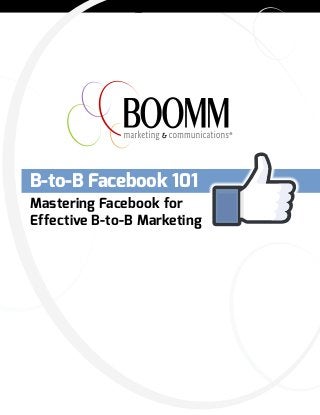
B to-B Facebook 101
- 1. B-to-B Facebook 101 Mastering Facebook for Effective B-to-B Marketing
- 2. B-to-B Facebook 101 Mastering Facebook for Effective B-to-B Marketing Digital marketing success requires much more than a corporate website. That’s why blogging and social media are taking a lead role in today’s brave new marketing landscape – and with more than 1 billion monthly visitors, Facebook has become a marketing hot spot for B-to-B companies. Whether you’re looking to generate sales leads or expand your existing customer relationships, a B-to-B Facebook page can help buyers find you when they’re researching products and services. According to a 2011 marketing study, 90% of B-to-B marketers are active on Facebook.1 A 2012 survey also revealed that 61% of respondents who buy complex technical products are most influenced by communications with colleagues – and that Facebook is being used to share peer-to-peer information that supports B-to-B purchase decision-making.2 In addition, 19% of business decision-makers believe that Facebook is an important information resource when they are researching and evaluating technologies and services to purchase.3 With stats like these, it’s easy to see why so many B-to-B companies are joining Facebook to generate traffic for their websites, blogs and landing pages. And we’ve created this guide to provide a straightforward 7-step process that you can use to get your company started on Facebook – and begin optimizing your Facebook presence for lead generation. Step 1: Create a Business Page To get your company on Facebook, you’ll need to create a new business page (i.e., you cannot use a personal profile for your business, see Figure 1 on the next page). To build your business page, log into your personal Facebook profile, then navigate to facebook.com/business and click Start Here, then Create a Page. To create your page: • Select Company, Organization or Institution or Brand or Product as the business type (see Figure 2). • Select a Category that explains what your company does (as closely as possible). • Type your company’s name as the Page Name. • Click Get Started. Set up your page by: • Uploading a 160px by 160px image of your company logo as your profile photo. • Typing a sentence or two about your company so that people will understand what you do (be sure to include your keywords). • Type your company’s website URL. • Clicking Save Info. You can also engage visitors by adding a 315 x 851px Cover Photo that highlights your company – or its locations, products or employees. Figure 2: Select Business Type (Step 1 – Continued on next page) © Boomm Marketing & Communications, 2013. Unauthorized use and/or duplication of this material without express and written permission from the author and/or owner is strictly prohibited. Excerpts and links may be used, provided that full and clear credit is given to Boomm Marketing & Communications with appropriate and specific direction to the original content. boomm.com | 877.266.6584
- 3. You’ll also want to explore your business page’s Admin Panel to customize your page settings. To do this, select Edit Page in your Admin Panel, then Update Info. One of the most important areas to customize is your business page URL. To create a customized URL that you can use on your marketing materials (i.e., Facebook.com/BoommMktg), click the Resources tab, then Select a Username. (Be sure to choose a username that matches your other social networks). Customized URL Cover Photo Profile Photo Category Page Name Website URL Figure 1: Facebook Business Page © Boomm Marketing & Communications, 2013. Unauthorized use and/or duplication of this material without express and written permission from the author and/or owner is strictly prohibited. Excerpts and links may be used, provided that full and clear credit is given to Boomm Marketing & Communications with appropriate and specific direction to the original content. boomm.com | 877.266.6584
- 4. Step 2: Create Custom Tabs A Facebook business page gives you a great way to interact with your customers and prospects – and can be an effective lead generation tool too. To generate sales leads on Facebook, you’ll need to create an inviting page that provides incentives for visitors to give you their email address. To make it possible for visitors to provide their contact information, you need to use a Facebook App to create custom tabs where you can offer free resources to your page visitors (see Figure 3 below). Woobox offers a free Static HTML Iframe Tab App that you can use to add web content – including text, images and lead collection forms – to your Facebook business page. (Please note that you will need to create HTML code for the web content that you want to display on the Tab before using this App.) At a minimum, you’ll want to create two custom tabs: One to promote a free resource and another to share information about your company in a more compelling way than is possible with wall posts. • Free Resource Tab: Create a tab to offer a valuable resource, such as a free ebook, white paper or email newsletter (see our Free Marketing eBook tab). • Company Showcase Tab: Create another tab to provide more information about your company or the products and services it offers (see Our Methodology tab). Free Resource Tab Figure 3: Facebook Custom Tabs Company Showcase Tab Please note that creating custom tabs and Apps is the most complex task on Facebook. If you don’t have the technical skills to develop these features, you can visit the Facebook App Center to find Apps that other users have created (see Figure 4). While the options are somewhat limited for business pages, Apps are available that will allow you to integrate other social media sites – and make it easier for your visitors to find them. Figure 4: Facebook App Center © Boomm Marketing & Communications, 2013. Unauthorized use and/or duplication of this material without express and written permission from the author and/or owner is strictly prohibited. Excerpts and links may be used, provided that full and clear credit is given to Boomm Marketing & Communications with appropriate and specific direction to the original content. boomm.com | 877.266.6584
- 5. Step 3: Post Status Updates While designing your Facebook business page and adding custom tabs and Apps are important, it’s worth noting that many people who “like” your page may never visit it again! That’s why posting status updates is the key to the success of your business page. Even if people who liked your page never return to it, you can still engage them by posting status updates that show up in their Facebook news feed. Facebook status updates (also called “wall posts”) can consist of text, a photo or a video. To maximize your Facebook exposure, you’ll need to create valuable content and post it as one of the following types of status updates: Status Box • Text: Post a text update (250 characters maximum) with a hyperlink that displays a thumbnail image. • Photo: Post your update as a photo, then add a brief comment and a shortened URL. • Video: Post your update as a video with a brief description or comment (status updates that include the word “video” are shared 30% more on Facebook than posts that do not).4 To post a status update, click in the Status box near the top left corner of your Facebook wall (see Figure 5). Then type the text you want to share. If you want to post the status update as a photo or video, click the Photo/Video link above the Status box. Post as a Photo or Video Figure 5: Facebook Status Box Once you begin posting status updates, you’ll also want to opt-in to receive Email Notifications when people post to, comment on or message your business page (this option is on the Your Settings tab of the Admin Panel, see Figure 6). In addition, be sure to post several interesting status updates to your page before you begin inviting others to “like” it – and continue posting on a regular basis to engage your new followers. Receive Email Notifications Figure 6: Your Settings Tab © Boomm Marketing & Communications, 2013. Unauthorized use and/or duplication of this material without express and written permission from the author and/or owner is strictly prohibited. Excerpts and links may be used, provided that full and clear credit is given to Boomm Marketing & Communications with appropriate and specific direction to the original content. boomm.com | 877.266.6584
- 6. Step 4: Build an Audience for your Page One of the key benefits of a Facebook business page is the ability to display your status updates in the Facebook Newsfeed; however, people must “like” your page before they can see your updates. To create an audience who will see – and hopefully share – the information your company posts on Facebook, you will need to find other Facebook users and invite them to “like” your page. The easiest way to begin building a Facebook fan base is inviting your company’s customers and employees – and your personal family and friends – to “like” your page. • To invite your customers and employees to like your page, go to your Admin Panel (see Figure 7). Then select Build Audience and Invite Email Contacts. You can use this option to upload your company’s email contacts, and then send an email message asking them to “like” your Page. • To invite your friends and family to “like” your page, switch from your business page to your personal profile, then return to your business page. Go to your Admin Panel and you’ll see a new option under Build Audience called Invite Friends that you can use to ask everyone you know to like your page. • To build a fan base more rapidly, you can also choose the Create An Ad option to promote your page to other Facebook users (Facebook requires payment by a credit card in your name). A best practice for Facebook ads is to offer a free thought leadership asset, such as a free ebook or white paper. For your Facebook page to grow, you will also need to promote your page outside of Facebook. So, be sure to add a link to your Facebook business page on your website and all of your printed and online marketing communications, including your business cards. Invite Email Contacts Invite Friends Figure 7: Facebook Admin Panel Create An Ad © Boomm Marketing & Communications, 2013. Unauthorized use and/or duplication of this material without express and written permission from the author and/or owner is strictly prohibited. Excerpts and links may be used, provided that full and clear credit is given to Boomm Marketing & Communications with appropriate and specific direction to the original content. boomm.com | 877.266.6584
- 7. Step 5: Consolidate Community Pages In addition to inviting your Facebook contacts – and your company’s employees and customers – Facebook Community Pages can be another way to build your audience. Most Community Pages originated when a Facebook user added the name of their employer to their personal profile. If the employer had not joined Facebook yet, Facebook would ask the user if they wanted to “create” a page for the company. If the person said yes, a Community Page was created. By merging these Community Pages with your new business page, you’ll delete an unprofessional, Wikipedia-based page about your company – and can transfer any “likes” from that page to your new business page. To determine if any Community Pages exist for your brand, simply search for your company name on Facebook. If other users have created Community Pages, you’ll see them listed in the search results (see Figure 8). Figure 8: Facebook Community Page Search Result Community Page You can “merge” (i.e., delete) these Community Pages about your company by: 1. Visiting the Community Page. 2. Clicking the Report Page option to ask Facebook to merge it with your official business page (see Figure 9). In the dialog box that displays, click Duplicate or miscategorized Page, then select Duplicate of another Page and type your business page’s URL in the “Which Page is this a duplicate of?” text box (see Figure 10). Figure 9: Report Facebook Community Page It will take a few weeks for Facebook to process the request, but if the name of your new business page matches exactly, they will merge the pages and transfer the Community Page fans to your business page. Some Community Pages have thousands of fans that can be added to your business page’s fan total when you merge the pages. Figure 10: Report Duplicate Facebook Page © Boomm Marketing & Communications, 2013. Unauthorized use and/or duplication of this material without express and written permission from the author and/or owner is strictly prohibited. Excerpts and links may be used, provided that full and clear credit is given to Boomm Marketing & Communications with appropriate and specific direction to the original content. boomm.com | 877.266.6584 Report Page
- 8. Step 6: Interact with Others Always remember that social media is supposed to be social. More importantly, interacting with others on Facebook is key to your success, because you need other users to “like” and share the content you post to receive the maximum marketing benefit (i.e., other users must “like” or share your content so that their connections will also see it, which can enable content to go viral on social media and can improve organic search rankings). So, be certain that you are engaging with other users – and sharing status updates posted by other pages on your business page’s timeline. While people who have “liked” your page will display automatically when you log in to your business page, you’ll also want to see when other pages “like” your page. To see which pages have liked your page, click the Pages that like this option (see Figure 11). Pages that like this Figure 11: Facebook Pages that Like this Page To engage with other business pages, you can use Facebook as your business page and participate in other page’s status updates (such as liking or sharing status updates posted by partners, suppliers and trade magazines that would be helpful to your audience). You can also “tag” other pages on your own wall (by typing @ followed by the page name, i.e., @BoommMktg) to mention and acknowledge other Facebook users. To help you keep up with all of these tasks, it’s best to get a few employees involved with your Facebook business page. To do this, simply choose a few employees who have personal Facebook pages and add them as Page Administrators. This will give them the ability to post content on your wall – and to respond to other Facebook users as your business page. © Boomm Marketing & Communications, 2013. Unauthorized use and/or duplication of this material without express and written permission from the author and/or owner is strictly prohibited. Excerpts and links may be used, provided that full and clear credit is given to Boomm Marketing & Communications with appropriate and specific direction to the original content. boomm.com | 877.266.6584
- 9. Step 7: Monitor Your Page Daily monitoring of your Facebook business page is a great way to build stronger relationships with your current customers – and create new ones with your prospects. To make this happen, you need to optimize the timing of your status updates, tailor them to the needs of your audience and closely monitor comments posted to your page. interested in using Facebook for themselves and focus on “liking” pages and using Apps.4 To attract the attention of these older users, it’s best to share original content from your company’s blog or website that does not directly promote the products or services your company sells (such as a free ebook or white paper). In fact 60% of links shared on Facebook are published content.5 While the youngest Facebook users are attracted to the social aspect of Facebook, older members are more F o riv g a Pf ty c e o b o e ye kA i l ct b A i Source: HubSpot, The Science of Facebook, 2011 Your Facebook business page is a great way to create engagement. Posting status updates that encourage discussion gives your prospects a chance to interact with your current customers and most ardent brand advocates, which can impact their decision to do business with your company. However, always remember that that the end goal is to get your Facebook fans to visit your website, blog or landing pages, so that they can deepen their relationship with your company or brand. © Boomm Marketing & Communications, 2013. Unauthorized use and/or duplication of this material without express and written permission from the author and/or owner is strictly prohibited. Excerpts and links may be used, provided that full and clear credit is given to Boomm Marketing & Communications with appropriate and specific direction to the original content. boomm.com | 877.266.6584
- 10. Conclusion A B-to-B Facebook business page can be an effective way to distribute your company’s content and offers to current and potential customers. Creating an engaging Facebook page will enhance your company’s Internet presence – and extend the reach of its marketing messages. We hope these tips will help your company take advantage of all that Facebook has to offer. When set up and used properly, a Facebook business page can be a key component of your company’s lead generation strategy – and can help establish your company as a thought leader in its industry. Although Facebook is a powerful tool, it is only one component of an effective digital marketing strategy. Before you begin using Facebook for business, you should create a keyword strategy, develop your company’s voice through blogging and develop remarkable content that your current and future customers will find valuable enough to share with their personal and professional network. Sources, Unless Cited: Penton Media, Truth from the Trenches, 2011 1 Mindwave Research, Technology Advertising Planner, 2012 2 Forrester Research, How B2B Marketers Use Social Now, 2012 3 4 HubSpot, The Science of Facebook, 2011 eMarketer, Online Content Format Shared Most Often by US Internet Users, Feb 2011 5 About Boomm Marketing & Communications Boomm Marketing & Communications is a strategic integrated marketing communications agency devoted to creating results-producing brand conversations for our clients. In more than 15 years of partnership with leading B-to-B brands, we’ve embraced every marketing touchpoint to offer a complete suite of capabilities. We also provide you with cutting-edge counsel on B-to-B best practice, from traditional marketing tools to digital technologies that are transforming the way your brand interacts with customers. For more information, connect with us on Twitter, Facebook, LinkedIn or Google+, visit our website or contact Gary Mattes via email or by phone at 708-352-9700 x222. © Boomm Marketing & Communications, 2013. Unauthorized use and/or duplication of this material without express and written permission from the author and/or owner is strictly prohibited. Excerpts and links may be used, provided that full and clear credit is given to Boomm Marketing & Communications with appropriate and specific direction to the original content. boomm.com | 877.266.6584
- 11. B-to-BYou’ll also want k explore your business Faceboo to 101 page’s Panel to customize your page Mastering Facebook for Effective gs. To do this,Admin Step 2: Create settin B-to-B Marketing StPanel, Post Edit Page in your Admin ep 3:Custom Tabs select Status Upda then Update Info. One of tes Digital marketing the most To create a customized URL that you can use on your marketing materials (i.e., Faceb ook.com/BoommMktg), click the Resources tab, then success requires muchcustom important areas to more than a Select that is being used to share peer-to-peer informationa Username. (Be sure ize is your to choose a username that corporate website. That’s why blogging and social media business page URL. A Facebook businessign While des page gives matches your other social ing your Facebo supports B-to-B purchase decision-making.2 In addition, you a great way to networks). bus are taking a lead role interact with your customers custom tabs in today’s brave new marketing prospok19%iness page and At a minimum, you’ll want to create two of business decision-makers believe that Facebook and and Apps are ects – and can adding custom tabs: One to promote aText: Pos • free resou landscape – and with an effective1 lead generation visitors, important, it’s wobe more thanthat many people tool too. billion monthly wh arce t update is tex To generate sales rth noting o “like” your an important information resource when theyt are and another 0 cha (25to share ter inform leads on Facebook, you’ll B-to-B page may nev Facebook has become a marketing in! That’s forneed rac aga hot spot with a researching and evaluating ation about and company in dis why posting to create an inviting page er visit it technologiesyour hyperlinkto atmore compelling s maximum) tha services plays a thumb status update way than is possible with companies. Whether that provides cess of you sales sucincentives for you’re looking to generate visitors nail image. s3 wall • Photo: Pos posts. r business to givepurchase.is the key to the you their email page. Even if t your update leads or expand youraddress. customer e nev existing your pag relationships, people who like • Free as a photo, the er return com Tab: and Resource mentCreate a tab Customized d n a shortened URL to offer a valuable add a brief can by posting sta a B-to-B Facebook page can help buyers find you whento it, youWith still engage URL. stats like these, it’s easy to see why so many B-to-B tus updates resource, such as a free them that show up ebook, white paper or • Video: To make and services. they’re researching products itnews feed. visito possible for in companies are joining Facebook newsletter traffic for rs to provide their contatheir Facebook emailto generate Post your update as a (see our video wit ct description or Free Marketing eBook h a brief information, you need to comme use a Facebook App towebsites, blogs and landing pages. And we’ve created nt (statu their creat tab). Cover Photo e s updates tha include the wo custom tabs where you B-to-B According to a 2011 marketingFacebook staofcan t study, 90% tus upd rd this guide to provide a straightforward 7-step process “video” are sha offer s ate free resources to your that (also red con (see Figure 3 Showcase Tab: Creat marketers are activepage visitors sist of texsurvey on Facebook.1 A 2012 t, a below). Woob called can ll posts”) can • Company Facebook than posts e another tab 30% more on you “wa use to get your company started on Facebook that do pho ox a free not).4 to provide more information Static respondents who buy to or a video. offers ximize Facebook Tab To ma also revealed that 61% of HTML Iframe exp App about your company – and begin optimizing your Facebook presence for lead that ’ll osure, youyou can use to add web your To produ or thepost a status upd content –contening text, complex technical products are most and pos cts and servic,es it offers includt influenced by and need to create valuable ate click in the (see Our imagesone lead collection generation. t it as top left corner Status box nea Methodology tab). you – colleagues – and busin communications with to yourupdateookthat Facebook of the following forms Faceb s: of r the r Facebook wa ess page. (Please note thattypes of status type the text ll (see Figure you will need to create HTML you want to 5). Then code for the web content share. If you status update that want to post you want to display on the as a photo or the Tab before using this App.) video, click the Profile Photo link above the Step 1: Create a Business Page Photo/Video Status box. B-to-B Facebook 101 Mastering Facebook for Effective B-to-B Marketing Status Box Pos t as a Photo • Select a Category that explains what your company or Video Free Resource Tab does (as closely as possible). To get your company on Facebook, you’ll need to create a new business page (i.e., you cannot use a personal profile Category for your business, see Figure 1 on the next page). To build your business page, log into your personal Facebook profile, then navigate to facebook.com/business and click Websit URL Start Here,ethen Create a Page. • Type your company’s name as the Page Name. • Click Get Started. Page Name Set up your page by: To create your page: Figure 3: Faceb Figure 5: • Uploading a 160px by 160px image of your Figure 1: Facebook Business ook Custom Tabs Facebo Page ok Sta logo Company Showcase Tab • Select Company, Organization or Institution companytus Box your profile photo. as or Brand or Product as the business type (see • Typing a sentence or two about your company so Once you beg Figure 2). Please note in posting sta that opt-inthat creating custom tus updates, you’ll als people will understand what you do (be sure to tabs and Apps is the to rec o want to Email most complex taskeiveFaceb Notificat include your keywords). ions when peo ook. If you don’t have the comment on on ple post or me technical skills to develop ssage your bus these features,iness can eType your to, is on the You pagvisit is opt company’s website URL. you • (th the r Set Facebook App Center to tings tab of the ion find Apps that other users Admin Panel, 6). In addition, have Figure see be sure created (see Figure 4). Whileto post sev • Clicking Save Info. eral somewhat the options are interesting updates to you r pag status limited for business pagese before you , Apps are availableinviting begin that will to “like” it – and allow you to integratecontinue posting You can others other social media sites ula also engage visitors by adding a 315 x 851px on a reg– and engage your r basis make new fol it easier for your visitors lowers. Cover Photo to highlights your company – or its that to find them. locations, products or employees. Figure 2: Select Business Type Click the Picture! Receive Email Notifications (Step 1 – Continued on next page) Figure 6: You r Setting Figure 4: Facebook App s Tab Center © Boomm Marketing & Communications, 2013. Unauthorized use and/or duplication of this material without express and written permission from the author and/or owner © Boomm Marketing & Commun is ications, 2013. Unauthorized strictly prohibited. Excerpts and links may be used, provided that full and clear credit is given to Boomm use and/or duplicati without express and written on of this Marketing & Communications material permission from the with appropriate and specific direction to the original content.author and/or owner is strictly prohibite and links may be Boomm Marketi boomm.com | © used, provided that full ng & Communications, 2013. and clear credit is given to Boomm 877.266.6584d. Excerpts Boomm Unauthorized use and/or Marketing & Communications with appropriate and©express Marketing withoutspecific direction to & Com duplication of this materia and written permissionicati the original content. author mun from the boomm l without expr ons, 2013. Una .com | 877.26 and/or owner is strictly prohibit ess and writ and links may be used, provided ten 6.6584 ed. Excerpts uthorized use that permission from is and/or dupl full and clear credit given and links may the auth to Boomm Marketing & ication of this mat be used, with appropriate and specificprov ided that full and direction to the original content or and/or owner is stric Communications erial with appropria tly prohibited. clear credit is . given boomm.com | 877.266.6584 rpts te and specific Exce to Boomm Mark direction to the eting & Commun original content. ications boomm .com | 877.266 .658 4 Want a free copy of this white paper? Download Now! © Boomm Marketing & Communications, 2013. Unauthorized use and/or duplication of this material without express and written permission from the author and/or owner is strictly prohibited. Excerpts and links may be used, provided that full and clear credit is given to Boomm Marketing & Communications with appropriate and specific direction to the original content. boomm.com | 877.266.6584
